ASO Check-up: App Store vs. Google Play
An ASO check-up or page optimization analysis of a mobile app may be needed at any time after its release on app stores. There can be many reasons for an audit - a low level of indexing, an insufficient level of conversion, or doubts about the correctness of the initial page optimization.
In the current article, we propose to understand what you need to pay attention to when checking up an application and what is the difference between the ASO optimization audit for Google Play and the App Store. In our blog, we paid a lot of attention to practical optimization cases for the aforementioned stores, checklists for Google Play and the App Store, and now let's look at an example of the features that arise when auditing an application in two stores.
App page analysis
We will be provide an ASO check-up the app in several steps, and it is common for two platforms:
- App indexing level - we will look at the number of indexed search queries, i.e., for what keywords and at what position the application is displayed in the search results.
- Analysis of app metadata. The main difference between these two stores will be the analysis of the full description on Google Play and the keyword field on the App Store.
- Assessment of visual optimization - the design of screenshots and icons.
- Rating and user reviews. We will pay special attention to reviews on Google Play, as a source of additional indexing for the application.
- Conclusion by metadata and quality of page optimization from the store.
Let's take a random fitness app as the basis for the audit:
FitOn Workouts & Fitness Plans for App Store and Google Play.
The country for analysis is the USA.
ASO Check-up for Google Play
- App indexing level
The indexing level of an application can be analyzed using App Keywords. This tool will allow us to look at the keywords for our application (indexing, competitor, and market tips that are relevant to us). When auditing, we will only be interested in indexing.
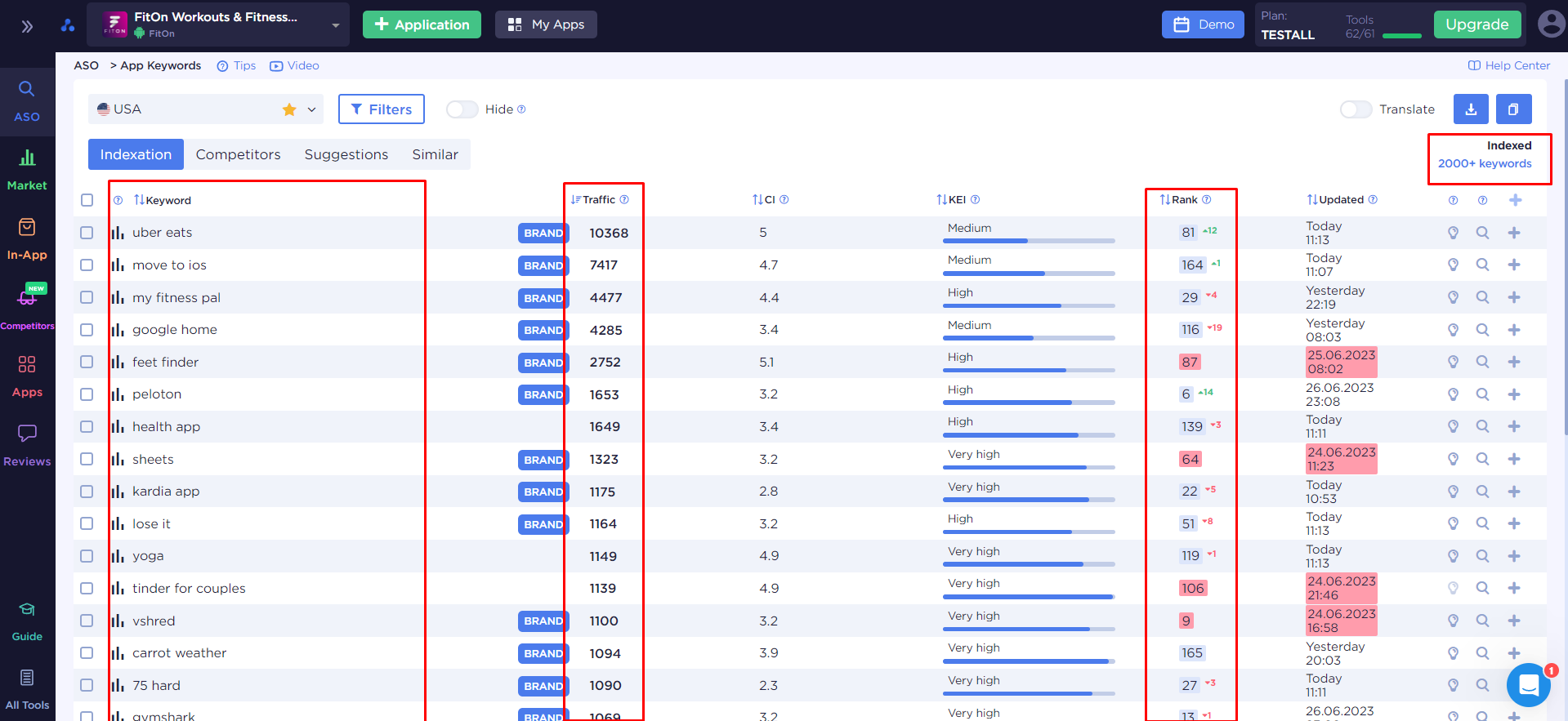
As we can see from the analytics, the app is indexed by 2000+ requests (this is an excellent level of indexing).
The application takes the first position in the search results for the keywords from the name (branded results). According to the highest-frequency keyword planet fitness, the app takes the fifth position. In general, indexing analysis shows us that the application is widely represented in search results for relevant keywords.
- Metadata analysis.
We will analyze the metadata of the application for Google Play using two mobile analytics tools - ASO Creator and Text Analyzer.
ASO Creator will help you evaluate the quality of filling in metadata fields.
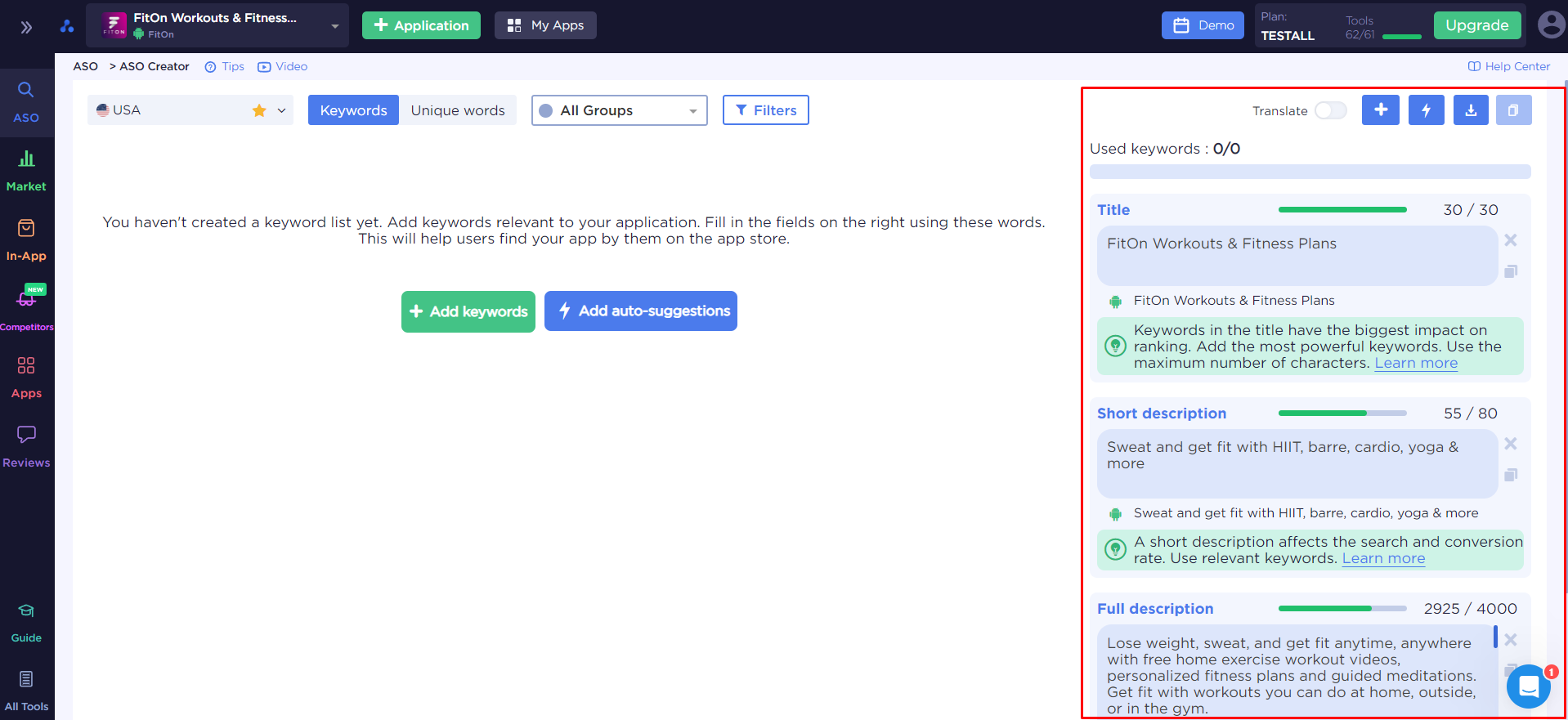
We are interested in the main three fields - Title, short and full description.
The name consists of 30 characters out of the available 30 and contains the brand name and relevant keywords that describe the application's functionality.
The short description is a text of 55 characters, out of 80 available. The short description includes relevant keywords, calls to action, and a message to the user. With a short description, we make it clear to our consumers what the application's main function is and use the opportunity to inspire them to install it.
On Google Play, we pay special attention to the app's full description since this is exactly the metadata field that will allow us to be indexed by the widest pool of key queries, organically fitting them into the text.
The maximum allowable length of the description text is 4000 characters. But the most important thing is to determine which keywords are used and with what frequency. For this, we will use the Text Analyzer.
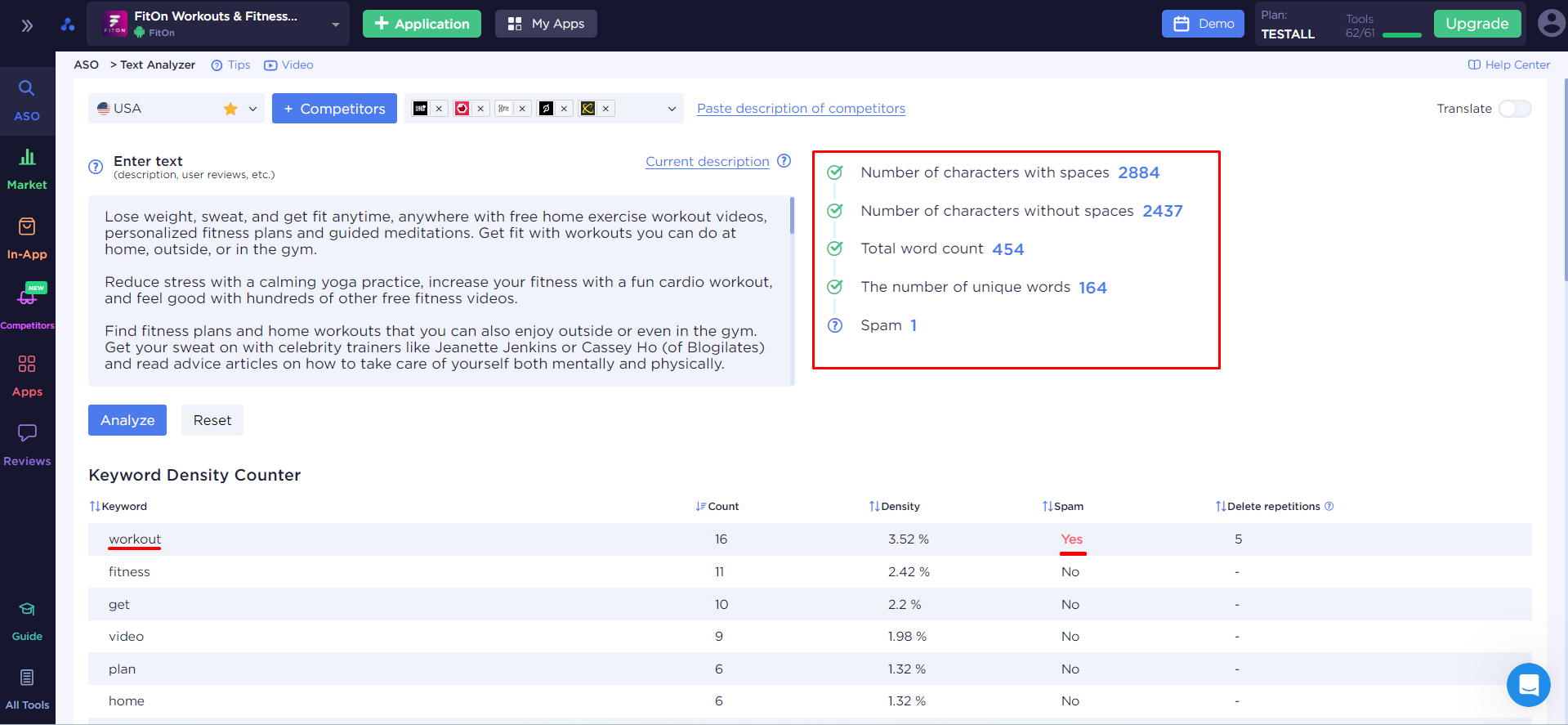
The full description in the app we are auditing is 2884 characters, and there is spam. Overspam is the overuse of a keyword in the description text. Why should you pay attention to this? On Google Play, for application description texts, almost the same rules apply as for simple SEO-optimized texts - the use of keywords and their frequency of occurrence in the text. If a word or keyword is repeated too often, there is a possibility of penalties from the store, namely, pessimization in the search results for the key with overspam, or even a drop in the position of the application in the store. For this, we use Text Analyzer; with its help, the check-up of the description takes place in two clicks (literally two).
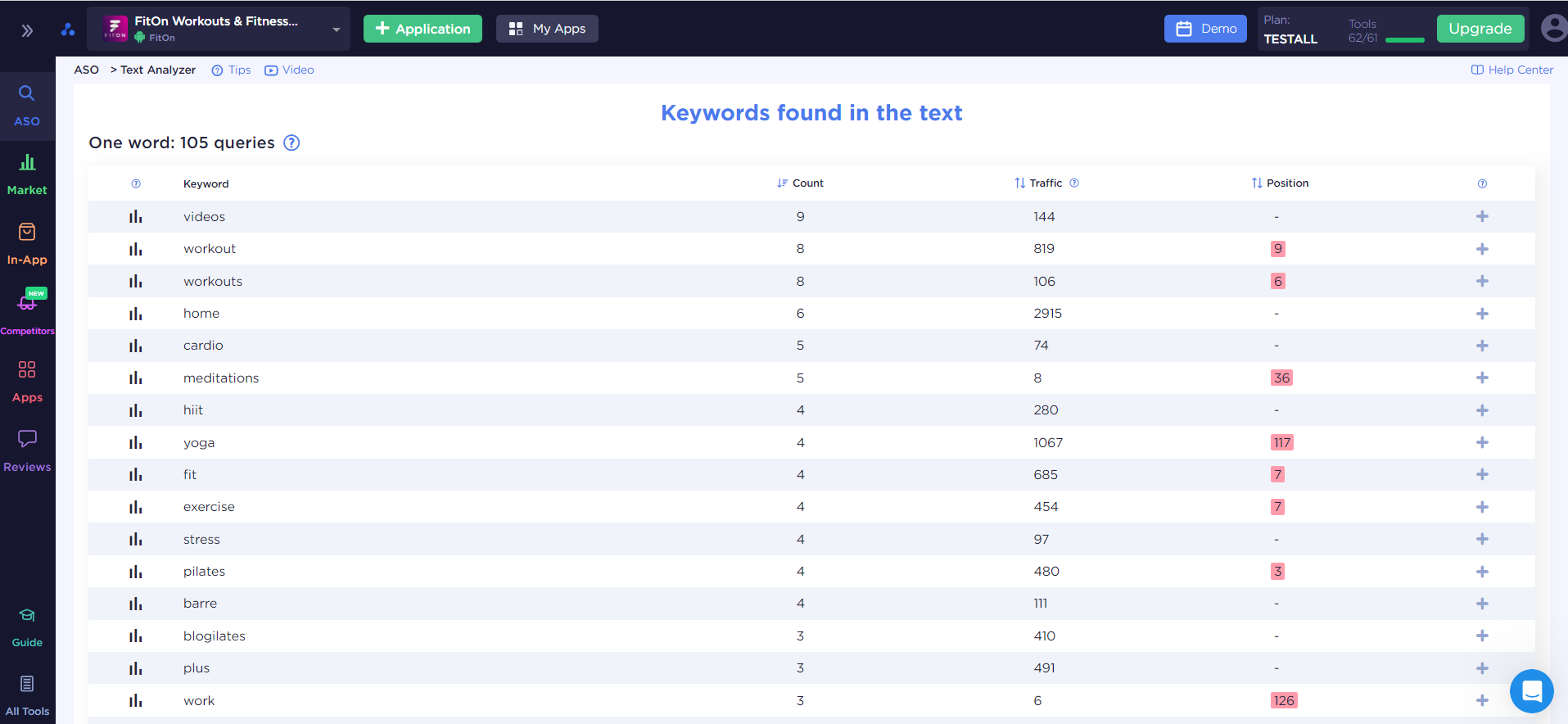
We can also easily see which keywords and queries are present in the text and how often they are repeated. Thus, you can easily see just keywords and search phrases consisting of 2, 3, and sometimes 4 words.
- Visual elements
Assessment of visual elements is always subjective through the eyes of an ASO specialist, someone likes bright and catchy colors, and someone likes to eat delicious food. Of course, we are joking, but you should understand that the assessment of icons and screenshots should be based solely on the results of A/B tests.
Analysis of the visual design of the page should be carried out more in terms of compliance with the rules and trends:
- how the app looks against the background of competitors (with the help of Visual Comparison, we can assess the general trends of the niche)
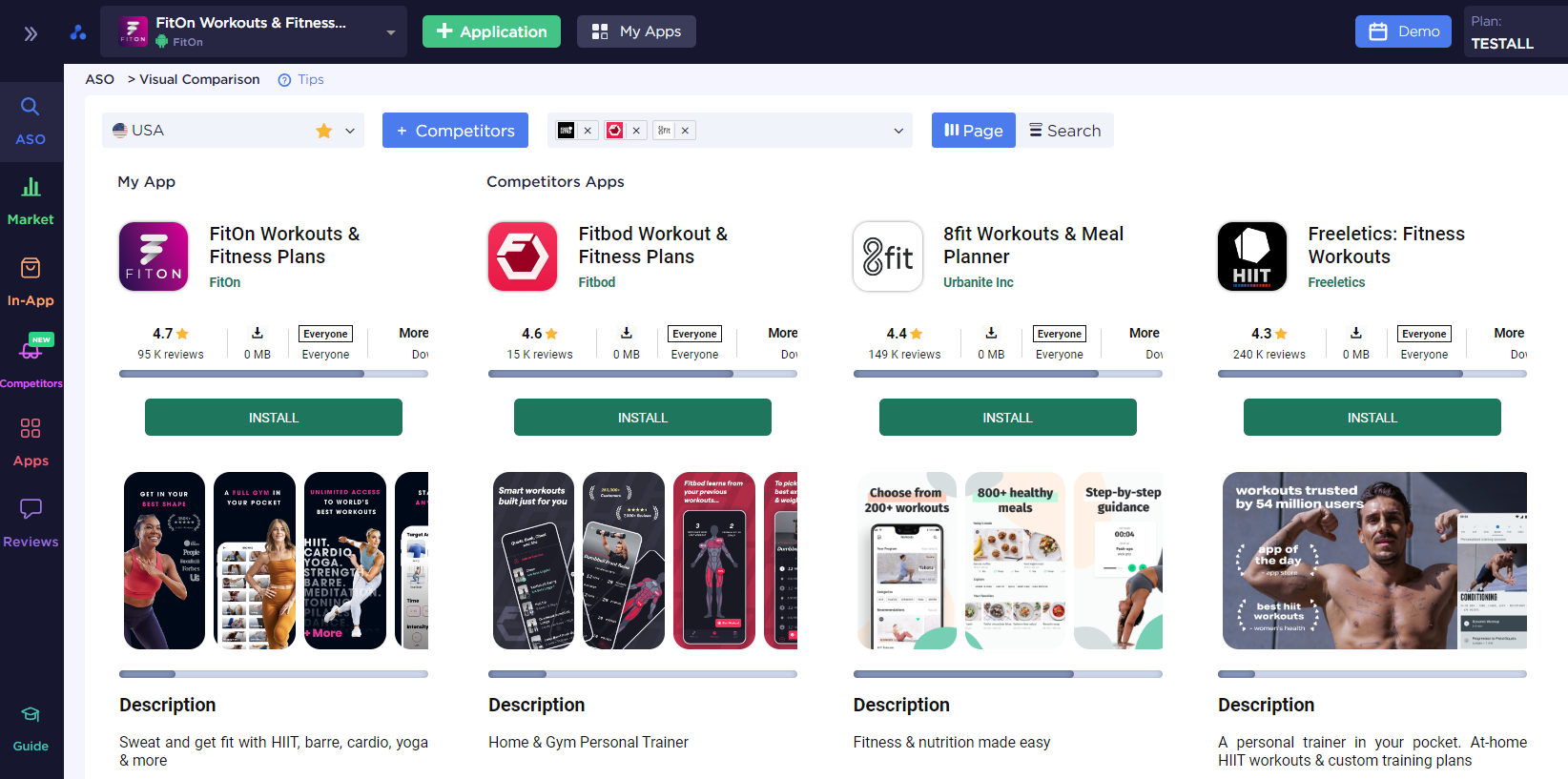
- icon design and screenshots. The app is designed in a single color scheme; the icon and screenshots correlate with each other. Please note that the design of the screenshots is fully consistent with the trends of the niche. More attention is to the functionality than to the application interface.
- captions and call-to-action in the design of screenshots. On the app page, we can see high-contrast screenshots, focus captions, and calls to action.
- Rating and user reviews
User ratings and reviews are the most important factors that influence the installation decision. In addition, reviews can serve as an additional source of indexing for Google Play apps. And given the prospect of a new block on the app page - “What are users talking about?” when you see some of the most typical app reviews (generated by AI), reviews become more and more important and valuable in the work of an ASO specialist.
Our app's US geo score (we remind you that reviews are displayed based on the country the user is in) is 4.7. This is an excellent indicator since a score above 4.6 is a motivating factor for installation.
ASO Check-up for App Store
- App indexing level
Using App Keywords, we can evaluate the situation with app indexing on the store.
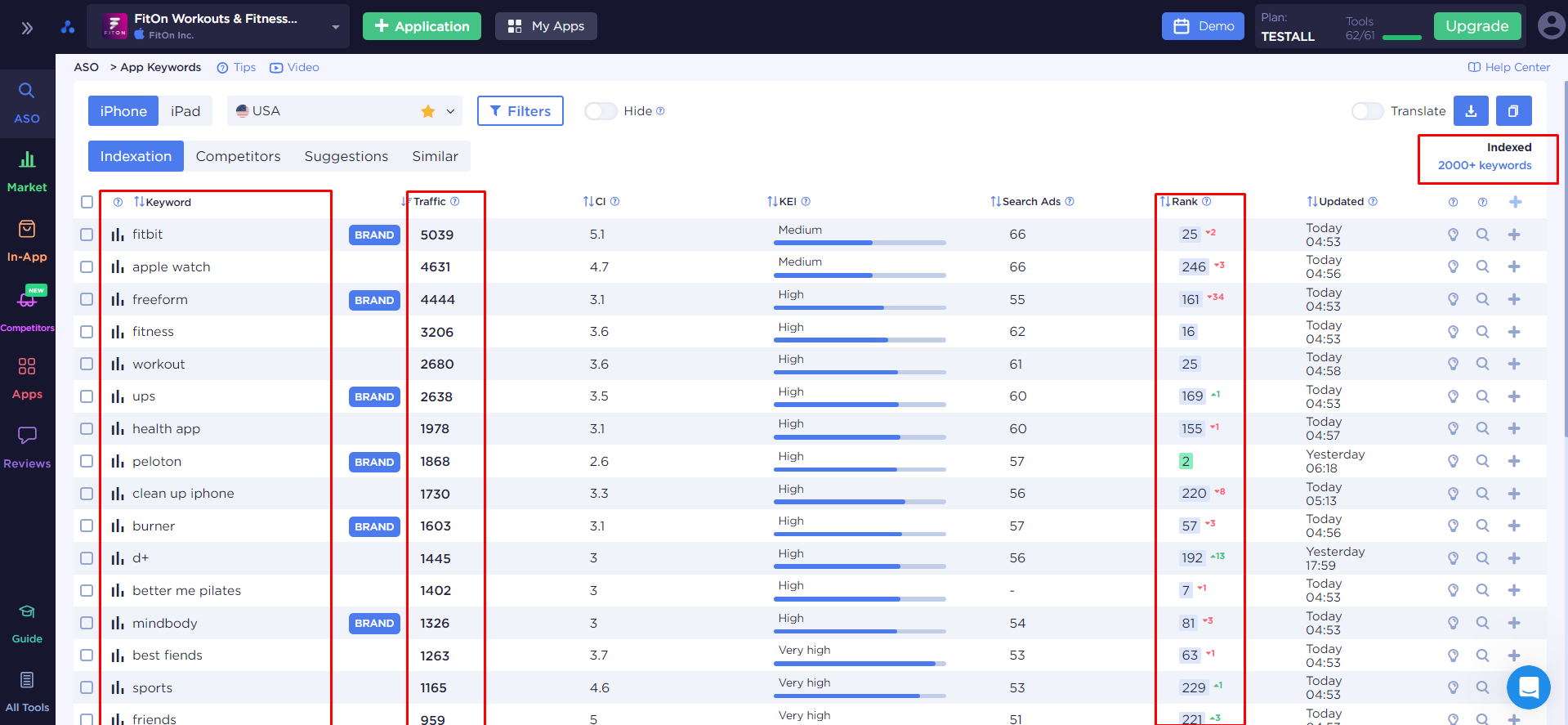
Similarly, with the Android version, we see a decent level of indexing in 2000+ requests. The branded keyword fiton takes the first position in search results with traffic. For the highest-frequency relevant Fitbit search query, the app is indexed at position twenty-ninth (but this is a competitor's query), and for the most relevant high-frequency fitness key, the app ranks.
- Metadata analysis
The App Store will pay special attention to the following metadata fields: title, subtitle, and keywords. It is worth mentioning right away that the keywords field is hidden from users, and no services can allow us to see how the keys are filled in and in which locales. Usually, this information is provided by the developer when he contacts the ASO specialist for the check-up of the application.
With the help of ASO Creator, we will be able to analyze public information about the application.
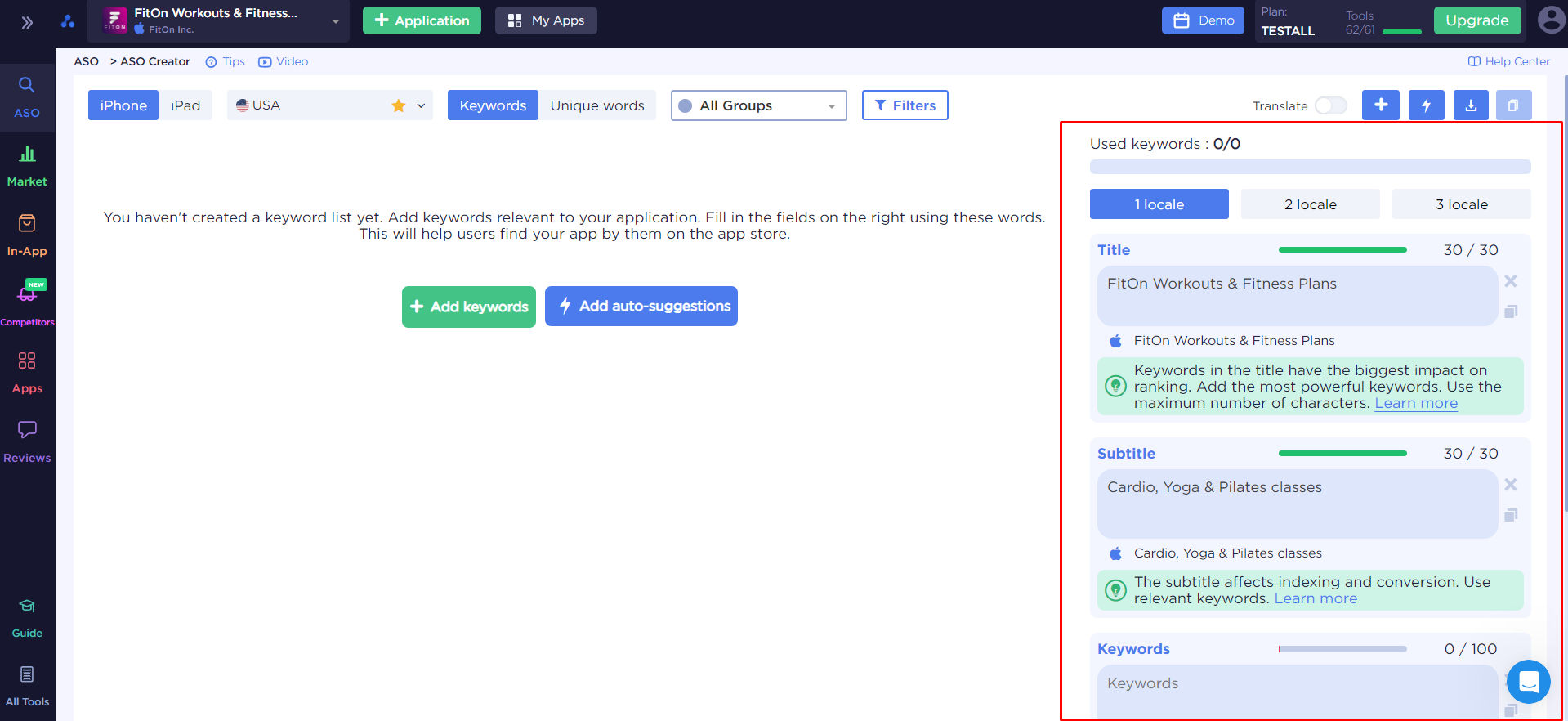
Title - 30 characters out of 30 available. Filled with relevant keywords and the app brand name.
Subtitle - similar, filled in correctly, using all available characters. Unlike Google Play, the App Store of apps' subtitle is limited to 30 characters, and the main rule for filling is the use of unique keywords (that is, those that have not yet been used in the app metadata).
The keyword field and information about additional locales are not available to us. It's just worth remembering that additional locales can and should be used to extend indexing. The rules for filling in the keyword field can be viewed here, but in short:
- write all search queries in separate words
- write all words separated by commas, without spaces
- do not duplicate words within the keywords field or between other fields.
- Visual elements.
In our case, the visual design is similar to the application page's design on Google Play, but please note that this is not always the case. The users of the two platforms are different, and sometimes A/B tests can show us different results for the two stores.
The Visual Comparison tool will help us evaluate the situation of the visual design against the background of competitors.
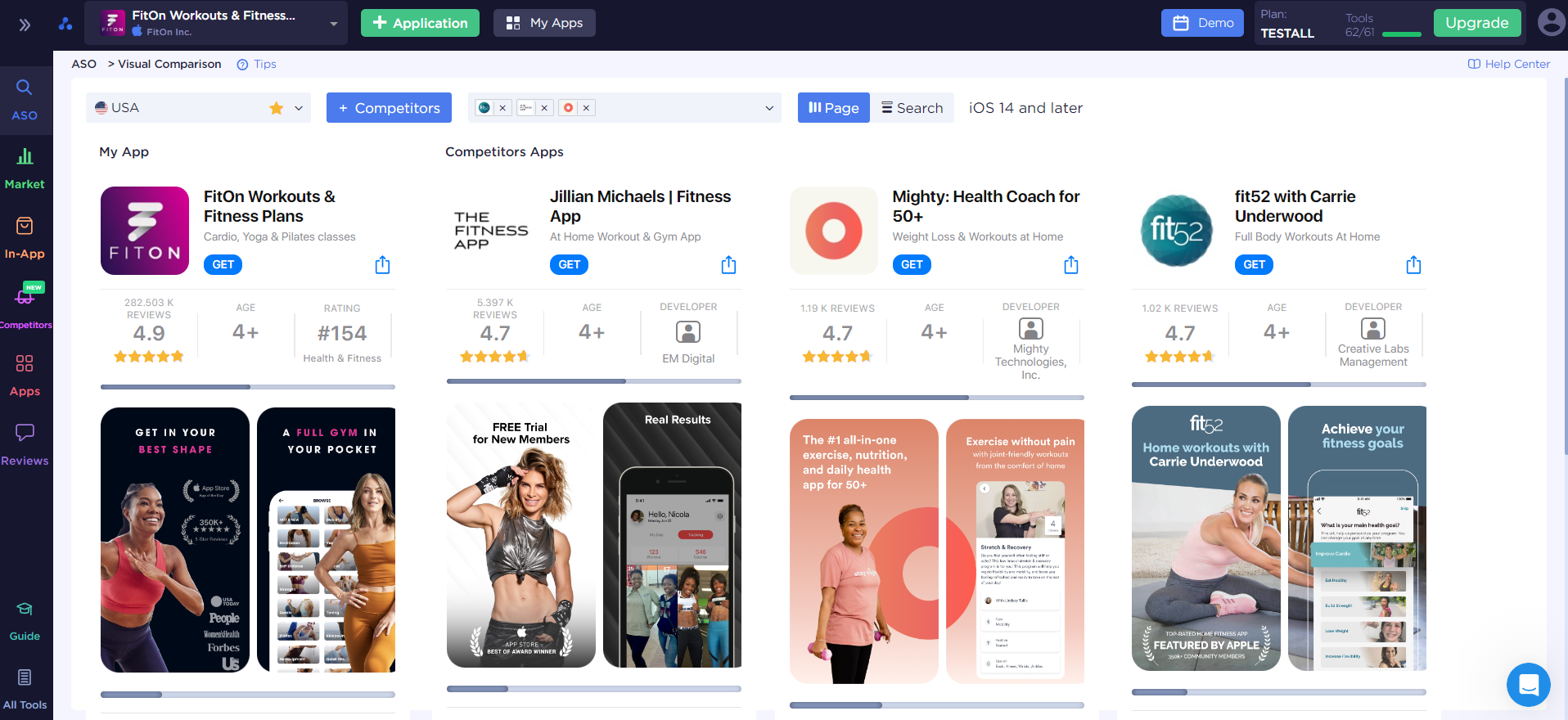
Pay attention to the style of screenshots - it's easy to identify trends and fashion trends in the fitness app niche.
- Rating and reviews
Although reviews are not a source of additional indexing for the App Store, they continue to influence the decision of users to download. We can observe the most useful reviews on the app page along with the rating. And the latter has a strong impact on users. We wrote about how important it is to work with ratings and reviews, but here it is worth mentioning that a rating of 3 and below is minus half of the potential users.
Our app demonstrates an excellent rating of 4.9. Therefore, it will be popular with users.
ASO Check-up for Google Play and the App Store
The analysis of Android apps differs from iOS ones, and the reason for this difference is the differences in metadata fields and ranking factors. The main attention will be paid to the factors due to which indexing occurs - if we are talking about text optimization.

Google Play gives us the opportunity to analyze the description as an important indexing factor. The App Store, in turn, is interesting for analyzing the keyword field. The conclusion and recommendations based on the result of the check-up are written depending on the adjustments that need to be made to the metadata. In our case, the text and visual optimization was carried out at the proper level, and the ratings and user reviews are positive, so you should pay attention only to the promotion strategy, but that's a completely different story.
 Українська
Українська  Русский
Русский  Español
Español 






