App Store Optimization Tools to help you find relevant keywords, prioritize search queries, and compose effective metadata
Get Competitor Insights
Find the most relevant keywords in 60+ countries
Get ad-free installs with
ASO optimization
Find out the popularity of any keyword
Researching new keywords and analyzing current app queries:
- Checking app indexing and in-app purchases
- Competitor search query analysis and app store suggestions
- AI-powered keyword research
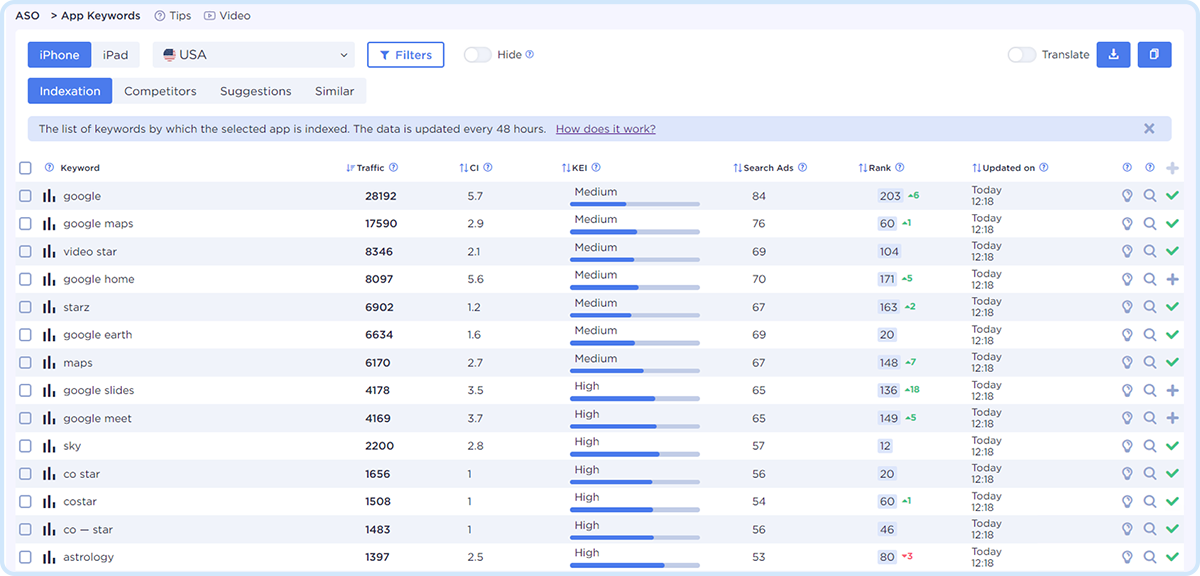
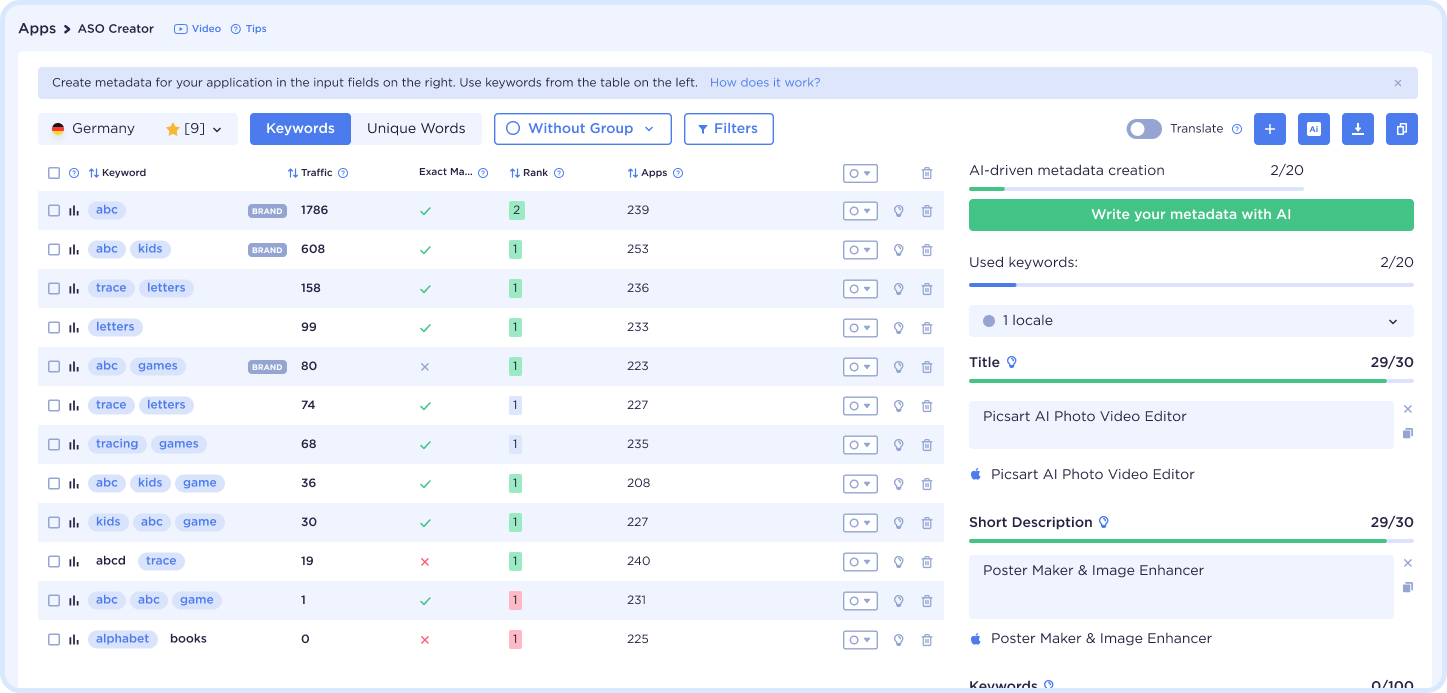
Create app descriptions with keywords for App Store and Google Play search engines
- Generate descriptions in just two clicks using AI
- Don't miss keywords
- Tips on application text optimization
Find out which keywords your app is getting organic installs for.
- Top performing keywords
- Estimated number of installs per keywords
- Total organic installs by country



Get the overall ASO keyword health of your app
- App Visibility in Search Results
- Keywords Rankings Distribution
- Downloads by Keywords
Detailed analysis of any keyword
- Search Volume for any keyword
- Analysis of search results and suggestions
- Real-Time Search Results
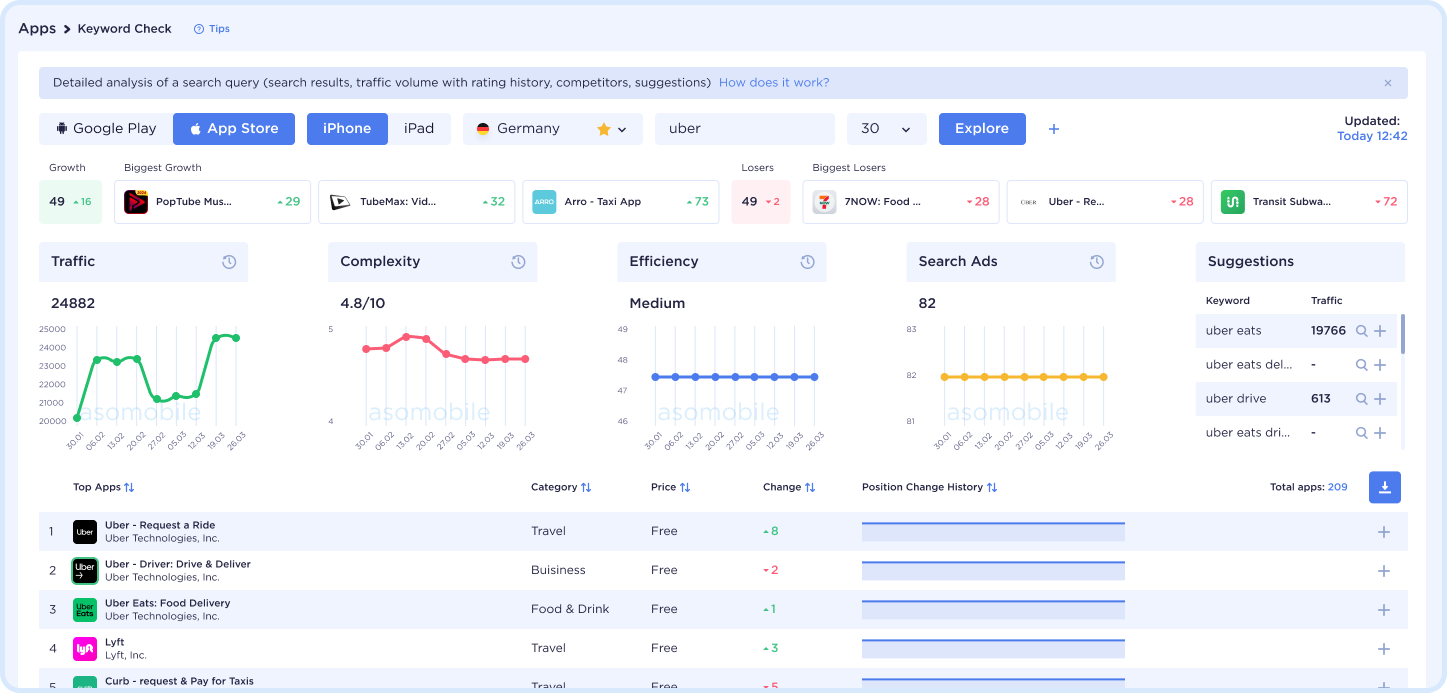
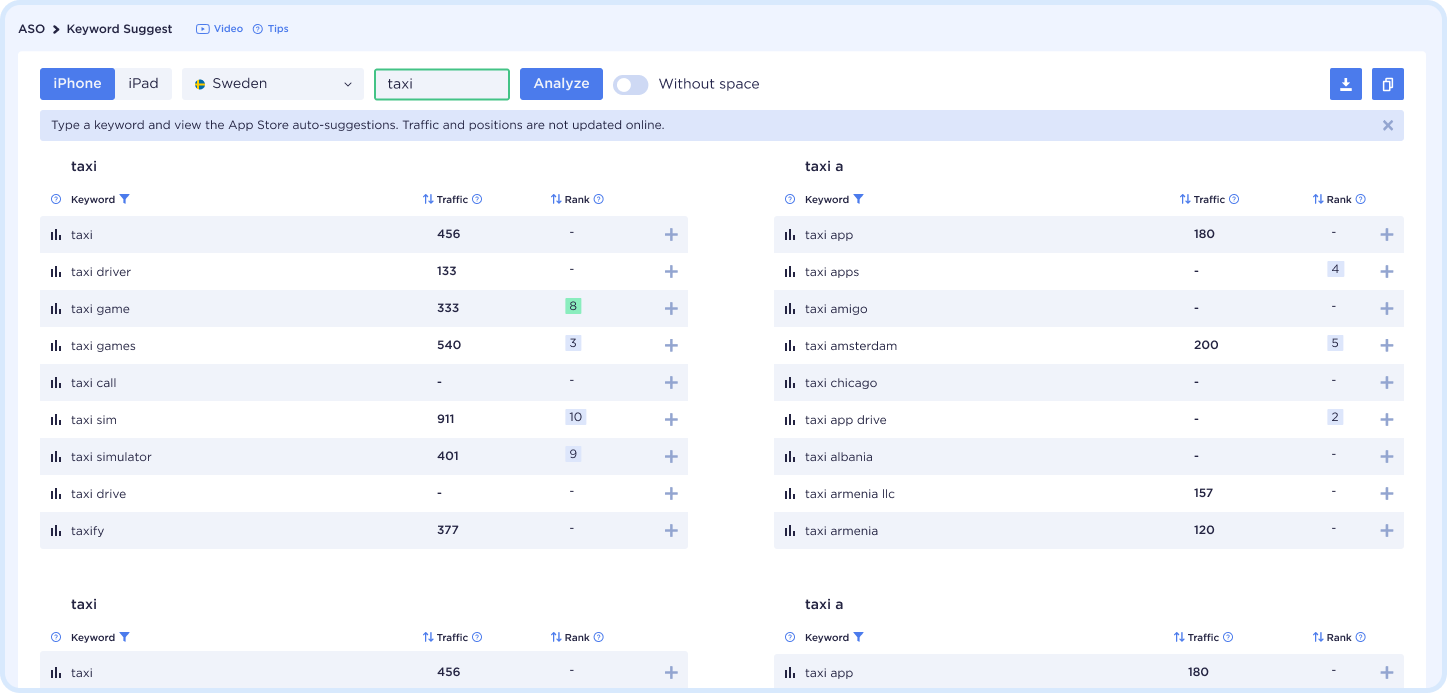
Find all suggestions in 1 minute
- Google Play & App Store search suggestions
- A Handy Tool for Keyword Research
Find keywords for any application
- 6 tabs with thousands of keywords (60+ countries)
- Collect the semantic core in 1 minute
- Low competitive search queries

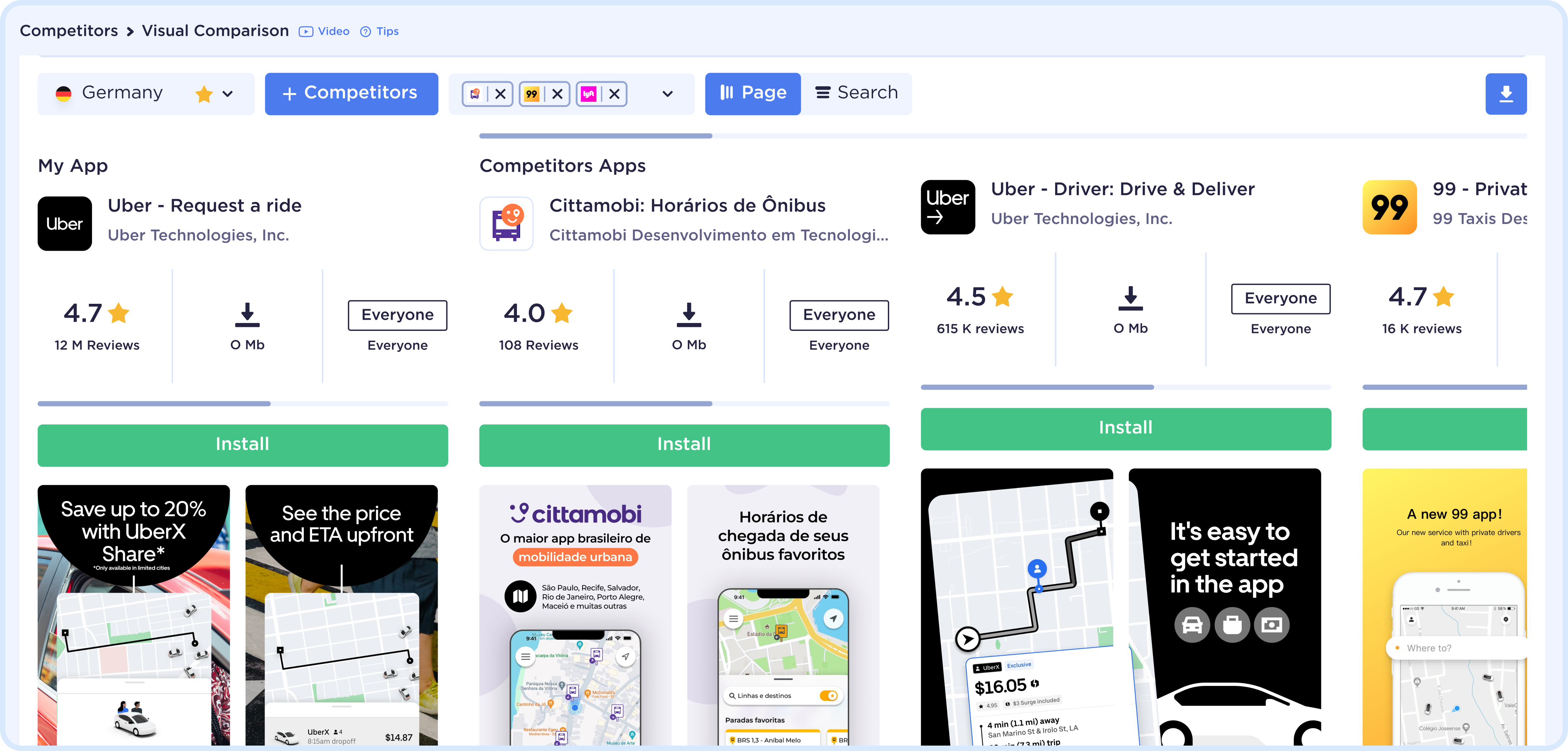
Increase the conversion of your app
- Competitors Tracking
- Follow market trends
- Convenient app comparison
Save time searching for relevant keywords
- Search for similar keywords
- Most relevant search queries
- Enter 1 keyword to find hundreds of similar ones
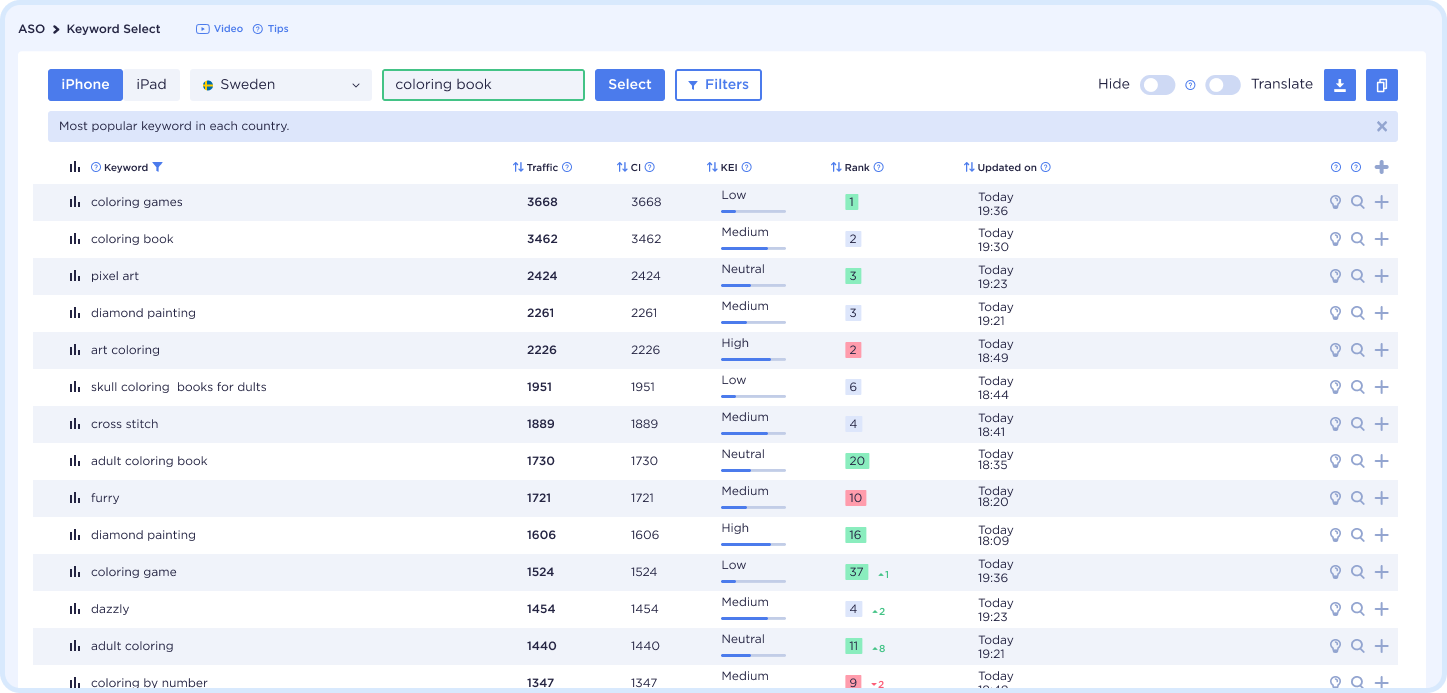
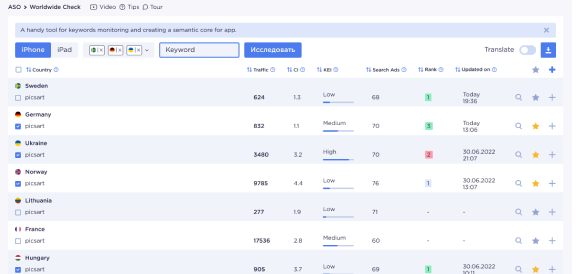

Keyword data in different countries on one screen
- Keyword position in different countries
- Traffic, complexity and keyword performance by country
- Convenient tracking of branded keywords
Find performing keywords in Apple Search Ads
- Check which apps are being promoted in ASA by any keyword
- Find out what keywords your competitors are advertising
- Get a quick overview of ASA results for selected keywords
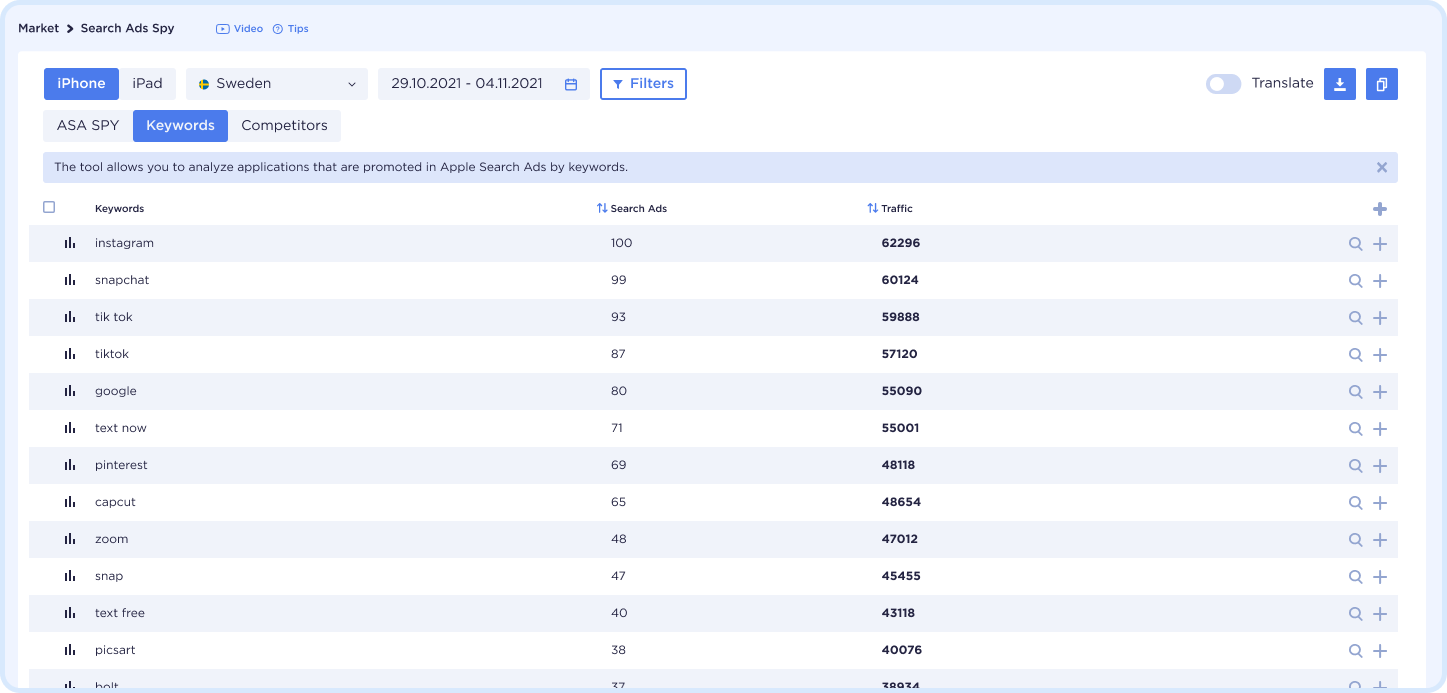
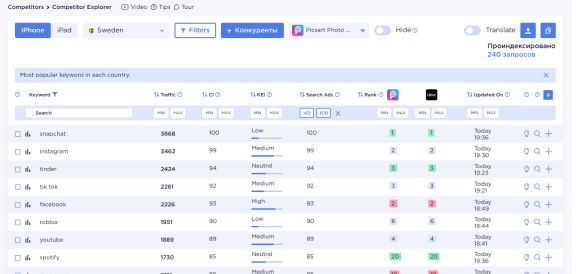

A tool to search for keywords of competitors
- Competitor app indexing
- Position comparison
- Traffic, complexity, efficiency of keywords
SEO analysis of any text
- Find keywords with search volume in any text
- Check the description for keywords
- Keyword Density
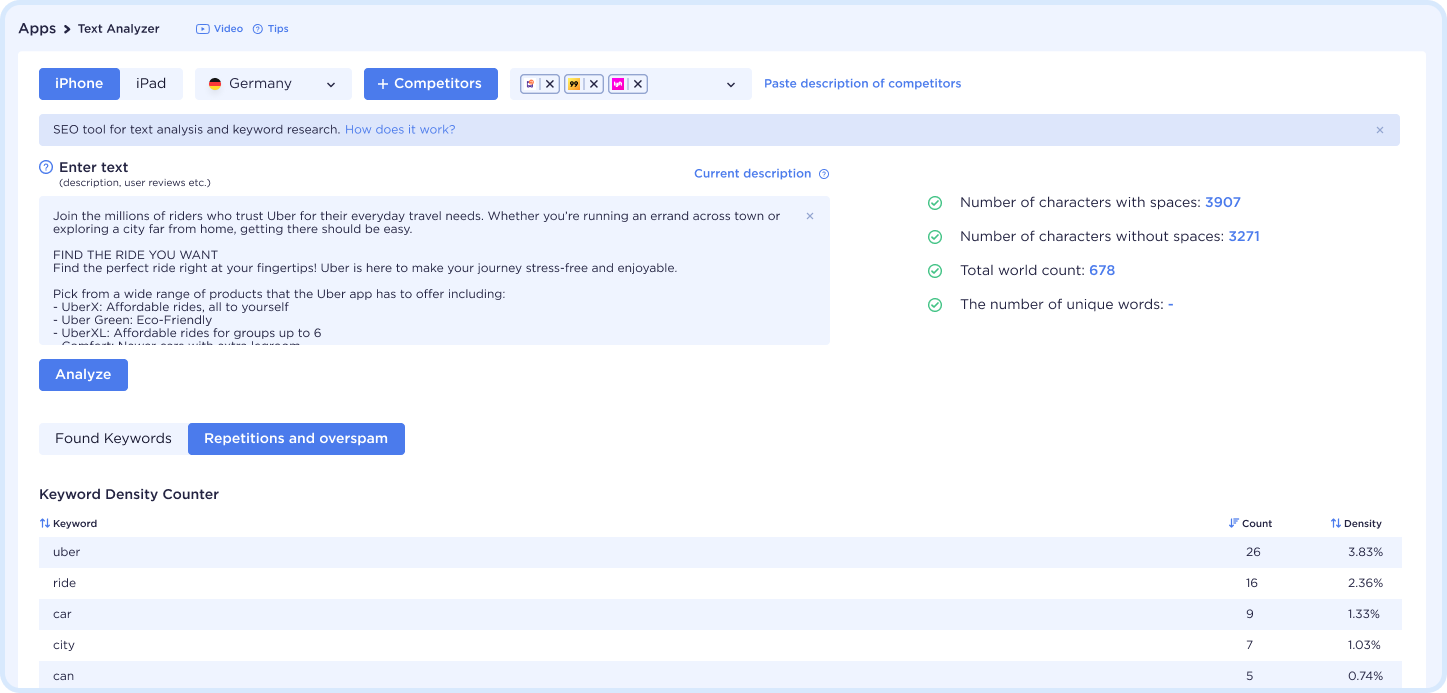
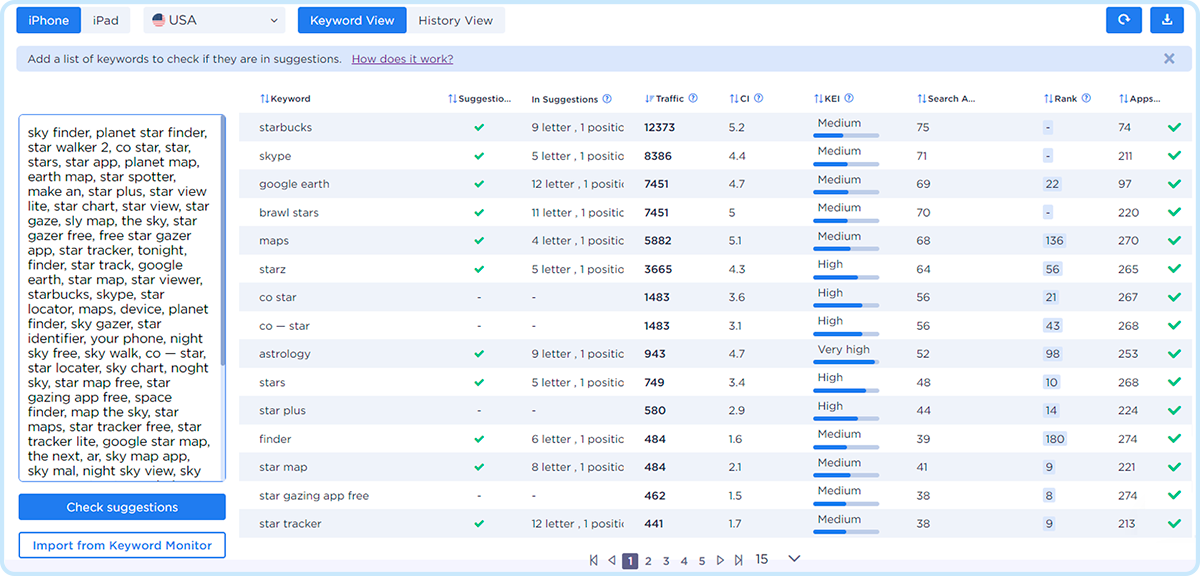
Check if keywords are in the suggestions
- Position of the keyword in suggestions
- Traffic, Difficulty, Efficiency of the keywords
Reach a large audience
- Go global with ASOMobile
- Increase the number of characters to optimize the app in the App Store
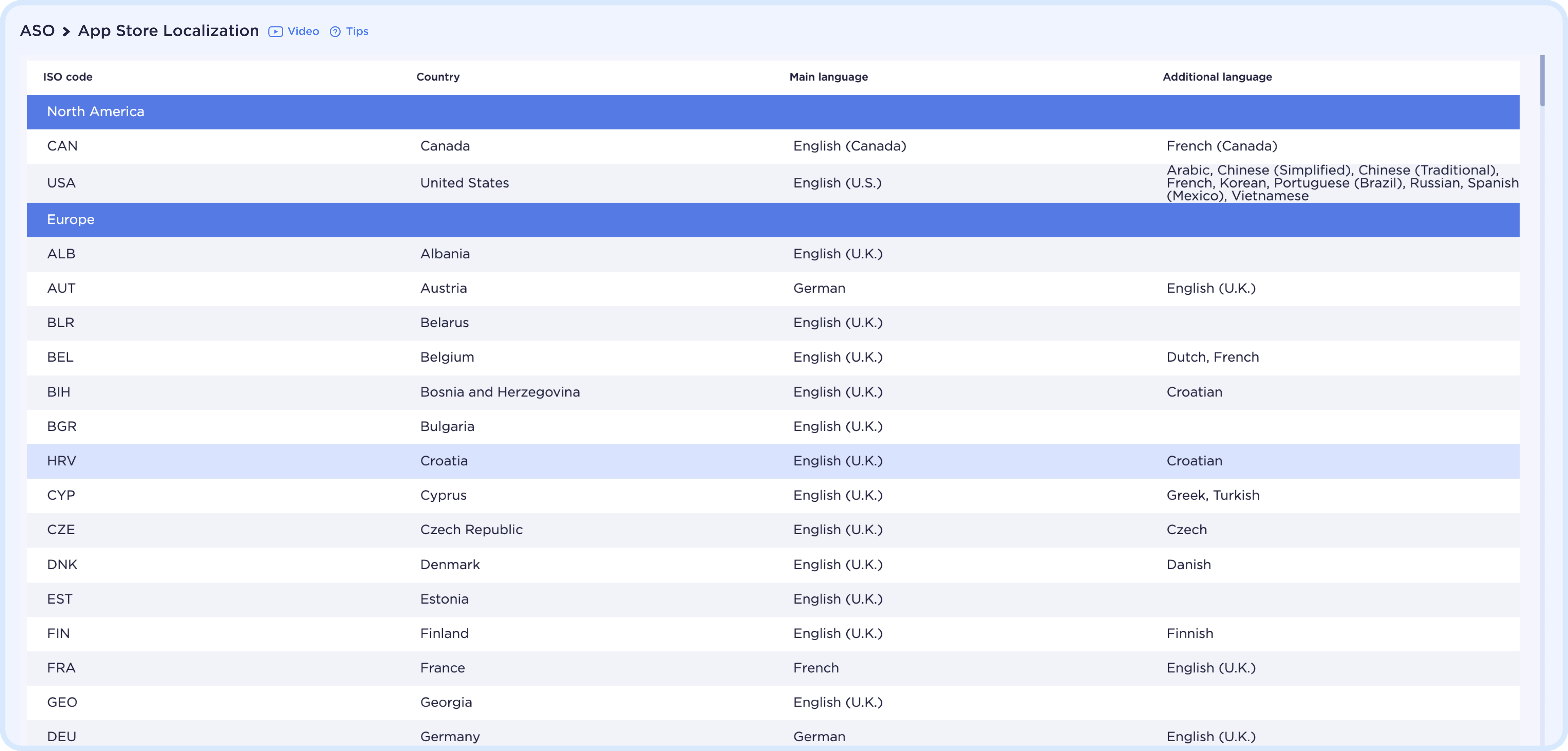
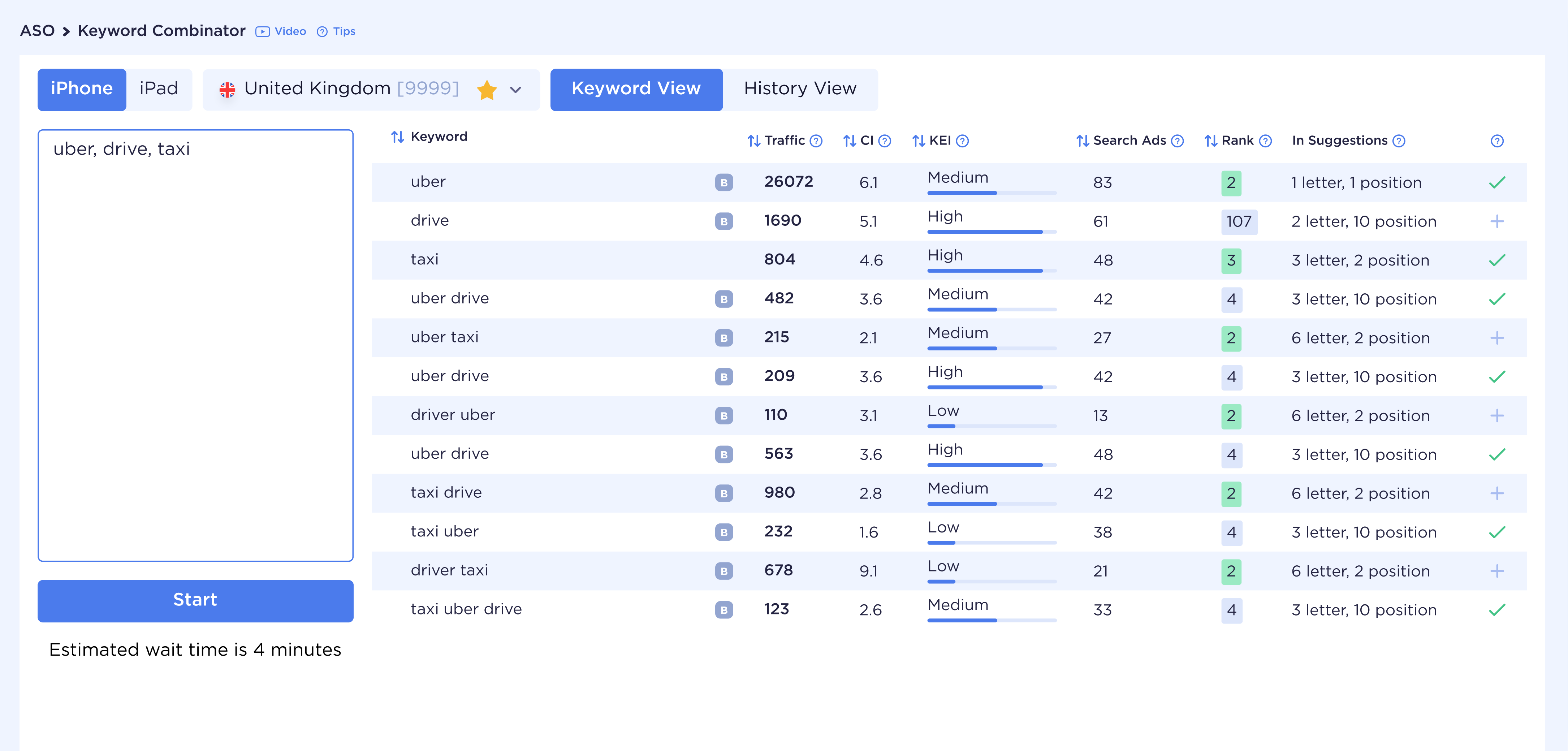
An easy way to find new keywords
- Semantic core extension
- Combining search queries
- Comparison of keywords
Frequently asked Questions about ASOMobile tools
ASO (App Store Optimization) is the process of optimizing a page of a mobile application in an application store (Google Play, App Store) in order to improve its visibility for the user by the maximum number of search queries. After App Store optimization using ASOMobile, the number of organic downloads increases because of covering more keywords.
In the ASOMobile App Keywords tool, in the Indexing section, you can see which keywords (search queries) your app can be found by users (as well as any other application). All search queries are displayed with the following values: traffic, app position in search results, complexity and efficiency.
In the ASOMobile Keyword Suggest section, enter the keyword you are interested in and get all the suggestions offered by Google Play or the App Store (alphabetically). Also, if you click the "No space" switch, you can check what suggestions the market offers when entering multiple characters.
In ASOMobile Keyword Monitor, you can check the position of any app by a keyword (search query) you are interested in with a graph of changes for a selected period, as well as with the following values: traffic, complexity, and efficiency. Data is updated every 4 hours or online upon request.
In the ASOMobile Keyword Check, you can see the TOP 30 applications in the search results for any keyword (search query). As well as search volume, performance, and suggestions for any search query.
There is no doubt that both SEO and ASO are great ways to increase search engine visibility. While ASO and SEO have a lot in common, they are two different methods with different stages and goals. Learn more.
 Українська
Українська  Русский
Русский  Español
Español 