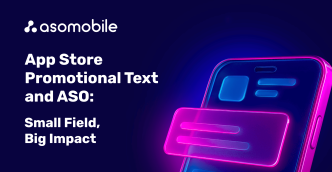Your app description is a key factor in the success
Your app description is the ASO optimization stage of the text part depending on the placement of your application. It will have similar steps, taking into account the specifics of Google Play or App Store.
One of the most basic stages of app optimization is working with fields that are indexed by the market or store, therefore, affecting the conversion from view to install.
The user makes a decision to download in 15 seconds - in such a short period he must understand whether your application is right for him. That is why working with the description, especially for Google Play, is an important part of the promotion strategy.
We always focus on a user who knows almost nothing about your app. Will the existing description be enough to make a decision? Focus on the user, because only you know everything about your app.
Suggested questions and thinking algorithm:
- What does your application do?
- What problem does this solve?
- How does this make life easier for your consumer?
- Why is it worth paying for it?
Text optimization for Google Play and App Store
Google Play - app description optimization
The specificity of the Google market is to work with fields such as name, short description and full description of the app. In addition to marketing goals, we pay attention to the emphasis on keywords, organically fit them into the texts, avoiding keyword stuffing, but also not missing the opportunity to make the most of metadata. The app description at Google Play is relevant not only for users, but also for the market ranking algorithm.
This does not mean that you can just put all your keywords in the description and wait for the magic to happen.
Try to naturally incorporate keywords into your text. This way, your description will be both attractive to readers and relevant to the algorithm.
Avoid keyword stuffing! Do not use keywords more than 1 time in 250 characters.
App Store - role of description
The specificity of the App Store is the absence of keywords indexing of your app description. But that does not mean you should ignore this metadata field. Use the opportunity to explain to the user the specifics and features of your application.
In addition, search engines will index your app in search, and users will be able to find you in Google or Yandex, which can become an additional source of traffic.
Conclusion
All in all, your description should be informative, easy to understand, and clearly structured. Use bulleted lists, emoticons - anything that helps the user and draws their attention to the necessary details. Just remember that the description is limited to 4000 characters at both stores.
Checklist for your app description. The text should be:
- cognitive
- easy to understand
- clearly structured (bulleted list, emoticons)
- include keywords (especially at Google Play)
- up to 4000 characters long (ideally 2000-2500 characters)
Text Analyzer - check your description
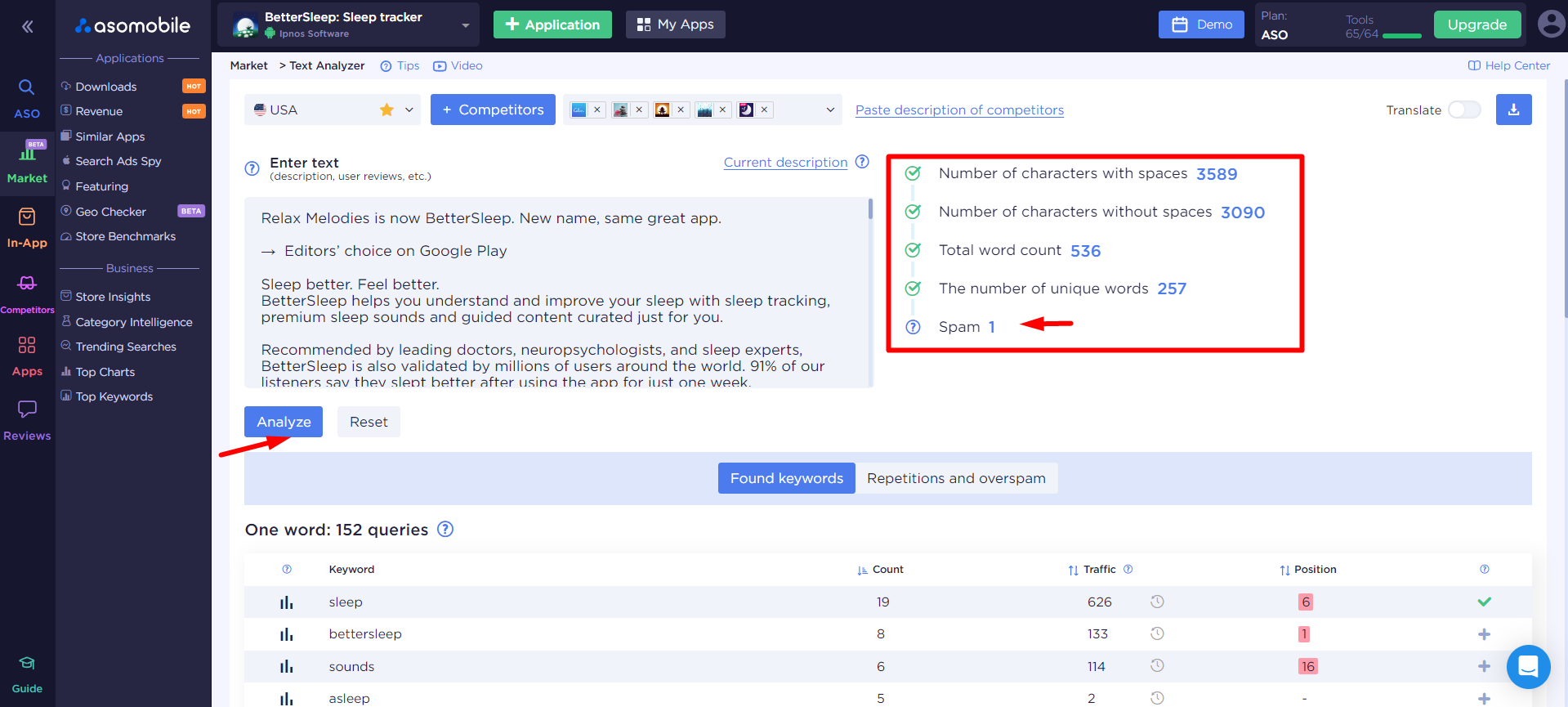
Text Analyzer in ASOMobile professional analytics of mobile apps will help you to simplify the process as much as possible.
Text Analyzer is a simple and easy-to-understand tool for analyzing any text, useful not only for optimizing app descriptions. Let's focus on its SEO analytical features for now. The tool automatically uploads the current app description from any country, as well as descriptions from competitors. The text is analyzed, and you get results showing the text volume, word count, and can immediately check for overuse of keywords (keyword stuffing). Additionally, you can see which keywords are found in the text, their frequency, and whether you have used enough search queries from your collected semantic core.
Another use of Text Analyzer is working with keywords. By analyzing competitors' app descriptions, you can easily create relevant semantic keywords for your app. Read more here.
 Українська
Українська  Русский
Русский  Español
Español