Visual ASO for Mobile Apps in 2025
Visual ASO does it all - because it’s what presents your product to the world. That’s been true since the beginning of the App Store and Google Play, and it remains just as relevant in 2025. Effective visual optimization attracts new users and retains existing ones. And in 2025, visual content is more relevant than ever: users are deeply immersed in Shorts, Stories, memes, and image-based content. This visual-first mindset carries over to mobile stores, where app choices are often based on icons, screenshots, and short preview videos.
Modern users are, to a reasonable extent, lazy and picky and want to fall in love with an app’s interface at first swipe.
That’s why visual optimization is everything. In this article, we’ve compiled essential and up-to-date information:
- How to effectively improve icons, screenshots, and videos
- What trends will lead in 2025
- Details and hidden pitfalls
Let’s dive in - it’ll be both useful and interesting.
Key Information
Proper visual ASO doesn’t just help your app get noticed - it helps it get downloaded, opened, and, ideally, not deleted within five minutes. Users not looking for a specific brand rely on visual cues to assess functionality. And often, the icon, screenshots, and preview video sell your app.
The best way to evaluate the performance of these “workhorses” is to measure conversion into a desired action (typically, installation). In 2025, the average conversion rates for Google Play and the App Store were 30.2% and 34.1%, respectively. Apps that regularly test their visuals see a 15–22% boost in conversion compared to those with static designs.
Both mobile platforms measure conversions in their way:
Google Play Conversion Metrics
These metrics show how effectively your store page turns visitors into users:
Conversion Rate (CR) = Installs / Store Listing Visitors × 100%
In practice, you can track several types of conversions in Google Play:
- Conversion from Store Listing Visitors – people who visited your app page and installed it
- Conversion from Search – users who found the app via search and installed it, sometimes without opening the page
- Conversion from Explore (Recommendations, Collections) – installs from “Similar Apps,” “Top Charts,” “Recommended,” etc.
- Conversion from Ads (Google Ads, UAC) – conversions from advertising campaigns
App Store Conversion Metrics
In the App Store, conversion is calculated differently - Apple doesn’t provide the same level of detail, but App Store Connect offers key metrics via App Analytics:
- Impressions – number of times the app is shown (search, browse, featured)
- Product Page Views – how many times users opened the app’s page
- App Units – number of unique installs (first download to a device)
- Conversion Rate = App Units / Product Page Views × 100%
You can also calculate:
Tap-to-Install Rate = App Units / Impressions - this shows how compelling your visuals (icon and title) are at first glance.
These are practical metrics to evaluate conversion, so use them confidently.
A/B Testing: No Longer Optional
Another key tool is A/B testing, which has long been a must-have practice. Without it, you’re flying blind. It’s all about testing different hypotheses through variations of icons, screenshots, taglines, and videos. The results tell what resonates with your users, and even help define your target audience. Data is power, and A/B testing is a goldmine.
In 2025, A/B testing is no longer tedious. AI handles much of the manual work by suggesting creative options and running micro-test series. Your job? Don’t dump all assets into a test at once. Run them in small batches - it’s easier to understand what works and what doesn’t.
Google Play offers a built-in A/B testing system: Store Listing Experiments in Google Play Console.
Elements you can test:
- App icon
- Title
- Short description
- Full description
- Screenshots
- Video
- Feature Graphic
Apple offers two testing formats:
Product Page Optimization (PPO): Built-in A/B testing with up to 3 variants at once. You can test:
- App icon
- Screenshots
- Preview video
Important: Text elements like title or description can’t be changed.
Custom Product Pages (CPP): Custom pages tailored for ad campaigns.
- Up to 35 different pages with unique sets of screenshots, icons, and videos
- It can be used in paid campaigns (Apple Search Ads, social media, etc.).
- Each page has a unique URL
Core Elements of Visual ASO
Icons

The icon is the first thing users see - and as we know, first impressions matter. If your app’s “look” doesn’t hook people immediately, they’ll scroll past it.
Main icon formats include:
- Icons with the app/game name or part of it (only about 25% of developers use text on icons)
- Icons with brand logos for strong brand association
- Icons representing gameplay (main characters or scenes)
This isn’t a strict breakdown - icon design evolves from concept to final version, including color, composition, and text changes. The standard answer to “Which icon is best?” remains: “Test it.”
Key details to make your icon stand out in 2025:
- 3D and pseudo-3D effects, volumetric elements
- Symbolism and simplicity - don’t try to show everything; use a single visual focus on a neutral background
- Contrast - make your icon pop against the competition
- AI-generated ideas
- Light/dark mode variants
Screenshots
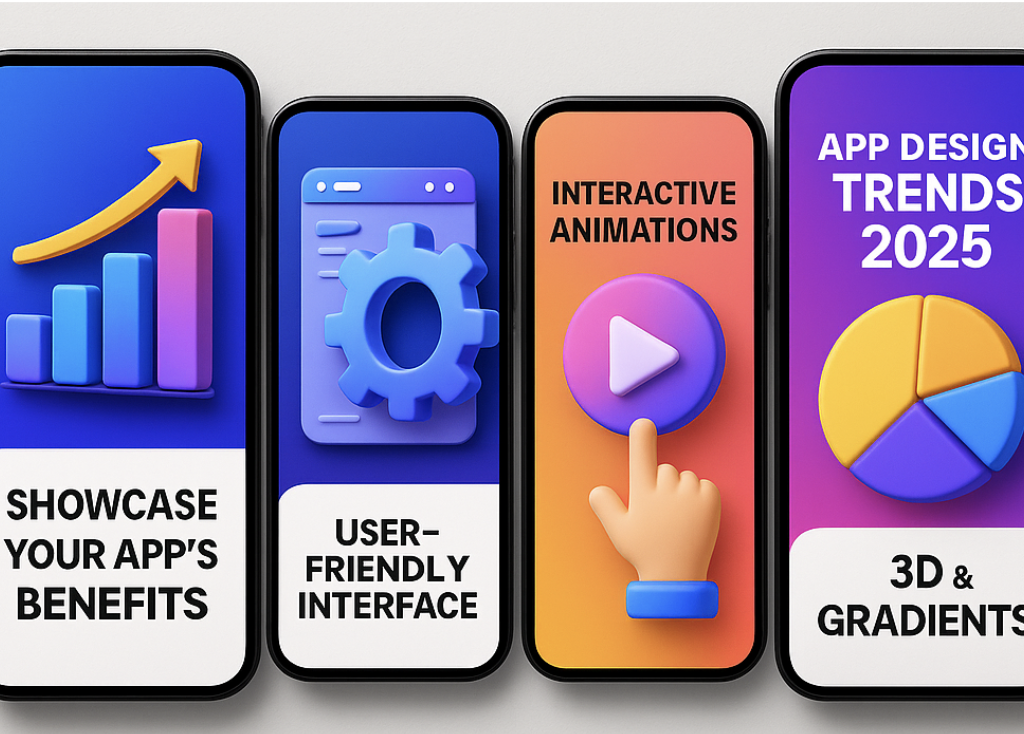
Screenshots aren’t just pictures - they’re mini-presentations and visual scripts. They highlight your app’s strengths, features, and mood.
There are two main types of screenshots: horizontal and vertical. The app’s UI usually dictates the orientation. Most games use a horizontal layout, so converting them to vertical often makes little sense.
Users take just a few seconds to decide. So when creating screenshots, keep this in mind:
- Clarity is key - highlight one main feature per screen, and avoid clutter.
- Logical sequence - show a simple journey from launch to result.
- UI must be straightforward - users want to see how it works. Highlight your standout features.
- Text should be helpful but concise - aim for 5–7 words per screen. Long explanations belong in a video, not on a screenshot. People scan; they don’t read. Text should also align with search queries and CTA wording. A vertical layout is ideal - don’t make users rotate their phones.
What’s hot in 2025:
- Video carousels
- Story-format screenshots
- Interactive/animated visuals
- Country-specific localized visuals
Video Previews
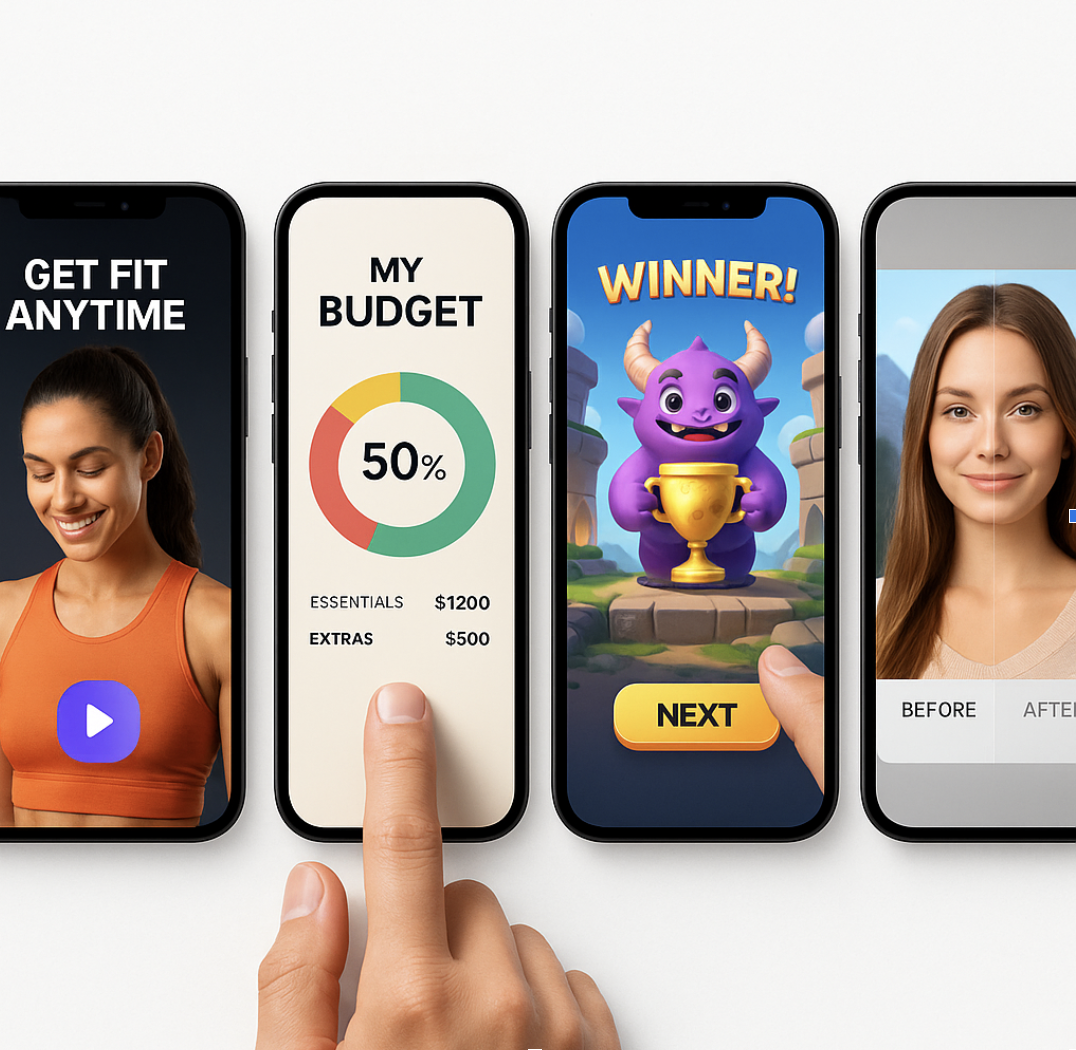
Introductory videos aren’t always necessary. For utility apps, they’re usually overkill - no one wants a tutorial on how to use a calculator.
But if the video is relevant, modern, dynamic, helpful, with some humor (yes, humor!), professionally made, and under 30 seconds, it can boost conversions by 20–35%. Both Google and Apple actively support video content, so it’s worth investing in.
Focus on:
- Storytelling - even a utility app can tell a compelling story
- Emotion - humor, surprise, joy, ease, comfort - emotions sell
- AI-powered videos - neural tools can help create high-quality animated content quickly and affordably
Seasonal Updates and Visual ASO
Seasonal ASO Strategies: How to Use Holidays, Events, and Trends Wisely
New Year, Christmas, Halloween, Valentine’s Day, Women’s Day - the list goes on. Add in global sports events like the NFL, NBA, NHL, and shopping holidays like Black Friday and Cyber Monday. All of these fall under one umbrella: seasonality. And yes, it plays a significant role in ASO success.
Remember: “season” doesn’t just mean winter, spring, summer, or fall. TV series, sports leagues, movie releases, and marketing campaigns follow seasonal patterns. These cycles strongly shape user behavior, and it would be a mistake not to capitalize on them.
Visual ASO during seasonal periods significantly boosts install chances. On our blog, we’ve published seasonal ASO guides for each quarter:
Keep in mind: visual creatives are the first thing users see. Seasonal icons, screenshots, and videos signal that your app is timely, relevant, and connected to current events.
Icon: a small but powerful signal
Seasonal icons catch the attention of both new and existing users. Thanks to auto-updates, users see the new icon without opening the app. Curiosity can bring them back to see what’s new for the occasion.
“What’s New” Section: Use it wisely
This often-overlooked section appears under the App Store title or near the top in Google Play. It’s a great place to highlight seasonal updates, such as new features, festive levels, promotions, and bonuses.
Not everyone reads this section - which is why visuals matter even more.
Screenshots: Show, don’t tell
Screenshots are perfect for illustrating what exactly changed for the season. Whether it's a holiday banner, winter-themed UI, Halloween animation, or seasonal level, all of this should be reflected.
Video: A competitive edge
Not all apps have preview videos, which gives you the advantage. A seasonal video shows updates in action, raises interest, and sets you apart.
Note: App Store and Google Play actively promote apps with seasonal content during peak periods.
How to amplify seasonal creatives:
- Create urgency - highlight that the seasonal offer is time-limited
- Stay consistent - reflect the season across your entire app and marketing
- Run seasonal visuals in UA campaigns - update your gallery and in-app content accordingly
Visual optimization isn’t just decoration. It’s your direct communication channel with users. Done right, seasonal ASO works from day one.
Analytics and Visual ASO
You must monitor competitors to stay on top of trends and user expectations. ASOMobile’s Visual Comparison Tool is perfect for this:
Use the Visual Comparison Tool:
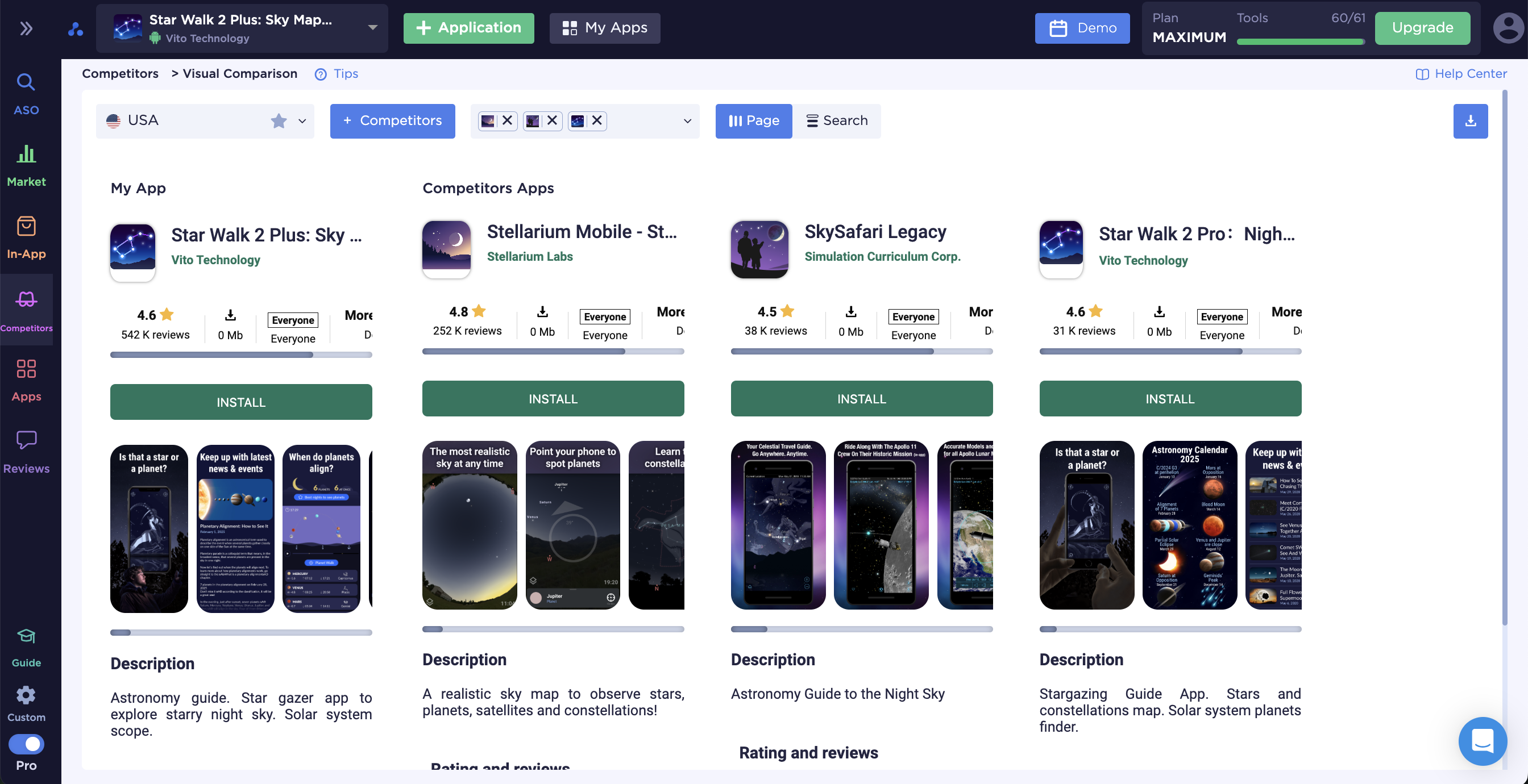
Track icon and screenshot styles, color patterns, and focus texts - and see how your competitors adjust their visuals by season. You don’t have to monitor store pages manually anymore. The Timeline tool lets you track all visual and textual updates with ease.
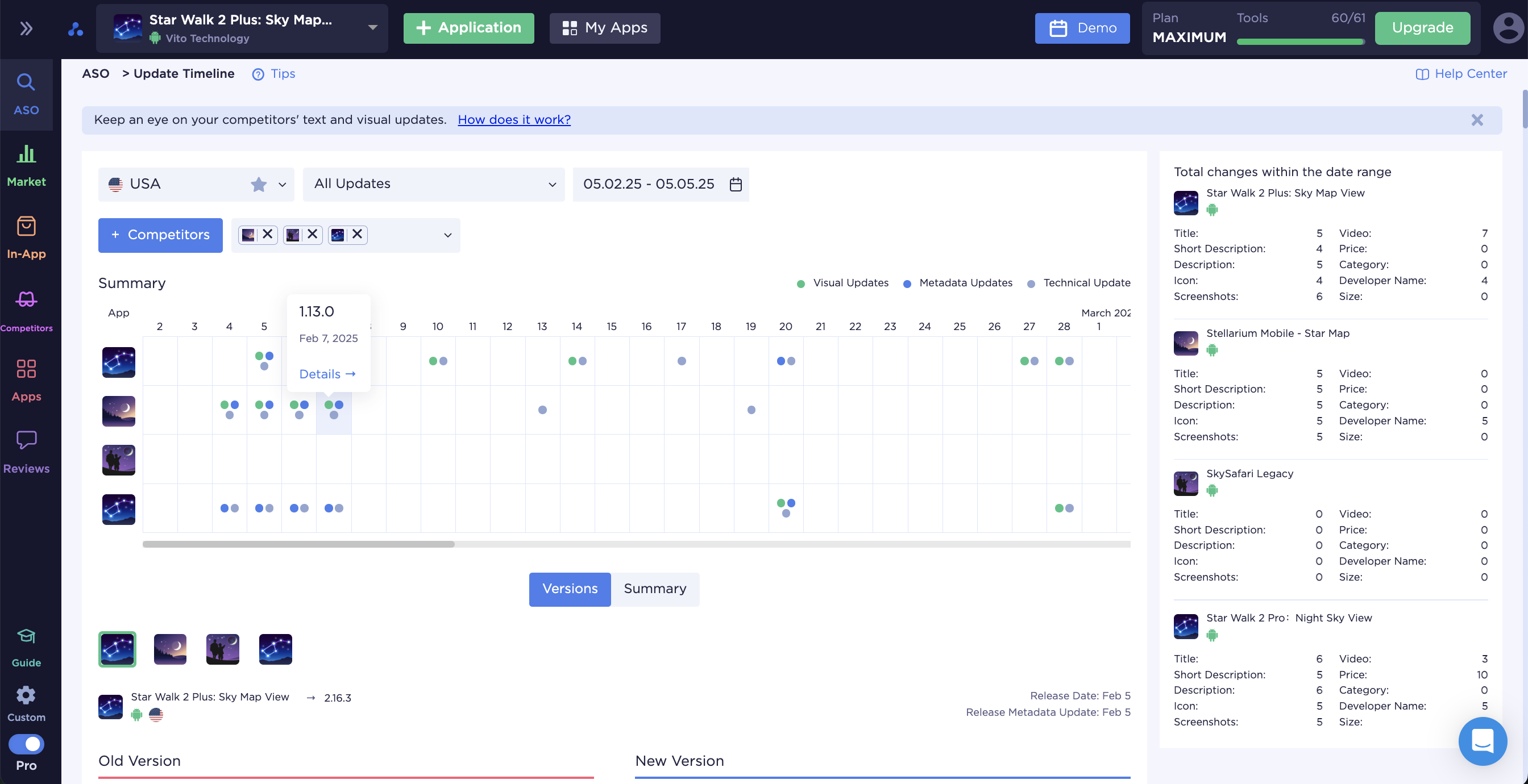
Visual ASO Trends in 2025
Visual optimization reached a new level in 2025. A nice-looking screenshot and a shiny star on the icon are no longer enough. Today’s users demand emotion and personalization.
Here’s what shapes success:
- 3D and pseudo-3D - icons you want to touch; depth, shadows, and gradients are the new normal
- Minimalism + single focus point
- Dynamic UI - let the user see themselves inside the app
- Trend syncing - visuals aligned with TikTok, YouTube, and Instagram
- Deep localization - visual style must match cultural preferences:
- Bright in India, minimalist in Japan, sharp but tasteful in Germany
- White = purity in one culture, mourning in another
- Fonts should suit local alphabets (Latin, Cyrillic, Arabic, etc.)
- RTL orientation, mascots, vivid expression - local nuance matters
- Dark mode - a must. Not having visuals adapted for the dark theme can alienate users.
AI-generated visuals are another game-changer. Neural networks help create banners, thumbnails, characters, and even full storyboards for app marketplaces. They are fast, cheap, and on-topic.
AI won’t replace your designer - it will empower them.
AI helps you:
- Test visual hypotheses quickly
- Generate icons, screenshots, and key messages based on briefs
- Analyze trends in your segment (“Your rivals switched to blue 3D icons - you might want to as well”)
- Automate A/B testing - AI selects, tests, and tracks performance
Soon, we’ll say: “Hey AI, design my app page - and add a touch of humor.”
 Українська
Українська  Русский
Русский  Español
Español 






