ASO for the holidays. Autumn season
Fall season, when store optimization for the holidays acquires golden-red tones, is decorated with pumpkins and bats, and then smoothly transitions into the winter bustle. And while nature is preparing for hibernation, we do the opposite - we update, decorate and do not let users plunge into the autumn blues. What categories of applications should we not ignore in the seasonal optimization of fall and how to do it?
What does the fall season include for ASO?
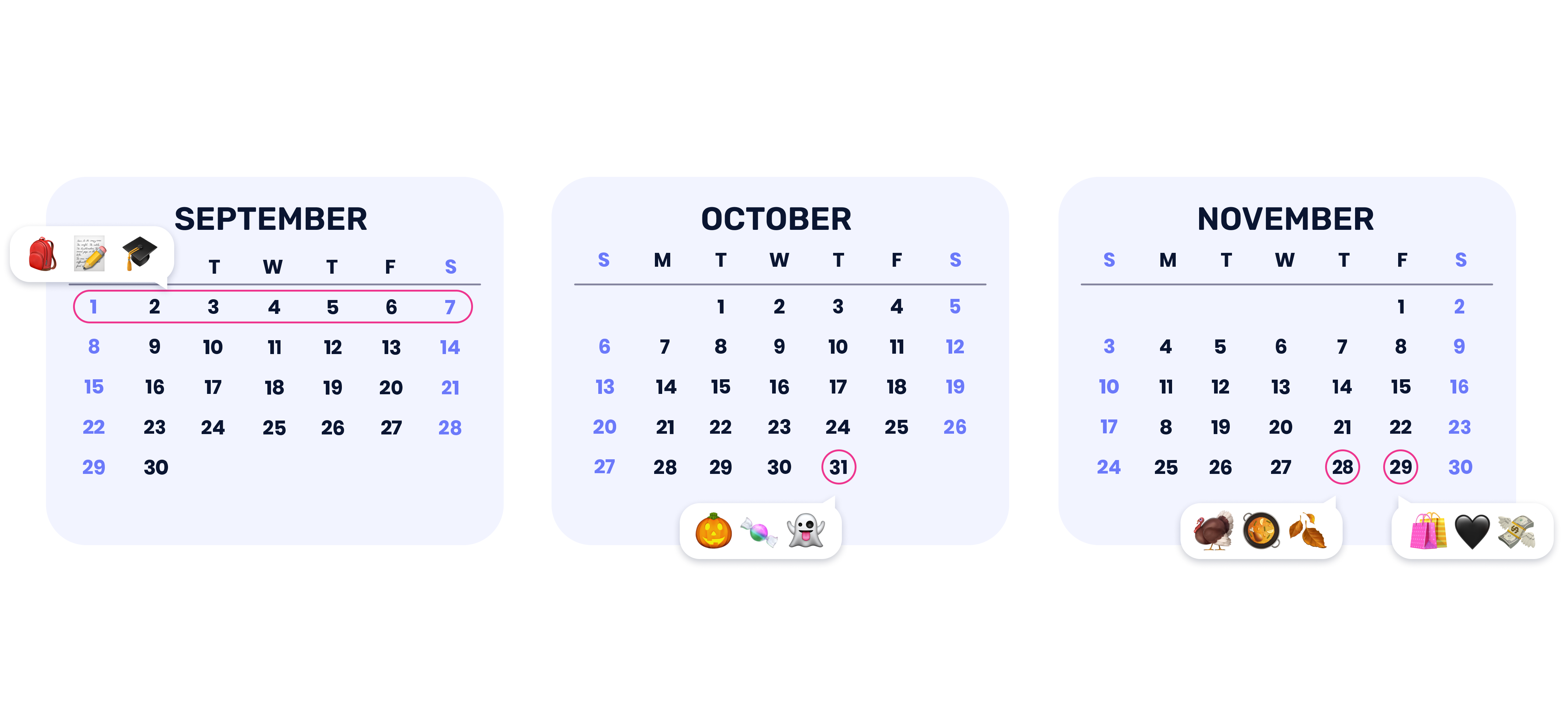
- Back to school - September
- Halloween - October 31
- Thanksgiving - November 28 (in 2024)
- Black Friday - the Friday after Thanksgiving
- Cyber Monday - this year it falls in December
Golden Time of ASO for the Holidays
We start preparing for autumn with the school season. We wrote about this in detail in the article about summer optimization, but since this period begins on different dates, and sometimes different months, we can start both in August and in September.
School and student season
What are we updating?
- Titles and descriptions so that they don’t just contain keywords, but also tell the story of our app. For example, “a reliable planner for a successful school year” in the short description of our time organizer. Adding seasonal keywords like “back to school preparation” or “fall activities” will help our users find our app faster.
Example: a language learning app and its updated description, we added the phrase "Learn a new language easily - just in time for the school year!", which resulted in an increase in downloads.
- Visual design, just as nature dresses in bright colors in fall, so our application can "change clothes". We will update the icon and screenshots, adding fall elements: yellow leaves, school supplies, smiling children with backpacks.
Example: a note-taking app changed its icon to a book surrounded by leaves, immediately grabbing users' attention and increasing conversions.
- Reviews. With the school season approaching, many users will be sharing their experiences using our app. We actively respond to reviews, especially those related to preparing for school. This not only improves loyalty, but also helps us understand which features are worth developing.
Example: an educational app added a feature suggested by a parent in a review and saw a 15% increase in positive reviews.
- Seasonal promotions. This refers to launching special offers timed to coincide with the start of the school year. These could be discounts on a subscription or a free trial.
For example, a time management app offered a "September discount" that attracted new users.
In which categories should we not forget about the fall update?
Education and Productivity are the main categories that are experiencing increased interest this season. But getting ready for school is not only about learning, it’s also about shopping. So the Shopping categories are also not bypassing the fall collections for icons, screenshots, and updates.
Halloween
It's that time of year when everyone wants to immerse themselves in the atmosphere of horror: movies, games, and decorations become part of everyday life. Users eagerly await Halloween, decorating not only their homes but also their smartphone screens, changing app icons to themed ones.
Updating an app for Halloween is not just fun, but also a way to keep users interested. Special offers, unique content, or promotions related to the holiday can inspire users to stay with our app throughout the season.
Updating visual elements is a key strategy for seasonal Halloween updates.
- Classic Halloween imagery
Ghosts and spirits: use playful or creepy ghost imagery. Ghosts are recognizable and can be adapted for both cute and scary styles depending on our audience.
Skulls and skeletons to add gothic horror. These elements can be styled to match the overall style of our app.
Witch hats and brooms: a simple witch hat or broom will instantly create a Halloween feel, making our app on trend.
Bats and pumpkins. Those can create a completely non-scary, even fun image on our app or game page. But sometimes, that's exactly what you need.
- Pairing the app category with imagery.
We can do more than just decorate our icons and screenshots with skulls and witches, but make them part of the story. A great example for fitness apps is a pumpkin in a fitness band. A weather app that shows raining bats or a cloudy sky with a haunted house silhouette.
- Character makeovers
If our app has a recognizable character or mascot, let’s dress them up in a Halloween costume. It could be a vampire cape, mummy bandages, etc., which will add a festive feel while still maintaining brand recognition.
- Color Palette Variations
Not just orange and black: in addition to the classic orange and black, use other colors associated with Halloween, such as deep purple, ominous green, or blood red. This will help our app stand out while staying within the season.
Monochrome and duotone: if the visual part of the app has a stylish and modern look, we can use a monochrome or duotone color scheme. For example, shades of gray with a neon accent can create a minimalist, yet thematic look.
- Consider cultural differences.
If we’re targeting regions where Día de los Muertos (Day of the Dead) is celebrated, we can’t help but include elements like sugar skulls, marigold flowers, and candles. This can broaden our audience and show cultural awareness.
Researching Halloween traditions in different countries — like carving turnips instead of pumpkins or adding folklore creatures specific to certain cultures — can give our icon a unique twist.
By integrating these tips, we can create a Halloween visual that not only fits the theme, but also resonates with our app’s audience and functionality. This attention to detail will make it more fun and engaging during the holiday.
Thanksgiving Day
Thanksgiving Day is local in nature - it is widely celebrated in the US and Canada, but globalization and the integration of holidays into our lives have given it an international significance. Plus, we should not forget that the US and Canada have a serious mobile market in size, and if we are focused on it, we will definitely include this day in our ASO calendar.
The date is always floating - it is almost always the fourth Thursday in November, which this year falls on the 28th.
This is a family time, a time of gratitude and unity - all this can be reflected on the page of our application.
Elements of this event:
- warm and fall colors. These shades create a sense of coziness and correspond to the theme of harvest and celebration.
- turkey, corn, pumpkins, autumn leaves, pies and a cornucopia. These elements will help users instantly associate our application with the holiday.
Examples of categories and holiday optimizations:
Categories - Games, Lifestyle, Education
We can update our app screenshots to include holiday elements. For example, if our app is about recipes, we'll showcase holiday dishes that users can make for Thanksgiving.
Communication apps can highlight the importance of the family spirit of this holiday, especially by emphasizing togetherness, gratitude, and positivity.
Black Friday
Black Friday originated in the United States and was originally associated with the day after Thanksgiving, which is traditionally celebrated on the Thursday of the fourth week of November. This day became known as the beginning of the Christmas shopping season.
Gradually, Black Friday grew from a regular sales day into a large-scale event, with promotions starting early in the morning and sometimes even at night. This attracted a huge number of people looking to make profitable purchases before Christmas.
Today, Black Friday has become widespread, which gives us the opportunity to attract users to our application with great deals and discounts. Visual optimization of apps for Black Friday is an important aspect of ASO, which helps to attract users' attention and increase conversion during the most active shopping period.
Categories - Games and Shopping
App icons
- Use of black: Black Friday is associated with the color black, so adding a black background or elements to the icon can instantly convey the theme. For example, a black background with a bright accent like red or gold will create contrast and attract attention.
- Emphasize discounts: add elements that indicate big discounts, such as the text "SALE", a percentage sign, or price tags. This will help users immediately understand that our app offers unique deals. Remember to follow store rules and do not overdo it with text on icons.
- Simplicity and minimalism: it is important that the icon remains recognizable. Do not overload it with elements to keep it clear and distinct, especially on smaller screens.
Screenshots of the app
- Focus on offers: include information about discounts and promotions directly in the screenshots. Use text overlays or banners to communicate special offers available on Black Friday.
- Festive atmosphere: Black Friday is not only a time for discounts, but also the beginning of the holiday season. Add elements that create a festive feeling, such as garlands, glitter, or festive packaging. This can increase emotional perception and encourage users to buy.
- Focus on benefits: explain how users can benefit from the offers in our app. For example, if it is a shopping app, demonstrate the process of getting discounts or special offers. If it is a gaming app, offer limited-time discounts on in-game purchases.
Cyber Monday
Cyber Monday originated as a complement to Black Friday, but focused on online shopping. The day has become an important part of the holiday shopping season, offering shoppers the opportunity to purchase items at significant discounts online.
The term "Cyber Monday" was first coined in 2005 by the National Retail Federation and its website Shop.org. At the time, marketers noticed that the Monday after Thanksgiving saw a significant increase in online sales. This was because many people were returning to work and using their office computers to make purchases that they might not have had time to make over the weekend.
Over time, Cyber Monday has not only become one of the biggest online shopping days, but has also become the beginning of an entire week of online discounts known as "Cyber Week."
What are we optimizing?
In essence, this date is similar to Black Friday and is its logical continuation. The optimization scheme can be similar.
As in the case of Black Friday, we will update the icon by adding elements related to online sales, such as discount icons, digital baskets or percentages. A black or dark background with bright accents (red, yellow) can attract the attention of users on the app store.
Demonstrate special offers or discounts in your screenshots and videos. Use text overlays and a countdown to highlight the benefits that users can get during Cyber Monday. Include bright and contrasting colors that create a sense of specialness and attractiveness of the offers.
Focus on urgency is what is typical of all our efforts for these two events. Creating a sense of urgency - we use elements that emphasize the limited nature of the offers, such as timers or phrases such as "today only", "limited offer". This can encourage users to install or buy faster.
Brief conclusion of ASO for the holidays
The fall season is when ASO comes to the forefront, allowing the app to stand out from the competition and attract users’ attention. Every holiday, be it the beginning of the school year, Halloween, Thanksgiving or Black Friday, requires a special approach and an update of visuals, keywords and promotional offers. It is important to consider cultural specifics, work with user feedback and create a sense of urgency to stimulate downloads and retention. Using these strategies, we can maximize the visibility and success of our app during the fall season.
Full cycle about seasonal ASO:
- ASO for the holidays. Summer season
- ASO for the holidays - Winter season
- ASO for the holidays. Spring season
Optimize and achieve your goals💙
A/B tests - test text and visual ASO to select the most successful texts and creatives. Users are divided into groups, and each group is shown different icons, screenshots, descriptions, titles, and subheadings (for example, old and updated versions). The results are compared and help to select which option of the data users reacted best.
Creatives are all visual elements that appear on a product page on the App Store or Google Play.
Visual ASO is the process of optimizing the visual elements of the application page: icons, screenshots, and video.
 Українська
Українська  Русский
Русский  Español
Español 






