How to optimize your app metadata for the App Store
Metadata for the App Store and how to optimize it is related to the issues of basic ASO for games and applications. We started with collecting the semantic core and analyzing keywords, and now we need to figure out - what's next, with all these lists and tables? First, we need to determine which app store the optimization will be carried out for, since the metadata we will work with depends on this. In this article, we will go through step-by-step text optimization for the App Store, since we have already analyzed the case for Android apps in this article.
Some facts about the App Store
Apple is a global company that offers a wide range of popular devices, apps, and online services. One of its key products is the Apple App Store.
Back in 1983, at the International Design Conference in Aspen, 28-year-old Steve Jobs predicted a future where people would be able to download software directly from their computers. 25 years later, in 2008, this vision came true with the launch of the App Store.
Facts and popular statistics:
How many apps are currently available on the store?
- 2,032,360, slightly fewer than a direct competitor has
- on average, 1,130 apps are published per day
How many publishers are on the store?
- 853,195, this figure is significantly higher than on Google Play. There are slightly more than two apps per publisher.
What is more - mobile games or apps?
- 88% to 12%, this is the ratio of apps to games on the store.
Paid and free categories on the App Store?
- 95% of iOS apps are free, but no one is canceling paid subscriptions and in-app purchases.
What are the most popular categories on the App Store?
- all apps are divided into 26 categories. The most popular are Games, Business, Utilities and Education. The last category has the most paid apps, followed by mobile games.
What is the rating of iOS apps?
- most apps on the App Store do not have ratings
- among apps with ratings, most have a rating of 4.5-5 stars
App Store Metadata
What does the iOS app store page look like? The highlighted fields are visible to the user and are important for the store indexing algorithm. We will pay attention to them during the optimization process, but we will not stop there.
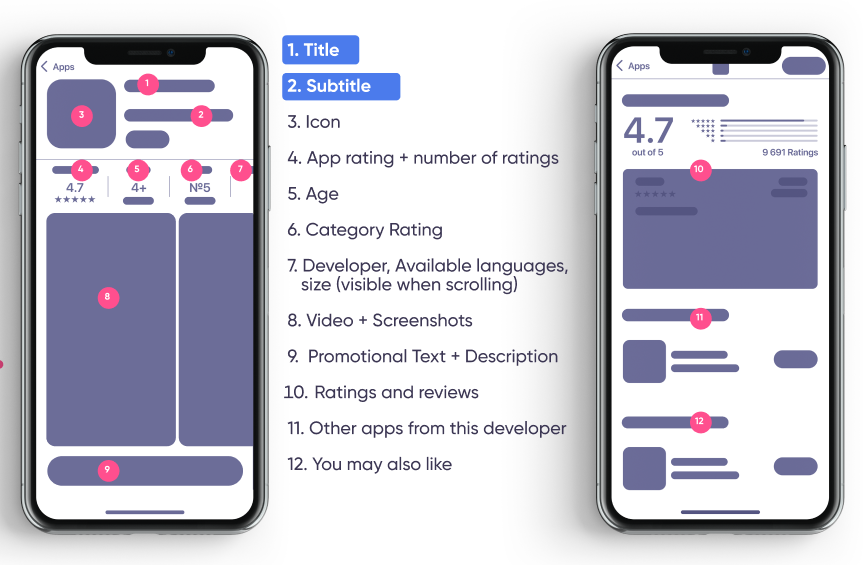
Let's take a look at the front line of our metadata work.
Title of the application
As with Google Play, iOS apps have a 30-character limit in the Title. All the practices and life hacks for creating an app name can be found in this material.
The combination of brand + relevant keywords within the permissible limit is the best approach in ASO practice for app stores.
To understand the role of the brand in keywords better, you can take a look at the Top most popular search queries. For example, Top Keywords from ASOMobile for the USA:
Even in the Top 15, only on the last line can you find a non-branded keyword. If you look at the whole picture, some app names were invented and became brands by popularity growth. And sometimes simple functionality can become a popular name, a good example is the messenger .
Basic tips for optimizing your Title on the App Store:
- Don't miss the opportunity to use all available 30-character space.
- Don't use only the brand name, especially if the app is new and users don't know about us yet. Only those developers who are simply implementing a mobile application of an already well-known brand outside the mobile world can go this way.
- Don't use other people's brands, in addition to the fact that it is unethical, it simply violates the store's rules and will entail appropriate actions when the application is released.
Subtitle on the App Store
Interaction with Subtitle on the App Store occurs throughout the user's journey - they see it in search results, on recommendation pages, and of course on the app page itself. That is why, in addition to indexing, we will take into account that this is a visible field and can attract the user's attention.
Checklist for our Subtitle:
- It is an addition and logical continuation of the app name and should reflect its main functions and advantages.
- We do not duplicate keywords that are already in the Title. For the store algorithm, one mention in the metadata is enough. Repetition will not in any way increase the “weight” of the search query or make it more significant for indexing. Thus, we only reduce the number of available characters, thereby losing the opportunity to be indexed by other relevant keywords.
- The character limit is 30 characters.
Keyword field and additional locales
The keywords field is unique and is the object of optimization of iOS applications. Its importance is difficult to overestimate, although it is invisible to users, but significant for indexing algorithms.
What do we need to know about the Keyword field?
- Each locale (language) on the App Store has its own keyword field.
- Keywords are only available to the developer or someone who has access to the developer console. They are invisible to users.
- The character limit is 100.
- The main rule for filling in is that keywords are written separately, separated by commas, without spaces (since any punctuation mark will mean a space for the store). Do not use phrases and phrases, only individual words.
- There is no need to duplicate search queries inside the field or repeat those that are already in the title and subtitle.
- For English (and for some others, but this needs to be checked), we can save characters by writing words only in the singular. The indexing algorithm will create the plural itself and index it.
An example of filling in the keywords field correctly.
Part of the search queries from the semantic core:
- calm
- headspace
- insight timer
- meditation
- mindfulness
- waking up
- smiling mind
- ten percent happier
Keyword field:
Сalm,headspace,insight,timer,meditation,mindfulness,waking,up,smiling,mind,ten,percent,happier
Additional locales are an opportunity to expand the indexing of our application, using the opportunity from the store itself. For each country, there is a specific list of languages that will be indexed in it. The list is available in the reference information from the App Store or in the mobile analytics tools - App Store Localization from ASOMobile.
What does this mean in terms of metadata optimization? The simplest example is Canada, within the store, two languages are indexed here: English (Canada) and French (Canada). Therefore, we will be able to use its own metadata for each locale - title, subtitle, keywords. If our semantic core for Canada consists only of English and our application will not be translated into French, then we double our indexing capabilities with a clear conscience. For a deeper understanding of working with additional locales, please refer to this material.
There remains one last, unanswered question: how will the store algorithms interpret our metadata?
How is a search query formed for indexing on the App Store?
The combination of the key query occurs according to the scheme: title + subtitle + keyword field. But only within one locale! That is why there is no need to duplicate keywords, we only lose characters.
Empirically, we also determined those keywords that the store algorithms index automatically - there is no need to write them in the metadata.
P.S. Feel free to add iPhone and iPad to this list as well.
Main mistakes of ASO optimization for the App Store
- Do not use or ignore Subtitle.
- Do not use the available number of characters. Collecting metadata for iOS apps is always like a game of Tetris, we try to use the most popular and relevant words, but taking into account the available space in the fields.
- Duplicate keywords in metadata.
- Ignore additional locales.
- Use words from the “automatically indexed” list in metadata.
- Do not take into account language features (plural, or omit different gender and case).
 Українська
Українська  Русский
Русский  Español
Español 






