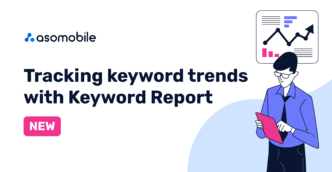How to get an app featured in the App Store: A Comprehensive Guide
How to get an app featured in the App Store. Partnering with Apple is an achievement for which every app developer strives. It not only testifies to the high quality of development but also opens up the possibility of the rapid growth of the application. Apple has dominated the mobile market for many years, not only in the United States but worldwide. In 2017, the company took second place in the world market of manufacturers in terms of the number of smartphones released — 15% of smartphones produced by Apple. That means that publishing an application in the App Store and localizing it for all available countries will cover 15% of all smartphone users.
At the end of the article, you can find a 40% discount coupon for the first month of using ASOMobile - a tool for creating ASO and researching competitors in the mobile app market.
Benefits of being featured in the App Store
The first thing that App Store users see when they open it is the "Today" tab. It looks more like a popular apps journal than a storefront. The Today tab is a great free adoption. Apple manually selects the apps that get into this tab. An application must be of high quality, attractive design, and an appealing description to get featured in the App Store and get into the "Today" tab.
In addition to this tab, the App Store has other collections: «App Spotlight», «Popular Apps to Try», «Our Favorites», «Apps We Love Right Now» and other TOPs.

If you get featured in the App Store, you will receive lots of impressions. And this, in turn, will increase the number of clicks on links several times and help to gain recognition from a new relevant audience.
Apps that are featured in App Store Favorites receive an Authentication Token. Apple says this means the software has passed quality and functionality tests. And this is important for users — they download programs with this token much more often than without it.
How to get featured in the App Store: Step-by-Step Guide
Apple is not only a technology company but also a design company. Therefore, to get featured, an application must first of all be functional and aesthetically pleasing. For Apple to select your app in one of its collections, it takes ten simple steps.
Step 1: Design an elegant and user-friendly interface
When it comes to mobile devices, the quality of the interface can play a decisive role. Smartphone users are accustomed to convenient, beautifully designed, and at the same time "mobile" applications. The point of mobility is that every aspect of design has a function, is intuitive and visually appealing. The functionality should be natural and consistent. Apple prefers applications that can perform one or more functions efficiently rather than feature-rich products.
To get featured in the App Store, the application must be understandable enough that even an inexperienced user can easily understand it.
The same advice for design — don't reinvent the wheel, especially if you're not a designer. Users love a straightforward composition. Use the same fonts and colors everywhere, and avoid text messages if possible.
The best way to find out if your users will like your app is to ask them. Gather a group of testers suitable for your target audience and ask them to test the application on different devices to assess the functionality and usability. You can also ask their opinion on the visual, feature set, and general user experience. That way, you can get a rough idea of what your target audience thinks about your development. To make the application featured in the App Store, analyze the results obtained and correct errors. Consider which features are confusing (need to be improved) and clear to users (which can be guided by when revising and creating new features).
Don't forget to compare your product with the competitors. That will help us consider other people's mistakes and achievements and create a unique selling proposition, which we will discuss a little later.
Use mobile app analytics to quickly find competitors: ASOMobile, App Annie, Sensor Tower.

Step 2: Use the API and update regularly
An application programming interface (API) is a ready-made code based on which you can write your program. Its use makes it easier and faster to create your program. Apple loves it when you use their technology. Therefore, to get into the featured tabs, use the latest version of Swift and integrate the APIs provided by Apple.
That way, iOS designers don't have to come up with a new design. In addition, the free Xcode IDE comes with built-in iOS buttons: bottom navigation, back buttons, and more.
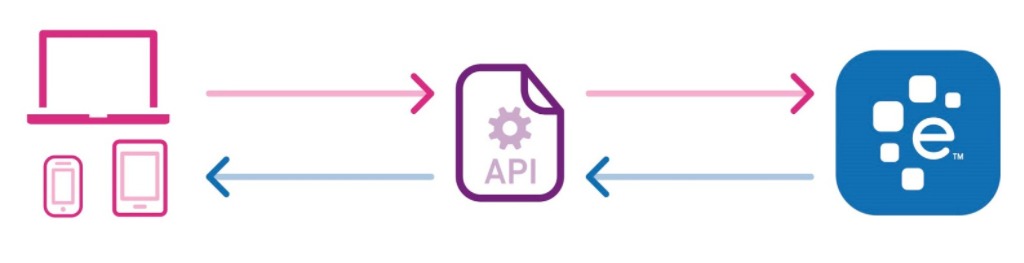
Remember to update your app regularly.
Regular updates show that you are keeping pace with the times and care about the convenience of your users. With updates, release new features and fix old bugs. An app can only get featured in the App Store if Apple editors approve it. They check the apps regularly to give their users the best of the best.
Apple is particularly interested in innovation, so those who use innovative features receive special recognition in the company's eyes. Keep your finger on the pulse and make sure you are up to date with the updates that Apple has announced. Participation in the annual Worldwide Developers Conference (WWDC) will help keep track of them.
Step 3: Add and Optimize Localization
In how many countries is your app available? The more, the better because you will cover a vaster layer of iOS users. Apple is interested in products that are present in different regions. Therefore, if your app is only available in a few countries, it is unlikely to be featured in the App Store. The total list of App Store Localizations. The expansion of localization should be approached sequentially; each of them should be optimized. The keywords and description must be translated into the native language of the added country. Consider the local differences of the same language in different countries. For example, in the UK, an elevator is called a lift.
For an application to get featured in the App Store, there should be no mistakes in its description, so it's essential to keep track of different dialects.
Many localizations take a long time to optimize. For example, managing ten countries takes ten or more hours. To save time and spend it on improving functionality, use ASO (App Store Optimization) — a tool for promoting mobile applications. An example of a tool with free tools is ASOMobile. Here you can collect the semantic core and make ASO optimization for all countries in order to reach more users.
Step 4: Make the product available to everyone.
Apple wants popular apps to be accessible to everyone, including people with disabilities. Therefore, they say that the application can get in thematic collections only if the App Store editors confirm that the following points were taken into account when developing the software:
- Sight: the program is suitable for the blind, color blind, and people with problems with focusing vision.
- Hearing: the program is understandable for the deaf, people with partial hearing loss, and those who have difficulty hearing sounds of a specific range.
- Physical and movement skills: the use of the product must be comfortable for a person with a physical disability.
- Learning and Literacy: Apple once again focuses on the clarity of the interface and the simplicity of functionality.
As with design, you don't have to change your app enterally or create something new. Instead, just integrate the built-in iOS accessibility into your program.
Step 5: Improve the page
The app page is the first thing users see when they want to get acquainted with your product. Therefore, this page is considered one of the most significant factors affecting the popularity of the app. It should engage users, encourage them to learn more about the product. The title must include keywords that the App Store's search algorithm will index you so that users can find your app in search. Therefore, if you want the app to get featured in the App Store for the query diary, this word must be present in the title.
The title should remain readable and attractive. The name is limited to a maximum of 30 characters.
- Creative icon
The icon must be clear and memorable. That is the first visual association with your product, so the icon should reflect the idea and functionality of the application. To stand out from the competitors, make the icon bright and understandable, use contrasting colors.
- Relevant keywords
Identify keywords that represent the niche and features of your app. There is a 100-character limit, so it is crucial to choose the most relevant search queries. Do not repeat the app name — use only one form and singular/plural for the same word.
Such tools for app store optimization as ASOMobile, AdvertMobile, App Annie will help assess the quality of the selected keywords.

- Attractive screenshots
For Apple, visual is almost the most important thing. You should compellingly describe your app with the title and description and visually interest the target audience.
Create attractive screenshots of the interface. They should represent the most significant features and capabilities of your product. Try to add as many screenshots as possible. The more there are, the higher the chance that the user will be interested and install the program. The maximum number of screenshots is up to ten, so add the best ones.

- Presentation video
Place a video on the product page to preview the capabilities and functionality of your program. That will allow the user to become better acquainted with the application without installing it. You can add up to three 30-second videos to the preview.
Step 6: create a cross-platform application.
Apple has always paid more attention to products that are compatible with all of its devices.
Develop your application for the whole Apple family: iPhone, iPad, Mac. That increases the chance to get into the thematic collection and development of programs exclusively for iOS. The company sets aside a separate section in the online store for exclusive Apple apps.
It's up to you to take this advice and focus on iOS users or support the Android platform as well.
Step 7: Stand out!
Tell the story of your app, make it unique. Apple is not interested in monotonous products. They are looking for the ones that can surprise users.
The company says the Featured Tabs are primarily designed to help users. They should inspire clients by highlighting the best developers and trends that are shaping the world today.
Focus on how your app differentiates itself from other products in its category. In the marketing world, this might be called a "Unique Selling Proposition" (USP) search;
To grab the attention of Apple and your audience, create a lot of buzz around your app.
Promote the product before and after launch on social networks, run ads on different platforms, create a website with details about the application and the ability to subscribe to news/tips to users, publish news and game reviews on top news and thematic platforms;
If your app becomes popular in the media, it is more likely to get featured in the App Store.
Step 8: Win the heart of your audience
Apple's primary goal is to please users. App Store editors can turn a blind eye to some flaws if there are many positive reviews.
Also, the rating and the number of reviews significantly affect the conversion. An excellent way to get reviews is to add a box to your app asking you to rate your app. Don't forget to respond to reviews and quickly fix bugs. Try to maintain a rating of 4.6 or higher.
To maintain the reputation of the app, take advantage of the platform AdvertMobile.
Step 9: Monetize the application
Apple also cares about shareholder loyalty. Therefore, your application must generate income for the company. A product without a monetization strategy will not bring a dime to shareholders, so it is unlikely to interest Apple. If you want to be popular in the App Store, prove to Apple that you know how to monetize your app.
Step 10: Fill out the "Become Popular on the App Store" form
For a store to consider adding your app to its favorites, it needs to know about it first. To do this, you need to fill out a form.
Tell in detail about the history of the product, its advantages, and its benefits for the client. You can also post links to marketing materials, presentations, websites, and more. Don't just use them, but add significant links to make the presentation as informative as possible. Don't leave blank spaces for links. Create a website landing page or mesmerizing YouTube trailer.
What materials to add is up to you. The main thing is that the completed form is interesting, understandable, and attractive. It should also highlight the main functions of the application.
Apple asks to submit the form 6-8 weeks before product release.
What to do next: send Apple promotional materials to showcase your app.
If Apple thinks your product might be featured, managers will send you a return email asking you to provide promotional material. Keep in mind that requesting advertising layouts does not mean that the app will become featured in the App Store. Receiving an email only signifies that Apple is considering adding to the collection, which is a significant achievement in itself.
To find the proper marketing materials, explore the Today tab and look at the visuals of other products in your category. Most likely, Apple will choose apps with designs in similar colors.

Congratulations! Your app has been featured in the App Store!
Apple adds products to Popular without notifying the developer. Every day the company receives 1000 applications for adding programs to different collections. The app can become featured in the App Store in a few days or even months after sending the advertising materials. Track the "Favorites" regularly to be aware of the status of your application.
Before big holidays or events, it is twice as hard to get into the block of features. The App Store adds unique event-related products to Popular. If your app is also relevant to an upcoming event, great — this is your chance! If not, the likelihood of becoming popular in the App Store decreases significantly for a while. Fewer seats are available for non-themed programs, and competition is fiercer. Don't release non-themed apps 2-3 weeks before major events (like Christmas). You can roughly choose the release date based on the average time for processing an application — 6-8 weeks.
Apple loves the attention given by the App Store developers. One app that got featured is only the first step towards new achievements. Consider this a stepping stone to building a solid relationship with Apple.
Get started today!
 Українська
Українська  Русский
Русский  Español
Español