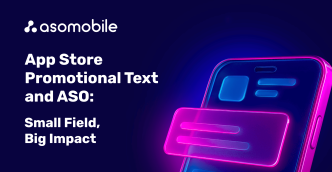ASO Creator and AI Metadata Generation
ASO Creator is a tool for creating app metadata, now enhanced with AI-generated data. Artificial intelligence has become deeply integrated into our daily lives, helping users with voice assistants, finding answers to questions, entertainment, and learning. This is just a short list of where we interact with AI. Let's discuss how AI solutions can be implemented in the app ASO optimization process.
Creating Metadata - Features of ASO Creator
After collecting the semantic core, metadata is the next step in building a successful app foundation. ASO Creator has been our reliable assistant for quite some time.
With this tool, we can efficiently create app metadata for the two leading app stores: the App Store and Google Play.
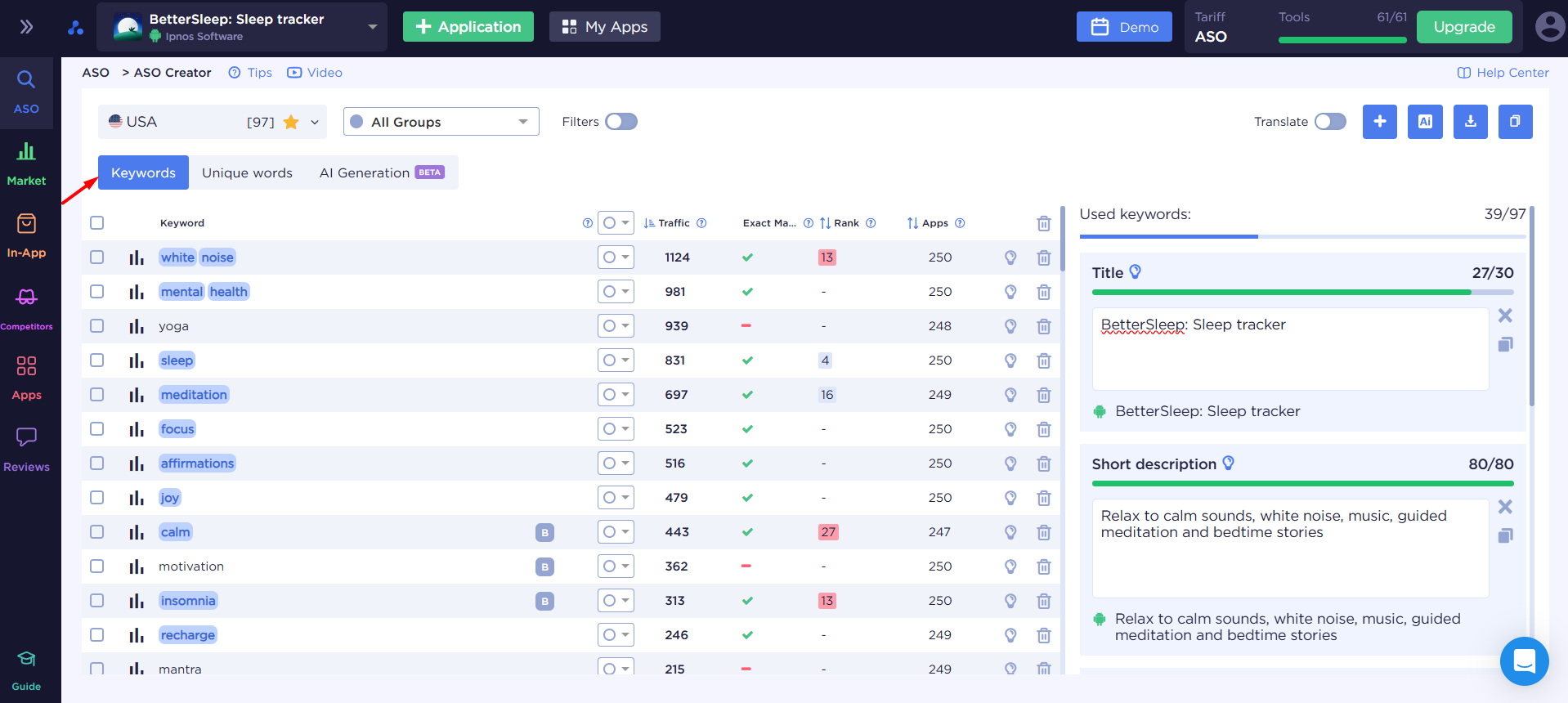
🔑 On the left in the "Keywords" tab is our semantic core, which consists of search queries added to Keyword Monitor in the respective country. Based on these search queries, you can create text ASO, which prepares the app's metadata.
➕ If nothing has been added to Keyword Monitor, we can click the "+" button in the top right corner to add search queries manually or use autocomplete ⚡️.
With this data, we proceed to form new metadata. The current metadata for the app in the optimization base is displayed.
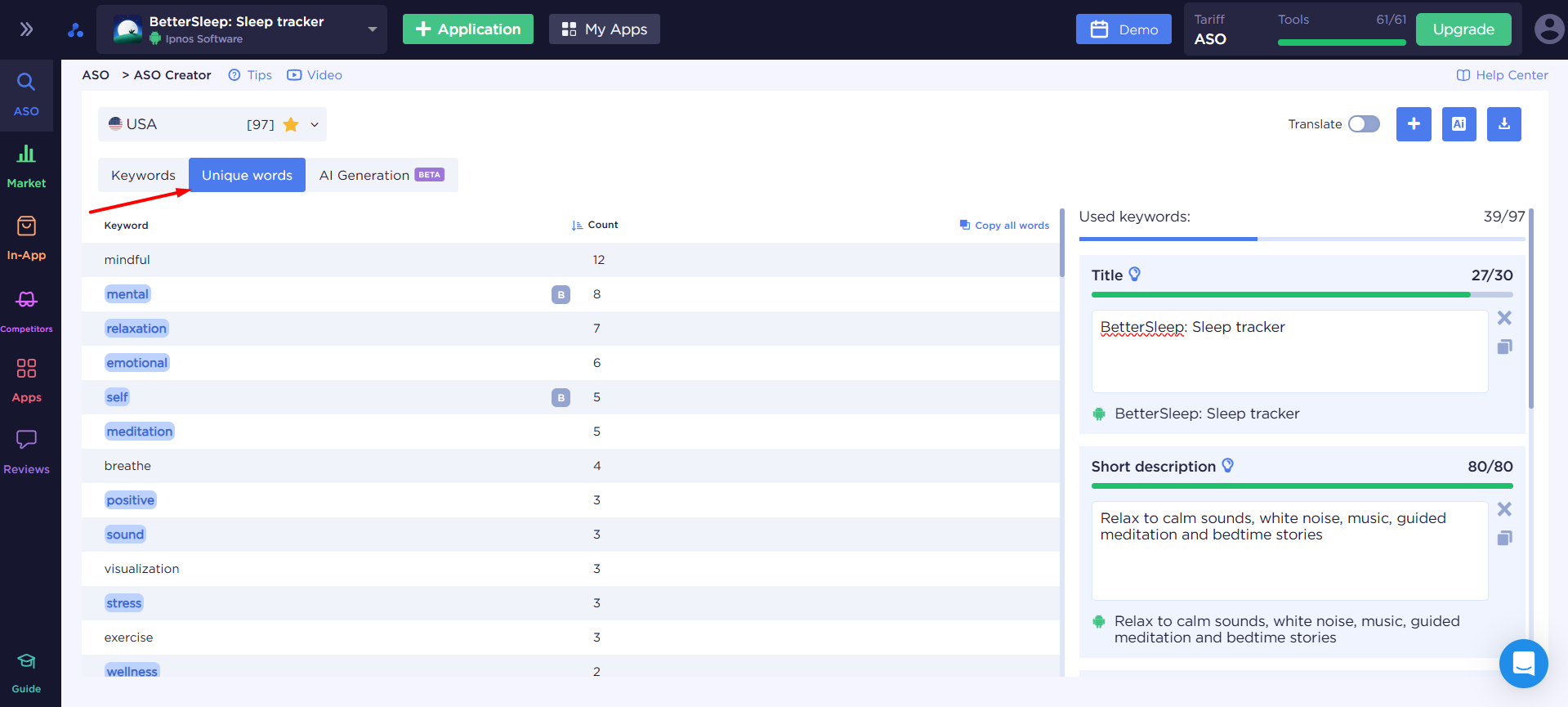
In the "Unique Words" tab, you can see which words appear in our core and with what frequency.
🔝 In the "Keywords" tab, we can choose search queries with the highest traffic, while in the "Unique Words" tab, it's convenient to select queries that appear more frequently. ✔️ The keys will be highlighted in the table once we include them in any metadata field. This helps easily find missed words.
For now, we'll clean up the metadata fields to ensure nothing interferes with the start of the work. However, we can view past metadata (ours or competitors') at any point. These are always visible in a field beneath the current metadata.
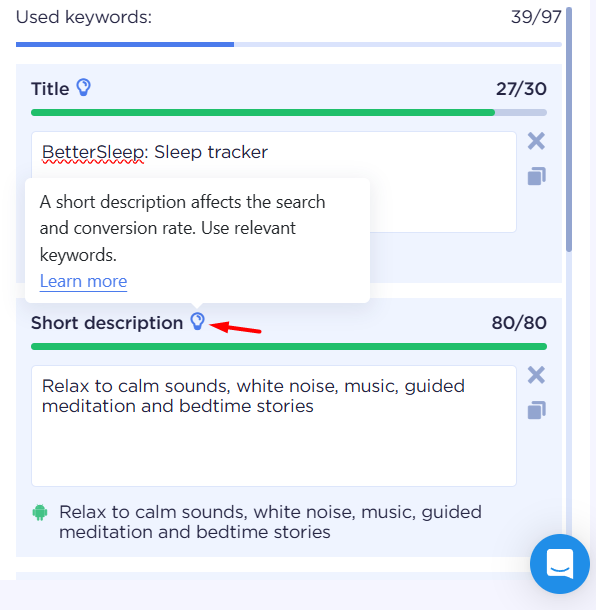
Used Keywords (a scale that indicates how many search queries from the total have been covered by the metadata). And 💡 is our advisor for creating metadata.
Before moving on to AI metadata generation, let’s briefly go over the differences in app stores for optimization.
ASO Creator for Google Play Apps
Depending on the market, ASO Creator will have a slightly different interface, taking into account the app's metadata fields.
For Android-based apps, metadata in ASO Creator appears in the following format:
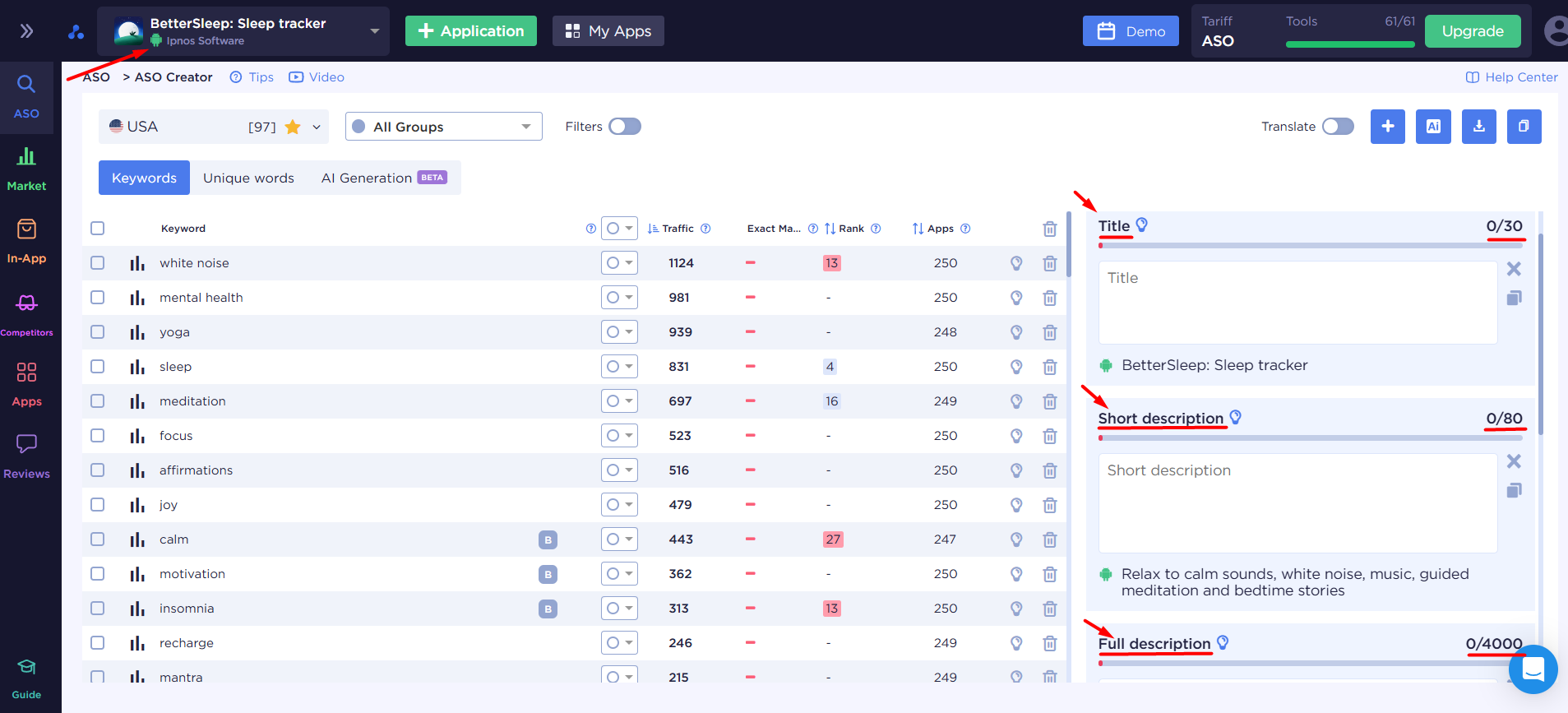
App Metadata for Google Play in ASO Creator:
- Title - 30 characters
- Short description - 80 characters
- Full app description - up to 4000 characters
Remember, we can always analyze whether keywords from the semantic core are used in their exact form in the app’s metadata.
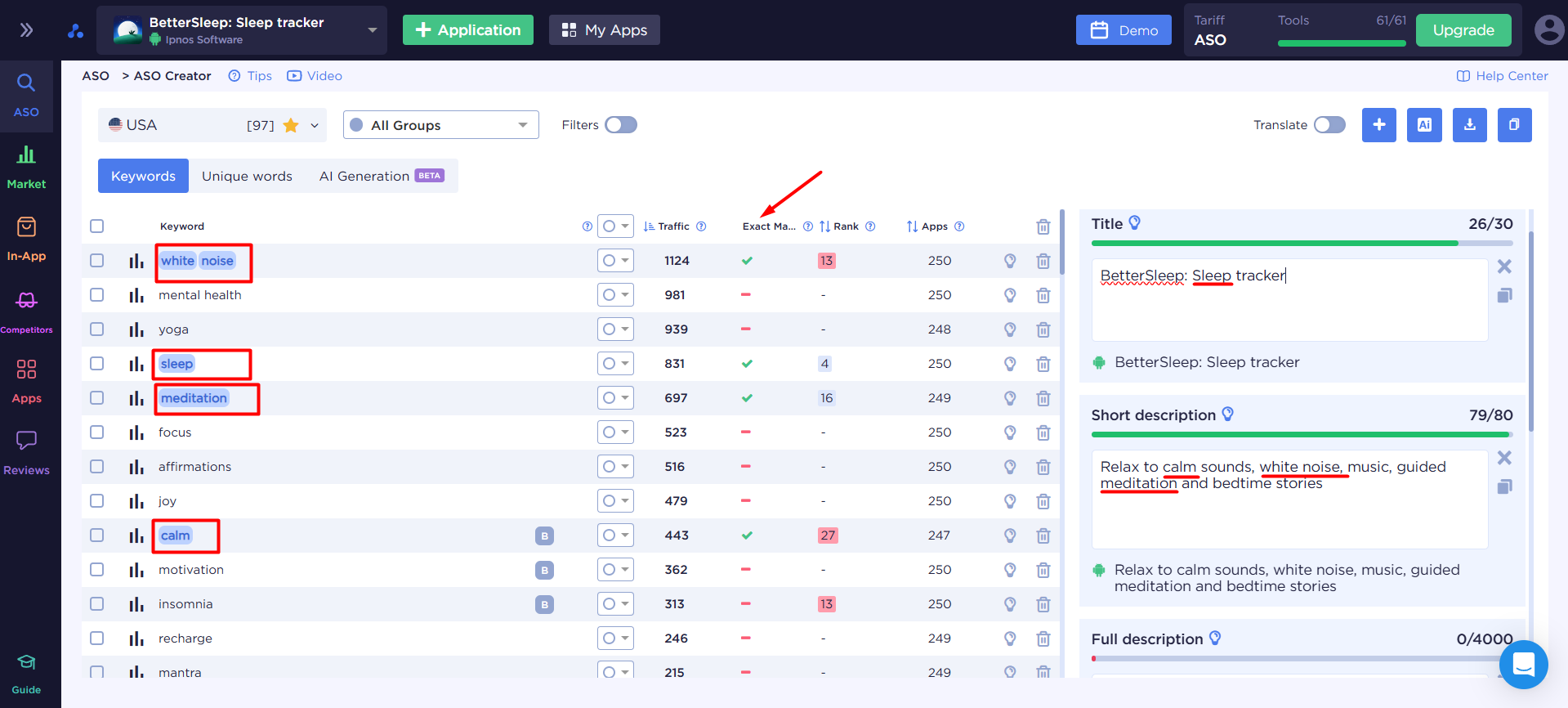
When keywords like "white noise," "sleep," or "meditation" appear in any metadata field, the system immediately flags them as used and marks them as "Exact Match" if the word's form matches the original form (same number, gender, case, declension, as in the semantic core).
ASO Creator for App Store Apps
For iOS apps, metadata fields differ, including a keyword field and additional localization options.
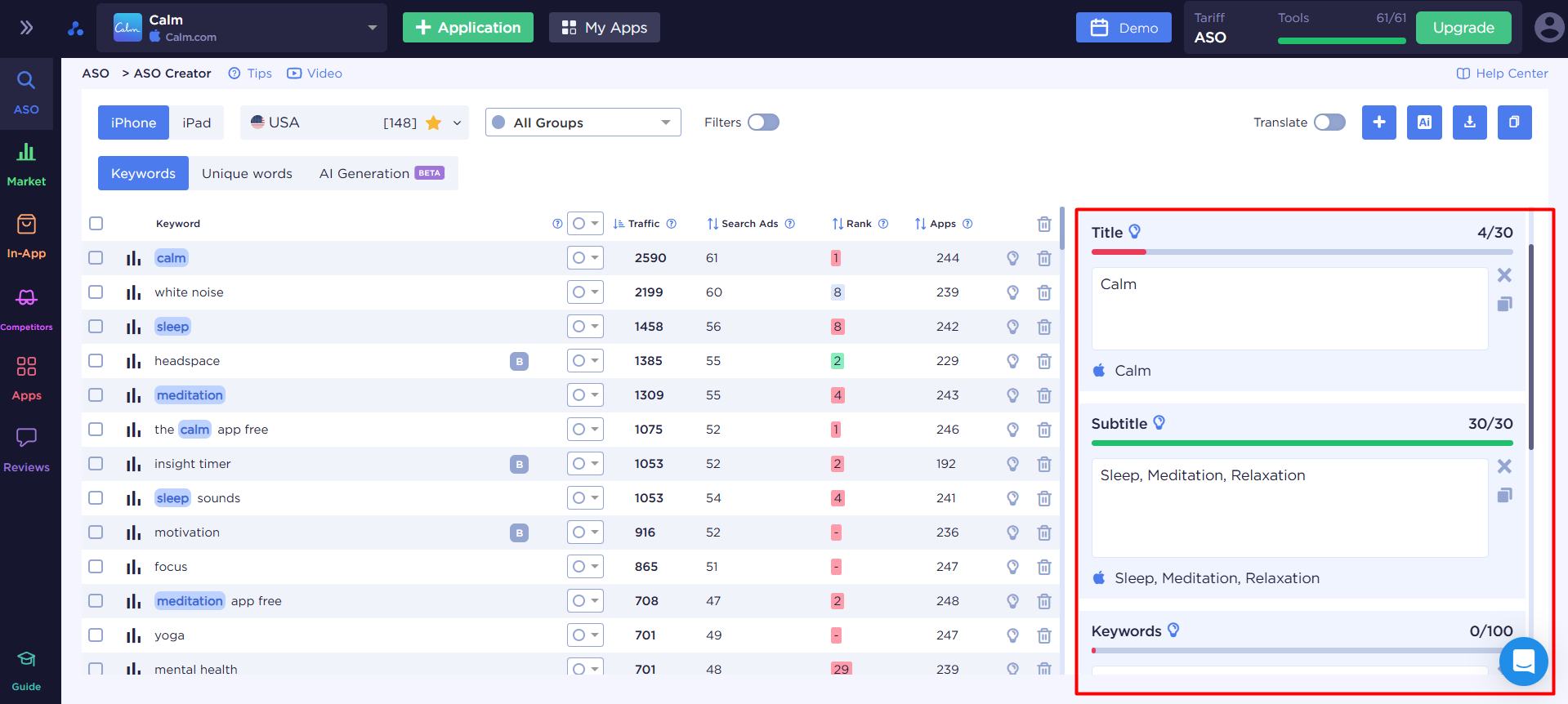
✏️ Metadata for iOS apps includes:
- App name - limited to 30 characters
- Subtitle - limited to 30 characters
- Keywords - limited to 100 characters
- Additional localizations - up to 10 localizations, typical for the US but also exist for other countries (less quantities)
The advantage is that we can analyze the presence and composition of additional localizations without leaving the analytics section, just in the nearby App Store Localization tool.
Even without AI, we can generate keywords.
👌 This allows for automatic keyword generation from the semantic core.
🤓 Keywords are generated following all App Store rules: words are separated by commas without spaces.
✔️ Once we enter a keyword in any available field on the right, it is highlighted in blue in our query table on the left.
🔍 In this way, ASO Creator helps us ensure we don’t miss search queries in the metadata, and 🕵🏻♂️ the progress bar allows us to track the number of keywords used.
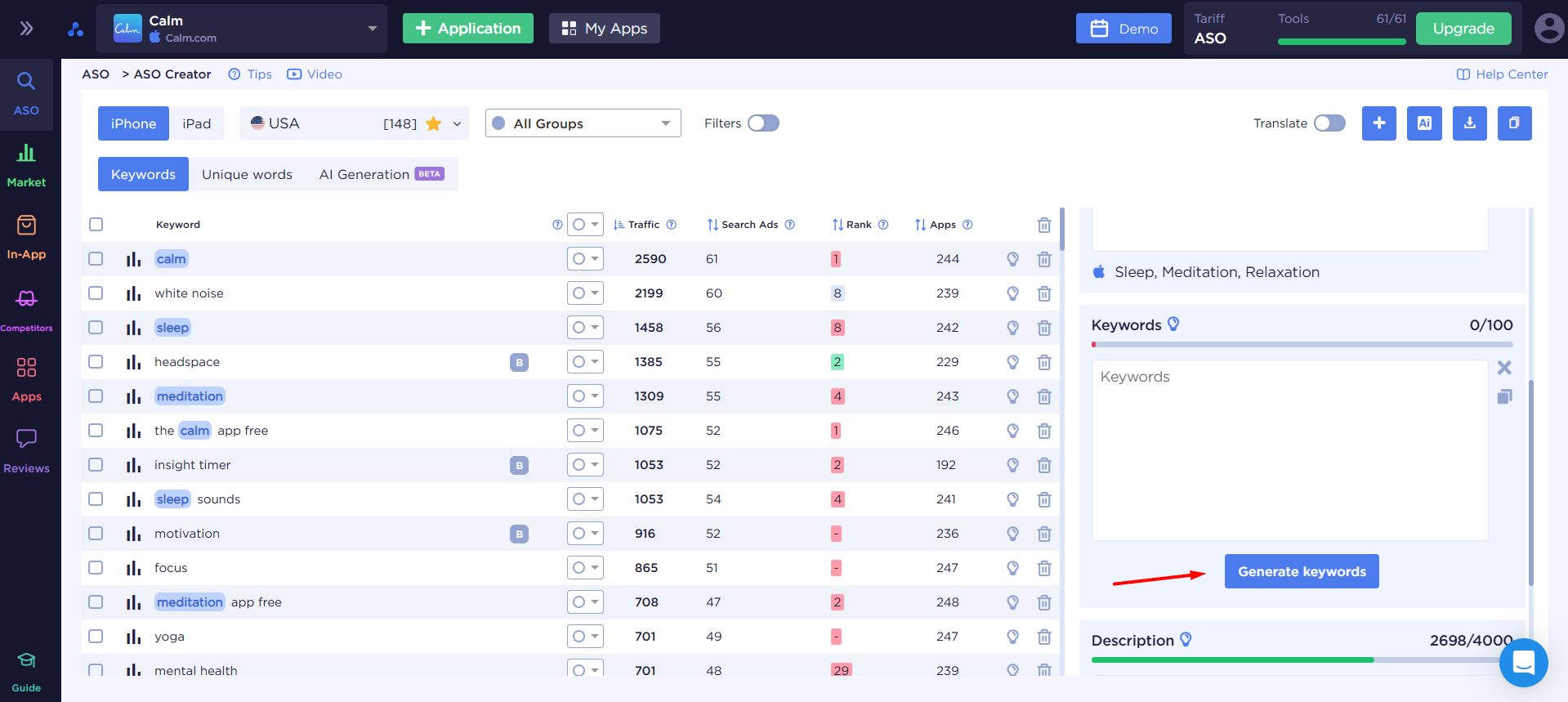
By the way, regarding the rules for filling out metadata: In the App Store, it is considered inefficient to duplicate keywords (though not forbidden, but unnecessary). This tool will remind us of this. In ASO Creator, duplicate words in metadata are highlighted!
- Duplicate keywords are highlighted across all localizations: even if we use a keyword in different localizations, it will be highlighted in red.
- Duplicating keywords in metadata is not an error.
- However, since the App Store prefers not to duplicate keywords, the analytics will highlight duplicates in our metadata so that we can address them. If we intentionally repeat a keyword, we can simply ignore this prompt.
Now that we’ve covered the rules for using ASO Creator, it’s time to dive into AI metadata generation. What will artificial intelligence do for us? It will do it all for us.
AI Metadata Generation
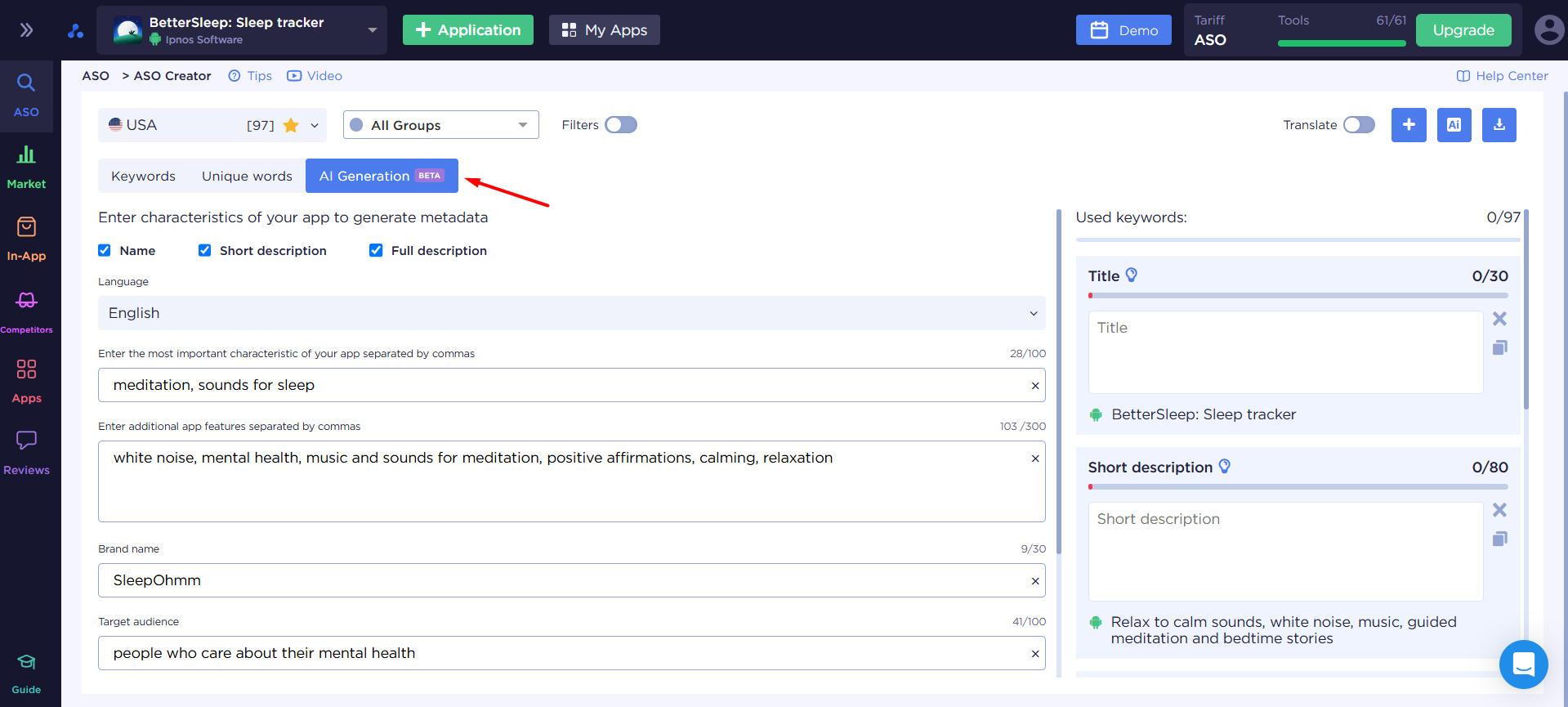
For each platform, AI metadata generation involves working with indexed fields. For iOS, there is also the option to generate the description field (which, while not a ranking factor, may influence users during installation).
AI for Google Play
- We select which fields we will work with (✅):
- Title
- Subtitle
- Description
- Language - by default, this will be the language of the country we are working with in the optimization process (e.g., English for the USA).
- Then, we enter the most important features of our app, separated by commas (up to 100 characters).
- Additional features, also separated by commas (up to 300 characters).
- Brand name - if we already have one (up to 30 characters).
- Target audience - gender, age, interests.
- We specify words to avoid when forming metadata.
- Then, we generate metadata using AI.
Our practical case: apps for meditation and sleep improvement for the USA.
- Key features: meditation, sleep sounds.
- Additional features: white noise, mental health, meditation music and sounds, positive affirmations, calming, relaxation.
- Brand name: SleepOhmm
- Target audience: people caring about their mental health.
- Words to avoid: competitor names like Headspace, BetterSleep.
When creating new metadata, we’ll be prompted to save the current ones, but since we don’t need these (they are the competitor’s metadata we are using for optimization), we just click Continue.
The result is fast:
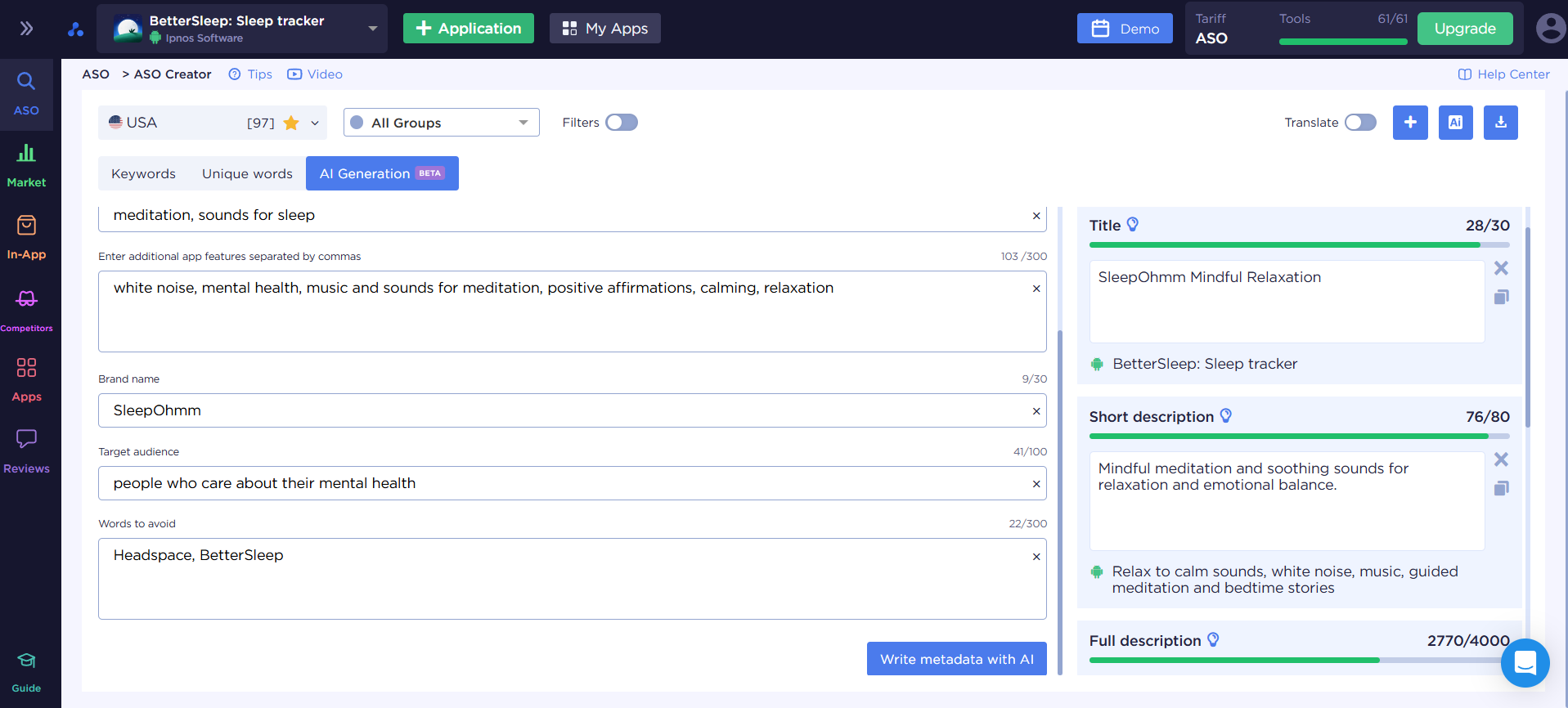
We now have generated metadata that includes keywords from the semantic core (focusing on high-traffic and relevant terms).
If the Title and Subtitle are easy to evaluate - whether they fit our needs - the Description is a bit trickier. Since it is SEO-optimized text, we suggest evaluating it using Text Analyzer, which will show how well it matches our semantic core and which search queries are included.
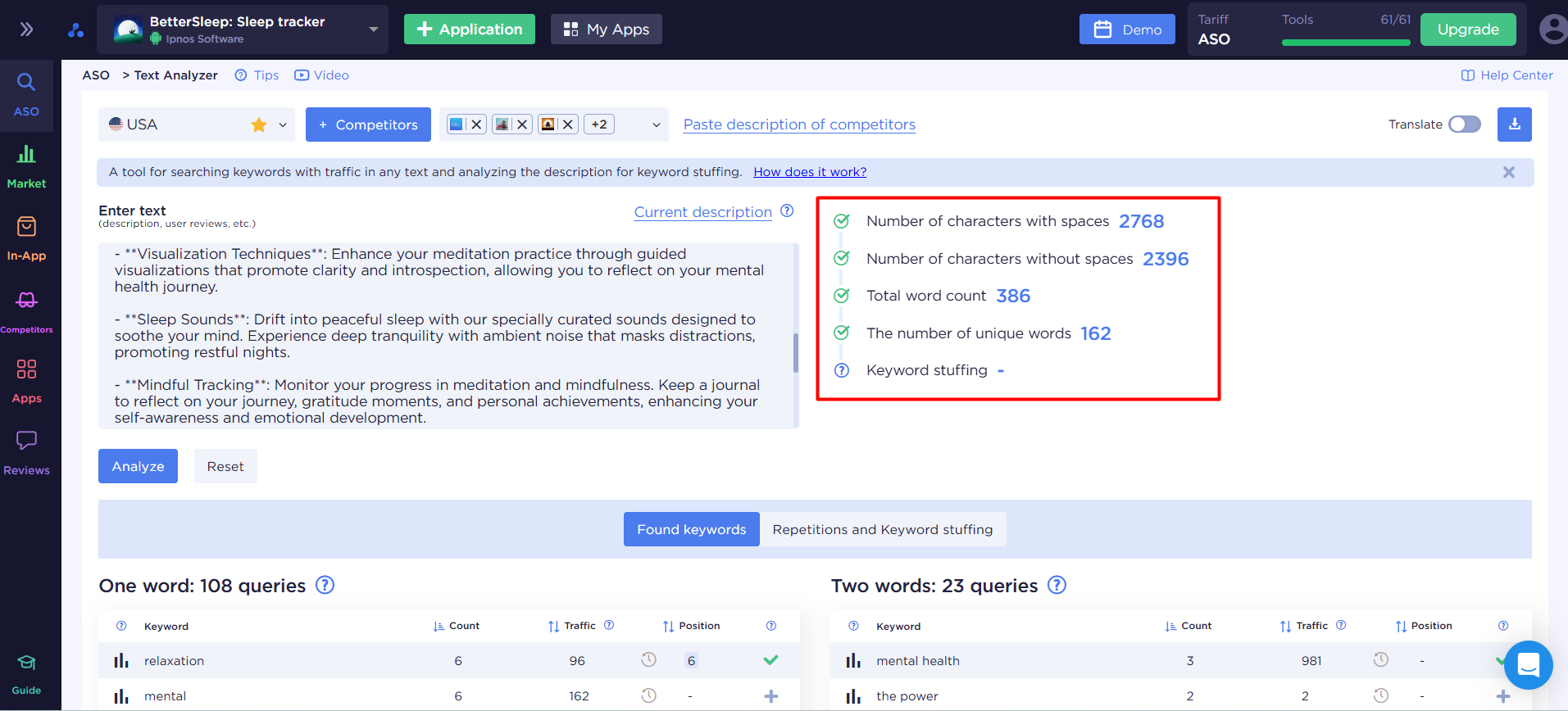
The description length is 2768 characters, which is quite optimal.
There’s no keyword stuffing.
The found keywords show us the search terms and phrases included in the text and how often they appear.
We can always adjust the generated metadata based on our goals or set additional conditions and generate them again.
AI for the App Store
Data generation for iOS apps follows a similar process: we set the characteristics, title, and restrictions, and as a result, we get Title and Subtitle options, along with a description. A second click allows us to generate Keywords.
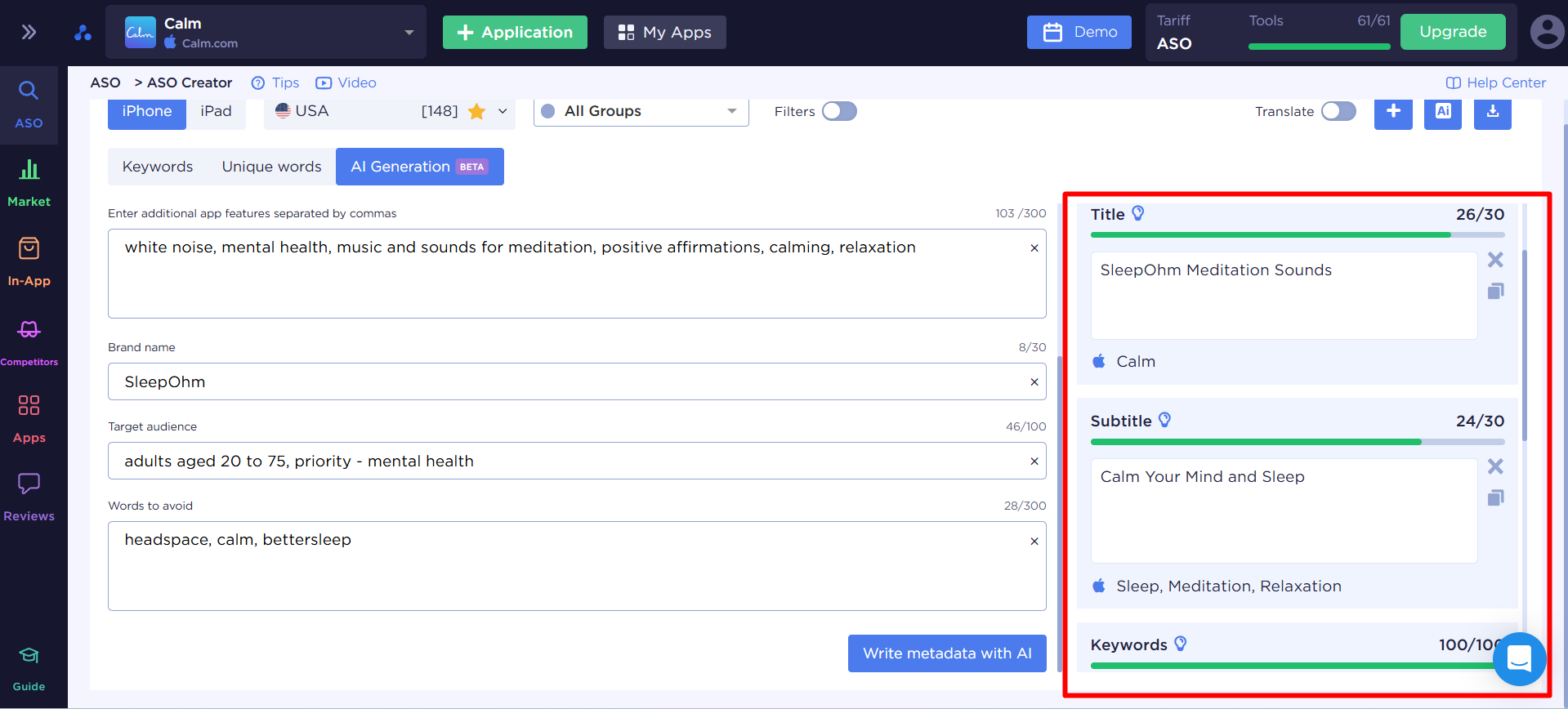
For additional localizations, this works the same way, and we can leave the general Title and Subtitle and only generate Keywords. This way, the metadata will contain the maximum number of words from the semantic core.
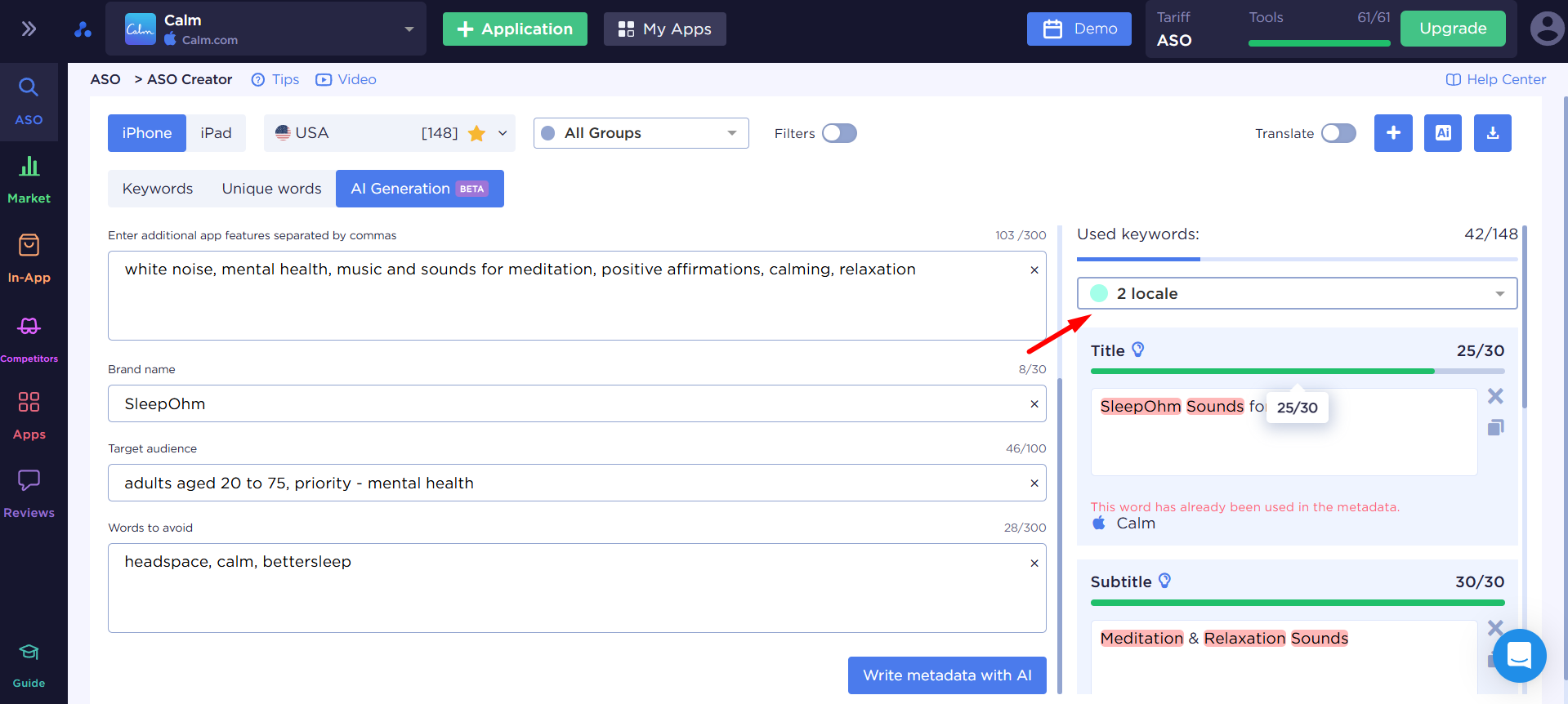
Ultimately, we will cover the maximum number of search queries from the semantic core - quickly and efficiently.
ASO Creator for textual ASO
Artificial intelligence in ASO optimization is rapidly gaining popularity. The combination of analytical tools and AI capabilities gives us a significant advantage. Not only can we create textual metadata, but we can also track their further implementation, effectiveness, and conduct iterations to improve them. All data on keywords, competitors, and the market in one place, combined with AI, is now an essential tool in the competitive mobile app market.
 Українська
Українська  Русский
Русский  Español
Español