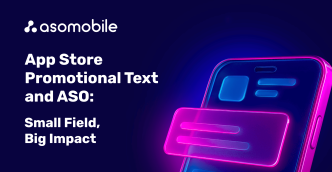Xiaomi App Store: Features of ASO process
In addition to the most popular platforms for mobile applications, numerous alternatives exist. Today, we will focus on the Xiaomi App Store, also known as Mi App Store.
App Stores in the Mobile World
App stores are dynamic digital spaces where users find, purchase, and download the mobile applications they need. They have evolved into much more than just a "market" for apps: these platforms connect developers with users, providing access to innovations and fresh solutions with just a few clicks. In 2023, global downloads reached an impressive figure of around 257 billion, and this number continues to grow rapidly as we approach the end of the current year.
Each application is designed for a specific operating system and tailored for particular devices, allowing adaptation to the capabilities and features of various platforms. App stores are not merely meeting points for users and developers; they represent a business that has demonstrated growth and dynamic activity over the past few years.
In the first quarter of 2024, Google's Android maintained its leadership, capturing nearly 71% of the global market. It accounts for the overwhelming majority of devices, while Apple's iOS holds just under 30% of the market, remaining a favorite among Apple device users.
App stores play a crucial role in distributing mobile applications and games. The primary platforms are Google Play for Android and Apple App Store for iOS, which host over 6 million applications together. However, alternative app stores have emerged with the rise of smartphones produced by Chinese brands like Xiaomi.
On Android, in addition to Google Play, there are:
- Xiaomi App Store – focuses on Xiaomi devices and is particularly popular in China.
- Huawei App Gallery – developed in response to US sanctions, it quickly became a primary choice for Huawei users.
- Samsung Galaxy Store – targeted at Samsung devices.
- OPPO and Vivo App Stores – popular among users of those smartphone brands.
Each store has its unique characteristics and audience, requiring different approaches to application optimization (ASO). You can read more about alternative stores in our article. Additionally, we have already explored ASO optimization for Huawei App Store and now invite you to dive into Xiaomi App Store.
Xiaomi App Store - GetApps
Statistics and Popularity of Xiaomi
Xiaomi smartphones hold a significant share of the global market, especially in Asia, where they account for about 14% of the smartphone market. Worldwide, Xiaomi is the third-largest smartphone manufacturer, trailing only Apple and Samsung. Beyond smartphones, the company has achieved considerable success in the wearables market, such as Mi Band, and is actively expanding in augmented and virtual reality sectors.
In its domestic market, Xiaomi ranks fifth in market share after local brands like Honor, OPPO, and Vivo. Conversely, Xiaomi has found great success in the Indian market, where it shares third place and has a market share just four percent lower than the leader, Samsung.
The Xiaomi App Store was created to support its ecosystem of devices, offering developers and users an alternative to Google Play, particularly relevant in countries with restrictions on Google services. Xiaomi App Store not only provides localized content but also offers developers promotional opportunities tailored to the specifics of the Chinese market.
What is Xiaomi App Store - GetApps?
Mi App Store is the official app store from Xiaomi, designed for downloading and installing applications on devices running MIUI, Xiaomi's Android-based user interface. Launched in 2013, it is officially named GetApps. This store targets Xiaomi users, offering apps optimized for the brand's devices and integration with the MIUI system.
Key Features of Mi App Store:
- Localized Content and Support: Mi App Store offers localized content, including apps and games that may be popular in specific regions. This attracts users from countries where Xiaomi has a strong presence, such as China and India.
- Focus on Security: The store conducts security checks for all uploaded applications, reducing the risk of downloading malware and viruses.
- Support for Payment Systems: In countries where alternative payment methods are popular, Xiaomi often integrates local payment services, simplifying content purchases.
- Developer Functionality: Mi App Store provides developers with analytical tools, promotional opportunities, and app optimization features to enhance visibility and downloads.
- Regular Promotions and Offers: The store runs various promotions, bonuses, and offers that attract new users and encourage app downloads.
For developers working on Android applications, Mi App Store represents an additional channel for app distribution on Xiaomi devices, particularly beneficial in regions where Xiaomi products are popular.
How do you publish an app in the Mi App Store?
To upload and manage applications or games in GetApps, developers need to create a Xiaomi account and undergo verification in the Mi Developer Console. After creating and confirming the account, developers can begin uploading and managing their applications.
What to Expect:
- Xiaomi Account: A universal account used to log into Xiaomi products.
- Mi Developer Account: An account for publishing and managing applications after verifying the Xiaomi account by submitting certificates.
Once the account creation request is approved, the developer account becomes active, and we can start uploading and managing our application.
Uploading the App:
To begin, click "Create" and set the default language, app name, and package name.
- Package Name: This is the app's identifier used by GetApps.
- App Name: This is the name that will be visible to all users.
Next, we fill out the app information, i.e., its metadata. We will discuss how to fill and optimize this later in the text. You also upload the APK, specifying the version name at this stage. Just so you know, the uploaded APK name must match the created package name; otherwise, the upload will fail.
In this section, you must also add:
- Icon
- Select a category
- Age rating
- App name
- One-line description
- Description
- Developer name
- Choose languages
GetApps supports multiple languages. Information must be filled out for all selected languages.
- Screenshots
- Video
As for metadata, that's all. The final step will be reviewing our app, which may take several days and require additional steps to provide documents.
Metadata requirements and optimization play a crucial role in app visibility on the platform, as in all app stores. Now, let’s delve into the specifics of the metadata that we found.
ASO for Xiaomi App Store
In Xiaomi App Store, metadata plays a vital role in promotion, as it directly affects app visibility in search results and recommendations. Indexing and optimizing key fields helps improve the app's ranking and increase its organic traffic. Let's look at which fields are indexed by Xiaomi App Store algorithms and which elements are particularly important for ASO.
Visible Elements for Users:
- App Name
- One-line description (Subtitle or similar to a short description)
- Description
- Icon
- Screenshots
The unique aspect of metadata for this app store is the absence of clear character limits. For some fields, guidelines provide a limit, while others do not. This is likely due to the fact that the original optimization languages were ideographic (i.e., characters) rather than symbolic, like English. However, we will strive to articulate all metadata requirements and limitations as clearly as possible.
- Title
Limit - 50 Characters
The app name is one of the main fields affecting ASO, as it is indexed by Xiaomi App Store algorithms and plays a crucial role in search results. The title is limited to 50 characters, so it is important to use the most relevant keywords from the outset. For example, if our app is a fitness tracker, it makes sense to include keywords like "workouts" or "fitness" in the title. ASO specialists note that the first few characters carry the most weight in indexing (when it comes to characters).
Optimization Tips:
- Use primary keywords in the title for algorithms to easily recognize the app's theme.
- Avoid overloading the title with keywords, as this can appear spammy and reduce user appeal.
What to Be Cautious About:
- According to platform guidelines, the title should neither be vulgar nor obscene and must not contain expressions related to sensitive topics such as gambling, illegal drugs, terrorism, violence, politics, etc.
- The app name should not consist of generic terms (like wallpapers, tags, desktop, security assistant, Wi-Fi…).
- No plagiarism.
- The app name must not contain placeholder text, multiple spaces, or prohibited symbols such as #, * and &.
- One-line description(Subtitle)
Limit: 96 Characters, But Here’s the Catch!
This field in the console allows for 96 characters, but practical recommendations limit us to 50 characters. Notably, questions cannot be used; only declarative sentences are allowed. This field is indexed by the store's algorithms.
Optimization Tips:
- Subtitles not only improve keyword positioning but also help users understand the app's core functions. There are usually three strategies for subtitles:
- Function Descriptions: Suitable for directly indicating the app's purpose, such as "photo editor" or "AI assistant," which gives users a clear understanding of the functionality.
- Slogans: Turns keywords into a memorable phrase that briefly represents the app. For example, "Temu: Shop Like a Billionaire."
- Trends and Promotions: Can update the subtitle based on new shows or promotions, for example, "Shopping – 11.11 Festival."
The subtitle appears below the app name both in search and on the app page.
What to Be Cautious About:
- The subtitle should be concise and not contain placeholder text, multiple spaces, or prohibited symbols such as #, * and &.
- The subtitle should not contain extreme expressions or false promises that violate advertising laws (e.g., "the best," "first," "only," "No. 1," "must-have," "free shipping," "100%," "worldwide," "best," "unmatched," etc.).
- The subtitle must not contain interrogative sentences, rhetorical questions, etc.
- The subtitle must not include prohibited content (e.g., copyrighted materials, pornographic materials, terrorist violence, reactionism, etc.).
- There is no need to repeat words in the subtitle that are already in the title.
- Description
Limit - 4000 Characters
The description should highlight unique features and current offers or promotions. The first lines of the description should briefly convey the app's benefits, as users typically see only a few lines before deciding to expand the description or move on.
Optimization Tips:
- Focus on features and benefits for users.
- If the app is flagged for international distribution, it should display in either standard English or the equivalent local language once installed on the phone.
What to Be Cautious About:
- Overloading with keywords similar to Google Play will not benefit our app, but there are no formulas for calculating it. Therefore, we rely on common sense.
- No plagiarism. The description should not be taken from titles, descriptions, quotes, or similar content from third-party app stores.
- Do not mislead. The description should not contradict the app's actual operation or content.
- The description must not contain placeholder text, multiple spaces, or prohibited symbols such as #, * and &.
- The description must not include any features or textual descriptions that encourage users to rate the app positively.
- Keywords
Yes, indeed – this app store has a field for keywords. The instructions for filling it out in the guidelines are quite vague, but from other sources and discussions among optimization specialists, we found the following.
Limit - 80 Characters, although some sources suggest 100 characters. The field is indexed. The guidelines even state that keywords should not be excessively long or numerous. The total length of the keywords used must be, at most, the size of the app description.
Optimization Tips:
- Use 8 keywords, each no longer than 10 characters.
- GetApps support recommends adding not only individual keywords but also combinations.
- Do not use competitor brand names in the keywords field.
- Keywords in GetApps are separated by semicolons, not commas.
What to Be Cautious About:
- There should be no keywords that do not align with the app's actual purpose or content.
- There should be no keywords taken from titles, quotes, or similar content from third-party applications.
- The use of prohibited keywords is forbidden.
- Keywords must not infringe on copyright.
That's all regarding textual metadata, but there are interesting recommendations for filling them out depending on the language. For example, Chinese characters have additional restrictions:
- The app name must contain fewer than 16 English characters or 8 Chinese characters. Otherwise, it will be rejected.
- If the app name contains more than 16 English characters or 8 Chinese characters, it must not contain any additional description.
Let’s quickly go over the visual element requirements from GetApps.
- Icon
Optimization Tips:
- Supported image format: .png
- Resolution: 512×512
- It must be clear and complete. Blurry, stretched, compressed, or disproportionate images are not allowed.
What to Be Cautious About:
- The icon within the app must match the icon installed on the device.
- It must not contain vulgar language or terms related to sensitive topics such as terrorism, violence, politics, etc.
- The icon should be highly relevant to the actual content and functionality of the app; it cannot contain information such as unofficial URLs.
- To avoid confusion or plagiarism, the icon must not contain unauthorized use of materials from third-party products, such as logos, names, watermarks, etc.
- Screenshots
- Supported image formats: .png, .jpg
- Recommended resolution: 1080×2400 or 1080×1920, with each image less than 2 MB
- Number of screenshots: 3-8 screenshots, with no duplicate images
N.B. It is important to keep the base interface of the phone as it is – including the signal, operator name, and time.
Optimization Tips:
- All screenshots of the app must be of high quality. They should not be compressed, stretched, blurry, or fragmented.
- No screenshot or app splash screen should contain information directing viewers to a third-party resource.
- Each screenshot of the app should reflect both the actual interface and real performance of the app.
What to Be Cautious About:
- Screenshots must not contain unauthorized use of third-party products or materials, such as trademarks, devices, interfaces from other operating systems, brand logos.
- No illegal content.
- App screenshots must not infringe on copyright.
- App screenshots must reflect the app's interface orientation during actual use.
Final Tips for ASO in Mi Store
- Use relevant keywords in the title and other metadata fields while avoiding unnecessary repetition and common words.
- Add localized descriptions and carefully select languages for regions if the app is distributed in multiple languages.
- Focus on conversion: ensure that visual elements like screenshots and icons attract users and reflect the app's functionality.
- Monitor reviews and ratings: a high rating and positive reviews enhance search rankings and improve the app's position in recommendations.
Publishing and optimizing an app for Xiaomi App Store opens doors to a massive audience, especially in China and other Asian countries. Understanding the unique requirements for metadata and carefully following publication guidelines not only ensures high visibility but also attracts more users, creating successful mobile products on the Xiaomi platform.
 Українська
Українська  Русский
Русский  Español
Español