Timeline by ASOMobile. Track app metadata changes.
Changing metadata, either textual or visual, is an important stage in the life of our application - Timeline, a new tool by ASOMobile that will allow you to monitor the situation before and after the changes made. In addition, we will be able to track changes in competitors - what is being changed and what results it leads to. Let's figure out what kind of opportunities the Timeline opens up to us.
Monitoring competitor changes
Keeping an eye on competitors' changes in metadata or visual elements will help us stay on top of the latest trends on the mobile app market and not miss changes our competitors have made in text and design. And most importantly, we can not only not miss the moment of changes, but also see the consequences of these changes using ASOMobile analytics - ASODasboard.
What information is available to us:
- As with any other tool, we can analyze more than 60 countries for a selected period (up to 180 days).
- We can choose the type of update we are interested in - visual elements (icon, video, screenshots). Or text metadata - title, short or full description. General data about the application - category, developer name, size or change in price of the application.
- In addition, we can add competitors that interest us (by link or by name). And sort out which apps we want to see in change analytics.
- In addition to the graphical timeline, we have access to details of the changes, namely, how many times during the selected period changes were made to the elements of interest to us. For the selected period, you can see not only the quantity, but also the versions and update history of each item.
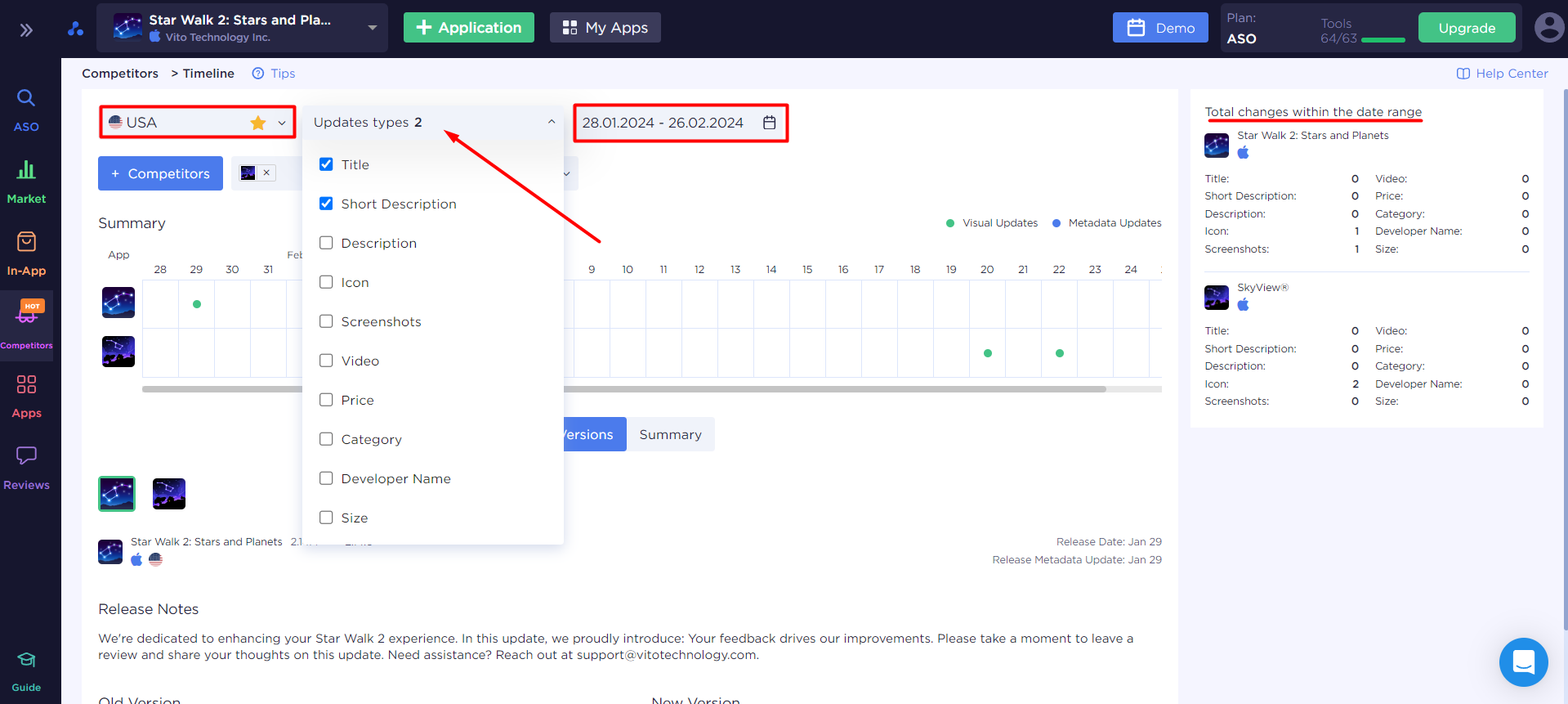
One of the convenient features of this tool is the ability to see versions of all changes for the selected period. In our case - the current name is the one that was in the previous version. If we select more updates (not only the title, but also other elements), then in Versions we will see the whole history.
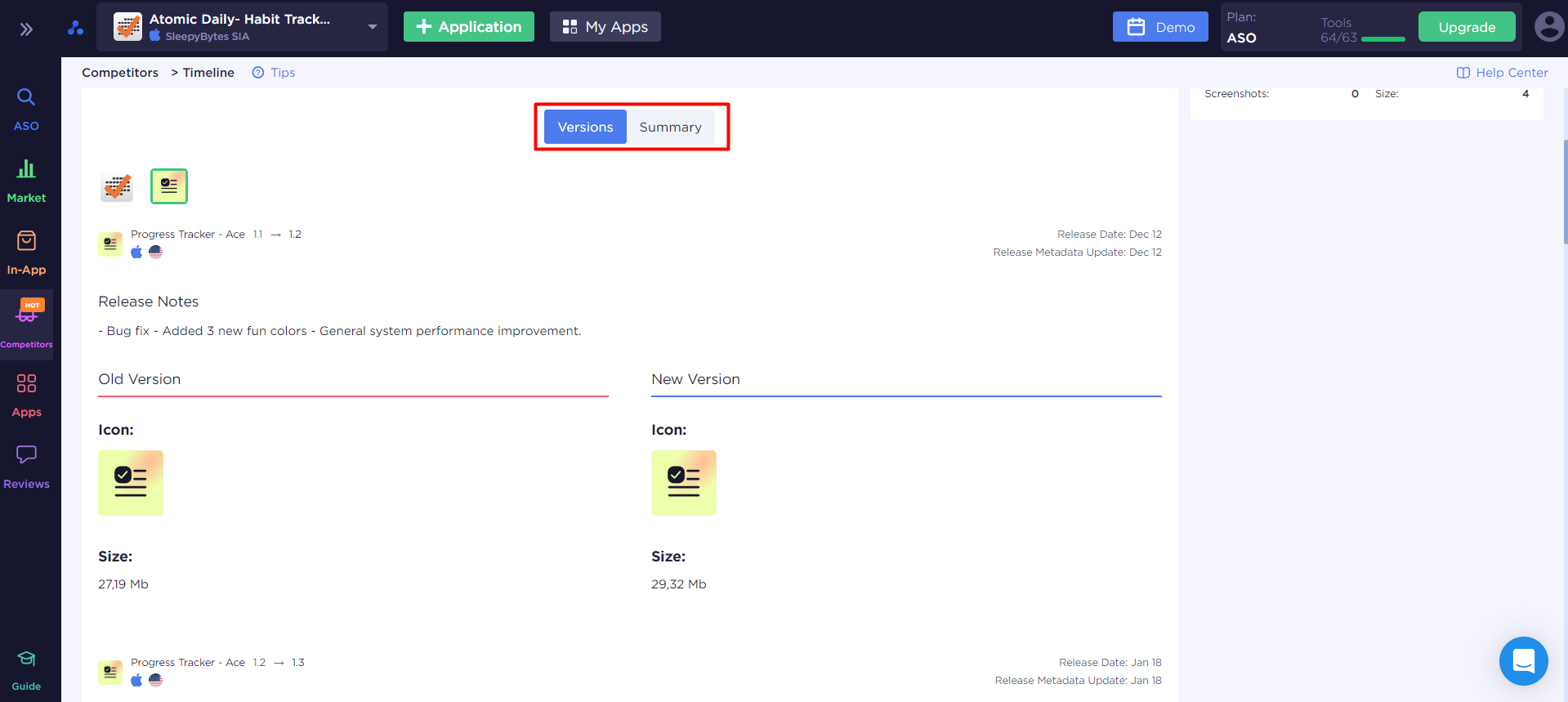
And in the Summary you can see the entire history in chronology for the selected period - all iterations of changes in text and visual elements.
Don’t forget about the ability to analyze competitors’ changes, draw conclusions, and use this information to build your own strategy of hypotheses and future iterations.
Analyzing changes
In order to understand what events affect the visibility and success of our application, keep an eye on the changes we've made. And if in doubt, we monitor our competitors. You can easily see how changes to metadata or visuals impact indexing, install rates, or search visibility.
Step one - easily and quickly, using Timeline, we see the metadata update date.
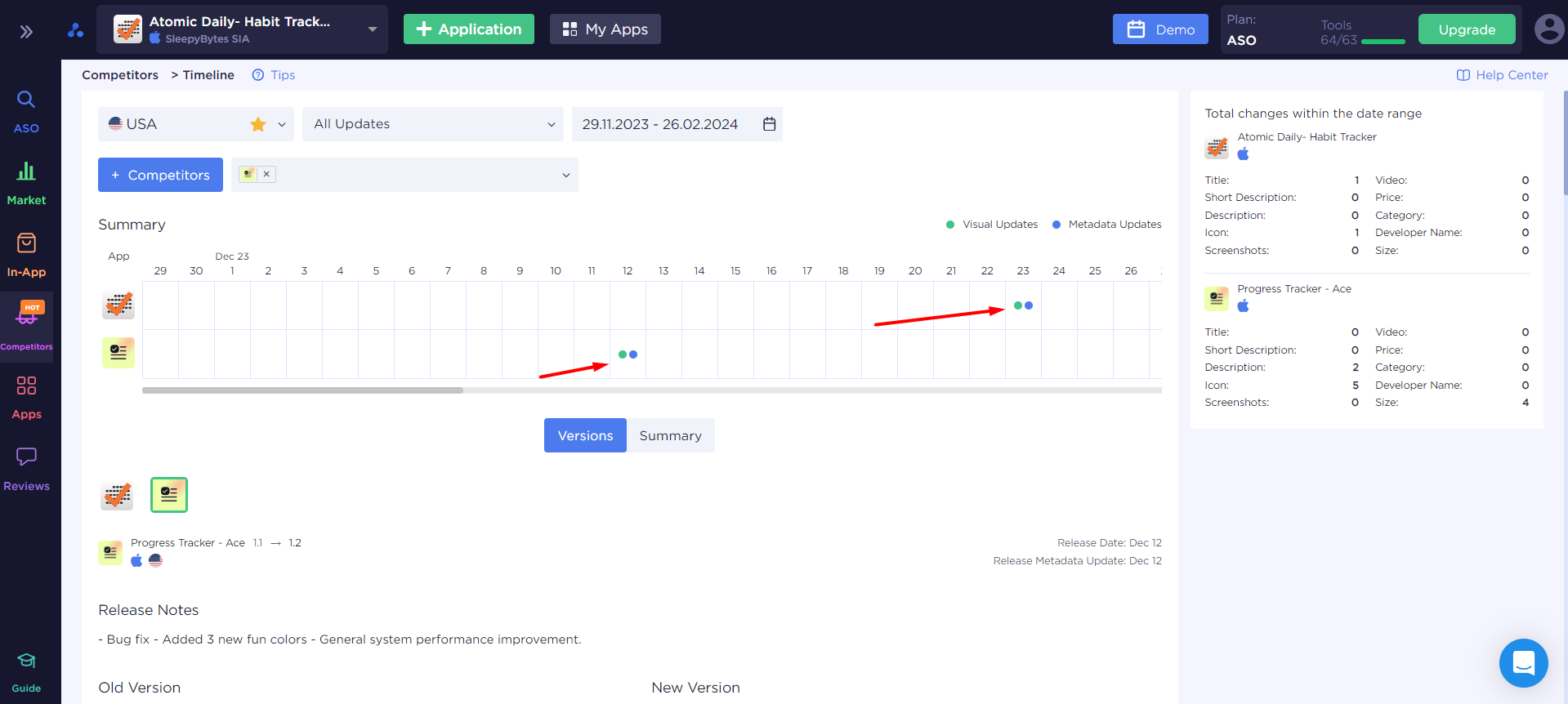
During the period under study, we see a change in metadata - there was a change in the name of the application.
Step two is to analyze the impact of changes on visibility indicators and the indexing level of the application. To do this, we will turn to the ASO Dashboard tool.
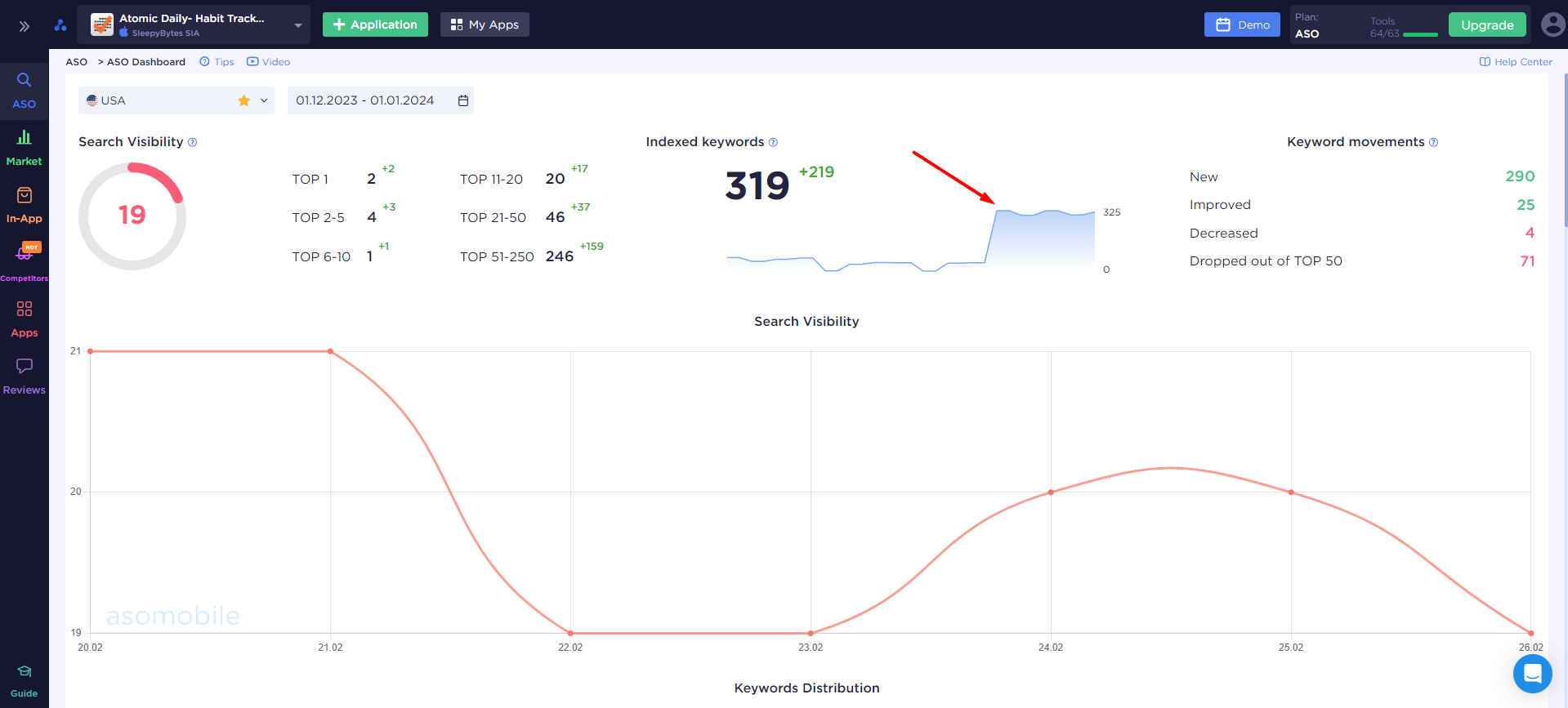
The graph of the number of indexed keywords shows a sharp increase in the indexation level. Judging by the number of new words, most likely, in addition to the name, we can assume a change in the keyword field of the analyzed application.
Step three is to analyze the state of the semantic core using App Keywords.
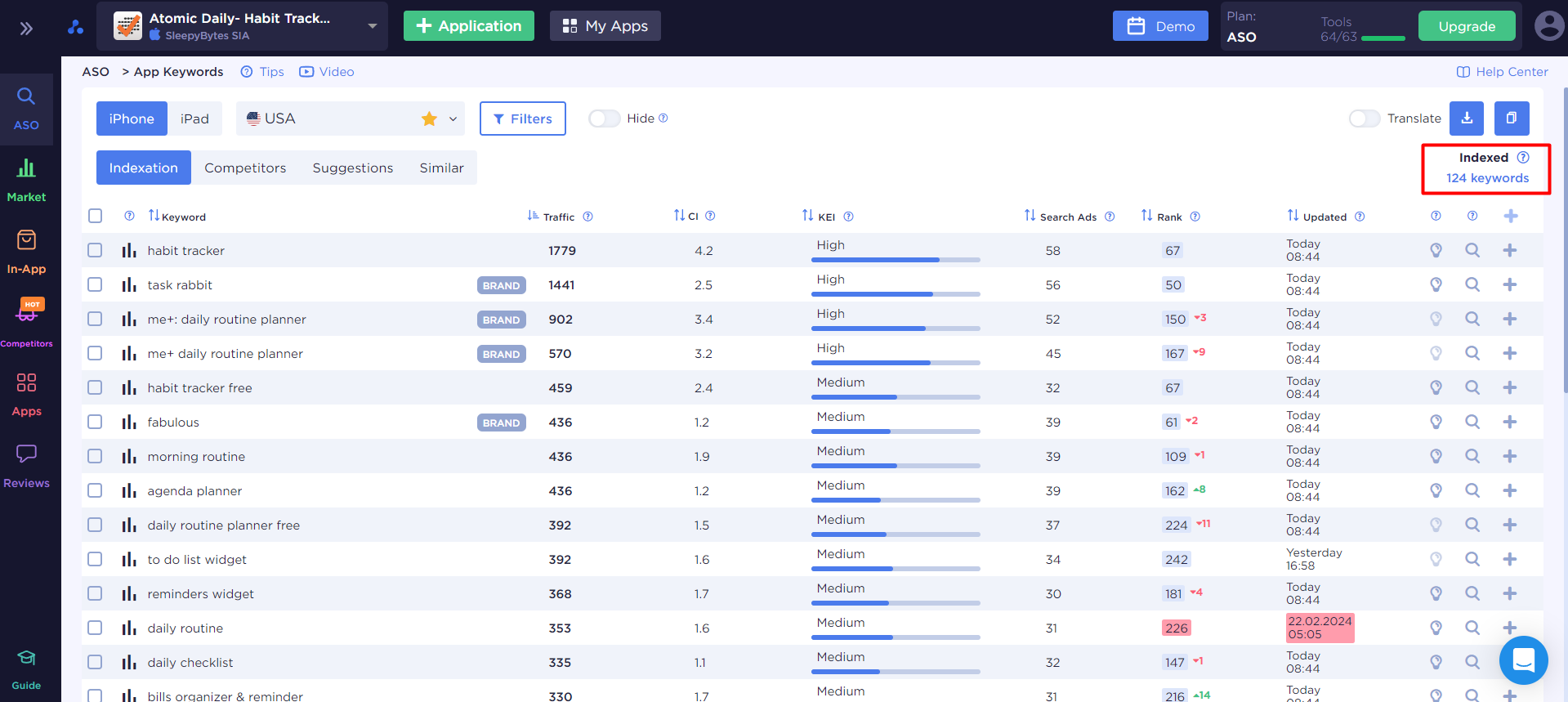
And we will see the total number of indexed keywords and the composition of search queries with the index.
Now with the new Timeline tool we can easily track metadata changes, the impact of these changes on the rankings and indexing of the application. In addition to visibility, we can monitor design trends, competitors’ trends and timely use these developments in building our strategy.
 Українська
Українська  Русский
Русский  Español
Español 






