Short description and its impact on conversion
In this article, we put a short description in one line with visual elements and try to find out its impact on conversion. Do you remember those few seconds you have to get the user's attention? We were not telling the whole truth when we said that all that time was devoted to screenshots and videos. A short description can go on that list too. After all, we live in the era of smartphones and texting, so people can read 80 characters in a few seconds. But is a short description essential? Does it affect conversion rates? And how do you put enough meaning into 80 characters to keep the user interested? That's why we're here, you to get the answers, and we're here to give them.
We're reviewing the short description on Google Play because of the App Store's slightly different format for this feature. But don't worry, we'll discuss it a little bit later.
Why is ASO optimization needed, and what features of ASO for Google Play?
Why is ASO optimization? It's simple; we understand that almost everyone knows ASO from A to Z, and the keyword is almost. Some may find a slight repetition of the basics helpful; for those who already know everything, we offer slightly different wording each time. You can look at something you know well from a different angle and learn something new.
ASO optimization increases the number of impressions by working with the app’s content on Google Play or the App Store page. Quality is a crucial factor in downloads, but the user must still be brought to that point. How? By filling and presenting the application on the page in the store, i.e., screenshots, videos, and a short description, you have to get to that point too, using search optimization of the application or, simply put, increase its visibility.
Since we are looking at the short description, it will be more than logical to start diving into the topic with the full description. It's funny that the short description will be read before the full description, but the latter allows the former to be read. While we are only interested in the short description because of its presence on the app or game page and in-store “Ad” tab, the full description gives us so much more. It gives the app visibility in search. Search visibility is your app's position when a user enters certain words into a search. As you can understand, the higher you are, the more likely it is that your product is the one that will be chosen. Is visibility in search that important? Yes, because 63% of users find new apps just by searching. And after that, the page content comes into play: screenshots, videos, short description, and the full description itself, if they reach it.
A brief application description is visible in the "Ad" tab and on the application page:
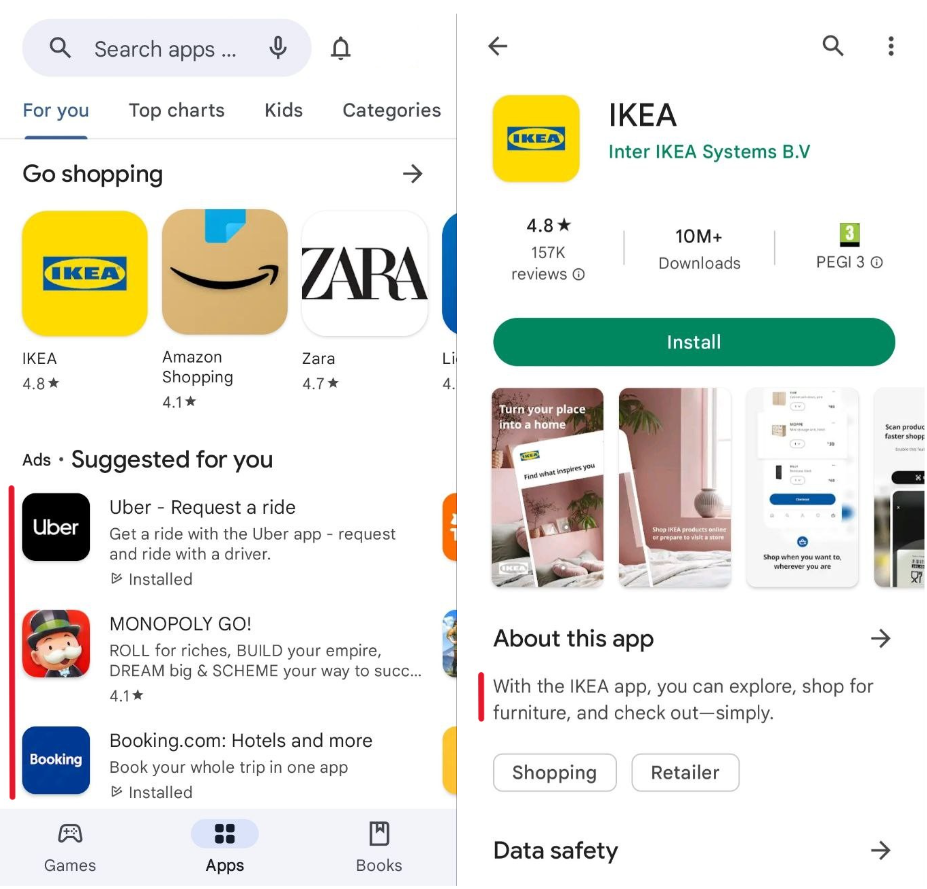
Features of ASO optimization for Google Play.
If we need videos, screenshots, and different kinds of text, why can't it be applied to both Google Play and App Store? The different arrangement of elements on the page already implies slightly different approaches without considering the internal kitchen of technical requirements and parameters. Let's take a look at the specifics of Google Play.
We mentioned the difference in how the app pages look, so let's continue with a simple thing. Character limitation in the app title (30), short description (80), and full description (4000). As you can understand, the title should be concise, the short description intriguing, and the full description will tell you everything you need to know about your app.
Google Play's search algorithm analyzes metadata, looks for key phrases, and reacts to the number of repetitions. Over-spamming is quite a probable thing when using ASO optimization for Android. A good rule for such a case is to repeat a keyword not more often than after 250 characters.
And, of course, the main thing is the difference in users. Different users mean different target audiences, which means different semantic cores. If you want to read more about this, you can find our article here.
Ranking factors
Ranking factors directly relate to the specifics of ASO optimization for Google Play, but it is a lengthy topic, so it should be covered in more than a paragraph section.
Ranking factors are what your app's search ranking depends on.
- The name of the app. One of the most critical factors. It is a good idea to include keywords in the title
- The short description is taken into account when ranking on Google Play, so pay attention to it.
- A full description of the app. Your primary tool to show Google Play keywords and phrases. It's paradoxical that one of the most important things to you, to the user, is almost invisible and rarely discovered by them.
- Percentage of installs. This factor directly impacts getting your app into the top spots.
- Revenue. Expectedly, but the more and more stable you bring revenue to Google Play, the more it values you.
- Deletion rate. The number of removals is also significant to Google, so frequent removals sometimes lead to lower visibility.
- Updates. Naturally, the constant support and updates of the application are much appreciated. This shows the developer's attitude towards the user and their creation.
- Rating and reviews. Everyone's favorite and hated. The higher the rating, the higher the position in the store. Reviews work differently, keywords are analyzed there too.
- Backlinks. The more external traffic, the better. So interact with as many social networks as possible: Tiktok, Instagram, Facebook, etc.
As you can see, the list is impressive, each number has its own little nuances, and it all needs to be taken into account for quality ASO optimization.
Short description and how it affects the conversion rate
A short description is extremely important for conversion because it is exactly on the application page, and it is what the user will interact with.
What do we have at our disposal? 80 characters? That's how much Google Play gives us for a short description. For 80 characters, we have to capture the user's attention so he or she continues interacting with the page.
So what would encourage the user to read those 80 characters? Good reviews and ratings, how well the app matches his search query, and keep in mind.
But still, what to write, we're still at the "impossible" mark, aren't we? We'll give you a few hints now, don’t worry:
- The easiest option is to explain the functionality of your app.
- Show that it's being updated. This can entice a user that you are keeping an eye on your app.
- Emphasize uniqueness and write the features of your app that put it above the competitor.
- Creativity isn't a bad option, either. Something that is memorable or with a quip, just be careful.
- Emotionally hook the user, and show how your app can be helpful.
- Inspiration can be found in the comments, just find one you like and stylize it.
But it's not that simple! Besides the fact that a short description is what the user pays attention to, it's also one of the ranking factors. That's why you can't write anything you want in it.
What you need to remember when writing a short description:
- Your goal is to both interest the user and add keywords
- No emoji or special characters
- Don't capitalize for emphasis
- Don't use "Best," "#1," "Top," "New," "Discount," "Sale," or "Million Downloads." Not only it’s just bad taste, but Google Play's rules prohibit it.
So, what's the App Store?
The App Store has a short description field, but it's called “Subtitle.” You'll have 30 characters there, just like the title, but be careful not to repeat keywords from the title in the subtitle. This field allows you to expand your keywords and, consequently, the searchability of your app.
Regarding importance, the subtitle in the App Store and the summary in Google Play are the same. But does what apply to the subtitle apply to the short description? You have to make allowance for the fact that it is still an extension of the title, and the form will be different.
View from the outside.
A short description looks like an insignificant addition compared to screenshots or videos, but it is the second, if not the first, thing that users will interact with. Therefore, it should not be underestimated; on the contrary, it should be used to the maximum to increase the conversion rate even more.
 Українська
Українська  Русский
Русский  Español
Español 






