Managing Ratings and Reviews. Featuring
Managing user reviews and app ratings: tips for increasing your chances of featuring in the App Store and Google Play.
Managing user reviews and app ratings is a crucial part of the continuous development of your app. This cannot be underestimated for several reasons:
- Ratings and reviews affect your ranking in search results.
- Users rely on ratings and reviews when deciding whether to install an app.
- Ignoring reviews and ratings can undo your efforts in ASO optimization and app promotion.
Ratings and Reviews in the App Store
- Users can rate the app on a scale from 1 to 5 stars.
- The app’s rating is tied to the device ID shown in search results.
- Reviews allow users to share their experiences and impressions of the app or game.
- You can request ratings and reviews from users.
Ratings and Reviews in Google Play
- Users can rate the app on a scale from 1 to 5 stars.
- The app’s rating is based on the device and location where the user is active.
- Reviews allow users to share their experiences and impressions of the app or game, with reviews limited to 500 characters.
- User reviews are indexed.
- You can request ratings and reviews from users.
Managing App Ratings and Reviews
- Request ratings only after the user has demonstrated engagement with your app. For instance, prompt the user for a review after completing a game level or task. Never ask for a review on the first launch or during the onboarding process.
- Avoid interrupting users, especially when they are engaged in urgent or stressful tasks. Look for natural pauses or moments where requesting a rating or review makes sense.
- Don’t overdo it. Repeated prompts for reviews can irritate users and negatively impact their opinion of your app.
- Both iOS and Android have customizable in-app notification systems, and Android also has a limit on how many times you can ask for a review within a specific period.
Types of Reviews:
- Positive reviews
- Negative reviews
It’s important to respond to both types of reviews.
Featuring and App Collections
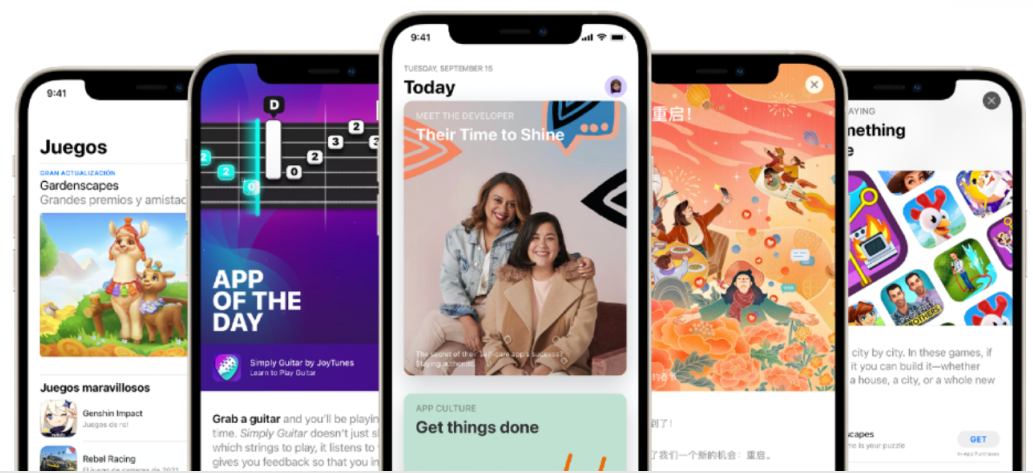
Featuring refers to being highlighted as a featured app, meaning your app gets included in curated lists within the app store. When an app is featured, it gets free exposure on the store's front pages, potentially in multiple categories.
Featuring is the most effective source of organic traffic and a great way to increase page views and app installs.
Types of Featuring:
- Organic featuring – This happens due to the store’s internal, hidden algorithms. No one can say for sure how an app is chosen for these lists.
- Manual featuring – This requires submitting an application to be featured, which can be done by the developer or ASO specialist.
Additional Resources:
- Managing App Reviews – How to Save Time and Resources
- How to Work with App Ratings and Reviews: A Practical Case Study
- Featuring in the App Store – How to Get Recommended and Gain Users for Free
- Featuring in Google Play – How to Get Your App Recommended and Gain Users for Free
Master all the tools of app analytics. Move on to practice.
Analyze ratings, reviews, and featuring in mobile app analytics with ASOMobile – try it for free.
 Українська
Українська  Русский
Русский  Español
Español 






