ASO Dashboard - Comparison of App Visibility with Competitors
The ASO Dashboard has been updated with enhanced functionality, making it an essential tool for quickly evaluating the effectiveness of our ASO optimization. This update takes our analytics to the next level. We understand how crucial it is not only to track the performance metrics of our app but also to see how it stands against competitors.
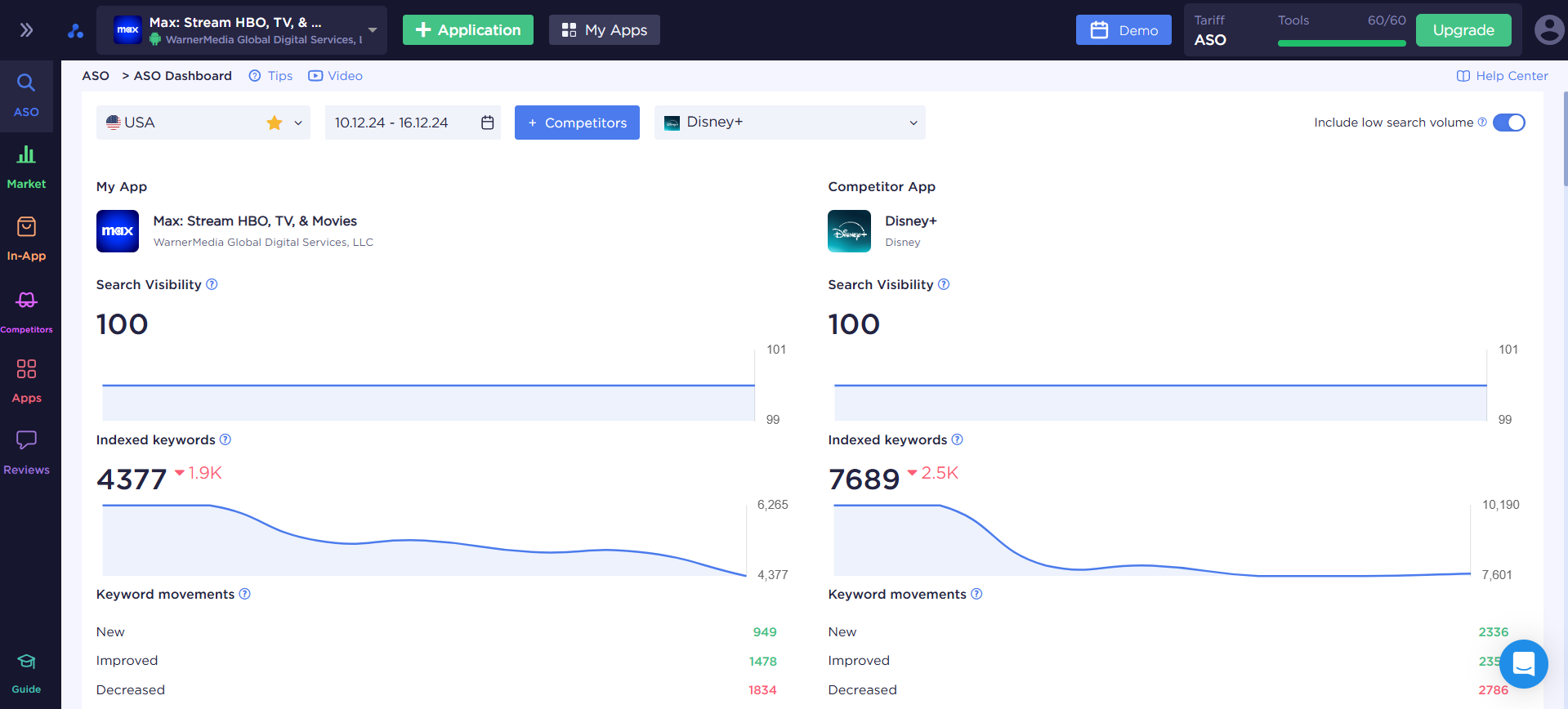
New Features in ASO Dashboard:
1️⃣ Comparison of App Visibility with Competitors:
Now we can compare how visible our app is in search results relative to key competitors. All crucial data is consolidated into a single screen, making quick analysis easier than ever.
2️⃣ App Updates Timeline:
A new feature lets us track how updates impact app visibility. We can observe changes in visibility dynamics immediately after metadata updates, technical improvements, or visual enhancements.
Why Is This Important?
The ASO Dashboard is our go-to tool for quickly evaluating the effectiveness of ASO optimization. With the new competitor comparison feature, we not only identify our strengths and weaknesses but also gain additional insights into areas for improvement.
Key Metrics in ASO Dashboard:
- Visibility Score:
A relative indicator (scale from 0 to 100) reflecting the overall visibility status of the app. - Number of Indexed Keywords:
How many keywords our app is ranked for. - Keyword Indexing Dynamics:
Trends in the number of indexed keywords over time. - Keyword Rankings Distribution:
A visualization showing the number of keywords in TOP-1, TOP-5, and TOP-10 positions. - App Updates Timeline:
Displays the impact of updates on app visibility. - Keyword Downloads:
Data on the popularity of keywords and their influence on organic traffic. - Semantic Core Analysis:
Insights into the relevance and efficiency of keywords.
Detailed Overview of ASO Dashboard
To start, select the target region (geo) and the analysis period. Then, choose a competitor from the list for comparison.
Search Visibility
The Search Visibility metric helps assess the success of ASO optimization efforts and their iterations. The higher the score, the more prominent our app is in search results.
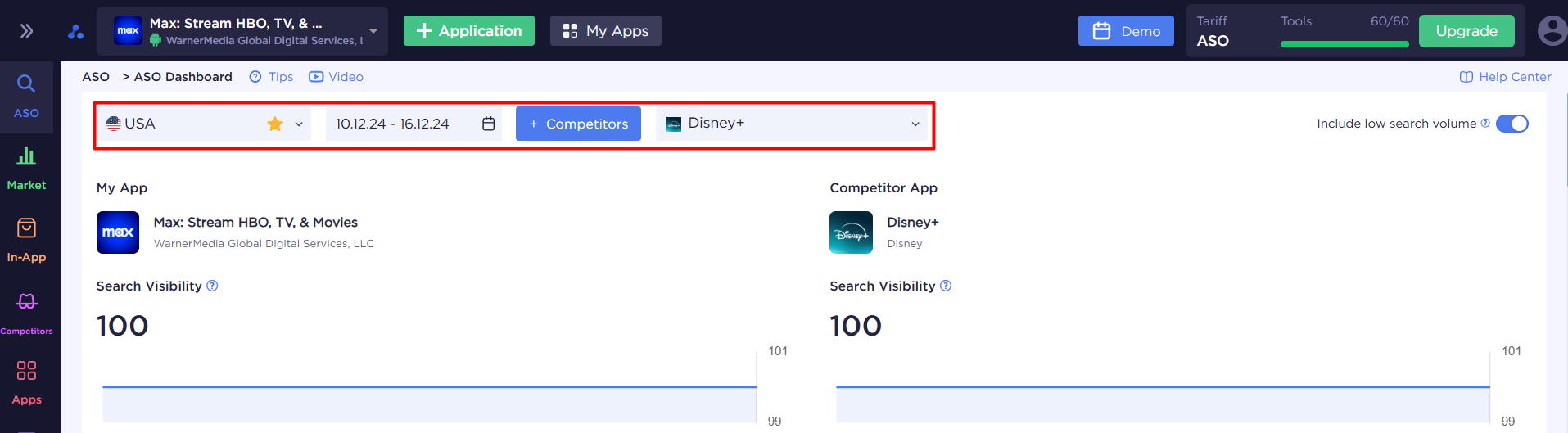
Indexed Queries
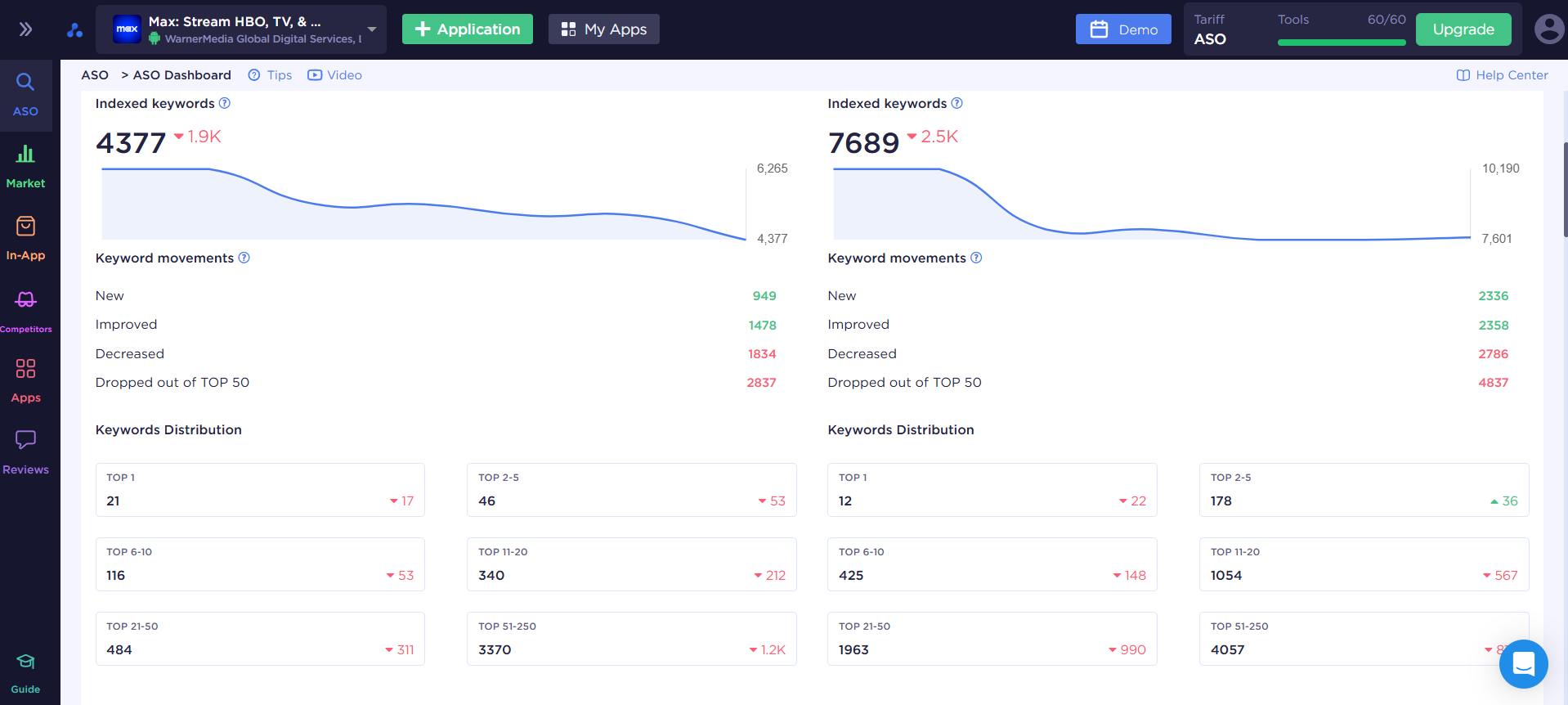
This section allows us to track the dynamics of keywords for which both our app and competitors are indexed. Notably, there are instances where identical trends in decreased indexing can be observed. It’s beneficial to analyze several competitors - if a similar situation is present across the board, the drop in indexing might be attributed to seasonal factors, the app's niche, or internal store issues. However, if we stand out negatively compared to competitors, it’s a clear signal to investigate the problem and take action.
Detailed Insights on Indexing Dynamics:
- Overall Trends:
Monitor the general indexing trends for both our app and competitors. - Keyword Movement Analysis:
Examine keywords in categories such as:- New Keywords: Recently indexed terms.
- Improved Keywords: Those that have moved up in rankings.
- Declined Keywords: Those that have dropped in rankings.
- Lost Keywords: Keywords that have fallen out of indexing altogether.
By keeping an eye on competitors, we can also gain strategic insights. For example, if a competitor suddenly indexes a large number of new keywords, it’s a good idea to analyze their ASO and promotion strategies. This could be an opportunity for us to adapt and implement similar tactics.
Keyword Distribution

This feature offers a breakdown of the ranking positions of keywords, providing clarity on how many are in the TOP-1, TOP-5, or TOP-10. Understanding this distribution helps us gauge the effectiveness of our keyword strategy and pinpoint areas for further optimization.
App Updates
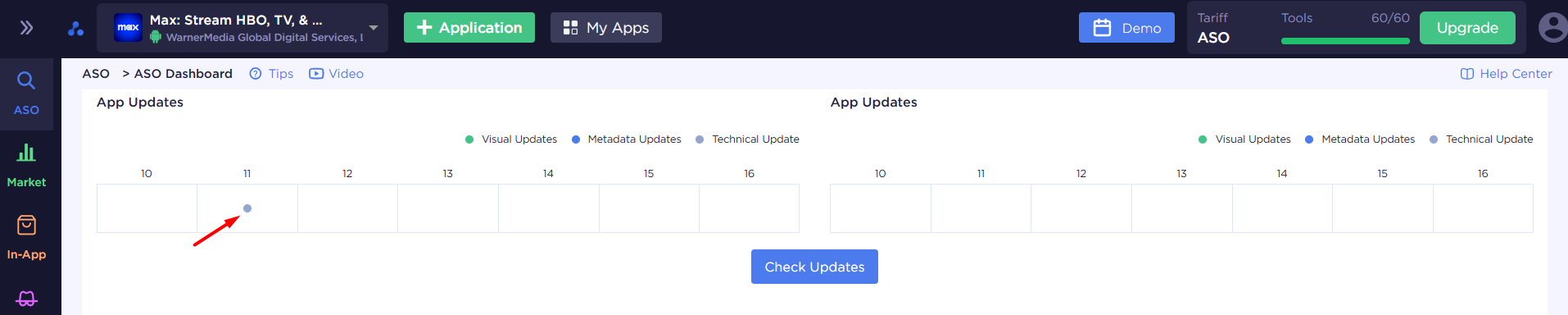
The update timeline is a visual representation of the selected period, showing when app updates were made. While we likely remember the specifics of updating metadata or icons (unless forgetfulness is an issue), the more relevant question is: How did these updates impact performance metrics?
Additionally, the timeline provides insights into competitor strategies. By observing how often competitors update their apps and the outcomes of these updates, we can refine our own approach. Any sudden changes in previous infographics should guide us to this section, making it easier to identify the reasons behind those shifts.
What the Timeline Reflects:
- Technical Updates:
These may lead to both positive and negative consequences. For example:- Bug fixes or feature enhancements could improve user experience and retention.
- Conversely, significant changes might disrupt existing app performance.
- Text Metadata Updates:
Such updates often cause noticeable keyword dynamics, ranging from:- Drops in indexing.
- Surges in new keywords being indexed.
- Visual Metadata Updates:
While the connection here is harder to track, these updates usually impact conversion rates. Changes in app icons, screenshots, or videos can play a key role in attracting new users.
By analyzing this timeline, we can correlate updates with performance changes, identify areas for improvement, and optimize our update strategy effectively.
Best keywords
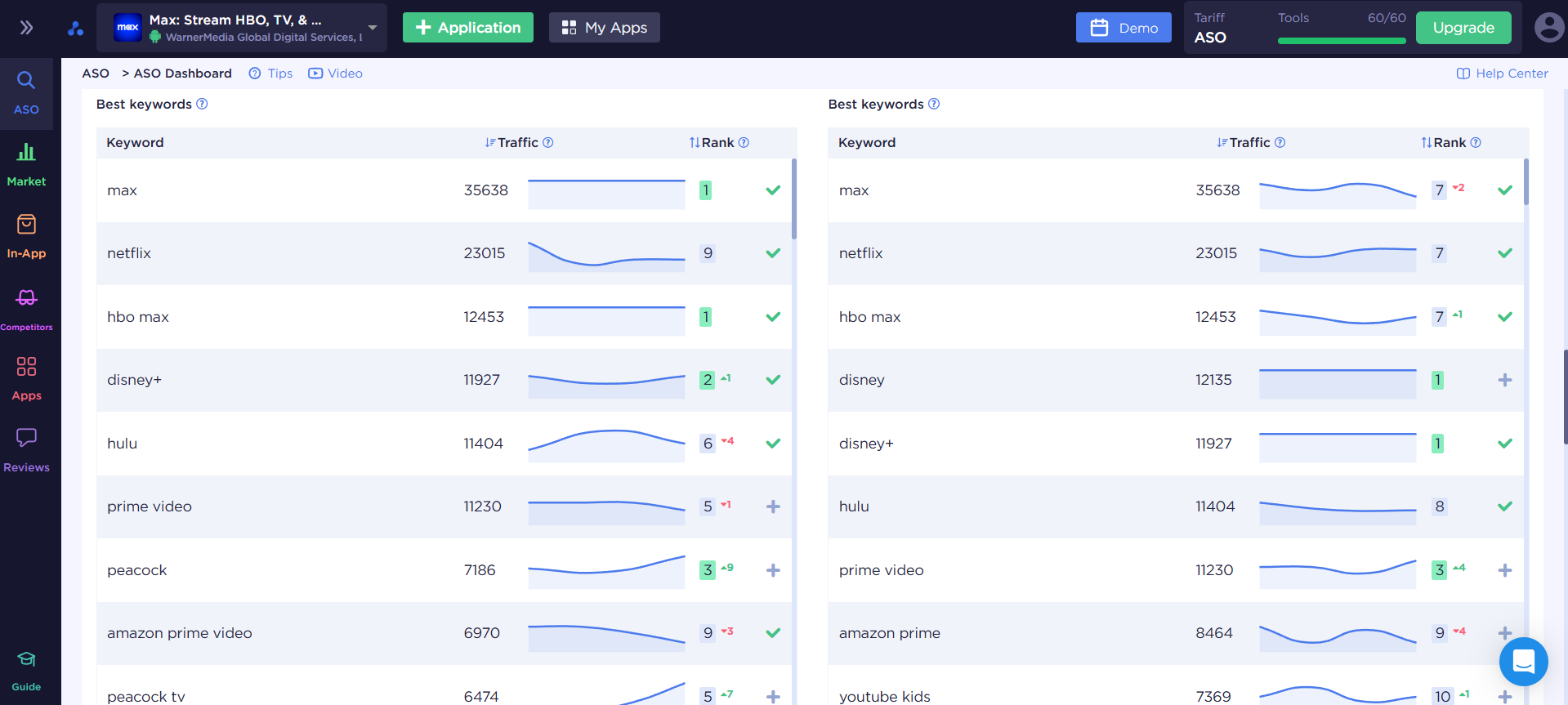
Effective queries are the keywords and phrases that meet two key criteria:
- Traffic Score: Greater than 100, indicating high popularity.
- Search Ranking Position: The app is ranked between positions 1 and 10.
In addition to listing these effective keywords, the ASO Dashboard provides their dynamics, highlighting:
- Improvements: Keywords that have moved up in rankings.
- Declines: Keywords that have dropped in rankings.
Tracking these metrics helps us identify which queries bring the most visibility and assess the impact of our ASO strategies on top-performing keywords. This enables us to focus on maintaining or enhancing these results.
Downloads by keywords
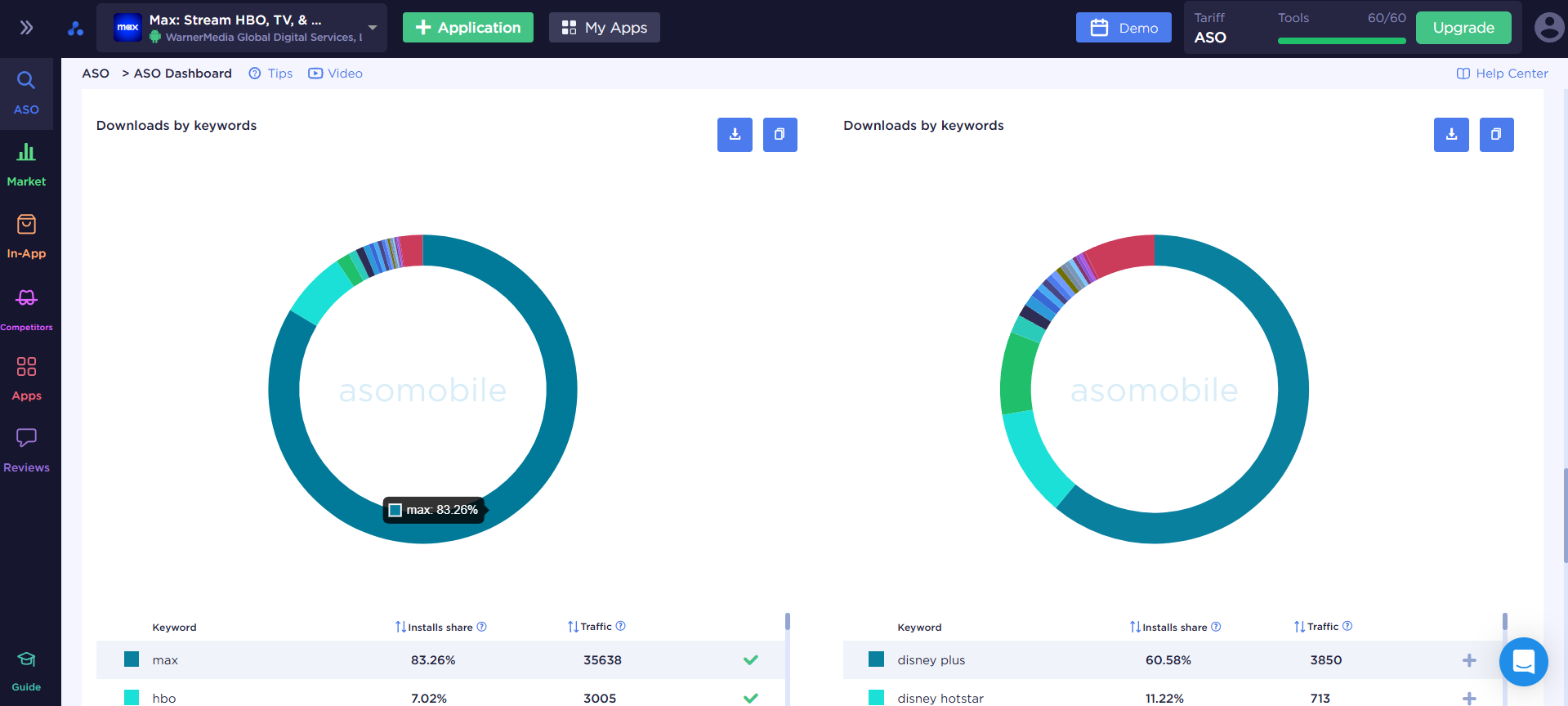
The Downloads by Keywords tool allows us to analyze which keywords are driving app downloads.
This insight is critical for:
- Identifying High-Traffic Keywords: Focusing on queries that generate the most traffic helps us optimize efforts for maximum impact.
- Managing Costs Effectively: By prioritizing keywords that deliver significant downloads, we can allocate our marketing and advertising budget more efficiently.
- Competitor Monitoring: Observing which keywords drive traffic to competitors allows us to refine our promotion and advertising strategies accordingly.
By leveraging this data, we can enhance keyword strategies to maximize downloads and outpace competitors in organic search performance.
Semantic Core
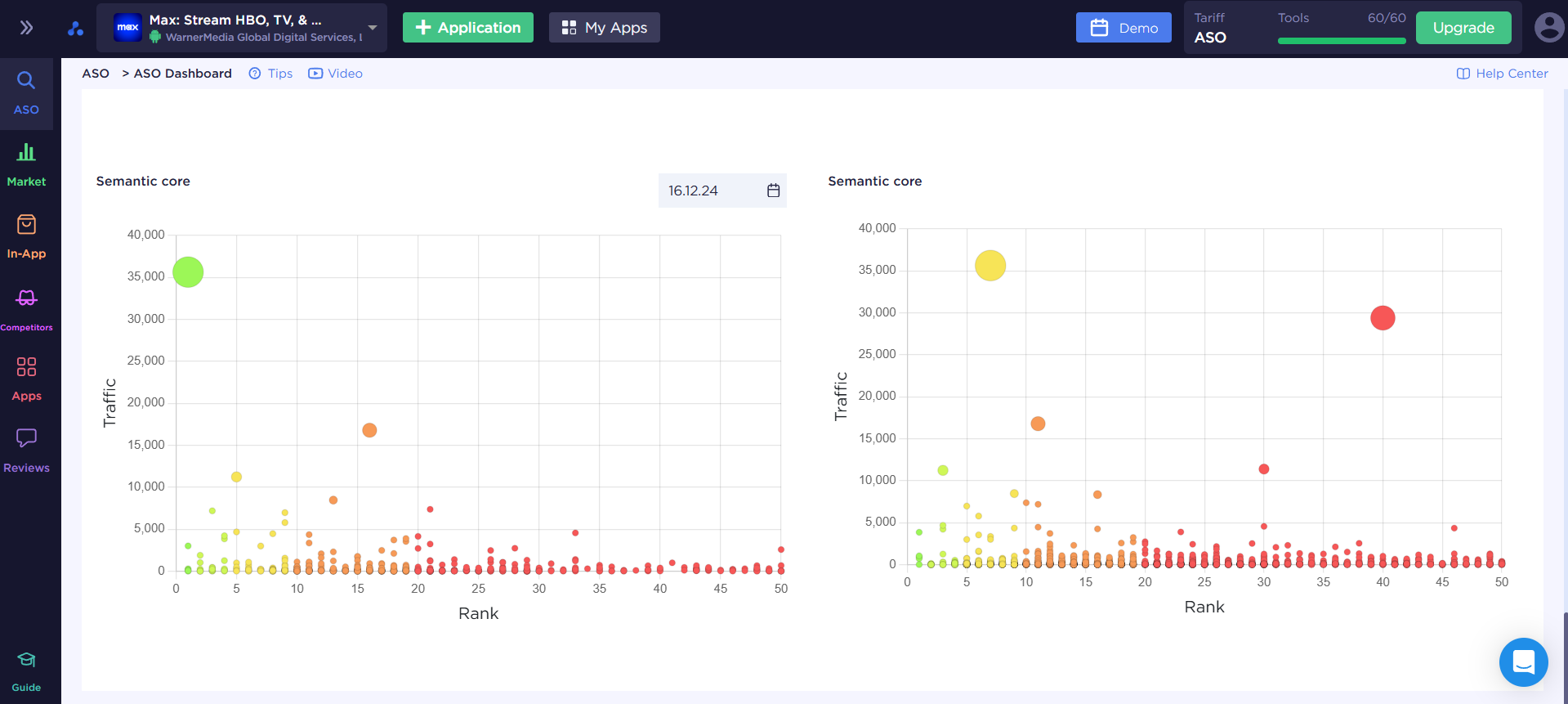
The Semantic Core provides a graphical representation of indexed search queries.
Key highlights include:
- Visualization of Performance:
The most promising queries are marked with a green circle in the upper-left corner of the graph. These are keywords that rank high in search results and generate substantial traffic. The goal is to maximize the number of queries in this green zone, indicating strong performance. - Evaluating Optimization Effectiveness:
We can select specific dates on the graph to assess the success of optimization iterations. If the number of queries in the green zone has increased over time, it means we are moving in the right direction.
This feature helps us monitor the impact of ASO updates and refine our strategies for improved keyword rankings and traffic volume.
How to Use ASO Dashboard Results
With the enhanced functionality of the ASO Dashboard, we can now go beyond simple performance tracking and conduct in-depth analyses to refine our ASO strategy.
Key Questions to Address:
Positioning Against Competitors: Where does our app rank in search compared to competitors?
Impact of Competitor Updates: Which updates contributed to their success, and how can we apply similar improvements?
Strengths and Weaknesses: In which areas are our app outperforming competitors, and where do we still need to grow?
Maximizing the Data:
By comparing key metrics, we can:
- Gain clearer insights into app performance.
- Fine-tune our optimization strategy for better results.
- Identify problem areas quickly using the tool’s check-up capabilities and take action to address them.
 Українська
Українська  Русский
Русский  Español
Español 






