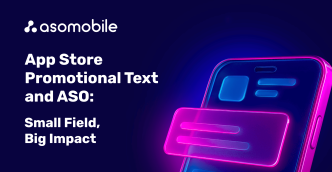How to perform an ASO audit of a mobile app?
ASO Audit of the application to assess the effectiveness of App Store page optimization.
Country: USA, App Store: Google Play.
ASO Audit of the Application
An ASO audit is a procedure for evaluating the quality of the optimization performed on the app's page in the store. It allows you to analyze the current indexing of your app, the correctness of metadata filling, and the completion of the visual part of the optimization.
ASOMobile analytics offers a wide range of tools, and in this guide, we have created a step-by-step instruction on how to perform an ASO audit of your app (or your competitors’ apps).
Step 1: Evaluate the App's Performance
After adding the app and selecting the country for analysis, we start with the ASO Dashboard tab—a new tool for quickly assessing the effectiveness of your ASO optimization.
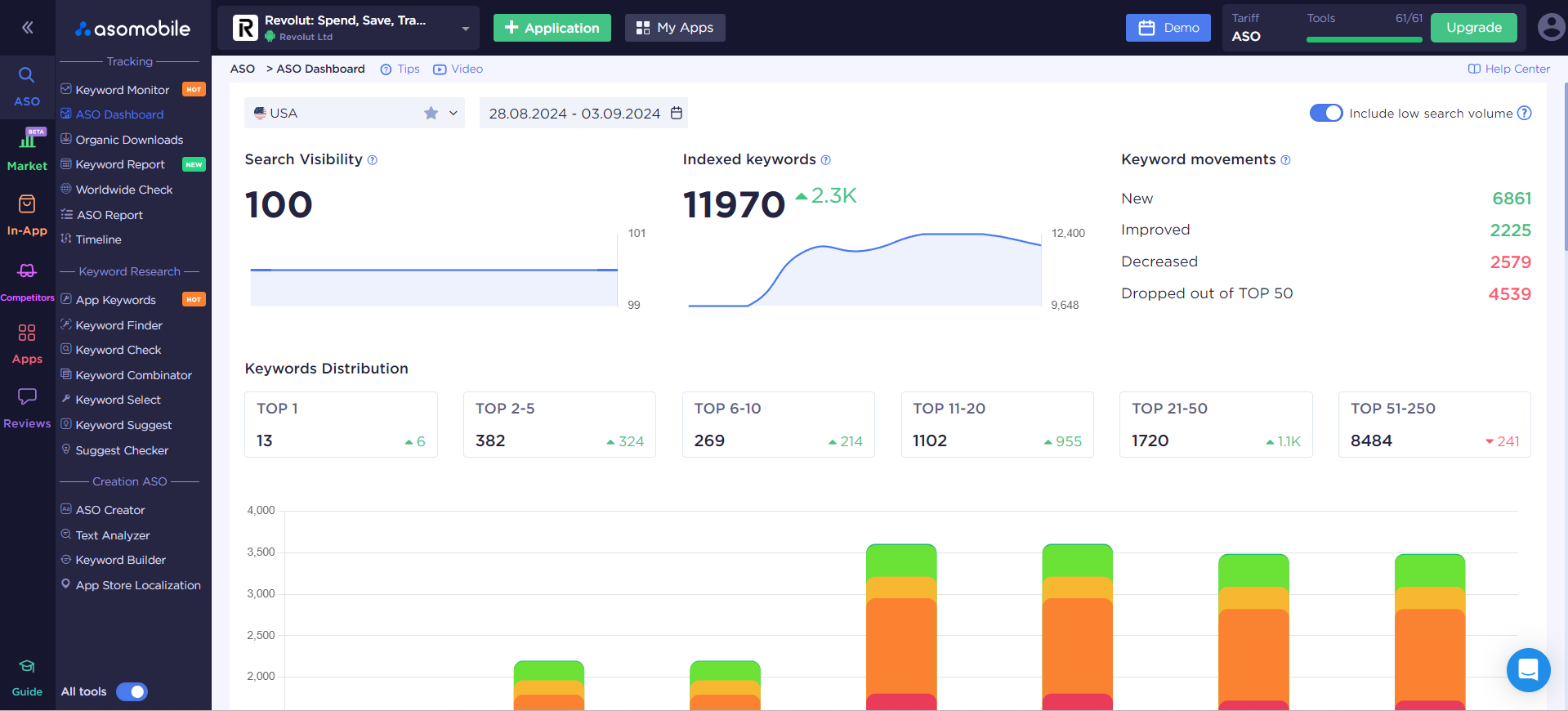
As the analytics show, this app has a very high search visibility score, with over 13,000 indexed keywords, and we can also observe recent changes in keyword position dynamics.
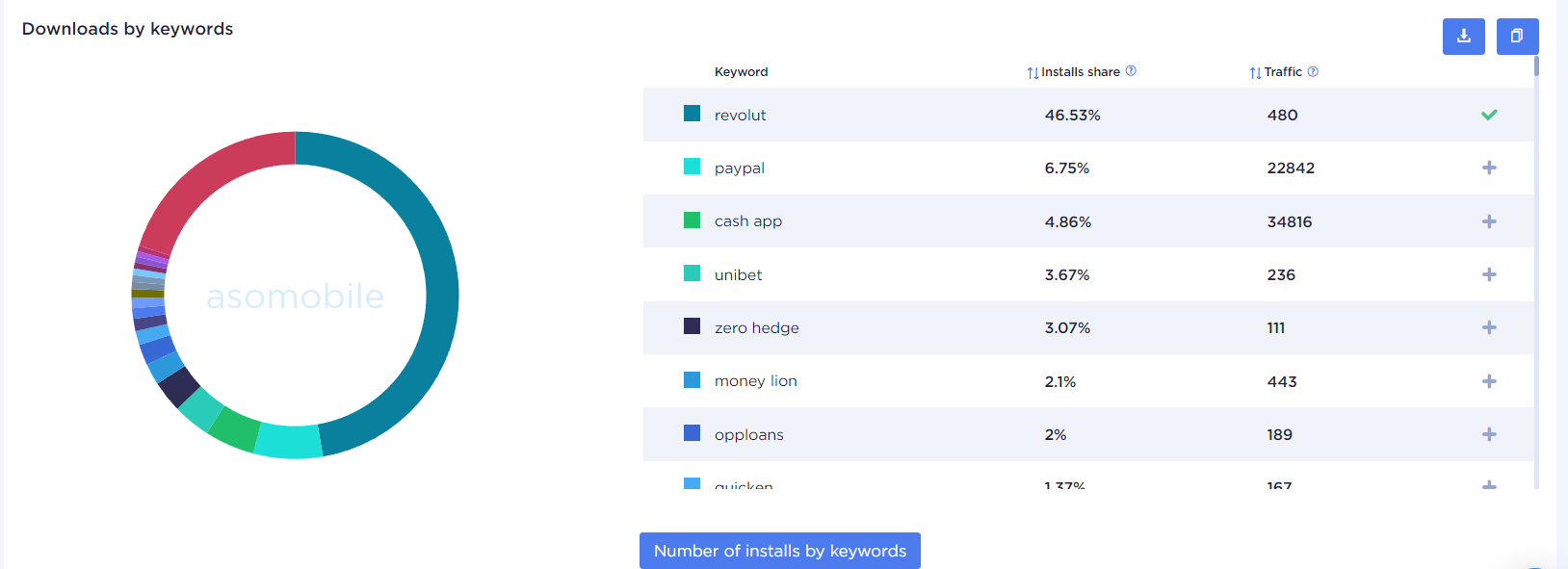
Keyword Downloads – This infographic allows you to analyze which keywords are driving downloads for the app. For this app, the largest share of downloads comes from brand keyword "Revolute" and the competitor keyword “PayPal.”
Step 2: Review the Entire History of the App's Keyword Indexing
The next step is App Keywords. This tool will help conduct a keyword audit.
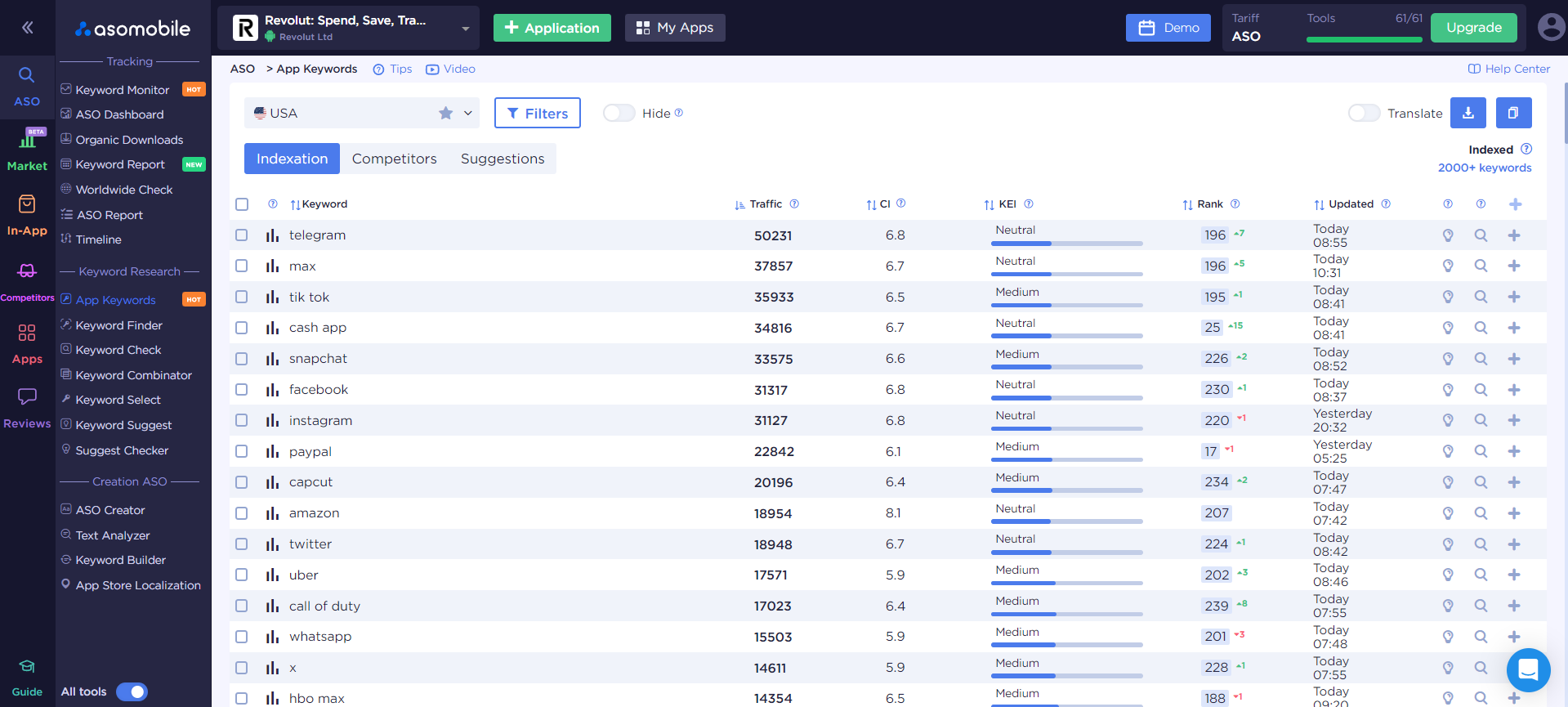
App Keywords displays a large number of keywords for which the app is indexed. As we can see, the analyzed app has quite high and extensive positions. Positions ranked 200+ are those from which downloads are highly unlikely. In practice, apps mainly receive downloads from leading positions such as TOP-3 or, at most, TOP-5, depending on the niche.
Step 3: Compare the App Against Competitors
For a deeper analysis, it's essential to accurately assess which queries are relevant for this type of app. Our app falls into the "financial tools" category. Based on logical reasoning, we can roughly estimate the relevant keywords for this category.
In App Keywords, it's easy to identify our main competitors in the search results.
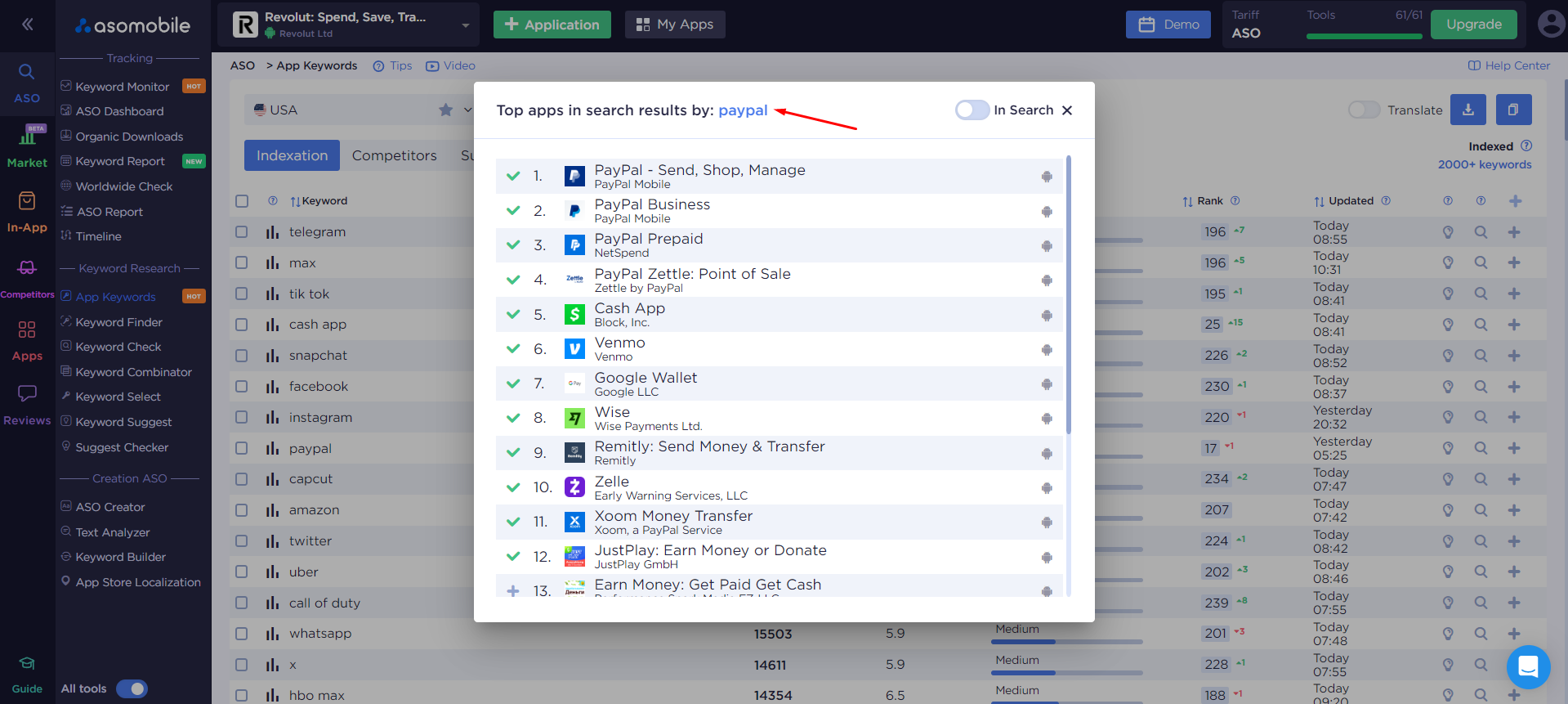
In less obvious apps, you might encounter difficulty interpreting whether the keywords are relevant to your app. A quick competitor analysis will help you determine whether the chosen query fits your theme. Be sure to use this approach, especially in specific niches—the top results for competitors by keyword, and this approach works great for auditing apps in another language. If looking at the icon and app name is not enough, you can open the competitor in the store (by clicking on the icon) and examine it in more detail.
Step 4: Examine Competitors’ Keywords
The next step is to use the App Keywords tool's Competitors tab. By indexing competitors, you can see how many of the selected competitors are indexed for the given keyword.
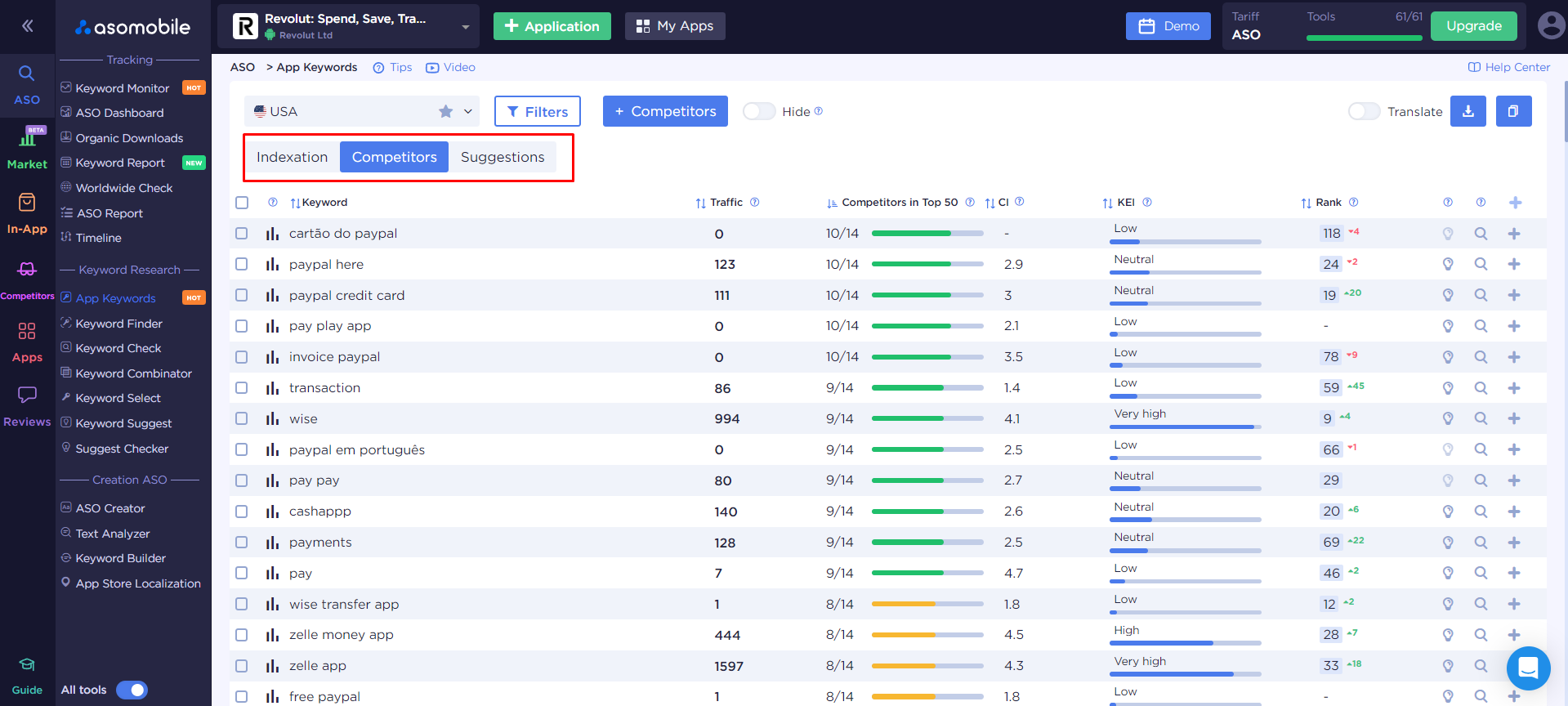
As we can see, there is a whole pool of keywords for which some competitors are indexed. This suggests that these words are relevant for this type of app. If relevance assessment in the financial sphere is not difficult, imagine how easy it is to now determine a relevant set of queries in niche apps or apps in an unfamiliar language.
But if we're talking about auditing, not gathering a semantic core for subsequent optimization, we will focus on high-frequency keywords.
Step 5: Analyze the App Description (Important Only for Google Play)
For an audit of a Google Play app, the next step is very important and should not be ignored. Analyzing the app description for keyword richness and quality (checking for keyword stuffing) are the main indicators for the store’s indexing mechanisms, besides the obvious title and short description. The Text Analyzer tool will show everything you need for analysis and even draw the necessary conclusions for you.
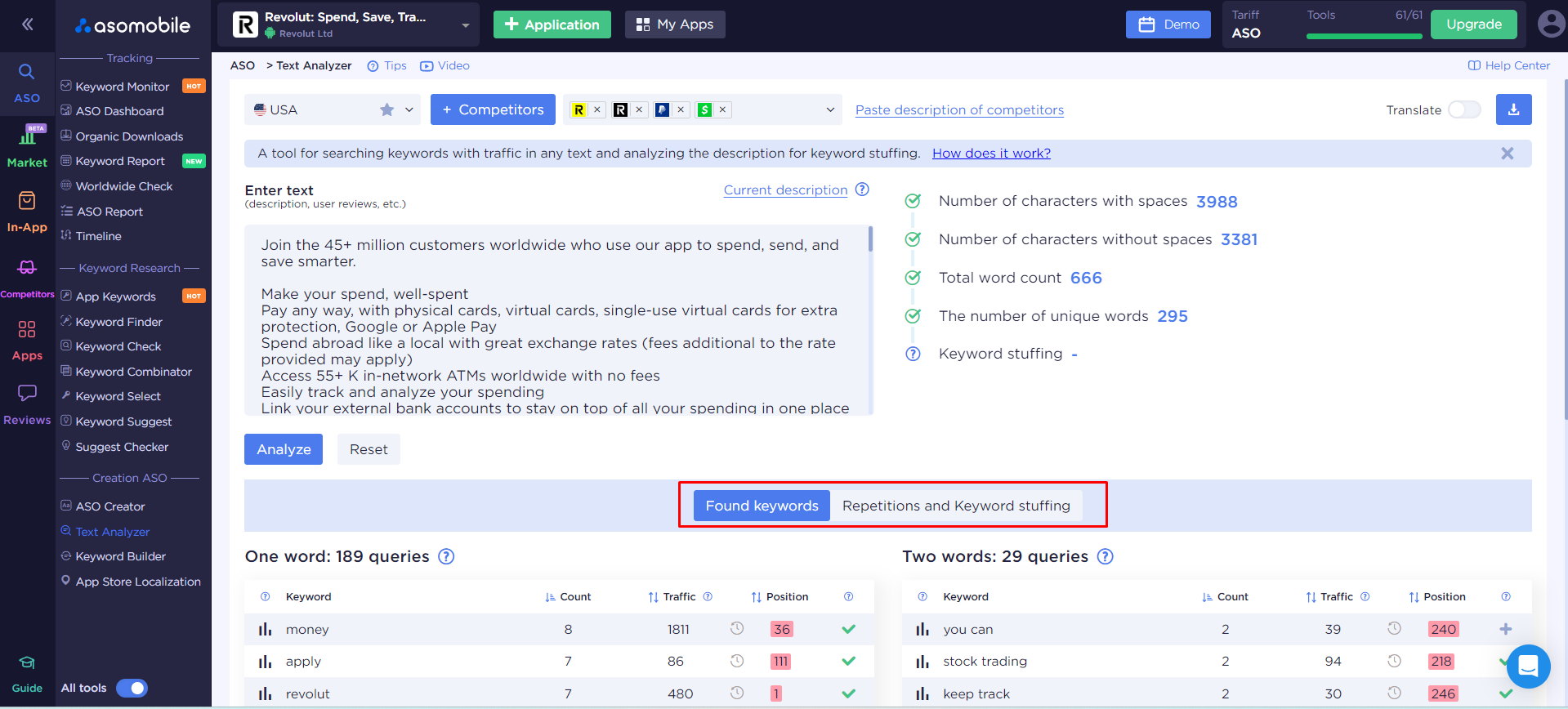
In the current description, there is no keyword stuffing. The system identifies keyword frequency, and in case of overuse—specifically, more than once every 250 characters—it may suggest the need to revise the description. There are two possible actions in case of keyword stuffing: you can remove some repetitions or expand the description.
Speaking of the latter, the length of the description is not so important for users (they rarely study it carefully and usually just skim through it), but it is important as a way to naturally incorporate the necessary relevant keywords into the text. In our case, the app description length is sufficient. Text Analyzer will also help you analyze which relevant keywords are present in your current description.
Step 6: Analyze the App's Metadata
For this, we will use ASO Creator. Besides practicing filling in the fields of the title, short, and full description, here you can assess the extent to which relevant keywords are included. The analytics will suggest keywords (when adding the app). Or you can compile a brief semantic core from a pool of suitable queries—or you can simply add queries manually, depending on the goal of your actions.
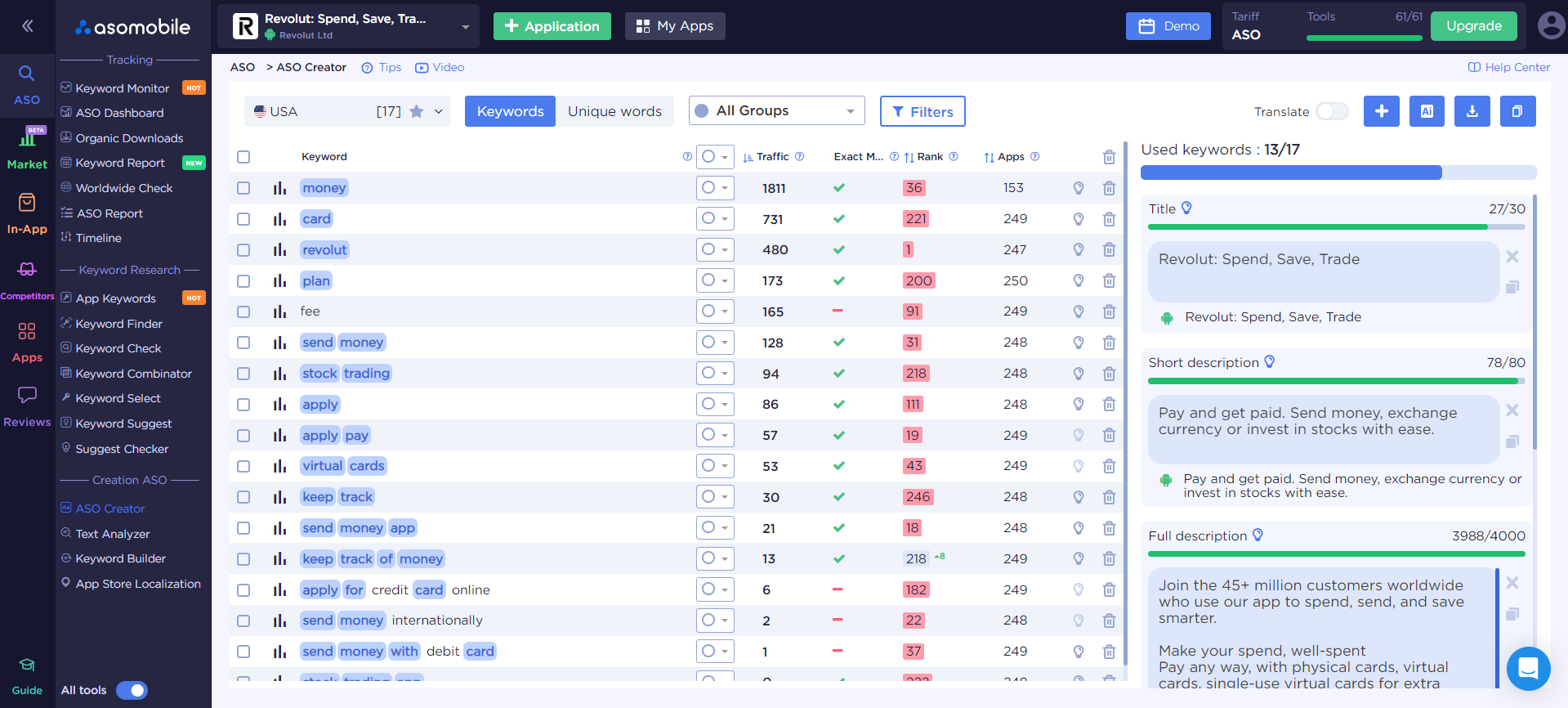
We see highlighted keywords used from the semantic core, as well as a counter for the number of queries used from the total pool. Keep in mind that the words used in the app's metadata are identified by the system in their exact form. Based on Google Play’s indexing mechanisms, rank keywords in the metadata fields: Title and Short Description for the most important keywords for which you want to get indexed.
Conclusions from the app's metadata: the title contains the most relevant keywords. All metadata fields are filled in correctly and contain popular search queries.
Step 7: Visual Optimization of the App
We conduct visual comparison in the Visual Comparison tab of ASOMobile analytics, where we can clearly compare a whole range of parameters.
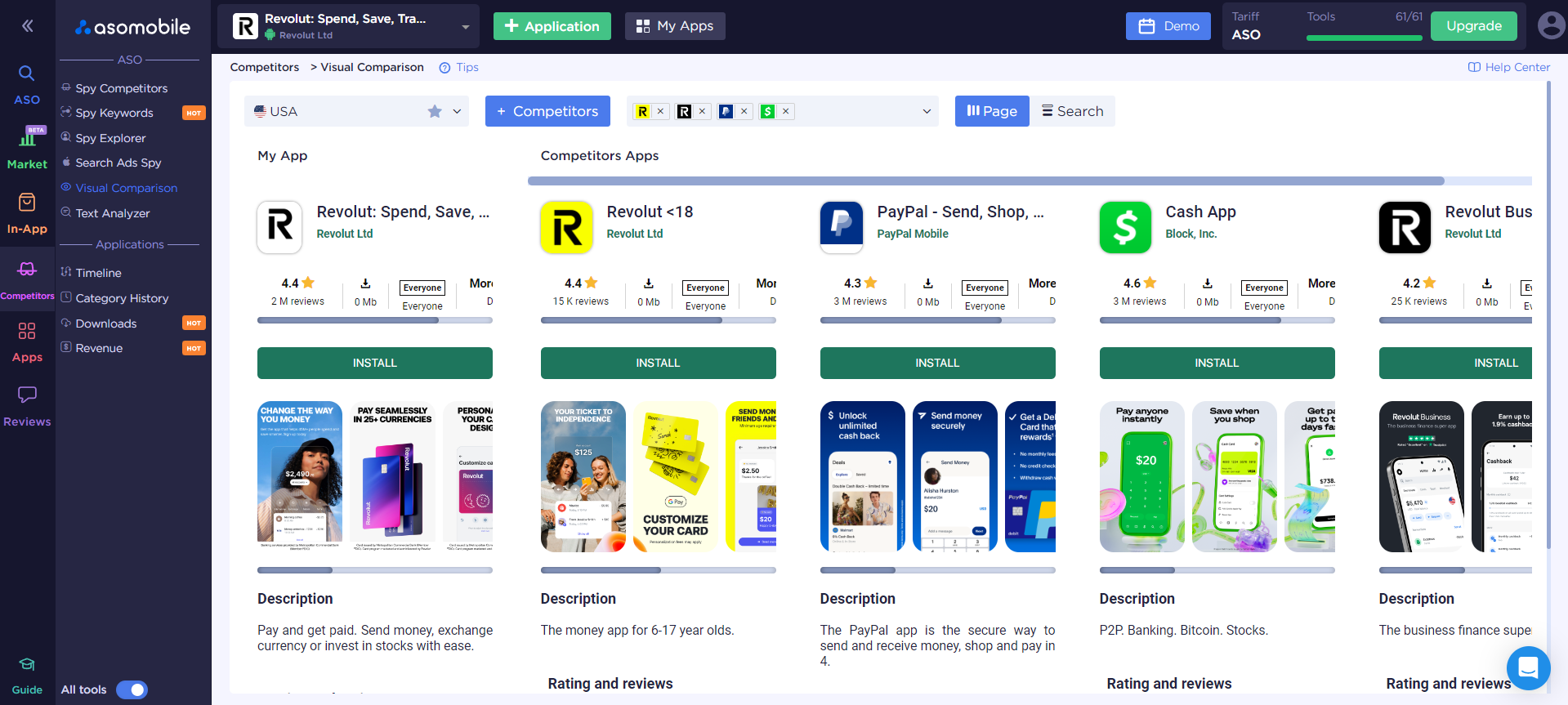
Visual analysis is somewhat subjective and may be biased, but comparing with competitors gives a general understanding of the adequacy of the current visual elements—the icon and screenshots.
Competitors' icons set the general direction for icons of this type of app. The app icon for analysis is fairly straightforward for conclusions—it is a recognizable and branded app icon.
Screenshots – The titles and calls to action are readable in the mobile version, so you don’t miss the opportunity to familiarize the user with the app’s features. The design and mockups should convey a sense of modernity and relevance (which is more than necessary for apps in the financial category). Compare your app with competitors and stay on trend.
Since we've already mentioned the app's indexing algorithms by the store, it's worth mentioning reviews. That is, not only the short and full description of the app and its title are indicators for the store. Reviews containing keywords can also be a tool to improve the app's indexing by the mentioned keywords. Working with reviews provides user feedback, so don’t ignore this method of increasing loyalty. A rating of 4.5 positively affects downloads and boosts app conversion.
ASO Audit Conclusions
Brief conclusions: The app does not require visual or text optimization. We recommend conducting an ASO audit every 3-6 months, monitoring the app's position growth dynamics in search results. Updating metadata fields with relevant and high-frequency keywords contributes to indexing and appearance in search results.
Also, you can familiarize yourself with the quick ASO audit process for any app by watching our video:
 Українська
Українська  Русский
Русский  Español
Español