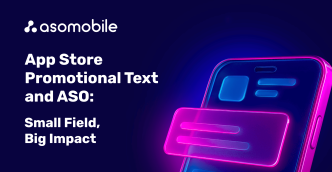Android Vital and ASO app optimization
What is Android Vital and how to take into account its factor in ASO app optimization?
ASO optimization has ensured the visibility of your application on the market, visual optimization has adjusted the conversion and everything seems to be going well, but a sudden technical failure in the application leveled all previous efforts. Let's discuss how the stability or instability of the application can affect both users and search results.
One of the factors in the evaluation of your application by the market, and we will talk specifically about Google Play, is the stability of the application and its performance. Today we will analyze the quality of the mobile product itself from its technical point of view, and this can be done quite simply because this is why Google launched Android Vitals.
At the end of the article, you can find a 40% discount coupon for the first month of using ASOMobile - a tool for creating ASO and researching competitors in the mobile app market.
What is Android Vitals?
Android Vitals is a Google initiative to improve the stability and performance of Google Play apps on Android devices. The point is to capture app performance metrics such as stability metrics, performance metrics, battery usage, and permission denials. This data is aggregated by Google Play and can be accessed in two ways: via the Google Play Console in the Android Vitals Dashboard and via the Google Play Developer Reporting API.
All this is intended to draw the attention of developers to the user experience of interaction with the application and what behavior patterns worsen this interaction.
What Android Vitals measures
- Battery usage. Google Play penalizes apps that use the network excessively in the background or do too many wake-uplocks (mobile CPU usage in the background).
- Stability. It measures the crash and error rate of the ANR.
- Time of processing. Gather data on rendering speed and screen freezes.
- Application start time. Measures app startup from scratch, app reopening, and app opening with activity.
- Permission denials.
Developers should focus their work on these basic parameters.
As you use the app, these metrics are captured and easily tracked in the Google Play Console on the Android Vitals dashboard.
You can find more information on the official Google Play resource. We will take a closer look at these five technical parameters for evaluating your application.
ANR (Application Not Responding)
As the name suggests, this is the point at which the application freezes and becomes unresponsive. Usually, a message about such an error comes to the user in the form of a pop-up.
Users can force quit the application, but believe me, they will not be happy with this. These kinds of errors cause irritation and dissatisfaction of the user, they can interrupt their work with the application at some important stage (imagine that you were interrupted while buying air tickets while filling in personal data). Google Play, in turn, will also not be supportive, the market fixes the ANR indicator and interprets it as a negative factor when:
- at least one ANR in at least 0.47% of his daily sessions.
- two or more ANRs in at least 0.24% of daily sessions.
*Daily session is the day your app was used (data source)
Failure rate
Did an app suddenly stop working? Congratulations, you have failed. A crash is an unexpected exit from an application caused by an unhandled exception or signal. When an application crashes, the process of using the application ends, and a dialog box is displayed informing users that the application has stopped.
This situation should be avoided as apps that crash too often are more likely to be removed by users and receive negative ratings and reviews.
To understand how critical the crash rate of your application is, you can use the crash rate - the threshold value in the Google Play Console is indicated at the level of the crash rate of 1.09%.
N.B.! App crashes can occur without visible notifications, which is why it's important to use Android Vitals, which will make it easier to track critical situations and give you the opportunity to fix the situation quickly.
Excessive awakenings
This indicator directly affects the battery usage of the device. Waking your device too often with your app will drain its battery. Users can quite often receive a report from the system, which will indicate energy-intensive applications and, as a rule, such applications are removed from the device. After all, they consume too much phone energy to directly affect the autonomy of the device.
Application start time
We are all used to the fact that the device works quickly (after all, these are the requirements often put forward when buying a new phone) and the response time or application launch should be at the appropriate level. We expect apps to be responsive and launch quickly. The slow start of the app is another factor in the negative user experience that will result in negative ratings and reviews in the app store, or, ultimately, the deletion of the app from the device.
Check-up by the user
Android device users have the opportunity to check installed applications and see a report on their work and the impact on the phone's performance.
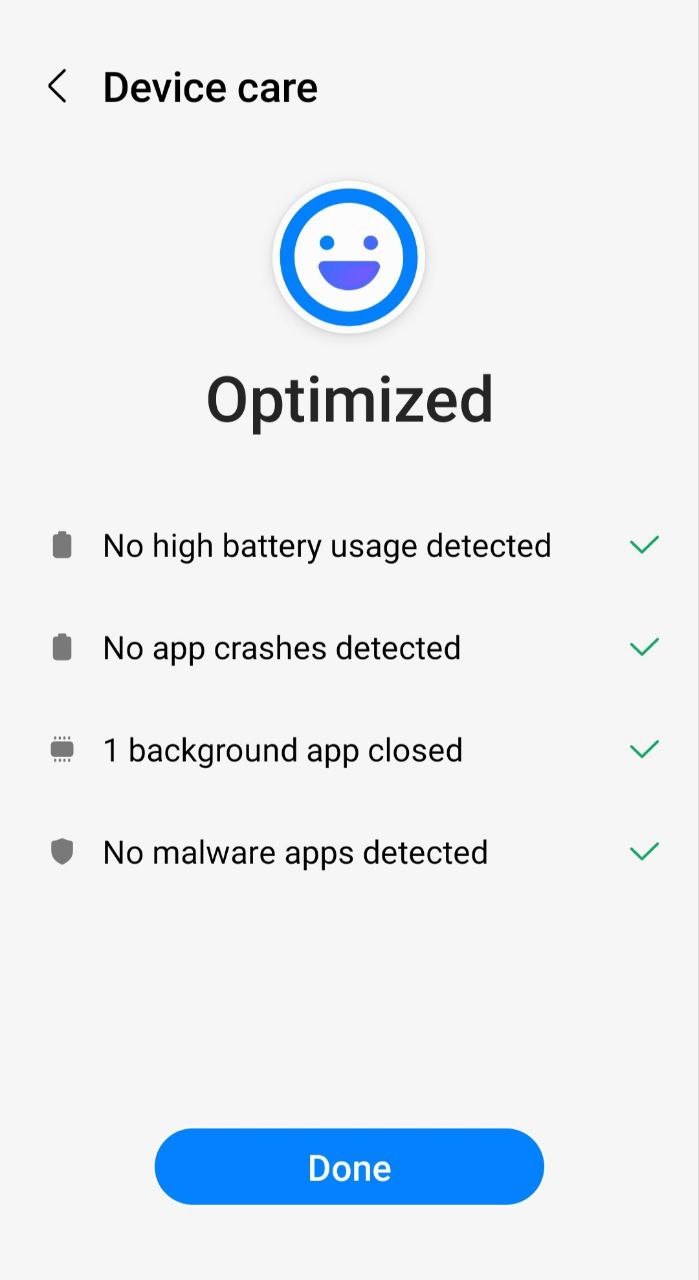
With apps that harm the system (show frequent crashes or slow down the device), the conversation will be short - most likely they will be put into sleep mode, and the user, having entered the Error Log, may refuse to work with them at all. An example of typical errors looks like this:
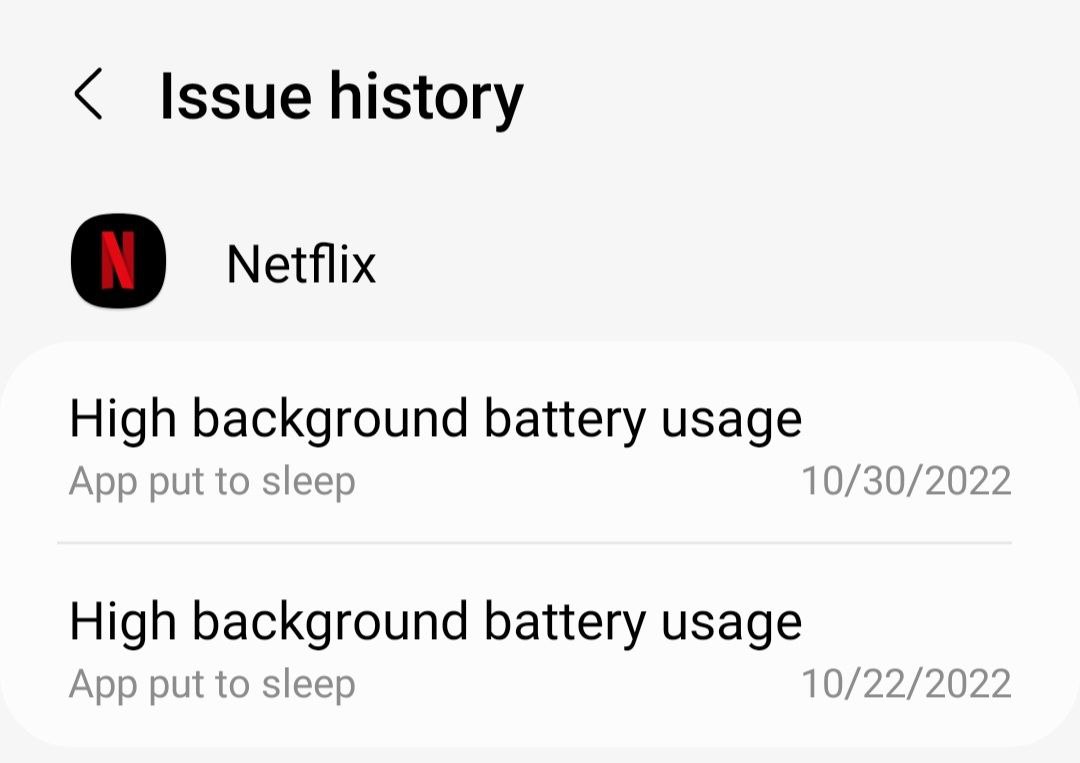
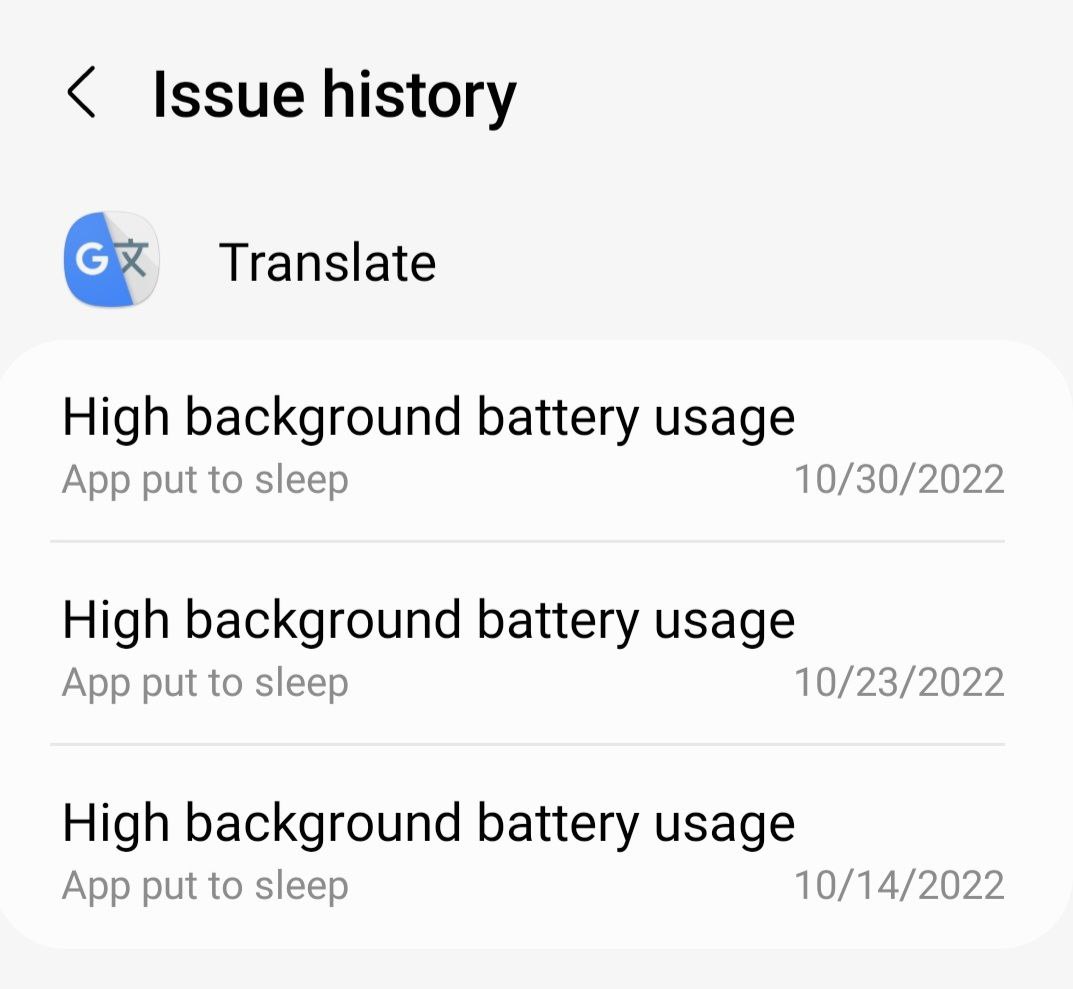
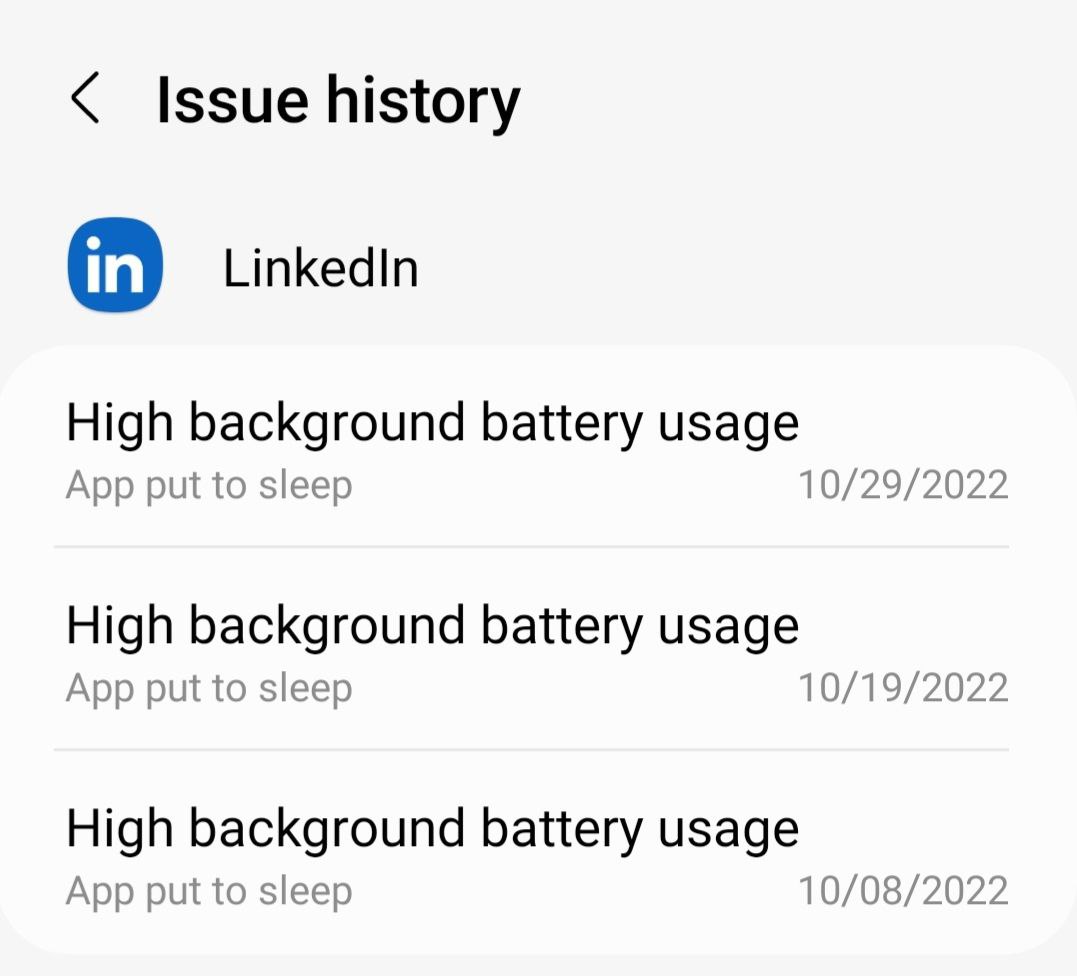
Why did we mention it? Because blunders in the technical side of the issue will certainly not bypass the attention of users, as a result:
- downgrade due to negative user experience.
- a large number of negative feedback on the results of work
- in addition to solving technical issues, you will have more trouble dealing with feedback (recall the importance of working with reviews and ratings - especially negative ones).
Android Vital and App Ranking on Google Play
Starting in 2017, Google Play announced that the quality of the application will be a factor in its ranking on the market. That is why it is worth talking about the success of the application, as a combination of technical (Android Vital) and marketing (ASO + UA) factors.
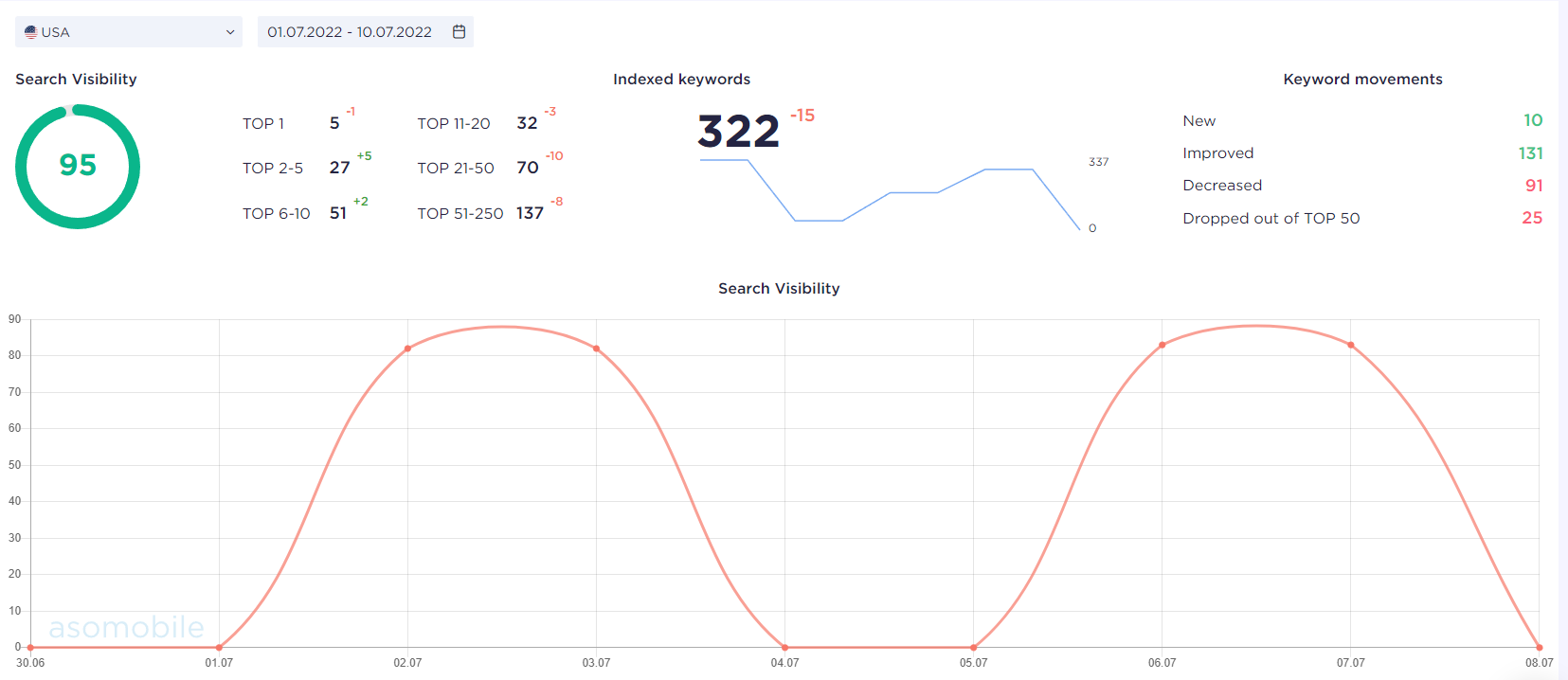
It is convenient to track app performance indicators using mobile analytics and the ASO Dashboard tool (where you can easily select a period for analysis and evaluate the state of affairs in one click - positions, indexation, search visibility, number of installs, and much more). An example of a technical failure in the operation of the application, which caused a sharp drawdown in installs, a drop in positions and visibility in the search. In this case, it took some time and effort to correct the situation.
Everyone has long known the fact that Ratings and Reviews for Google Play are not only the qualitative characteristics of the app (on their basis we can imagine the user experience), but also act as a ranking and indexing factor for your application in the market. But as for the technical parameters themselves, of course, they should not be discounted either, because the main goal of any app store is to satisfy the needs of the user by providing him with a relevant and high-quality product.
As we said earlier, Google Play tracks performance data for all apps and games available in the app store. If this data exceeds the limits set by Google, it is highly likely that the app or game will be penalized, making it less visible in the store.
If you're experiencing a drastic drop in your app organic installs or organic search traffic, check the crash rate and ANR of your mobile app or Android Vitals game. You need to make sure that they are below the limits set by Google.
Keeping Android Vitals up to date ensures that your app will appeal to users and find its audience.
 Українська
Українська  Русский
Русский  Español
Español