Competitor Analysis in the App Store and Google Play: Top Tools
Why competitor analysis is not an option, but a necessity.

Competitor analysis in the mobile app world is the first and most crucial step to success. There is no silence here: every day, dozens of new products are released, and they all want to reach the top. An idea that seemed unique yesterday will already have a dozen analogues tomorrow. Properly conducted competitor analysis is our way not only to stay afloat but also to get ahead.
The main idea of competitor analysis is to avoid their mistakes. Instead of taking the heroic but difficult path of “pioneers,” we look at the map: we understand where to go, what to avoid, and where to speed up.
Competitors are not our wall but a springboard. By studying them properly, we can jump higher.
Comprehensive Start — App Report
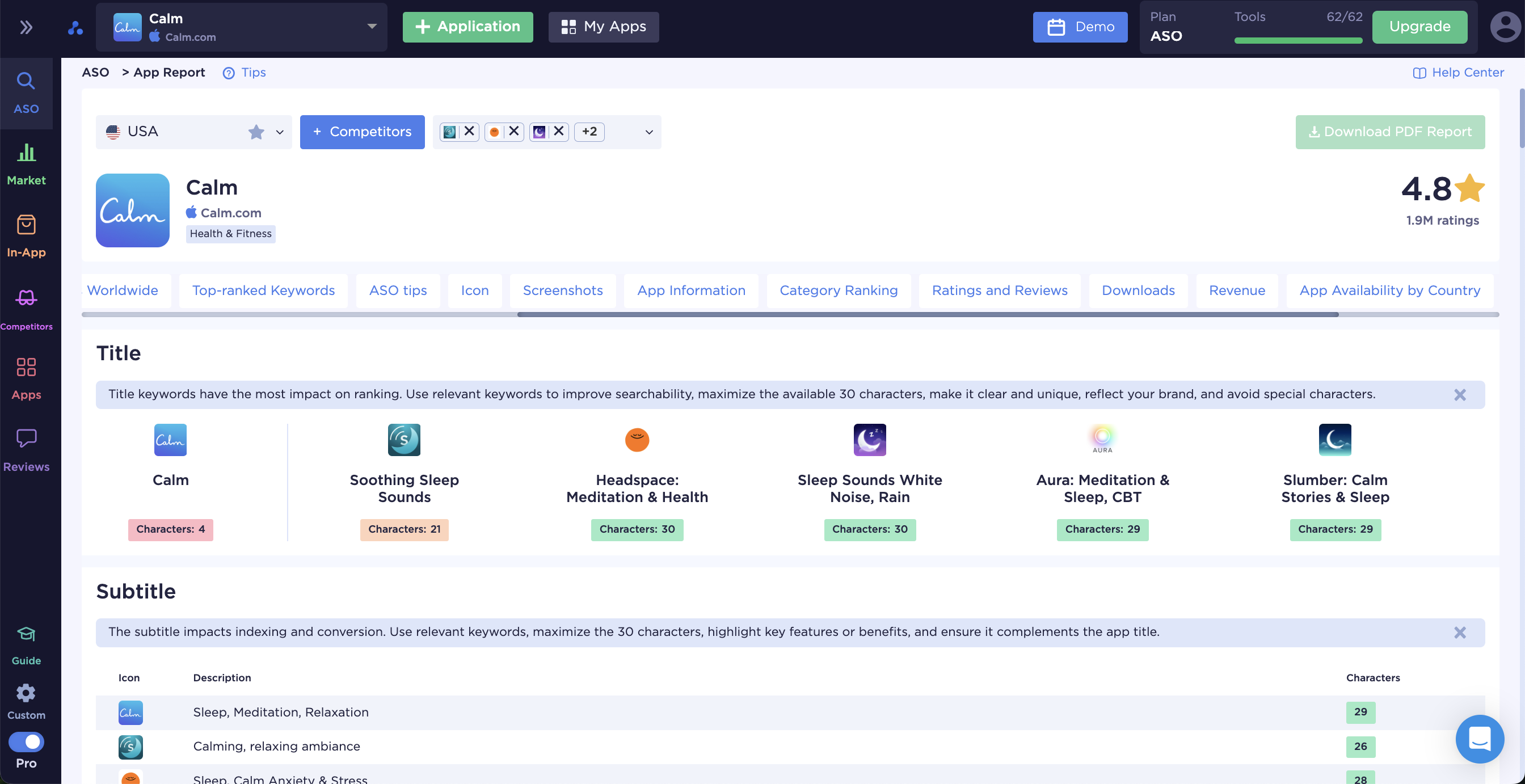
Imagine being given a complete dossier on your competitors and at the same time a mirror showing how your app looks compared to theirs. App Report is exactly that tool. In one report, we get:
- Metadata: title, description, keywords
- Search visibility and query rankings
- Visual elements: icon, screenshots
- Ratings, reviews, categories
- Installation and revenue trends
- Localization and availability
- Frequency of competitor updates
This is our app’s roadmap against the backdrop of competitors. And if we want more details, App Report can easily be linked with other tools to dive deeper into competitor and app analysis.
Step 1. Understanding the market and category
Do you know what can be the most unpleasant scenario for a developer? When an idea that has been heavily invested in comes to market, users immediately call it a copy of another game or app. To avoid this, work should start with studying the market.
It is essential to understand:
- The market potential we are targeting
- The segment of the audience we can realistically reach
- The share we can capture
This is where the Store Insights tool comes in handy.

It allows for a comprehensive analysis of Google Play and the App Store: to see which categories are growing, how paid and free apps are distributed, what share is taken by games, how many new releases appear, and how all this changes over time. This data helps assess whether it is worth entering the niche and how to compete in it.
Understanding the market helps immediately weed out irrelevant categories, which means less time spent searching for competitors.
Step 2. Building a pool of competitors
The next step is to form a pool of apps we will compare ourselves with. To do this, we use:
Category History — tracking the dynamics of apps within a category.

A convenient tool for tracking and analyzing app rankings in Google Play or App Store categories in any country for any period. We can see what has been happening with our app and competitors’ apps in the categories.
Similar Apps — finding apps competing for the same audience.
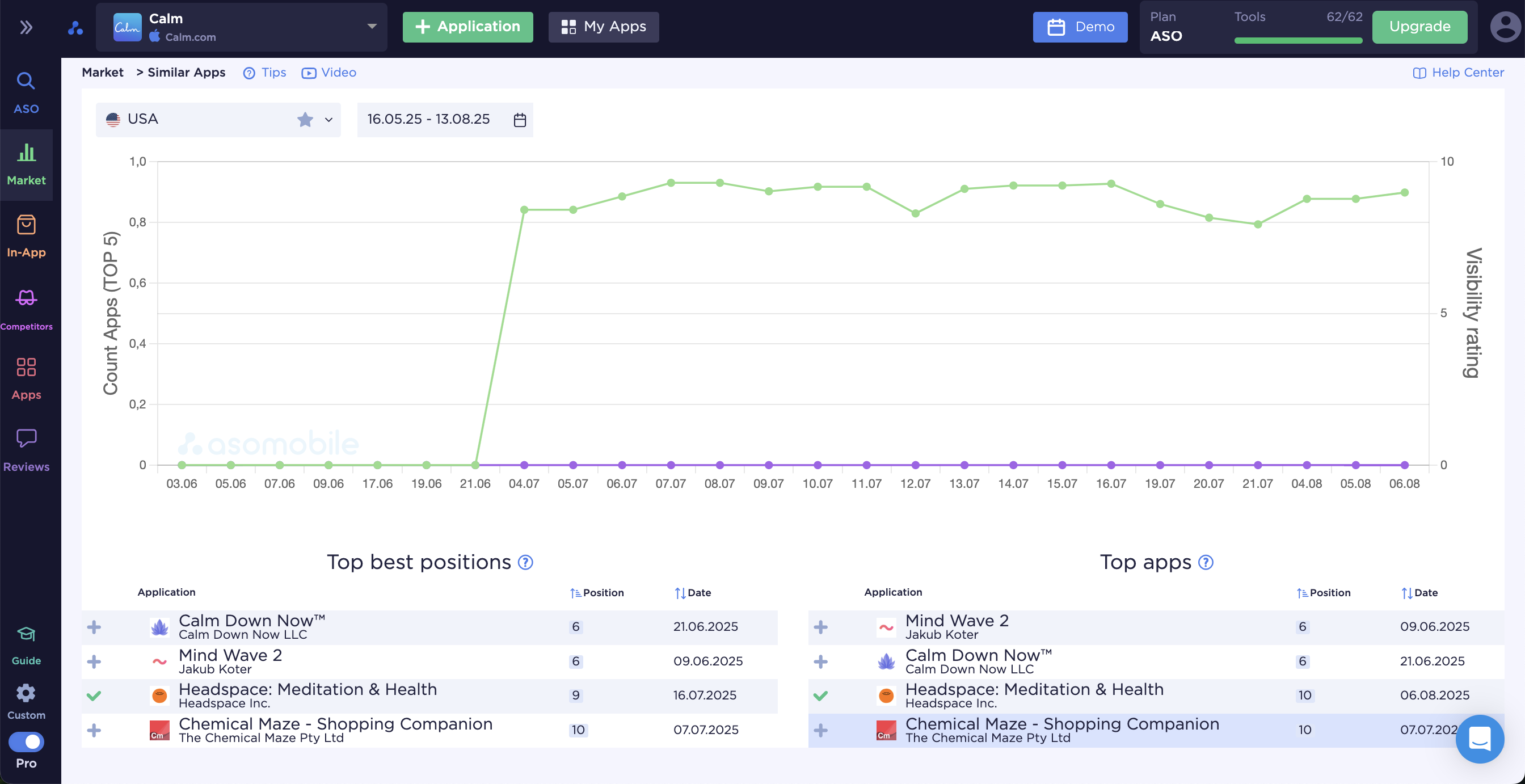
Similar apps are a path to a boost in organic traffic. If we appear in a recommendation list next to a popular app, we will almost certainly receive additional free traffic. With Similar Apps, we can find out in which app lists our app appears, or where our competitors appear. These lists are formed based on the internal algorithms of app stores.
Top Charts — analysis of the most popular apps in a category.
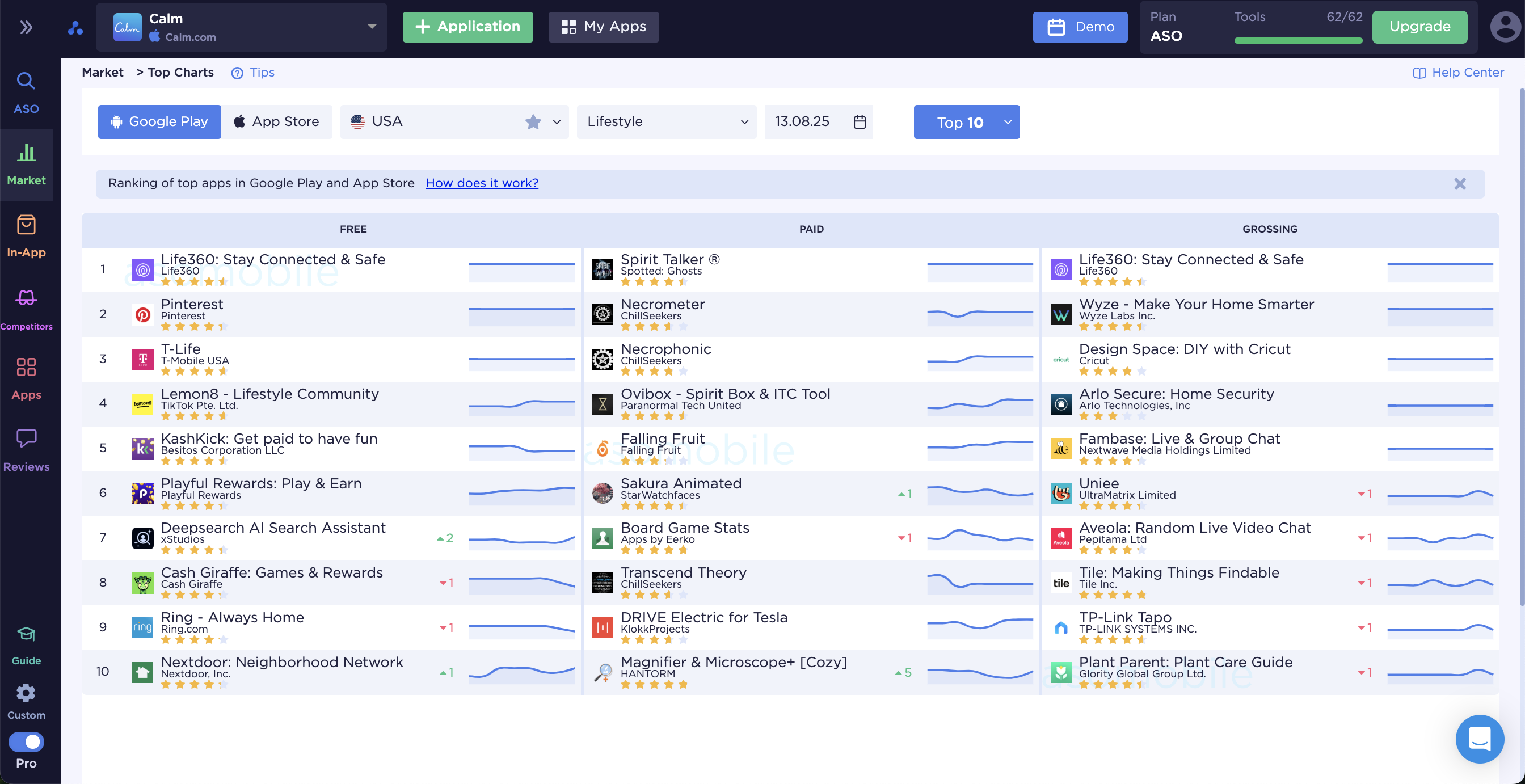
We get a complete picture of category TOPs and quantitative installation metrics. We can analyze for any date, for both markets (Google Play and App Store, including iPad TOPs). By selecting a country, it’s easy to evaluate what’s happening in the charts. We can also see the position of the category leader in search results — for example, Temu in the “Shopping” category consistently holds first place.
Category Intelligence — finding competitors in the Top-100 of your category.
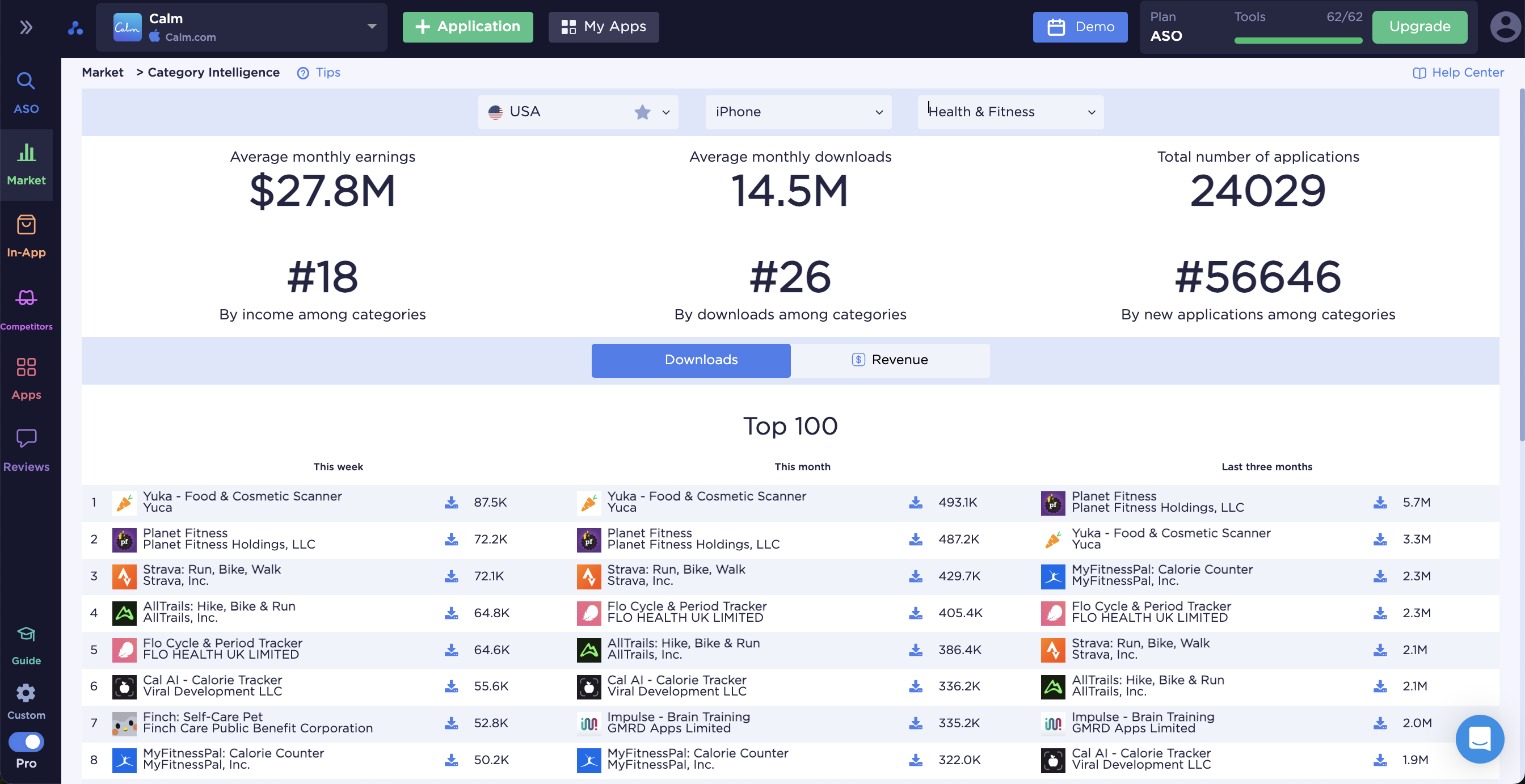
This helps to collect the maximum number of relevant and popular apps for further analysis.
The more diverse and relevant the sample, the more accurate the conclusions will be. Analytics algorithms work in our favor, suggesting competitor lists, plus there is the option to check search results for any query of interest.
Once the pool is formed, we move on to a detailed analysis of their rankings, content, and promotion.
Step 3. Where to start competitor analysis
So, the pool of competitors for analysis has been chosen. The main task now is to break them down to understand the secrets of their success. The key is not to drown in unnecessary work, but to focus on the key elements:
- Keywords. They are the foundation of ASO. Understanding which keywords competitors use saves time and effort when creating our semantic core.
- Screenshots and videos. Evaluate how visually appealing these elements are, what catches attention, and how the order of screens is arranged. Is there a video at all, and what is typical for our niche?
- Reviews and ratings. This is the first contact with the future audience. Both positive and negative comments are valuable. Reviews with ratings of 3–4 stars are beneficial — they often contain reasoned criticism and praise. We take note — we avoid the negatives and adopt the positives. Reviews will form one of the foundations of our SWOT analysis.
- Localization. Check whether the app is translated and what keywords are used in other languages.
- Promotion. Are there in-app events, what monetization models are used, and whether Apple Search Ads are in place?
Step 4. Analyzing strengths and weaknesses
To make our app better than the competitors, we need to understand what works for them and what doesn’t. To identify strengths, we can use:
- App description — developers usually highlight key advantages there.
- Reviews — look for positive comments, especially with a rating of 4, to understand what users like.
Weaknesses are no less significant. Even the best apps have mistakes and shortcomings. By reading low-rated reviews, we can identify the main problems that annoy users. Our goal is to avoid these mistakes and show that we don’t have them. This approach can help win over the competitors’ audience.
Step 5. App downloads and revenue
In the Competitors section, two tools answer the central question: “How much do competitors download and earn?”
- Downloads — download dynamics for any period and any country, market share by installs, and statistics for each date.

- Revenue — app revenue, peaks in popularity (helping to detect seasonality), comparison by country, and estimation of audience purchasing power.
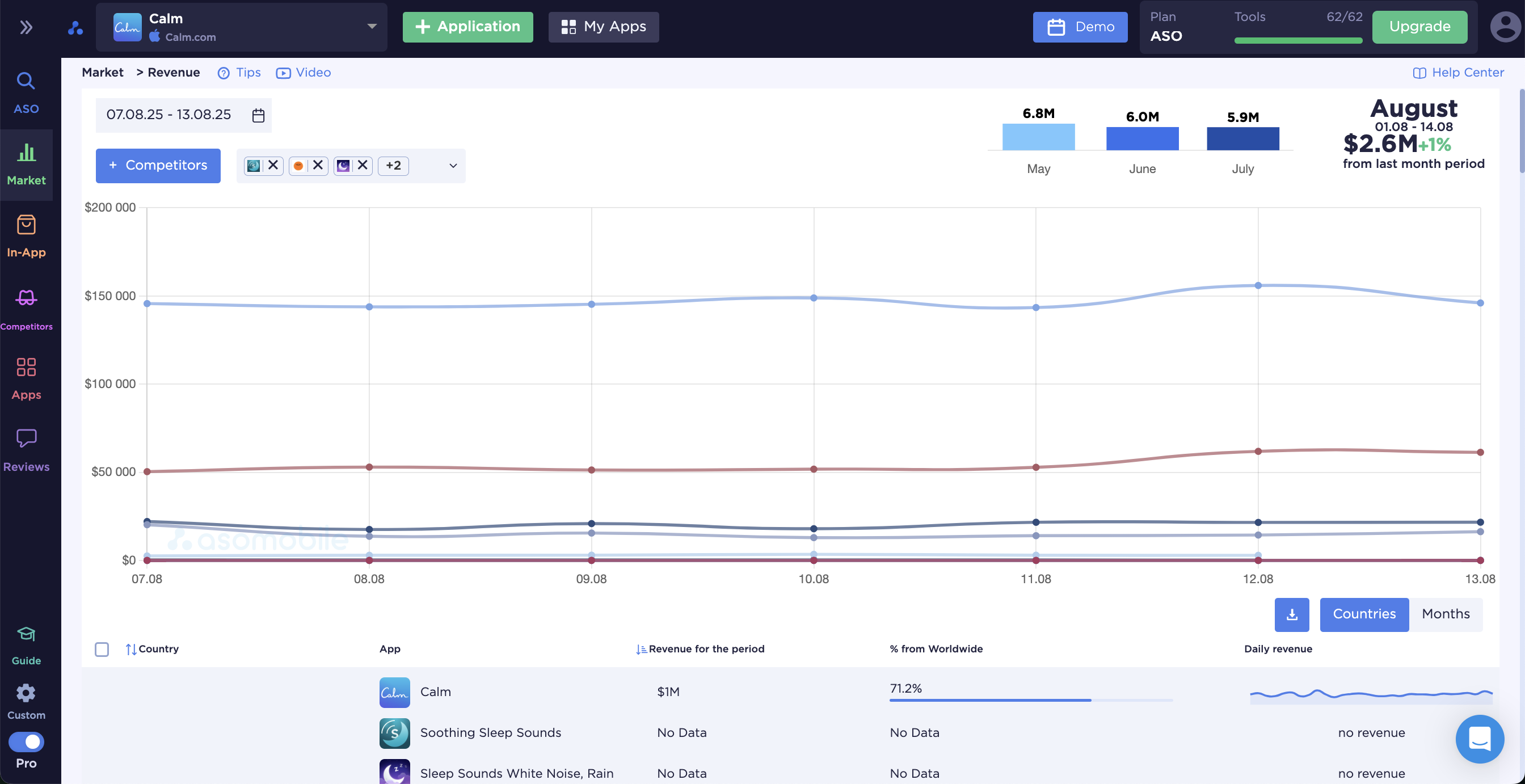
This analysis helps us understand where users are willing not only to install but also to pay, and it shapes our strategy for achieving financial success in the niche. Knowing who earns what, it’s essential to understand what they do to maintain or grow these numbers.
Step 6. Monitoring changes
Category History — allows you to track what has been happening with our app and competitors in categories, detect growth, and try to understand the reasons behind it.
However, the question arises — what should we do with all this information? For example, we may notice a sharp rise in a category for some competitors. What caused it, and how can we repeat it? There can be several reasons — from a successful ad campaign, being featured, to a well-timed metadata change. Which one exactly? The next tool will clarify the picture.
Timeline — a history of all competitor metadata changes: from new screenshots and technical updates to updated descriptions and in-app events.
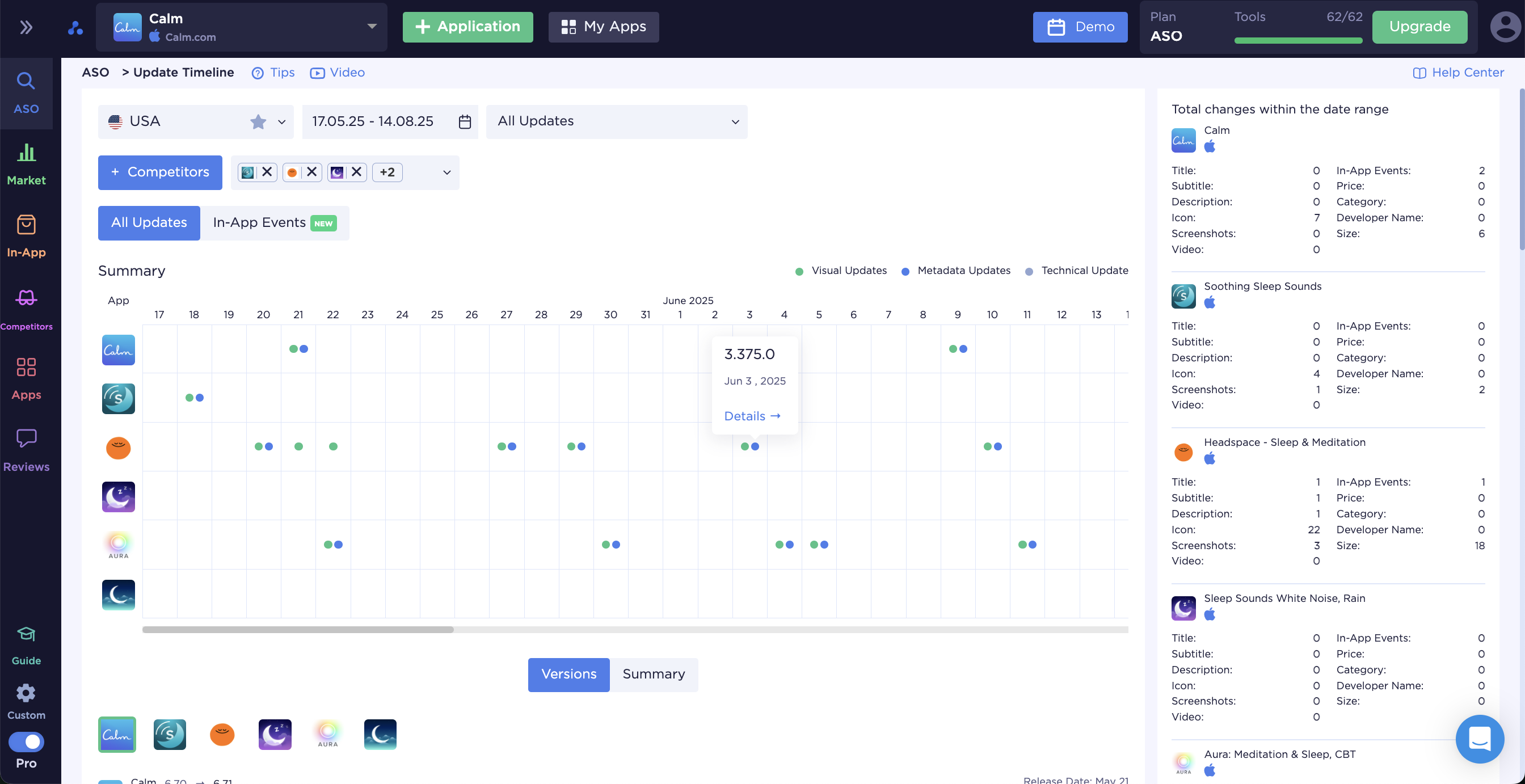
Timeline allows you to analyze in-app events. This gives us the ability to answer not only whether competitors use in-app events, but also when and how often they change them, and what exactly is driving them.
Step 7. ASO analysis
Spy Keywords — we start by comparing the indexation of our app and competitors.
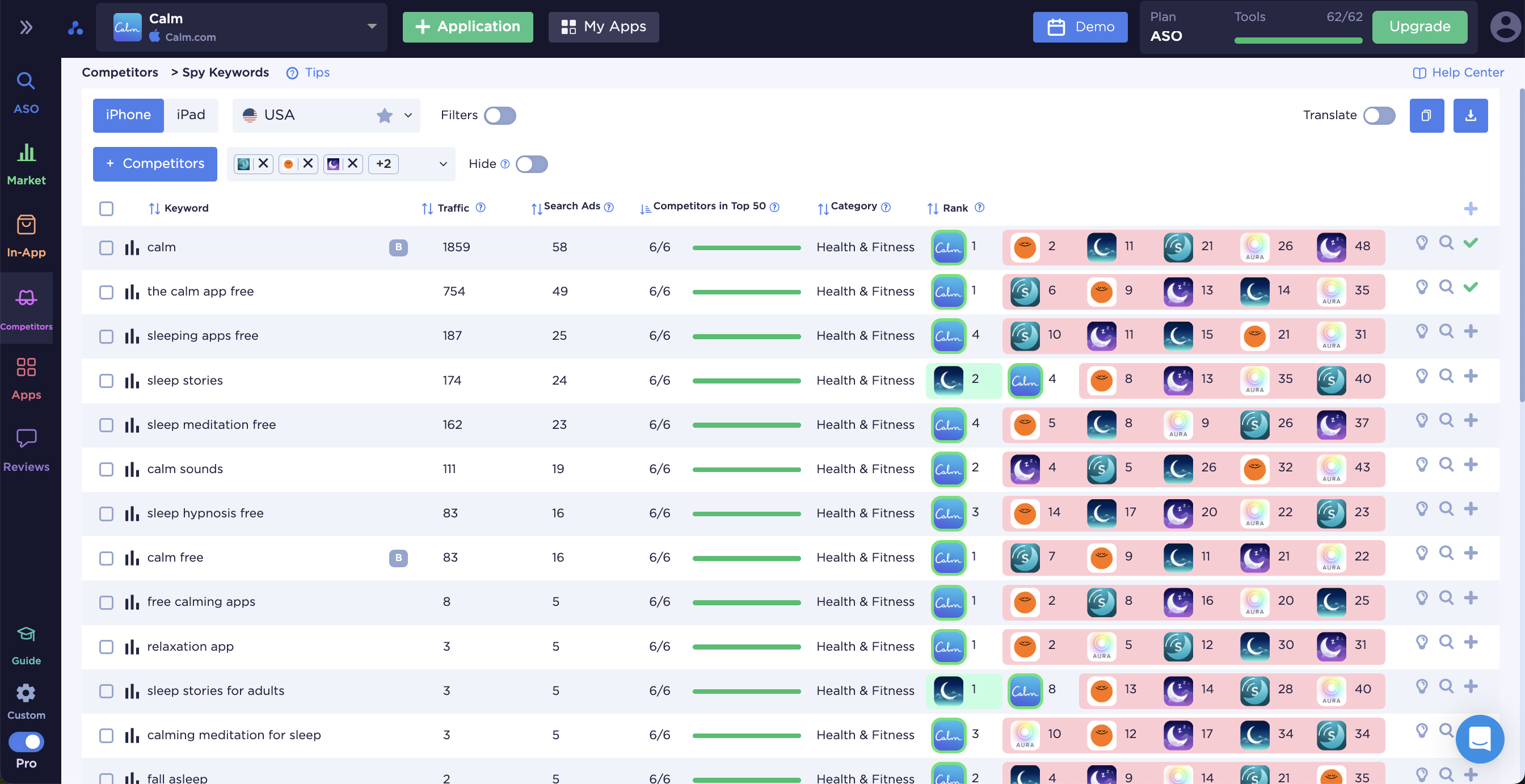
The tool provides a clear picture: a list of keywords, the positions of our app and competitors, as well as the ability to select specific competitors or compare ourselves with all of them at once.
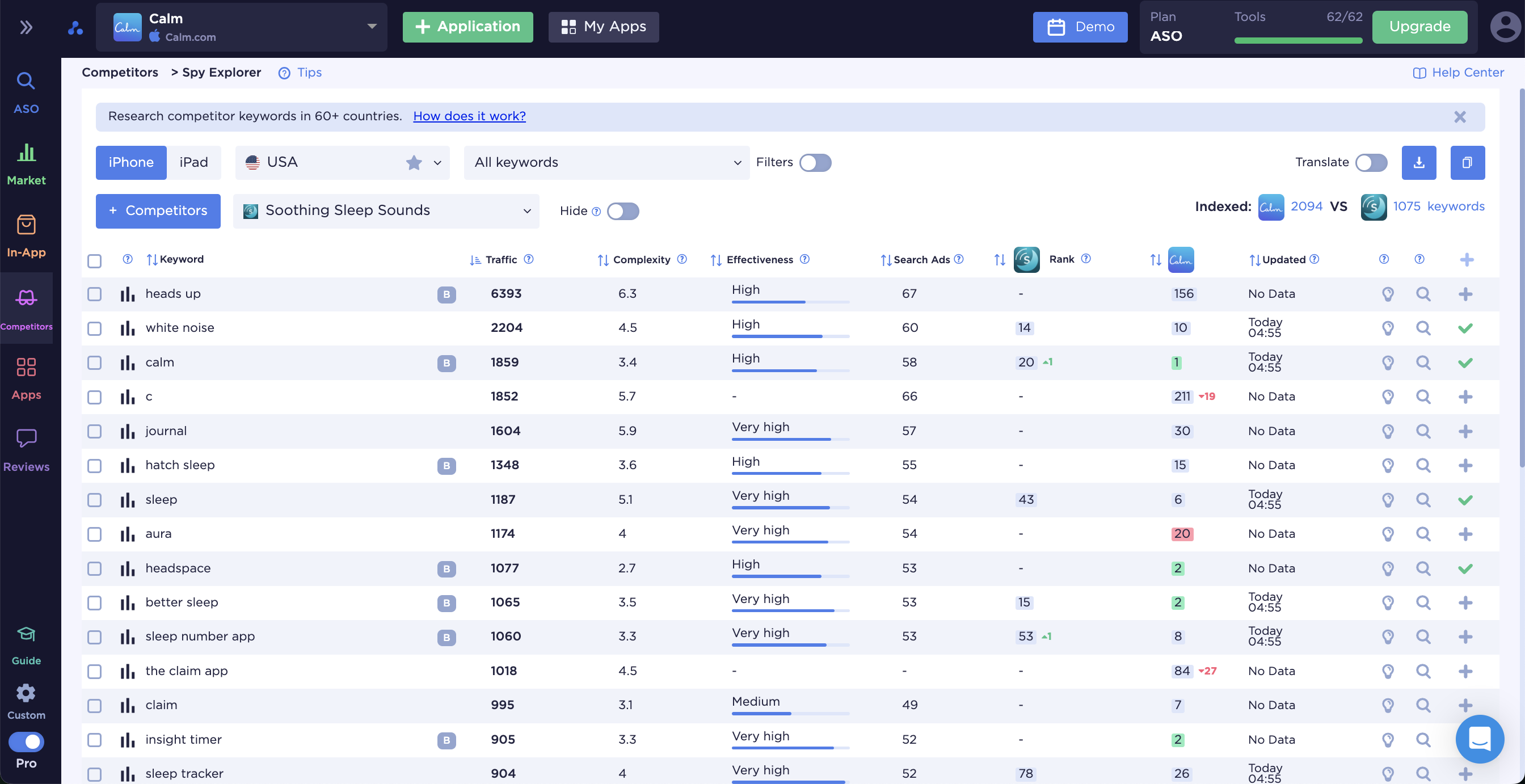
A tool for more detailed comparison with a specific competitor: the number of indexed queries in 60+ countries, semantic core expansion, and search ranking assessment.
Spy Competitors — we use it to expand our semantics and find our gaps.
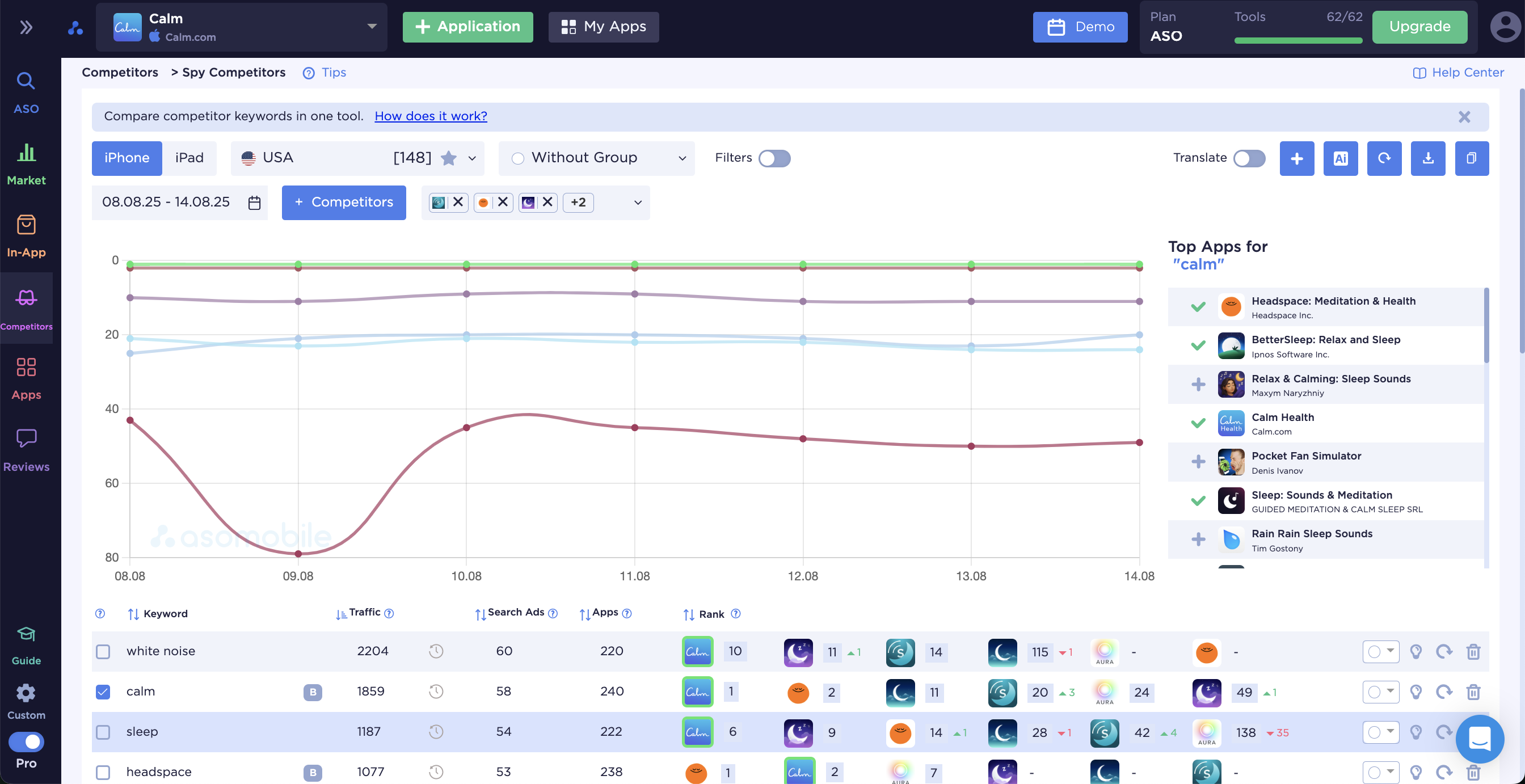
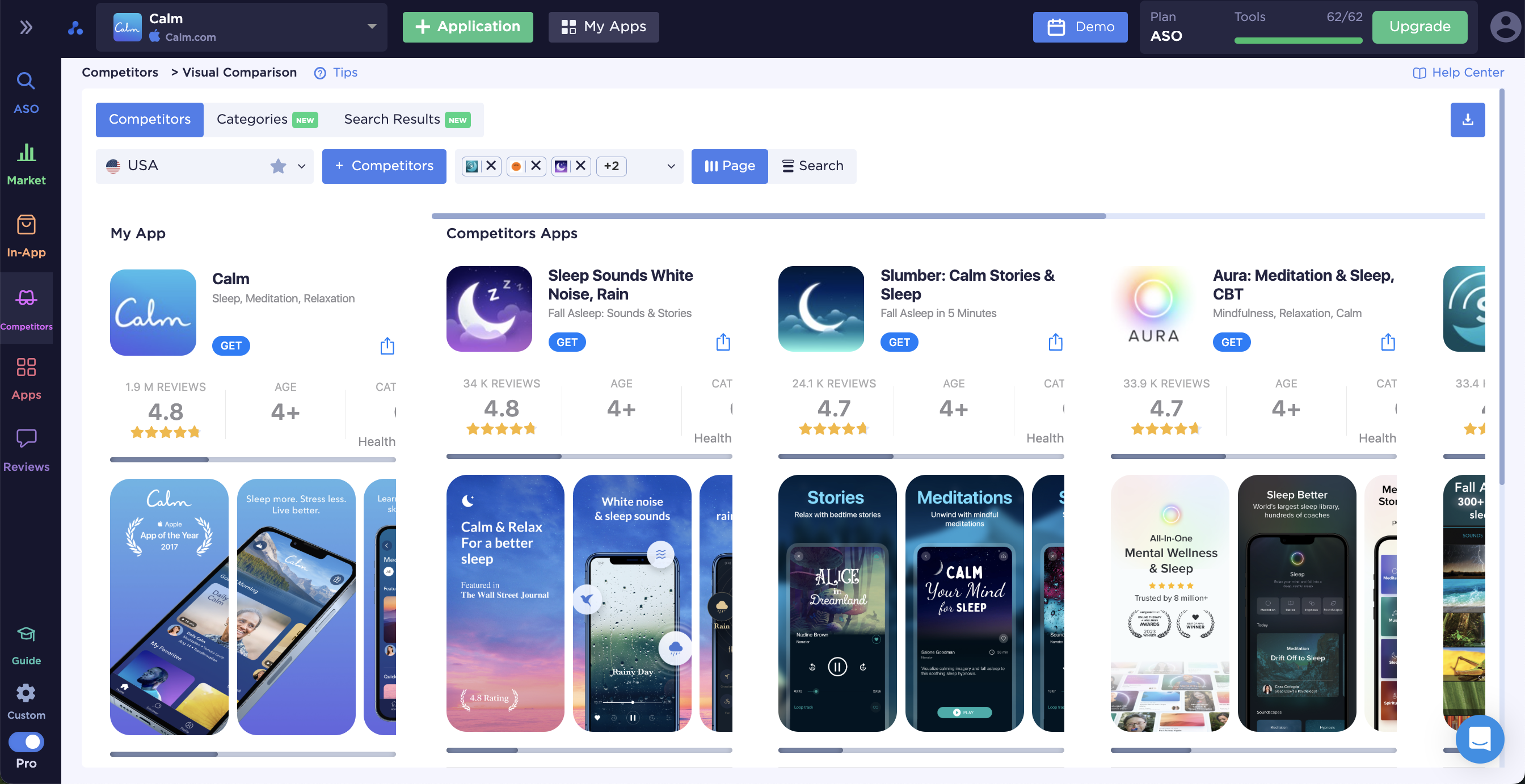
A tool for trend analysis, idea generation, and creative improvement. Now we can not only compare competitor visuals by country, but also:
- View icons and screenshots of top apps in any category.
- Analyze visuals for specific search queries.
- Study icons separately or full app store listings.
This tool helps understand which visual solutions work best — in different markets, taking into account cultural nuances and user expectations in each country. Does our app stand out enough alongside top competitors?
Additionally, check
- Social media: how competitors communicate with their audience
- Monetization: pricing, subscriptions, in-app purchases
Mistakes to avoid
Mistakes in competitor analysis can not only nullify insights gained but also mislead the team:
- No clear goal — if we don’t understand what we want to learn, the analysis turns into a chaotic data collection.
- Irrelevant competitors — analyzing apps from a different niche will give a distorted picture and lead to wrong conclusions.
- Small sample size — the fewer apps we analyze, the higher the risk of missing essential trends and patterns.
- Ignoring conclusions — collected data must be applied, otherwise the analysis loses meaning.
- Blind copying — mechanically repeating someone else’s solutions without considering the context can be harmful.
- Ignoring seasonality and trends, competitor growth is not always related to the product; temporary factors can drive it.
- No dynamics — one-time analysis without tracking changes leads to outdated information and wrong decisions.
- Focusing only on TOPs — ignoring mid-tier apps deprives us of ideas for quick growth, as that’s often where newcomers with unconventional approaches appear.
Conclusion
Competitor analysis is not a one-time check but a regular practice that helps us see the market as it is. It’s a way to find growth points, strengthen strong sides, and eliminate weaknesses. And with ASOMobile tools, this process becomes fast, precise, and as helpful as possible for improving visibility, conversion, and revenue.
 Українська
Українська  Русский
Русский  Español
Español 






