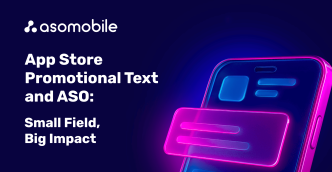Working with app reviews - how to save time and resources
- Why is feedback management important?
- How do I set up a process for rating and responding to reviews?
- Dealing with positive and negative feedback.
- ASOMobile is a tool to automate the work with reviews of your application.
Why is it important to work with ratings and reviews?
The importance of reviews and ratings can be easily underestimated, so here are a few facts:
- rating and reviews affect the place in the search results;
- users rely on ratings and reviews before deciding to install;
- the lack of work with reviews and ratings completely negates your efforts in ASO optimization and promotion.
Sounds pretty serious, doesn't it?
At the end of the article, you can find a 40% discount coupon for the first month of using ASOMobile - a tool for creating ASO and researching competitors in the mobile app market.
Now we can talk about how to use such feedback from users for the benefit of both parties.
79% of users rely on ratings and reviews before installing an app. What does this tell us? Yes, in fact, all efforts in a text (you appeared in the search results) and visual (the user went to the application page in the store) optimization can be offset by a bad rating or negative reviews alone. Few people will install applications with a rating below 3*. This can be called some kind of psychological barrier, therefore, ratings of 2 * and 1 * lead to zero installations.
According to statistics from Apptentive, the minimum rating of the application, for its installation by the user, starts from 3*.
The average rating for an Android app last year was 4.4. The one based on iOS was 4.73.
And some more interesting statistics:
- 53% of users check app rating before updating;
- 55% are guided by the rating before making in-app purchases;
- 71% of users admit that a positive rating for a branded app also contributes to their overall brand loyalty.
Google Play and the App Store are very open about the importance of reviews and ratings to mobile app success and that they are an important signal to ranking algorithms, especially when it comes to Google Play.
Apple guide has a whole guide with tips for working with app ratings and reviews.
For Google Play, ratings and reviews are of great importance, as well as for the App Store, but it is worth talking about this in a little more detail. In addition to the impact on conversion, as we wrote above, application indexing mechanisms are involved here. It is the reviews that can affect the additional indexing of the application and affect the search results for a wider pool of key queries.
We hope that there are enough arguments in favor of the importance of working with ratings and reviews. Let's try to figure out how we can work in this direction.
How do I set up a process for rating and responding to reviews?
How often do you, as a user, rate or review an app or game? If you think about it, then not so often.
Let's admit that if the app suits us in terms of functionality, and interface and satisfies the tasks set, we no longer return to the application page on the store and certainly do not write grateful reviews. But as soon as errors, incorrect work, freezes, or a miss in functionality appear somewhere in this chain, we will definitely spend a little of our time to rate the application unsatisfactorily and, depending on our mood or free time, we can write a complaint to the developers.
When you start working with reviews and ratings, we immediately call for an understanding of human nature - negative, complaints or user dissatisfaction, that's what you will encounter. As soon as you get the feeling that everything is bad with the app, we urge you to re-read the previous paragraph.
How to set up a contact with the user so that your application still gets both positive reviews and excellent ratings?
Perhaps, at first glance, this kind of communication channel with users will cause difficulty - all communications are out of sync because this is not an appeal to the support service with a full-fledged correspondence. But further advice will help you establish a feedback mechanism, which, believe me, will bear fruit.
Time and place. Let's consider when, during the user experience, it is necessary to remind the user about the opportunity to rate or share an opinion in reviews. If this is a new user who just installed and opened your application and immediately received a pop-up about “Rate the application”. Even following simple logic, this will not work, and if pop-up notifications distract the moment from getting to know the interface, this can only lead to a negative experience.
Apple has an excellent list of tips on how and when to contact the user, which we will use:
- Only ask for a rating after the user has demonstrated interaction with your app. For example, tell the user when they have completed a game level or task. Never ask to rate on the first launch or during onboarding. Give enough time to form an opinion.
- Don't interrupt the user, especially when they are performing an urgent or stressful task. Look for logical pauses or stops where asking for rating and feedback makes the most sense.
- Don't be a pest. Repeated rating tips can be annoying and even affect the user's opinion of your app negatively. Wait at least a week or two between rating requests, and only request again after the user has demonstrated additional interaction with your app.
Both iOS and Android have a highly customizable in-app notification system, and the latter has a limit on the number of interactions a user can receive in a given period of time. Do not reinvent the wheel, but use ready-made developments, because this is already the result of someone else, and most importantly, a successful experience.
Be individual in your approach to the app rating suggestion system. As practice shows, a correctly configured user notification system leads to a rating, and sometimes to a review!
Get ready to work hard, because as we have already mentioned, the rating is only a step towards victory, but a positive rating, combined with positive feedback, is the real goal. Analytics show that it is not difficult for most users to give a good rating when they see an in-app notification, but writing a review is a completely different story.
If you are interested in this section - congratulations, it means that your application or game has already received reviews, and feedback from users has begun to work.
Let's start with the pleasant - positive reviews. Considering what is written above - be sure to appreciate the efforts of your users, because they are doing well and they shared it, spending time on it!
More than 35% of users never leave reviews (the data was given according to the results of US market research about online shopping, but we can take liberties and extrapolate them to the mobile app market).
Approach the difficult question of reviewing an app creatively. Don't distract or interrupt the user experience. Correctly target those users who tend to share their opinions - these are experienced and loyal users. They already have an understanding of the interaction process and the value of the application within the required goals and objectives. Targeting regular users will lead to:
- increase conversion with a target action - to leave a review.
- will increase the percentage of positive ratings.
- will increase the amount of positive feedback, which will attract new users.
Separating reviews into positive and negative ones is the right strategy because you need to work with them in different ways. Of course, it is the work with negative reviews that takes more time and effort, but it’s not worth deleting “responding to positive reviews” from the list of tasks. We have already mentioned above that users do not really like to write reviews, but they really like to read them before installing an application or game. Be sure to thank your users for positive feedback, and thereby strengthen their brand loyalty.
Dealing with negative reviews may seem endless to you, but in the end, it will bear fruit. Reviews are the fastest feedback from users, and if the response system works in hot pursuit, then almost any review can be corrected. And remember, negative reviews make your product better!

An example of a page with reviews of the Telegram messenger - and we will consider it solely as an example of a negative review, which contains not just user dissatisfaction, but specific app bugs. And immediately remember how often Telegram is updated, with a detailed report of improvements and changes. Reviews are an inexhaustible source of improvements.
So how do you end up responding to negative reviews?
- Fast. The speed of solving the problem may not be so great, but you should hear the user as quickly as possible.
- Application update is the X hour to monitor reviews. Trust me, users will find bugs that your test team missed (because we are all human).
- Don't ignore any reviews. Give thanks for positive feedback and work on correcting negative reactions.
- Personalize your answers as much as possible. Yes, it is difficult and labor-intensive, but it increases the user retention rate, and therefore it is worth it.
- Use responses to reviews as a chance to tell more about your product. After all, feedback and your answers are visible to all users who have visited the page on the app store. Here is your opportunity to get new users.
- Admit mistakes and express regret. If something really went wrong, admit it. Being honest with your users is the best strategy.
- Polite and correct - do not argue and do not try to blame the user for what is happening.
Actually, dealing with negative app reviews is much like dealing with negative customer and user experiences, and common business practices can be used to remedy the situation.
In theory, everything sounds clear and quite simple. But as soon as you face reality, it immediately turns out that the constant work with reviews requires quite a lot of resources and time. Therefore, it's time to turn to systems for automating work with reviews.
ASOMobile is a tool to automate the work with reviews of your application.
So, how can you work with reviews so that it does not take much time and matches everything that was written above?
Automation of the system for working with ratings and reviews of applications is possible, and moreover, it has already been successfully implemented by a number of analytical platforms. We would like to introduce you to the ASOMobile mobile analytics platform - Reviews section. We think you are already familiar with our blog article about the importance of working with app reviews and ratings. There we described in great detail how you can work, track and analyze app scores.

With the Ratings and reviews, you get a great visualization of what is happening with your application (or the application of competitors), for the selected country and period for analysis. Using Graphs of ratings and reviews, you will see the whole picture in more detail - the dynamics of reviews and ratings, track deleted reviews, and easily monitor the mood of users.
Now, let's look at the functionality and capabilities of the ASOMobile platform in the context of directly working with reviews of your application.
Step 1. Developer account integration.
You have the option to integrate your developer account to work with reviews powered by ASOMobile.

You can integrate your account for both iOS and Android apps.
- for iOS applications, you add a User in App Store Connect and then immediately add a role in Customer Support - for the direct ability to respond to reviews directly using ASOMobile. Detailed instructions can be found here.
- for Android applications, it is necessary to integrate with the Google Play Console. Detailed instructions can be found here.
Step 2: Reply to Reviews Tool
By choosing a country and period for analytics, you get a whole pool of important information, namely, infographics about the quantity and quality (positive, negative, neutral) of app reviews. Convenient system of filters and sorting - you can see the newest reviews for the selected period, sort by reviews by rating, and much more.

You can sort reviews by mood and character, you can sort by length or novelty. It will be very useful to see what the selected reviews of your application (or not only yours) look like.

Please note that all Featured Reviews must be replied to, as this is the first thing a user sees on the app page. Therefore, it is worth moving on to the next important tool that will come in handy for automating your work with reviews.
Step 3. Review response templates.
This tool will allow you to establish feedback with users quickly and effectively.

With this tool, you can create response templates and use them in the related Responses tool. This is especially true for simplifying work with positive user reviews - with the help of the created templates, you will easily and, which is most important, respond to reviews in the most diverse way.
The splitting into folders and marking in the names of the templates will help work with reviews accurately, quickly, and effectively. For example, you may have a folder dedicated to responses to positive user reviews, mark the language of the template as well. Thus, you have a certain pool of answers for many situations. By freeing up time this way, you can focus more on the really critical reviews without missing them, and be able to complete user-defined tasks.
 Українська
Українська  Русский
Русский  Español
Español