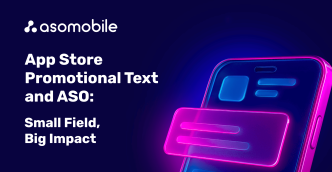Why it is essential to work with app ratings and reviews. Detailed instructions from ASOMobile.
Why it is essential to work with app ratings and reviews. Let's imagine a situation in which it is necessary to find an app - we will go all the way for a user, understand the importance and necessity of working with ratings and reviews.
At the end of the article, you can find a 40% discount coupon for the first month of using ASOMobile - a tool for creating ASO and researching competitors in the mobile app market.
Now more and more people are worried about a healthy lifestyle and mental health is on the same level as physical condition. You call on all modern techniques and gadgets for help. The first thing that comes to mind is an app because it is convenient and always at hand.

Search results have been generated for the query “drink water” and “meditation” you are interested in. Please note that Google Play Market immediately offers to sort the results by rating “4 and higher” or “4.5 and higher”. Further, looking through the issue and with proper visual optimization, you select the icon you like and you are taken to the application page on the market.

After getting familiarized with the app page - usually, the attention is attracted by visual elements (icon and screenshots), the user will have a brief look at the description with the main functionality. But before installing, most of the users will pay attention to a very important indicator - the app rating and reviews.
What users expect is a good rating and, of course, someone else's experience of using. To what extent the application can solve the necessary tasks. Reviews from the picture even before downloading and installation. This is why it is so important to create a positive image for the user even before the actual experience.
In addition to influencing the user's decision, do not forget that app ranking algorithms also take into account user ratings and reviews.
Tha main features of App Store and Google Play Market Ratings
App Store Ratings:
- users can rate the app on a scale of 1 to 5 stars.
- app rating depends on the id of the device where the search results are displayed.
- reviews allow users to share experience and impressions of an app or game.
- you can request reviews and ratings from users.
Ratings on the Google Play Market:
- users can rate the app on a scale of 1 to 5 stars.
- app score is the sum of all app scores. But updates to Google policies and rules will lead to a similar situation as on the App Store. November 2021 - starting from this period, phone users will begin to see ratings related to the country where they are registered. Early 2022 - users of other form factors such as tablets, Chromebooks, and wearables will begin to see ratings specific to the device they are running on.
- reviews allow users to share experience and impressions of an app or game. The length of a review is limited to 500 characters.
- user reviews are indexed.
- you can request reviews and ratings from users.
Replay to reviews - why is it so important?
Responses to reviews are direct contact with users, not only with one specific person who wrote a review but with everyone who will view the app page.
About 80% of users read reviews, therefore they will see your responses. Try not to lose sight of this, and if you can't answer all the reviews, strive to respond at least to favorite reviews, as they are always visible on the app page.
Responding to reviews:
- Following the correct tone in responses to reviews, friendliness and the desire to help solve the questions or problems that have arisen - you form a positive image of your product among potential users.
- Solving problem points, updating the product, releasing new features - all these lead to an increase in retention. The user will come back and start using the app more often.
- Constant work with users helps to reduce the number of complaints, negative reviews and contributes to an increase in the average rating of the application.
- Keep in mind that negative reviews, due to human nature, are often left by users. Ask users to rate and give feedback - then the picture will be more constructive.
- Always show your users that you are in the mood for a conversation - after all, silently fixing an error will not affect reviews in any way.
N.B.! Reviews on Google Play are indexed (although they are not as important as the main metadata fields). Hence, a well-thought-out strategy for responding to reviews can also affect the ranking of your app on the market.
Let's summarize how to respond to reviews:
- Fast - speed of response is important. The user may never return to your app or game again unless they receive a prompt response from the developer. Plus, the speed of reaction to the review is a plus for the product - to correct shortcomings in the process or functions as quickly as possible.
- Based on the previous - carefully monitor the reviews in the period after the update. Errors and oversights can be detected by users much faster than internal tests (if any).
- Do not forget to thank for the positive review - the presence of the developer in the dialogue with the user always benefits the product. Responding to a positive review is like sharing the success of a product with users. Important resources were spent on writing a review - the user's time.
- As a conclusion from the previous one, avoid stereotyped answers and reactions.
All of the above has brought us to a very definite conclusion - it is important and necessary to work with reviews and ratings of your application or game!
"Ratings and Reviews" from ASOMobile
To simplify this stage of work ASOMobile offers a new section of analytics "Ratings and Reviews".

With these tools, you can quickly analyze ratings and reviews to understand the mood of your users. You can get information for different countries (App Store) or for several languages (for Google Play).
You can conveniently work with the three sections:
- Rating (Ratings, Average Rating, Current Rating)
- Reviews (Reviews, Average Review Score, Deleted Reviews)
- Replay to users (Reviews, Average rating of reviews, Responses to reviews, Current rating)
Infographics allow you to assess the current situation of the application:

The current app rating, the total number of ratings, and when this data was updated - keep your finger on the pulse and get all the information in one SERP.
Remember that for Google Play this is an overall rating and does not depend on the selected language.
On the App Store, each country has its own rating. You will only see data for the current rating if you have one country selected. Or a convenient table when choosing several countries.

Analysis of information can be carried out for a certain period - this is especially important when there are some important changes in the app and you want to understand and analyze the reaction of users. By selecting a specific period for analysis, you can easily estimate Ratings for the period and Reviews for the period.

The dynamics and moods of users are obvious - it is easy to understand the positive and negative ratings, the number, and their changes relative to the previous period. Reviews will not pass your attention - even without reading them, you get clear feedback.
If you want to evaluate the dynamics of ratings and get their correct visualization, you can use the Rating Charts.

In the Countries tab, you will see a table for each country:
- Country;
- Rating in the country for the selected period
- New ratings - the number of ratings for the selected period;
- Deleted ratings: ratings deleted by the app store for the selected period;
- Percentage of ratings in a given country from the whole world for the selected period;
- Trend is a graph of the growth of new ratings for the selected period.

For reviews, you can use a similar tool - the Review Charts, where you can track the dynamics and ratings of reviews of your app by day, monitor deleted reviews, and also control the number of responses to reviews.
You can easily track the mood of your users (depending on the country or app version).

You will see the number of reviews and the distribution of review ratings (from 1 * to 5 *) by day for the selected period.
Distribution of reviews by country (iOS only)
On the App Store, each country has its own rating and reviews.
In the Country's tab, you will see a table for each country:
- Country;
- Rating of reviews in the country for the selected period;
- New ratings: the number of ratings for the selected period;
- Deleted ratings: ratings deleted by the app store for the selected period;
- Percentage of ratings in a given country from the whole world for the selected period;
- Trend is a graph of the growth of new ratings for the selected period.

The importance of responding to reviews and the speed of your reaction is already fully reasoned. Let's see how to do it simply and with one more tool.
Featured Reviews
Using the Featured Reviews tool, you can track reviews in all countries at once, which are displayed first on the app page on the App Store and Google Play and affect the app conversion.

React to Featured Reviews, as they come to the attention of users who view the application page.
Keeping track of Featured Reviews is very important, as they appear first on the app page and affect conversions. If you find a negative favorite review, go to the Reply to reviews page to contact the user and fix it.

Track Featured Reviews to improve your app conversion rate!
 Українська
Українська  Русский
Русский  Español
Español