Utility Apps in 2024: Detailed Analysis and Forecasts
This article is dedicated to an in-depth review of a prominent app category - utility apps in 2024. As we know, apps are traditionally divided into categories like shopping, finance, gaming, and others. However, utilities (from the English word "utility," meaning a supplementary computer program) hold a special place: they help solve practical tasks, boost productivity, manage resources, and automate routine processes.
Calculators, VPNs, pedometers, cleaners, browsers, and other utility programs make daily life easier and more convenient for millions of users. Their popularity endures even during global crises, as the demand for fast and efficient tools remains consistently high. Below are the key reasons why utility apps will continue to lead the way:
- Efficiency and Optimization
Utilities save significant amounts of time and simplify life. In the age of technology, no one calculates three-digit numbers in their head anymore—there’s a calculator for that. People naturally gravitate toward simplification, which means utility apps will remain in demand. - Internet and Technological Development
Widespread digitalization, the growth of smartphones, and expanding internet access—especially in developing countries—sustain the high demand for utility apps. - Artificial Intelligence
New AI algorithms enhance the functionality of utility apps, equipping them with capabilities for online learning, remote work, and other fields. Today, we are so accustomed to intelligent features that many tasks are hard to imagine without them.
Additionally, analysts predict that by 2030, the global utility app market will reach $8.92 billion. This is strong evidence that the utility niche will maintain substantial potential for growth in the mobile industry.
Features of the Utility App Category in 2024
In previous reviews, we have often mentioned that the mobile app market includes around 6 million apps in the App Store and over 14 million in Google Play. Determining how many of these are utility apps is challenging since they span a wide range of categories.
To avoid confusion, we can break utility apps into several key areas.
Main Directions of Utility Apps
System Management
- Cleaning and Optimization: Remove temporary files, cache, and duplicate data (e.g., CCleaner, Clean Master).
- Resource Monitoring: Track memory, CPU usage, and other metrics (e.g., CPU-Z, 3C Task Manager).
File Management
- Archivers: Compress files to save space (e.g., RAR, ZArchiver).
- File Managers: Enable file movement, copying, and editing (e.g., Total Commander, ES File Explorer).
Security
- Antiviruses: Protect against malicious software (e.g., Avast, AVG).
- Data Encryption: Securely store confidential information (e.g., ZenCrypt).
Backup and Recovery
Assist in creating backups and restoring data in case of crashes or file loss (e.g., Acronis True Image, Google Drive).
Network Utilities
- Internet Acceleration: Optimize network settings (e.g., Net Optimizer).
- Network Monitoring: Track connection speed and data usage (e.g., Fing).
Developer Tools
Utilities designed to simplify coding and testing processes (e.g., Git).
Task Automation
Perform routine actions without user intervention (e.g., Tasker, IFTTT).
Why This Structure Matters
This categorization helps navigate the diverse world of utility apps, each designed to address specific tasks and make life easier for users.
Statistics and Facts
The utility app category offers an immense number of solutions, so today we’ll focus on a specific segment: productivity apps. According to statistics, there are nearly 32,000 productivity-related apps on Google Play. These apps generate approximately $9.4 million in revenue per month and achieve 16.2 million installs. In terms of total revenue, this category ranks tenth among all app segments—a remarkable achievement.
Notable mentions include PDF apps and ChatGPT. These consistently rank in the top 100 most popular programs on weekly, monthly, and quarterly charts, demonstrating sustained interest in tools that streamline workflows.
In the productivity category, the following apps consistently lead in revenue over monthly and quarterly periods:
- Google One
- ChatGPT
- Microsoft OneDrive
- Adobe Acrobat Reader: Edit PDF
These apps highlight the demand for solutions that offer cloud storage, AI-driven assistance, and advanced document management tools, making them indispensable for users aiming to boost productivity.
In the App Store's productivity category, there are fewer apps compared to Google Play- 23,707, almost 10,000 fewer. However, revenue is traditionally higher, reaching $28.7 million per month. The average monthly download count is also significantly higher at 40.7 million.
Across all three periods (weekly, monthly, and quarterly), the top two positions are consistently held by:
- ChatGPT
- Gmail - Email by Google
It’s particularly noteworthy that a Google product, Gmail, maintains such strong performance on Apple’s platform, demonstrating its popularity and effectiveness across ecosystems.
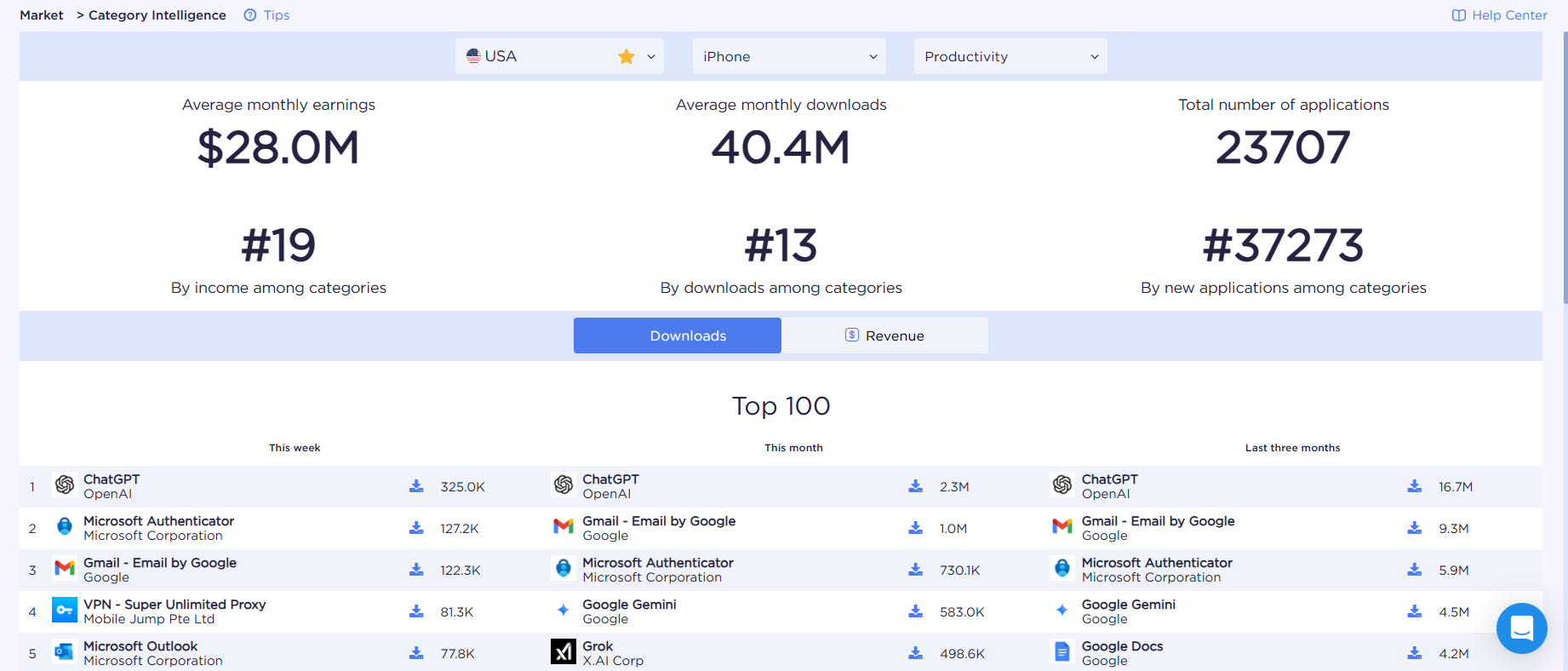
The same two apps, ChatGPT and Gmail - Email by Google, also lead in revenue. Their ability to dominate downloads and earnings highlights their strong appeal and utility, making them indispensable tools for productivity-focused users.
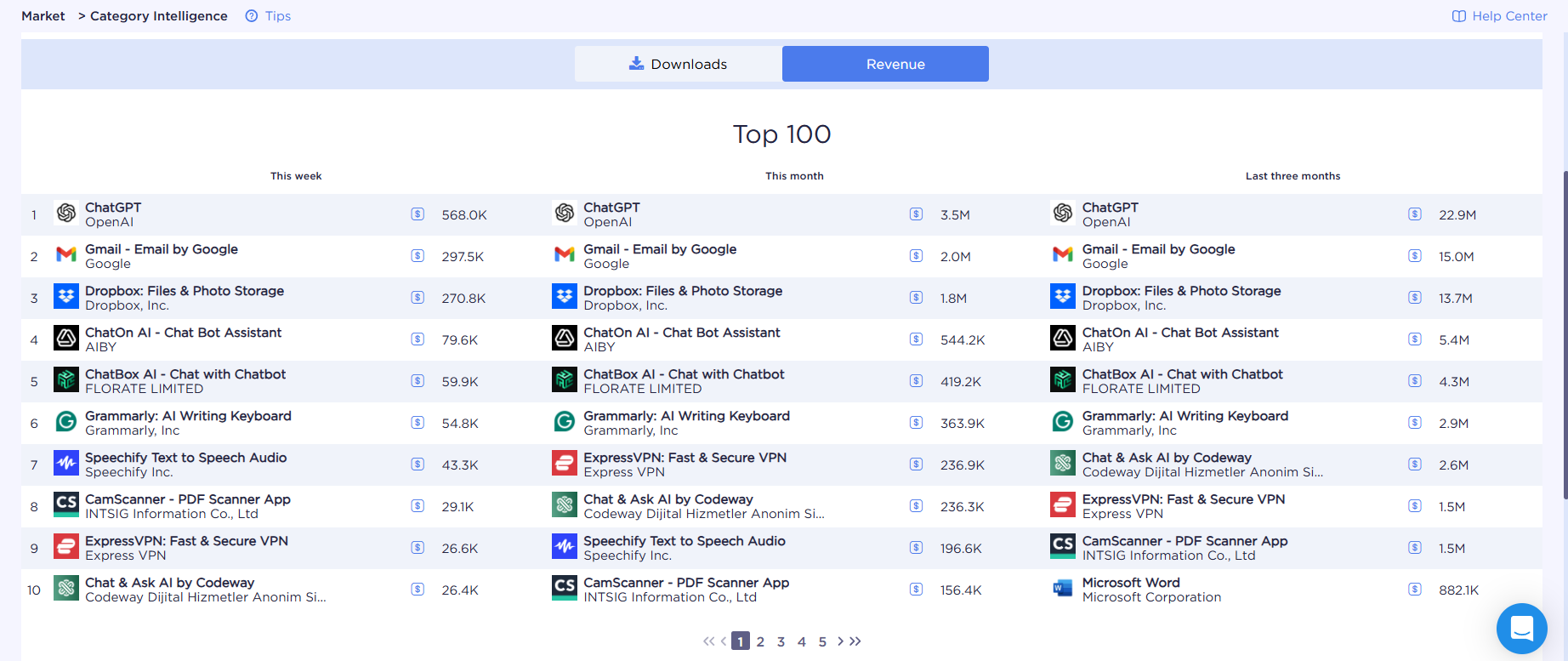
Productivity is a valuable and substantial category, but the Tools category is even broader, making it worth examining.
Android Tools Category Overview
- Number of Apps: Over 45,000
- Monthly Downloads: 31.2 million
- Monthly Revenue: Relatively low at $507,300
Most Popular Apps
- QR Code Scanner
- PDF Reader
- Google Translate
- TV Apps
Despite its massive size and high download numbers, the Tools category generates comparatively modest revenue, likely due to the prevalence of free or ad-supported apps. However, its broad reach and versatility make it a key segment in the mobile app ecosystem.
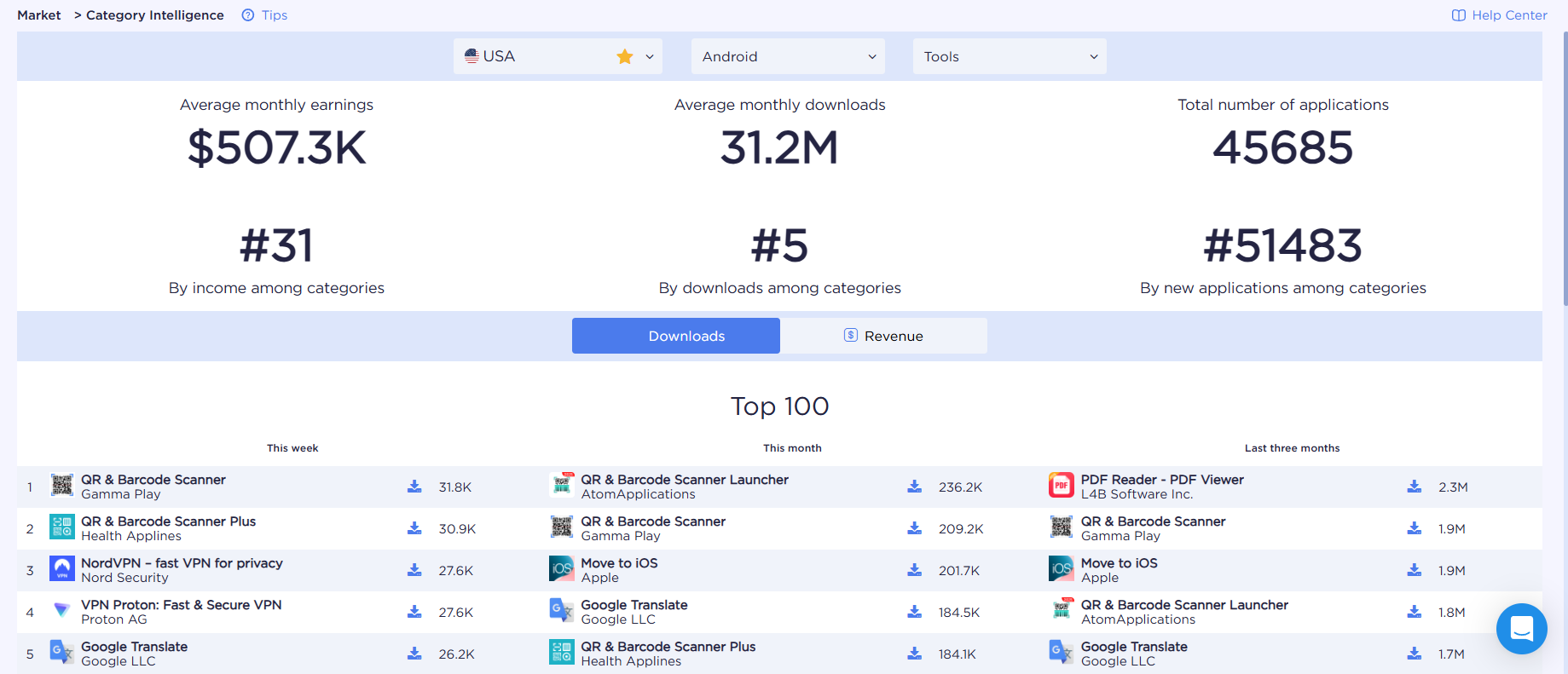
While the most downloaded tools include QR scanners and PDF readers, the highest revenue comes from a different set of apps, primarily VPNs and antivirus-cleaners:
- NordVPN
- Norton360 Antivirus & Security
- AVG AntiVirus
- ExpressVPN
These apps generate significant revenue by offering essential security and privacy features through subscription models, reflecting the increasing demand for online safety and data protection among users.
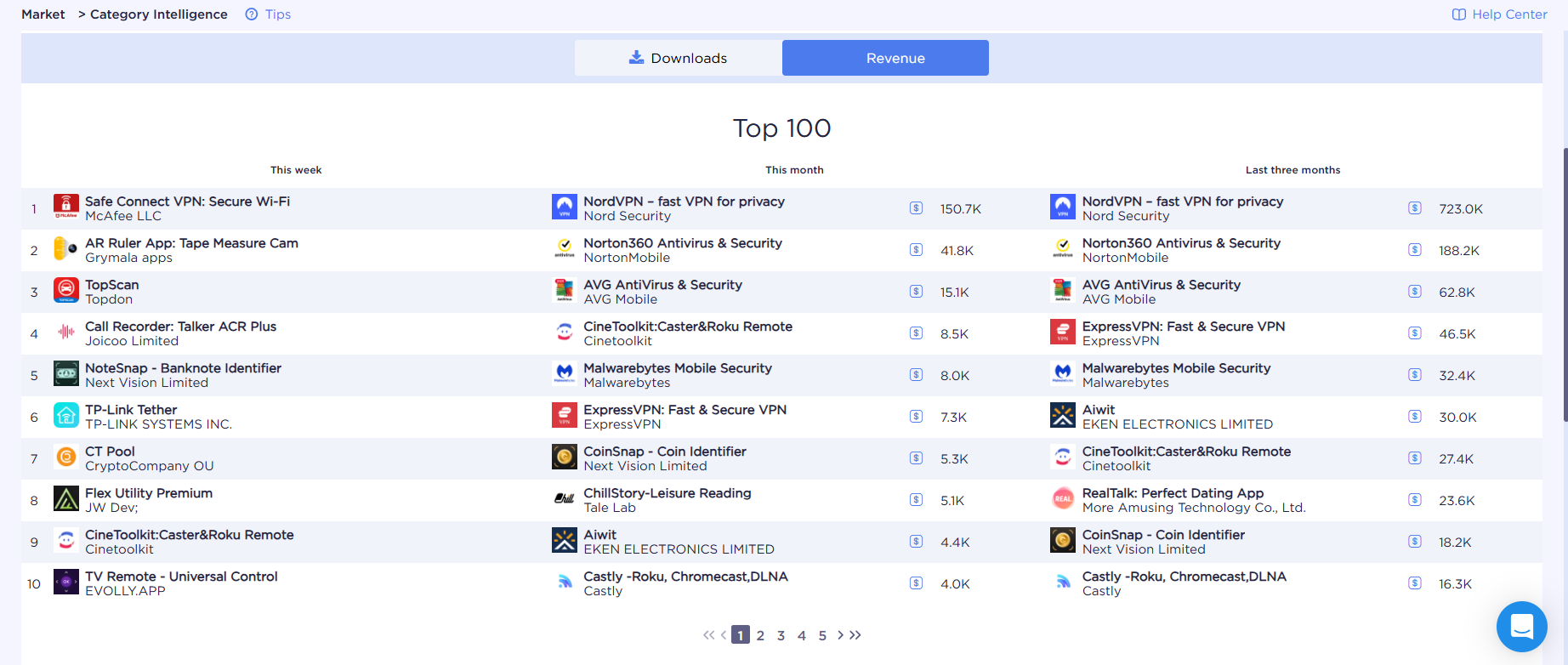
As is often the case, the Tools category on iOS features fewer apps compared to Android but generates significantly higher revenue.
iOS Tools Category Overview
- Number of Apps: 31,321
- Monthly Revenue: $16.0 million
Top Apps by Popularity
The leaders in the Tools category in the App Store, much like in the Productivity category, are Google products:
- Google Search
- Google Chrome
These apps dominate due to their widespread utility and seamless integration across platforms, showcasing the strong preference for reliable and familiar tools among iOS users.
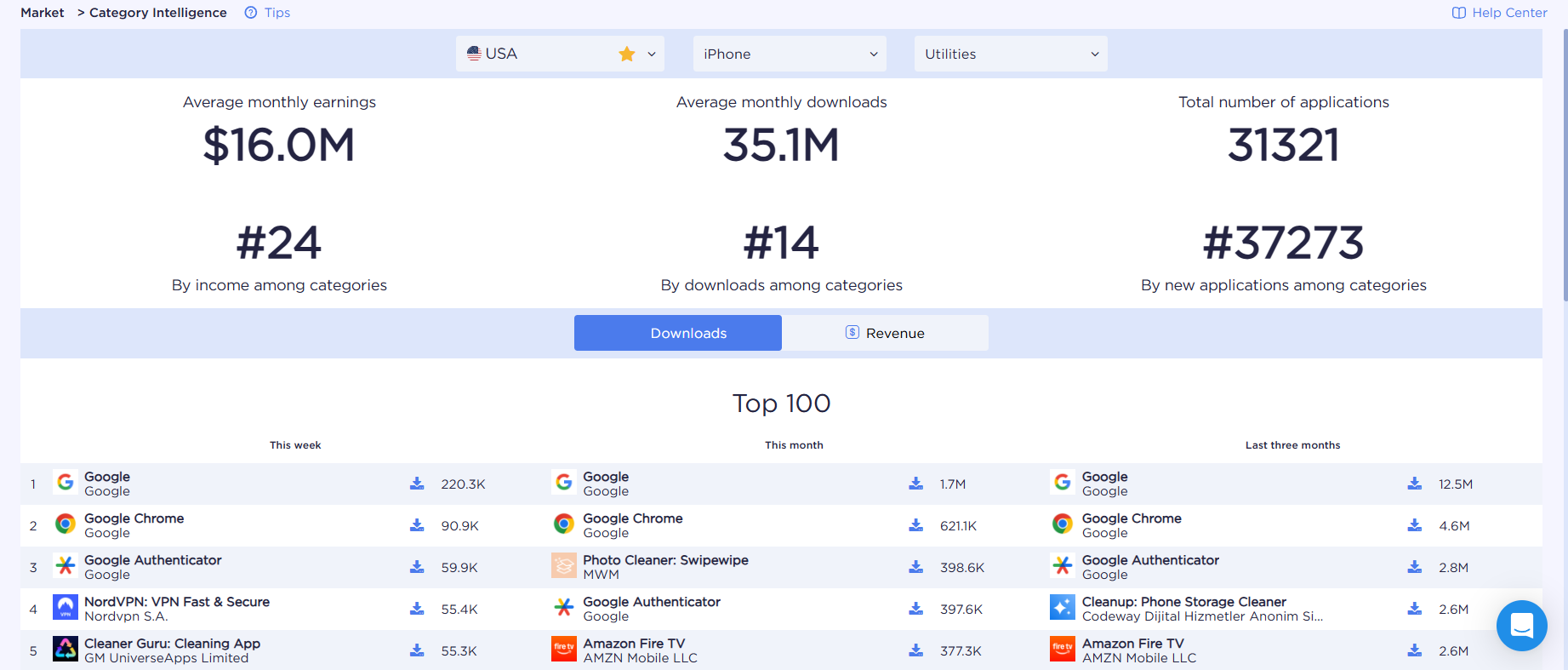
Top Revenue-Generating Apps in the iOS Utility Category
While Google products like Google Search and Google Chrome lead in popularity, the majority of revenue in the Tools category for iOS comes from other types of apps. Like Android users, iOS users heavily invest in VPNs and cleaners, which dominate the top revenue spots:
- NordVPN
- Cleanap
- Cleaner Guru
These apps cater to essential needs like privacy, security, and device optimization, making them valuable enough for users to commit to premium subscriptions or one-time purchases.
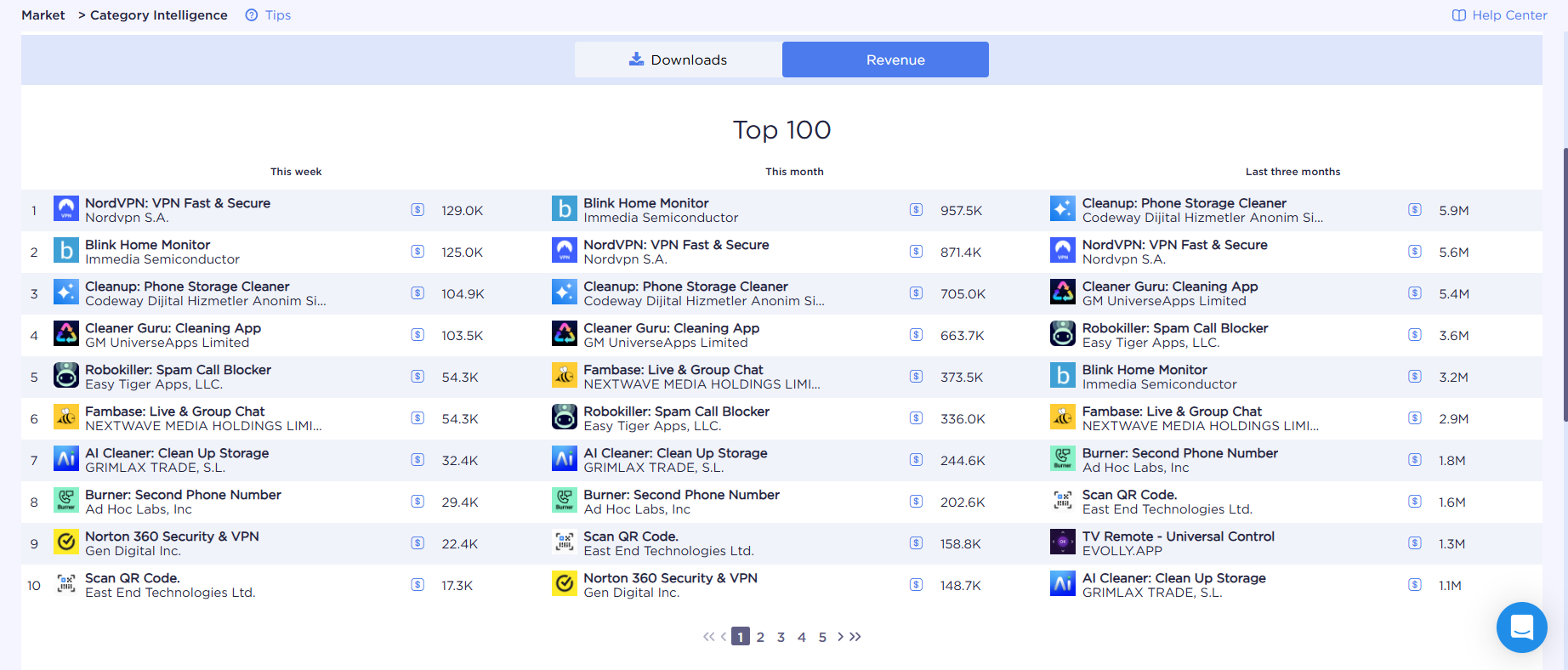
From the analysis, it’s clear that iOS users exhibit significantly higher spending power and engagement compared to Android users. Despite the larger number of apps available on Google Play, the App Store consistently generates higher revenue with a smaller app inventory.
Key Statistics
- User Engagement:
- iOS: 53%
- Android: 25%
- Conversion Rates:
- iOS: 39%
- Android: 20%
- Direct Installations:
- iOS: 31%
- Android: 15%
Reasons Behind iOS Superiority
This stark contrast can be attributed to two primary factors:
- Superior User Experience: iOS apps often provide a more polished, seamless, and premium experience.
- High Trust in the App Store: The App Store’s strict quality control and reputation for security may encourage users to engage more deeply and spend with confidence.
These factors make iOS an attractive platform for developers aiming to target users who are more likely to engage and convert.
Text and Visual ASO for Utility Apps
Utility apps share several key principles for optimizing text and visual elements across categories.
- Relevant Keywords
- Keywords must be strategically integrated into all visible metadata fields, including the app title, subtitle, description, and keyword fields (if applicable).
- Ensure keywords accurately reflect the app's functionality to improve visibility in search results.
- Naming
- The app’s name should clearly convey its purpose. Users should instantly understand what the app is about just by reading its name. For instance, names like VPN, PDF, or RAR are self-explanatory and resonate with their target audience.
- Avoid overly generic names to reduce competition, but ensure clarity.
- Branding
- A strong brand identity is essential. From the moment of app creation, focus on building a distinctive and memorable brand name.
- Invest in branding efforts to transform a generic name into a recognized and trusted entity. A well-established brand boosts user trust and increases organic installs.
By adhering to these principles, utility apps can improve visibility, build user trust, and ultimately drive downloads and revenue.
Visual Elements for Utility Apps
Icons
Icons play a vital role in conveying the app’s purpose and attracting user attention. While utility apps are a broad category with diverse trends, some common characteristics apply:
- Color Palette and Design Principles:
Utility apps often use a calm and neutral color palette compared to categories like shopping or finance, where vibrant colors are used to drive action.
Dominant colors include blue and white, universally associated with trust, reliability, and assistance.
Icons should be minimalistic and straightforward, reflecting the app’s functional nature.
Avoid excessive details or overly bright colors, which may feel out of place in this category.
By using a professional and clean design, utility app icons effectively communicate their purpose and establish a sense of reliability, encouraging downloads and user engagement.
- Simplicity and conciseness are timeless trends for app icon design, especially in the utility category. The primary goal is for the icon to clearly convey the app’s main functionality and be instantly recognizable to users.

- Icons that depict the app’s functionality can be further strengthened by incorporating well-known names or terms closely associated with the app's features. This combination of visual and textual cues creates a stronger user connection and enhances recognition.

- 3D icons are becoming increasingly popular for utility apps, especially for widely recognized symbols. By adding depth and dimension, 3D icons make familiar elements more visually engaging and modern, appealing to users at first glance.

- While utility apps often rely on conventional symbols like keys, globes, and shields to convey functionality, some developers are embracing non-standard imagery to stand out. This approach combines creativity with relevance, making the app more memorable and visually distinct in a crowded marketplace.

For cleaner apps, moving away from the typical broom symbol can be a refreshing approach. Developers are now exploring designs that integrate themes of AI and cleanliness in innovative ways, offering a modern, high-tech feel.

- Adding a bright label with the current year directly onto an app icon is a popular strategy to emphasize its timeliness and up-to-date relevance. This approach immediately signals users that the app is modern and designed to meet current standards.

- AI-powered apps, particularly chatbots, have carved out a distinct space within the utility category. These apps are primarily designed as productivity enhancers and efficiency tools, aligning perfectly with the core purpose of utility applications.

Screenshots: The Key to Capturing User Attention
The most effective screenshot achieves three goals at once—it is informative, engaging, and aesthetically pleasing. This trifecta is crucial for standing out in a crowded app marketplace and converting potential users into downloads.
Key Features of a Winning Screenshot
- Informative:
- Clearly highlight the app’s primary functionality or a standout feature.
- Use annotations, captions, or overlays to explain the benefit users will get from this feature.
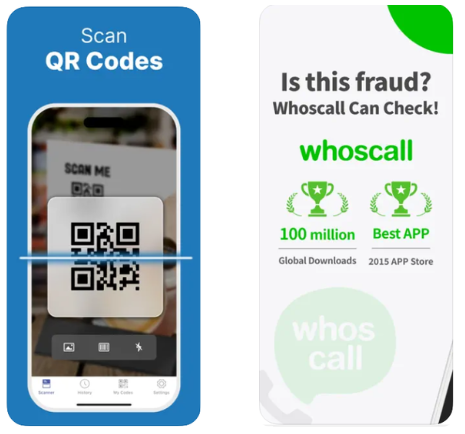
- Engaging:
- Present content that immediately captures the user’s attention.
- Use dynamic layouts or action-oriented imagery to spark interest.
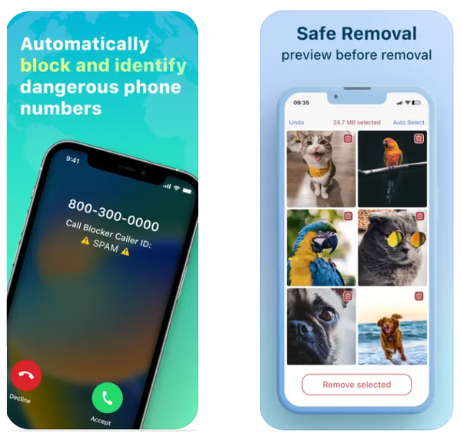
- Aesthetically Pleasing:
- Maintain a clean, polished design that aligns with the app’s branding.
- Ensure the color palette and visuals are cohesive and appealing.
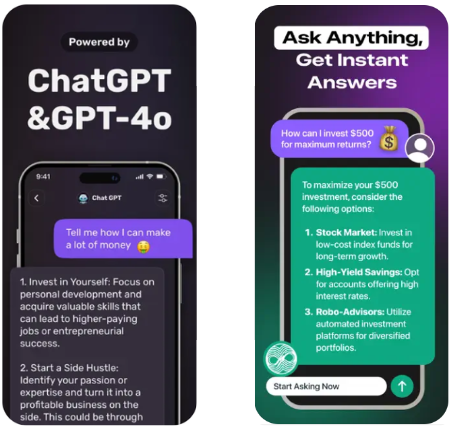
Best Practices
- Focus on the User: Showcase scenarios where the app solves a real problem or enhances productivity.
- Highlight Key Features: Use individual screenshots for major features, accompanied by concise text that explains their value.
- Visual Hierarchy: Arrange elements in a way that guides the viewer’s eye naturally to the most important details.
By combining these elements, your screenshots can effectively communicate the app’s value while enticing users to download.
Video Previews: A Rare but Strategic Tool for Utility Apps
Few developers use video previews for utility apps, and for good reason. Utility apps are tools designed to address specific, often niche, tasks. A poorly executed video can confuse users or give them an inaccurate impression of the app’s functionality, potentially leading to lower conversions.
Why Video Previews Are Rare for Utility Apps:
- Simplicity Over Complexity:
- Utility apps thrive on straightforwardness. Videos, if overly detailed or complex, might overwhelm users or misrepresent the app’s purpose.
- Focused Use Cases:
- Most utility apps serve narrow, specific needs that are better explained through concise screenshots or descriptions.
- Cost vs. Benefit:
- Producing a high-quality video preview may not always yield a significant return on investment for utility apps compared to optimizing icons and screenshots.
Best Strategy for Visuals in Utility Apps
- Prioritize high-quality icons and screenshots with simple, clear, and visually appealing elements.
- Use text overlays on screenshots to highlight key functionalities and benefits directly.
- Maintain consistency in branding and ensure all visual assets convey reliability and usability.
By focusing on icons and screenshots, developers can provide users with an accurate, easy-to-understand representation of their app, increasing engagement and downloads without unnecessary confusion.
Key Insights from the Review of Utility Apps in Google Play and App Store
1. Text ASO: Precision in Metadata Optimization
- Focus on identifying and integrating highly relevant keywords into all metadata fields, from the app title to its description.
- Competitor analysis is crucial—observe how competitors tackle challenges and adapt strategies that work for them.
2. Icons and Screenshots: Clarity and Appeal
- Icons:
- Use clear and direct imagery to immediately convey the app’s functionality and benefits.
- Incorporate branded names that align with the app’s primary purpose to reinforce recognition and trust.
- Enhance visuals with gradients, 3D effects, subtle textures, and borders for a polished look.
- Screenshots:
- Include captions that specify the app’s features and prompt users to take action.
- Use intuitive visuals that clearly demonstrate the app’s value and functionality.
- Social proof, such as user counts, ratings, or awards like “User’s Choice,” can be displayed within screenshots to build credibility.
3. Videos: Use Sparingly
- For utility apps with focused functionality, videos may overcomplicate the presentation, potentially confusing users. Stick to icons and screenshots for a clearer, more concise visual strategy.
4. Social Proof: Build Trust
- Highlight achievements with visual cues, such as laurels, badges, or prominent displays of user numbers and ratings.
- Ensure these elements are visually appealing and integrated into screenshots or promotional materials.
5. Experimentation: The Key to Growth
- Continuously test and refine visual and text assets.
- Regularly search for new, relevant keywords to improve app visibility.
- Analyze results from experiments to inform future iterations.
- Recognize that success requires ongoing optimization, testing, and adaptation. Developers who fail to innovate risk being left behind by competitors.
6. Regular Updates
- Frequently refresh both visual and text assets to maintain user interest and stay aligned with evolving market trends.
By following these insights, utility app developers and marketers can significantly improve app visibility, engagement, and overall success in both app stores.
 Українська
Українська  Русский
Русский  Español
Español 






