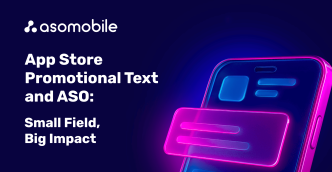TOP ASO App optimization mistakes
TOP ASO App optimization mistakes. Apps found at Google Play or the App Store are subject to specific rules and regulations. Text and visuals can improve your app visibility in search results, but common mistakes can make it worse. Let's discuss the most common mistakes in ASO optimization.
At the end of the article, you can find a 40% discount coupon for the first month of using ASOMobile - a tool for creating ASO and researching competitors in the mobile app market.
TOP mistakes at Google Play
1) Do not add keywords to the title and short description. ✏️
These fields are the best for indexing, Google believes that if a keyword is in the title then it is 100% relevant to you, and indexing by such keywords will be much better. Only large brands with hundreds of thousands of downloads can afford the luxury of using only the brand in the name because it guarantees 100% recognition. Don't forget about a short description: use metadata when filling in indexed fields.
2) Keyword stuffing in the app description text. ✂️
Google does not like it when keywords are mentioned too often. You should not mention keywords more often than one time per 250 characters. Following such simple arithmetic, you will avoid the mistake of keyword stuffing.
3) Do not add direct entries of keywords in the text.🔑
What is a direct entry? This is a query that the user is looking for, in the form the way it is (without changing cases, numbers, etc.). For example, the query "food delivery": you need to get indexing on it because it is the main one. In this case, you need to enter it in the text exactly in this form several times ("food delivery"), according to numerous tests, this improves indexing. It is also desirable to use a direct entry in the title.
4) Do not use focus captions for screenshots.🎯
It really improves conversions. Since the user is now overloaded with information, he should understand in a few seconds why you are his choice: tell about your advantages, what problems the user can solve with your app.
5) Do not use reviews as an additional opportunity to get indexed.
As we all know, in the text of the application, which is hosted at Google Play, it is impossible to mention brand queries or queries from gray/black topics. Do you need them? Then write them in reviews! At Google Play, reviews are indexed and you can write anything in them: the name of competitors, casinos, sex, etc.
TOP mistakes at in the App Store
1) Do not use Subtitle. 🔖
The subtitle is a 30-character title field. Don't waste precious characters, especially in the subtitle field, which is the second most important for indexing.
2) Mistakes in the Keywords field. ✏️
Incorrectly filled Keywords field. Remember, we do not text phrases in this field, but separate words, separated by commas, without a space. For example, if we want the keyword "find iPhone" to be indexed, then the Keywords field will look like this: "find,iPhone". Don't worry, at the App Store, the keyword field is invisible to the user.
3) Using stop words.⛔️
There is a list of stop words that the App Store ignores. You do not need to write them into the application metadata, because they are not taken into account.
Stop word list:
a, about, above, after, again, against, all, am, an, and, any, app, are, aren't, as, at, be, because, been, before, being, below, between, both, but, by, can't, cannot, could, couldn't, did, didn't, do, does, doesn't, doing, don't, down, during, each, few, for, from, further, had, hadn't, has, hasn't, have, haven't, having, he, he'd, he'll, he's, her, here, here's, hers, herself, him, himself, his, how, how's, i, i'd, i'll, i'm, i've, if, in, into, is, isn't, it, it's, its, itself, let's, me, more, most, mustn ' t, my, myself, no, nor, not, of, off, on, once, only, or, other, ought, our, ours, ourselves, out, over, own, same, shan't, she, she ' d, she'll, she's, should, shouldn't, so, some, such, than, that, that's, the, their, theirs, them, themselves, then, there, there's, these, they, they'd, they'll, they're, they've, this, those, through, to, too, under, until, up, very, was, wasn't, we, we'd, we'll, we're, we've, were, weren't, what, what's, when, when's, where, where's, which, while , who, who's, whom, why, why's, with, won't, would, wouldn't, you, you'd, you'll, you're, you've, your, yours, yourself, yourselves.
4) Duplication of words. ✅
If you have a keyword in one of the fields (for example, in the title or in the subtitle), you do not need to add it to the Keywords field either.
5) Ignore language peculiarities. 🌏
The App Store understands ONLY English. If you write the word "kid", you will also be indexed by the word "kids", but in Russian or any other language, unfortunately, this does not work. The App Store perceives any cases, plurals, declensions as completely different words. Therefore, if we need to index a word in different forms, we add all the necessary forms to the metadata (singular and plural, different cases, etc.). If you want to get indexing for the queries “food delivery”, “order food”, you need to mention the words “delivery, order, food" (different cases you need for the word "food") in the indexed fields.
6) Do not use additional locales. 🧩
It is the top mistake in ASO optimization of the application. We must remember that many countries index additional 2 or even 3 locales. For example, in Ukraine, in addition to the native locale, the locales Russia and the United Kingdom are also indexed. Knowing this, we can insert their queries in Russian and Ukrainian (even in the English locale) and thus increase the pool of indexed queries (instead of 160 characters, we get 480). In the United States, for example, Mexico is such an additional locale, where we can insert queries in English (if we are not interested in the Spanish-speaking market or the Mexican market) and get twice as many queries.
Note: if you want to get indexed by a search query (for example, consisting of two words), you need to insert BOTH these words into one locale. If, for example, you want to receive indexation for the query “food delivery”, and you insert “delivery” in Russia, but “food” in Ukraine, you will not receive indexation.
Learn more about additional locales and languages in our analytics ASOMobile, App Store localization.
 Українська
Українська  Русский
Русский  Español
Español