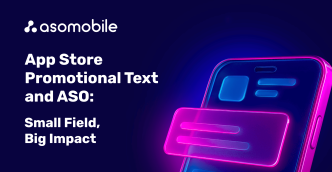Search Ads Spy - Keyword Research for App Store Ads
Search Ads Spy is a tool designed to research and find the best keywords for the App Store Ads.
With this tool, you can:
- Identify which apps are promoted in Apple Search Ads for specific search queries.
- Discover which keywords your competitors are targeting in Apple Search Ads.
- Get a quick overview of Search Ads results for selected queries.
Search Ads Spy
This tool is part of the Market section of the ASOMobile platform. To get started, you need to define the analysis period, device type, country, and the keyword to be researched.
Example Analysis
Let's analyze the search term “relax” for the U.S. market to see which apps are advertised for this query and review other key metrics:
- Traffic Volume
- Search Ads Index
- Suggestions
- Advertised Apps
Traffic Volume
Traffic volume represents the number of users searching for the query organically on the App Store daily. For “relax,” the traffic is 353, indicating that this is a popular query in a niche category (mental health, relaxation, and meditation). It’s a valuable keyword to include in your advertising strategy.
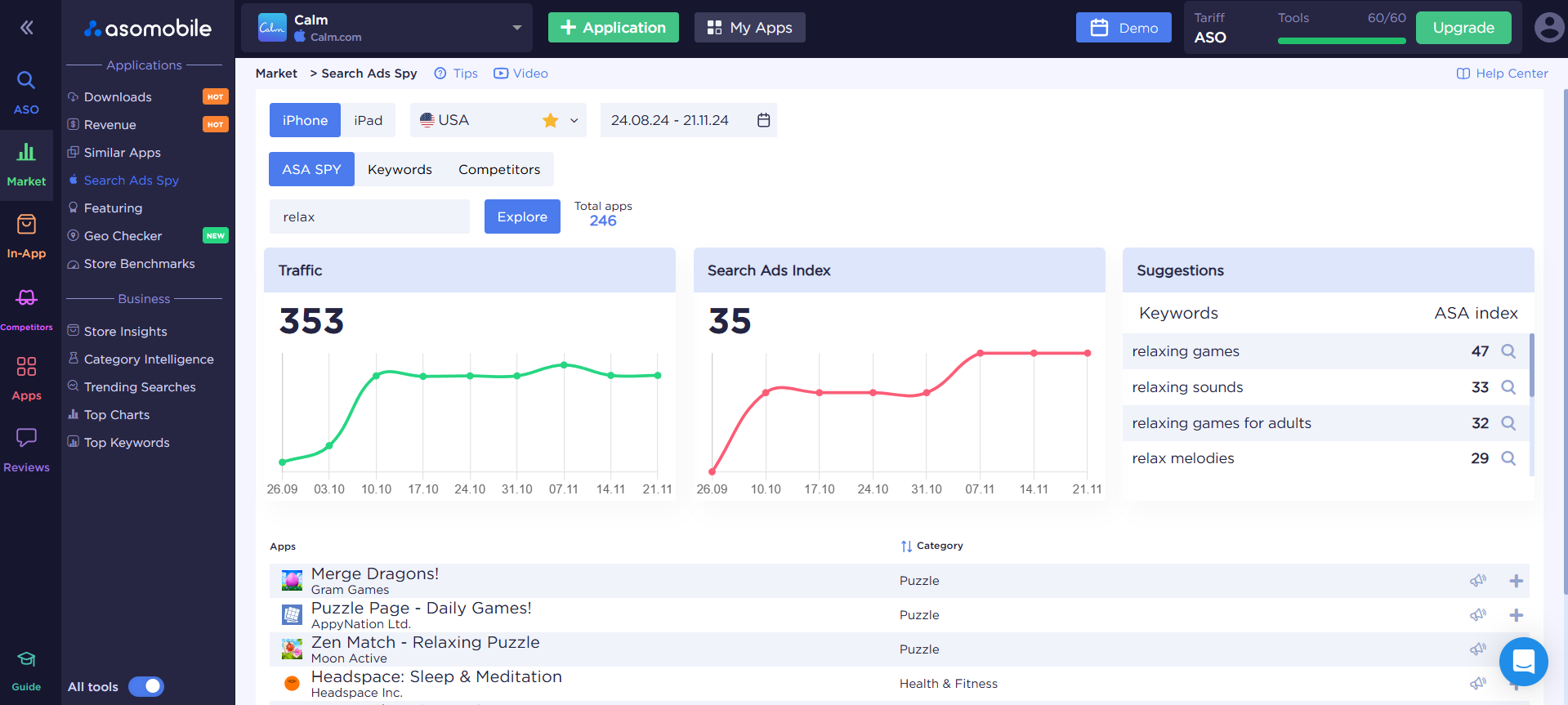
Search Ads Index
The Search Ads Index is assigned by the App Store itself.
- A score of 35 (out of a maximum of 100) suggests moderate popularity for the query. While it’s not highly competitive, it still holds value within its niche.
Apps in Search Ads
This metric shows how many apps ASOMobile detects as advertised for the selected keyword.
Suggestions
The list of keyword suggestions provides related search terms. Each suggestion can be analyzed to expand your advertising pool.
By leveraging Search Ads Spy, you can analyze each keyword’s performance for individual locales. Identify the best keywords, and only then launch your App Store ad campaigns.
Advertised Apps
The advertised apps list includes:
- The names and categories of the apps promoted under the keyword.
- The percentage of ad impressions these apps receive within the “relax” query ad pool.
- The organic search ranking of these apps for the selected keyword.
Using the main keyword, you can generate a full list of search terms (with ASA indices) that the selected app targets in its advertising campaigns.
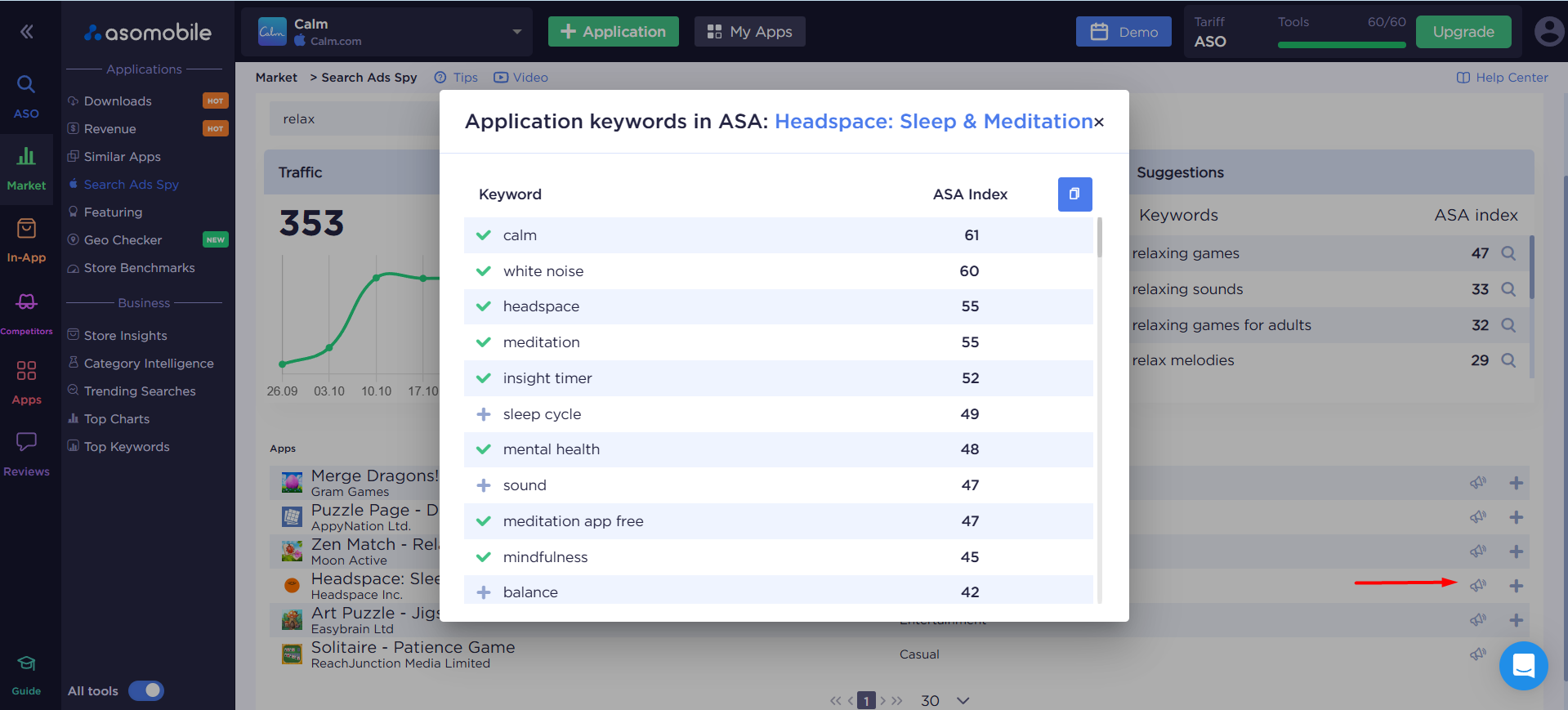
This provides complete visibility into all keywords your competitors use for App Store advertising. It’s a powerful way to track their ad strategies.
Keyword Monitor - Search Ads tab
Another essential tool for keyword research is Keyword Monitor, located under the Search Ads tab.
This tool provides insights beyond just tracking keywords and their rankings. It includes:
- The popularity score of keywords in App Store ads.
- A list of all apps advertised under a particular query.
- A breakdown of ad impressions for each competitor targeting the analyzed query.
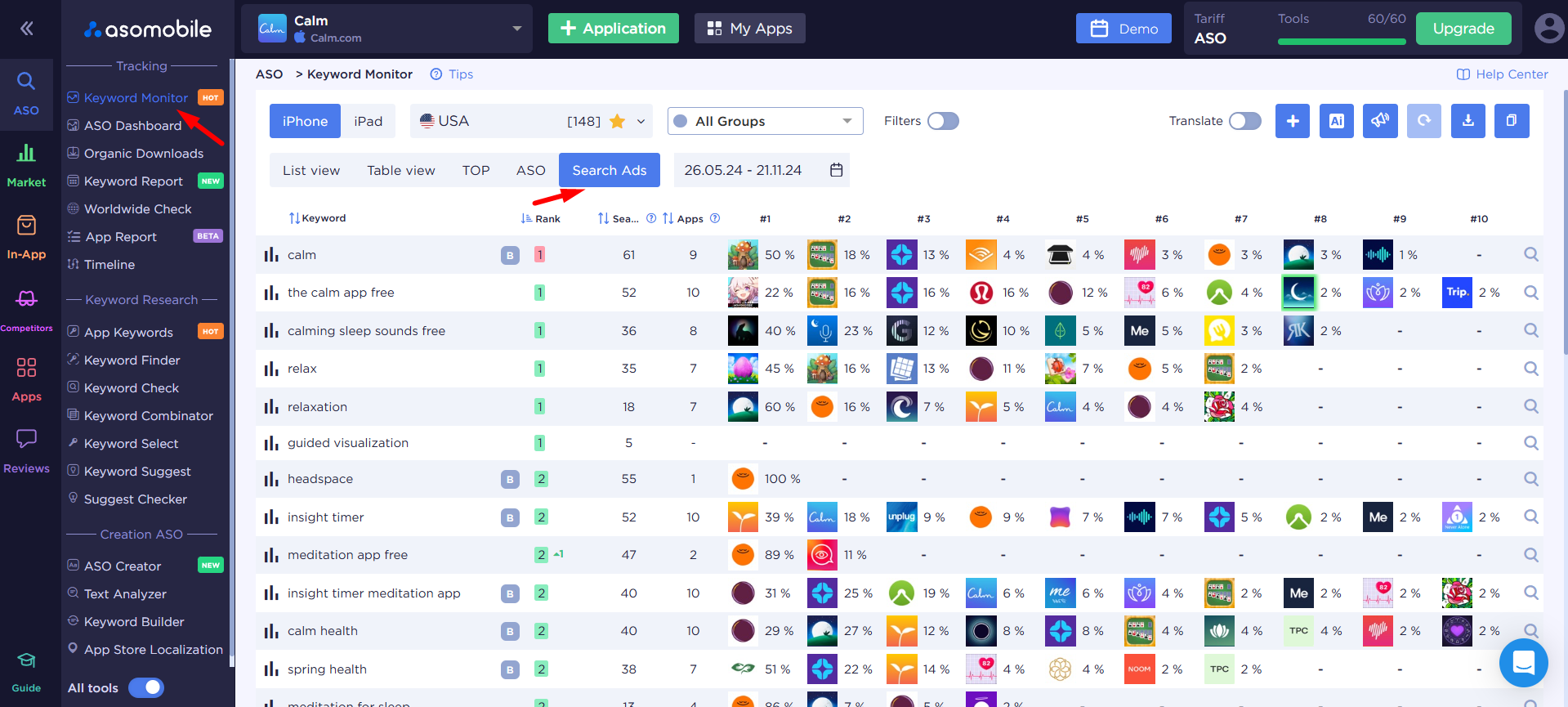
By clicking on an app icon, you can open its App Store page for a deeper review. This allows you to evaluate whether the app is a direct competitor. If so, you can add it to your competitor analysis list.
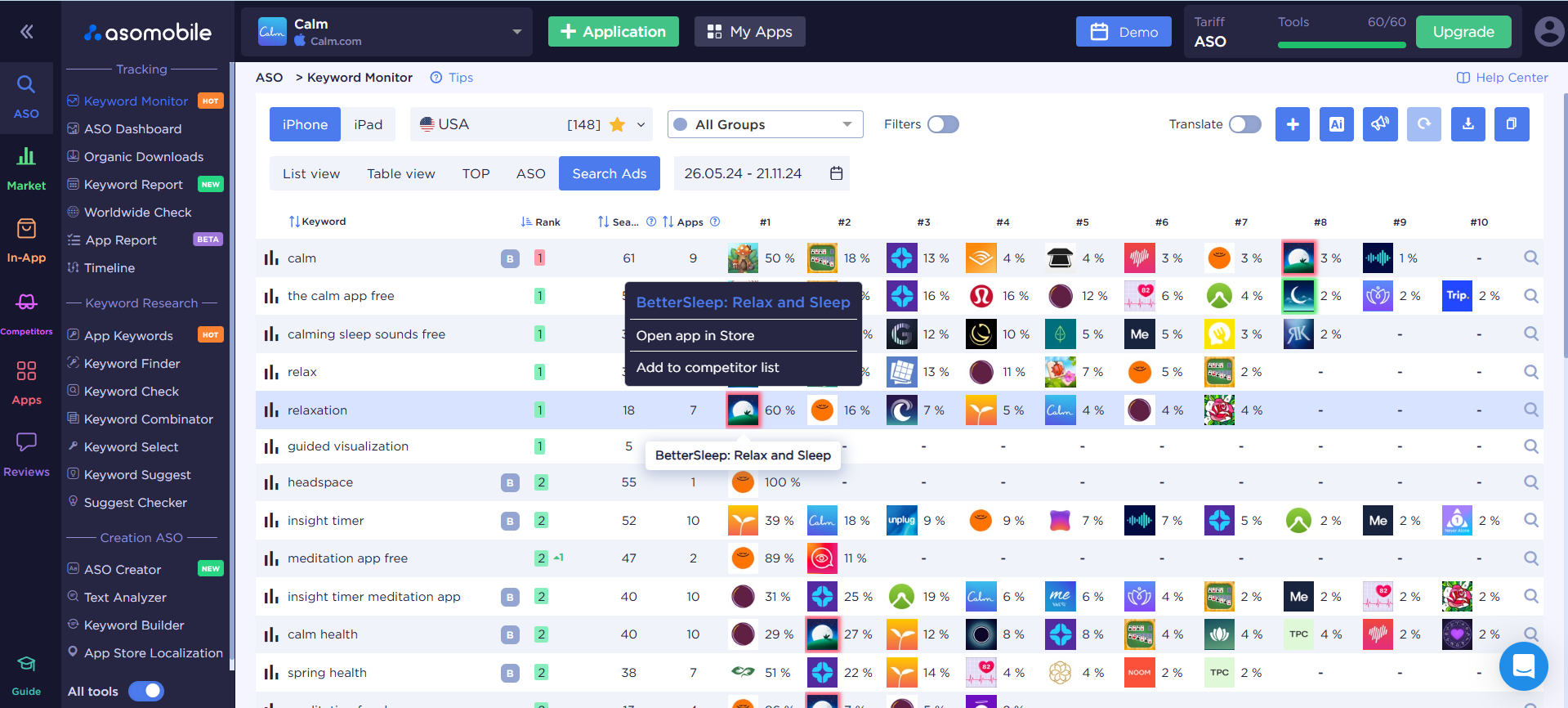
Click the 📢 icon to access a list of keywords that the app uses for advertising.
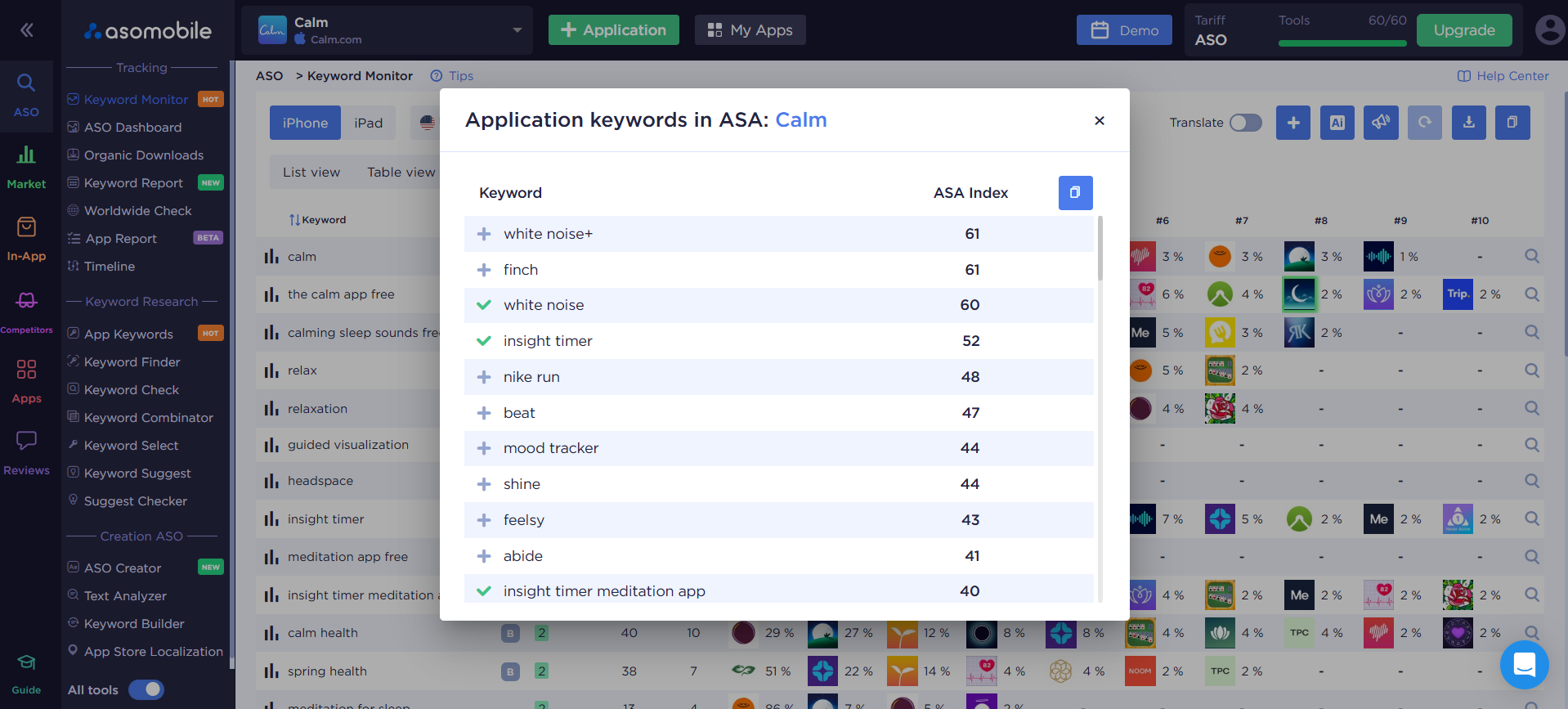
Gain Insights into Competitor Activity
With Search Ads Spy, you can extract data from Apple Search Ads for any competitor.
The tool helps you:
- Build a relevant keyword pool for your App Store ads.
- Discover all keywords your competitors use for advertising.
Take advantage of these insights to enhance your ad campaigns and outperform competitors in the App Store.
 Українська
Українська  Русский
Русский  Español
Español