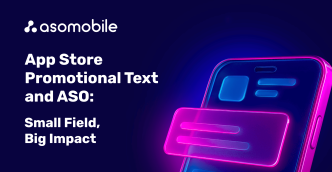How to Improve Your App's Rating on Google Play in 2025
Is the Google Play App's Rating the Answer to Why One App Gets Millions of Downloads While Another With Similar Features is Ignored?
An app's rating on Google Play is its calling card - and the higher it is, the better for us. In today's mobile app ecosystem, where competition reaches unprecedented levels, a strong rating plays a pivotal role in an application's success. Continuously striving to improve our rating is essential, as it directly impacts our app's visibility in stores, user trust, and organic install growth.
The rating is the first element a potential user notices on an app’s store page. It functions much like a storefront window - if it’s bright and clean, it draws attention. However, whether the user proceeds to download depends on what’s inside. Similarly, the stars attract attention in Google Play, while the app’s reputation earns trust.

The market leaves no room to breathe - around 43,000 new apps are published on Google Play monthly. For our app to be featured in platform recommendations, having a high rating is essential, and it becomes a matter not of reputation but of survival. Low ratings reduce our chances of being noticed. According to statistics, only half of the apps on Google Play have user ratings, while around 1 million apps remain unnoticed.
It’s important to understand that a rating does not equal reputation. A rating is a number, an external indicator of quality, a quick “like/dislike” marker. Conversely, reputation is a combination of factors: reviews, updates, stability, support, and user impressions. An app can have a 4.8-star rating and still accumulate negative comments - and vice versa.
How does this happen? There are many reasons:
- In the early stages, friends and colleagues can give the app a substantial initial boost with high ratings
- An old high rating can persist even if newer versions of the app are unstable
- Some users may be thrilled, while others are furious, resulting in an average score that looks good but doesn’t reflect the reality.
That’s why it’s essential to analyze not just the rating itself, but everything behind it: rating trends, the context of reviews, version history, local ratings, and user behavior.
Still, regardless of our reputation, the rating determines whether a user will click on our page or scroll past. The numbers speak for themselves:
- 48% of users do not consider apps with a rating below 4.
- 79% won’t click “Install” if the rating doesn’t inspire trust.
So, a high rating isn’t just a bonus - it’s a matter of survival. This article will explore how the Google Play rating system works, why it’s crucial, and which actions help improve it.
Why is an app’s rating on Google Play so important?
An app’s rating on Google Play is crucial to its success and popularity. A high rating attracts new users and strengthens trust in the product. Here are the main reasons why ratings matter so much:
- Visibility and Ranking: Google Play’s algorithms consider ratings when determining an app’s position in search results and recommendations. Apps with high ratings are more likely to appear in top charts, increasing their visibility to potential users.
- User Trust: Users tend to download apps rated four stars or higher, perceiving them as more reliable and high-quality. A low rating can discourage potential users, reducing install numbers. Let’s not forget that people are social beings - a high rating from peers often says more than the most expensive ad campaign.
- Install Conversion: A high rating positively impacts a user’s decision to install the app. A low rating can reduce conversion rates even with good visibility, as users may question the app’s quality.
- Feedback and Product Improvement: User reviews and ratings provide valuable insights into the app’s strengths and weaknesses. By analyzing this feedback, developers can make necessary improvements, enhancing the product’s quality and, in turn, its rating.
- Financial Performance: Highly rated apps are more frequently recommended by app stores, have a more extensive user base, and generate higher revenue through in-app purchases or advertising.
Thus, maintaining a high rating on Google Play is strategically essential for an app’s success, influencing its visibility, user trust, and financial performance.
What is an app rating on Google Play?
A rating on Google Play is a numerical score given by users, expressed in stars from 1 to 5. It is displayed on the app’s page and forms the first impression before someone clicks the “Install” button.
However, a rating is not just a number. Behind it lies a complex system influenced by:
- user reviews,
- the technical performance of the app,
- the frequency of updates
- the quality of support.
It’s important to understand that public ratings are visible to all users, and internal (private) ratings are available only to the developer via the Google Play Console. These internal metrics allow for deeper analysis of user behavior and help guide product quality management.
Example: If our app was unstable two years ago and received many negative reviews, but has since been improved and performs well, the new rating will gradually increase, as Google gives more weight to recent scores. Older 1-star reviews have less influence on the final rating over time.
How does the rating system in Google Play work?
Google Play uses a weighted average, where more recent ratings carry more weight than older ones. This ensures a fair assessment of the app’s current version, even if it received negative feedback in the past.
Google also tracks:
- The total number of ratings over time,
- How does the rating change across different countries?
- How users on different devices rate the product,
- How the latest version affects rating dynamics.
Additionally, the rating is not displayed immediately - specific ratings must be collected first (observations suggest around 500). This protects against artificial inflation in the early stages.
Example: An app that launched with test 5-star ratings from friends did not receive an official rating until it had gathered enough reviews from real users.
What influences an app’s rating on Google Play
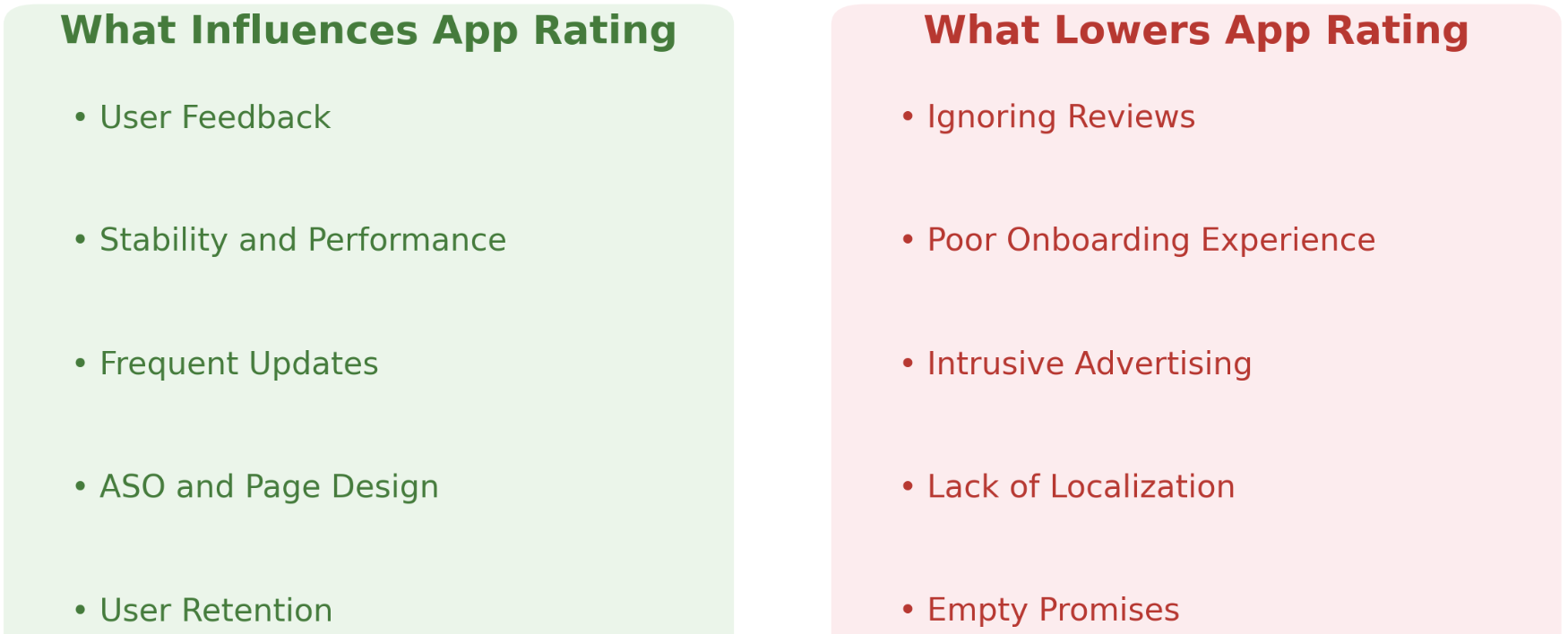
1. User Feedback
Reviews are not just text - they are signals. Responding to negative feedback with a polite apology and a promise to investigate builds trust. Users might change their 1-star review to a 4-star if they feel heard.
Example: In one gaming app, developers responded promptly to every reported issue, offering guidance and fixing bugs. Within three months, their rating rose from 3.2 to 4.4, and installs increased by 27%.
2. Stability and Performance
An app should not lag, crash, or freeze. Even the most brilliant concept won’t survive a wave of negativity if the experience is unstable.
Example: The library would crash under low internet speeds in a comic reading app. After fixing and optimizing the app, complaints dropped by 80%, and the rating began to improve.
3. Frequent Updates
Updates show that you’re actively developing the product. Even minor bug fixes improve user sentiment. The key is to list what has been changed in the update notes.
4. ASO and Page Design
A well-designed icon, clear screenshots, smart descriptions, and relevant keywords increase conversion rates. That means more installs and a higher chance of positive reviews.
5. User Retention
When people return to your app, they will likely leave a positive review. Personalization, rewards, and reminders all help to boost engagement.
Common Mistakes That Lower App Ratings
- Ignoring Reviews – Even a single negative comment left unanswered can deter dozens of potential users.
- Poor Onboarding – If users can’t figure out how to use the app right away, they will likely leave.
- Intrusive Ads – Monetization is essential, but if ads are disruptive, it’s a sure path to 1-star reviews.
- Lack of Localization – Users expect the interface and app description to be in their language.
- Empty Promises – Don’t advertise features that aren’t actually in the product.
How to Improve Your Rating: A Step-by-Step Plan
Want to Improve Your App’s Rating? Forget Magic - Stick to Proven Methods
- Make the Rating Process Easy
If a user has to dig through menus to leave a review, chances are they won’t. Use Google’s In-App Review API to prompt for ratings directly during app use. Fast, convenient, and more likely to earn stars.
- Ask for Feedback at the Right Moment
Timing is everything. Never ask for a review right after a bug or crash. Instead, prompt users when they’re happy, after completing a level, receiving a reward, or finishing a purchase - positive emotions = higher ratings.
- Create a Smooth User Experience
An app that lags, crashes, or is slow won’t get five stars - even if users love it. Optimize performance, streamline the interface, and eliminate confusing permissions or complicated signups. The simpler, the better.
- Stay in Touch with Your Users
Always respond to reviews, especially negative ones. A polite, helpful reply can turn a 1-star into a four or even 5. Users appreciate when developers are engaged and solve their issues.
- Reward Your Engaged Users
Don’t buy reviews - it’s against policy and just bad form. But you can motivate users to share honest feedback by offering exclusive content, early feature access, or in-app bonuses. People love feeling special and valued.
By consistently applying these strategies, your app rating will start to rise. And if something still feels off, just read the reviews. Users will tell you everything you need to know.

- Creating and Analyzing a Semantic Core
- Text Optimization for the App Store and Google Play
- Icon, Screenshots, and Video: A/B Testing
- Featuring, Collections, Ratings, and Review Management
The Role of ASO in App's Rating on Google Play
App Store Optimization (ASO) directly influences our rating. It’s the process of optimizing an app's textual and visual elements to make it more appealing to both users and app store algorithms. When our app appears relevant and delivers only what it promises - whether through its icon, screenshots, or description - it builds trust, which increases the likelihood of receiving positive reviews.
Analytics platforms offer tools that help manage ratings and reviews. And this is far from optional, given how crucial both are. We can easily track user feedback, respond promptly, and use insights to enhance the user experience. Having user-friendly tools to monitor reviews and ratings allows us to work more effectively with feedback.
How ASOMobile Tools Help Improve App Ratings
- Monitoring Reviews and Ratings. The Ratings & Reviews tool gives us a complete overview of all user feedback across our apps and allows us to respond promptly. This enables us to quickly resolve issues and maintain a high level of user satisfaction.
- Review Analysis. The Reviews & Responses tool allows us to filter reviews by key parameters, identifying major issues and user preferences. This supports data-driven decision-making and targeted improvements. Additionally, it offers the ability to create response templates, which can be used as needed, saving both time and effort.
- We receive instant alerts about new reviews thanks to integration with the developer console. This allows us to respond quickly and address critical issues promptly.
Conclusion
A rating on Google Play is more than just a number with stars. It reflects the quality of our work, how well we build our product, and how we treat our audience.
If we want to see a coveted 4.5+ next to our app, we need to take a systematic approach: improve UX, monitor and respond to reviews, optimize the app page, and not be afraid to admit mistakes.
Of course, it’s easy to talk about consistency in working with reviews and ratings, but everything takes time and resources. How can this essential part of app growth be optimized? You can find out here.
Key Resources on App Ratings and Reviews:
Stay proactive, stay engaged - and let every review move your app forward.
No. Responding to both negative and positive reviews is essential. While addressing negative feedback helps resolve issues and rebuild trust, replying to positive comments shows appreciation and strengthens user loyalty. A balanced approach demonstrates that you value all users and are actively engaged in improving the app.
Featured reviews are the user comments that appear at the top of your app's page in Google Play or the App Store. The platform’s algorithm usually selects these based on relevance, helpfulness, recency, and engagement. A few strong, featured reviews can significantly influence a user's first impression and decision to download the app.
No, the app's rating can vary by country. Google Play calculates global average and localized ratings based on user feedback from specific regions. This means your app might have a 4.6 in one country and a 3.8 in another, depending on user experience, expectations, and localization quality.
 Українська
Українська  Русский
Русский  Español
Español