Featuring in the App Store: A Detailed Guide (updated)
Featuring in the App Store is a chance to take your application to a whole new level. Being highlighted in the recommendations can attract the attention of millions of users, increase organic traffic, and establish your app as a high-quality, in-demand product.
Releasing an app in the store is an important and responsible step, but soon questions arise (ideally, even before release) about how to get as many users as possible to see your app or game. In addition to getting indexed for the maximum pool of relevant search queries, featuring is perfect for this role.
In 2024, Apple introduced changes to the featuring process, making it more transparent with the new Featuring Nominations feature. In this article, we’ll take a detailed look at how to leverage these changes to get your app onto the best lists.
What Is Featuring and Why Is It Important?
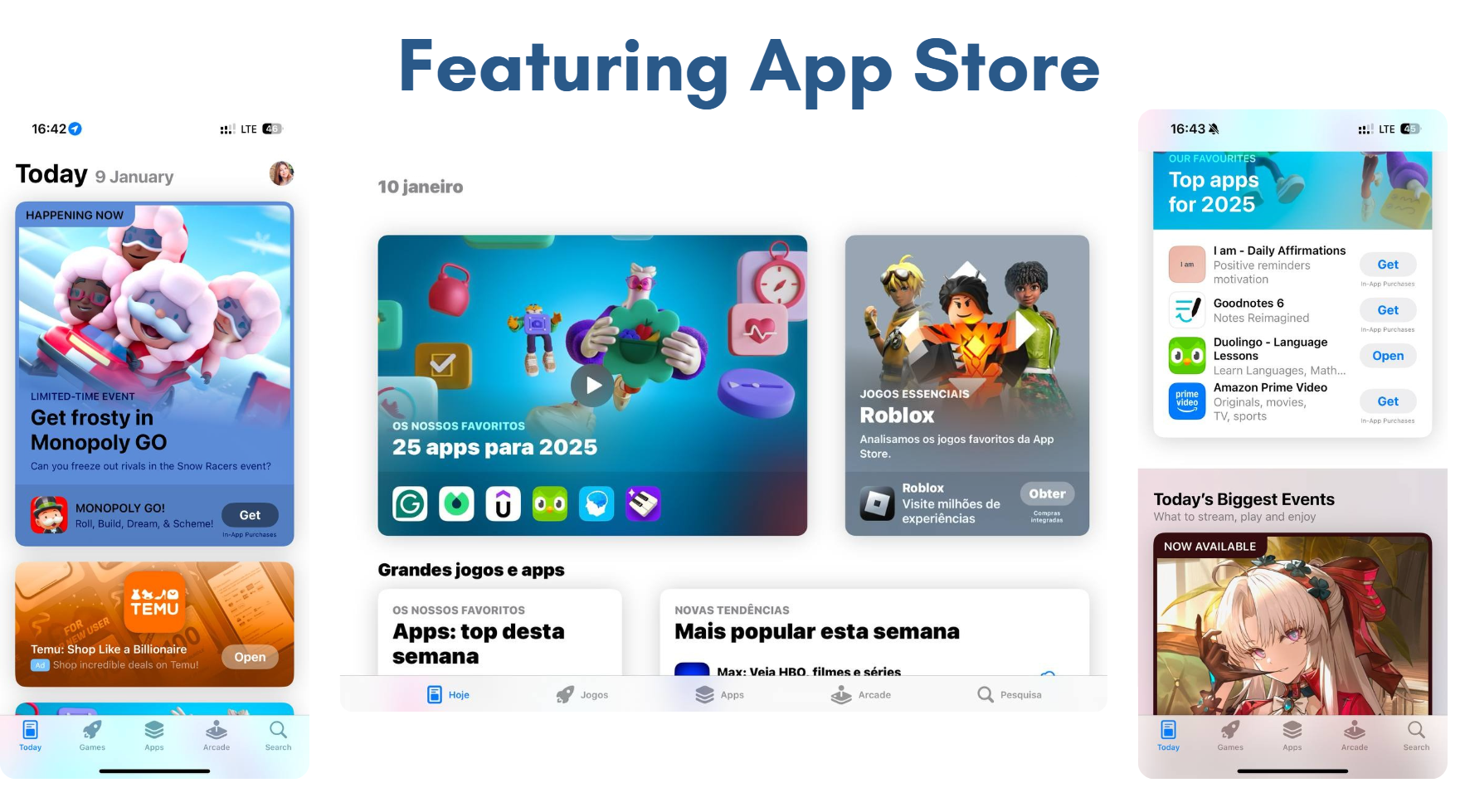
Featuring occurs when your app appears in the App Store’s recommended collections, such as “Today,” “Editor’s Choice,” or themed collections. It’s a unique opportunity to attract new users and significantly boost your visibility.
In addition, featuring brings many other benefits:
- You receive a substantial increase in views of your app’s product page.
- Apple’s recommendations strengthen user trust and help you stand out from competitors.
- Featured apps are downloaded more often because users see them as guaranteed quality.
More About Featured Categories
The App Store offers several types of featured content where you can appear:
- Collections and Stories. Stories highlight developers, events, and tips. They are displayed on the Today, Discover, or Apps & Games tabs. Collections group apps by themes, appearing in various ways on each platform.
- In-App Events. In-app events inform users about news in your app or game, such as premieres, competitions, or seasonal content. These events are displayed on the “Today,” “Games,” and “Apps” tabs, in search results, and on the product page.
- App or Game of the Day. All apps and games can be featured in “App of the Day” or “Game of the Day” stories, regardless of their release date. These stories explain what editors love about your app or game, offer tips for users, and highlight the developers’ contributions. They appear on the Today tab on iPhone and iPad.
- Recommendation Lists (our favorites). Lists help users discover new games, productivity tools, photo editing tips, or apps for reaching fitness goals. They appear on the Today tab on iPhone and iPad.
- Pre-Orders (pre-order). This allows you to generate buzz around your app or game even before it’s released on the App Store. Thanks to pre-orders, users can automatically download your app or game on launch day. Pre-orders are available for iPhone, iPad, Mac, and Apple Vision Pro.
- Personalized Recommendations. The App Store provides personalized recommendations based on users’ purchases, downloads, and other actions. If enabled in Settings, users see tailored content across all platforms.
- Editor’s Choice. Editor’s Choice highlights flawless design and innovative experiences tailored for each App Store platform. If your app is selected, the “Editor’s Choice” badge appears on its product page across all platforms, and the stories and collections featuring your app can be viewed on the Today, Apps, Games tabs, and other sections of the App Store.
How to Get Featured Now – Featuring Nominations
With the release of iOS 18, Apple introduced the Featuring Nominations feature. Now, you can directly notify the App Store editorial team about significant updates and new features in your app. This lets you draw attention to your achievements and increase your chances of being featured.
In short, the nomination process has several steps:
- Submit a nomination through App Store Connect, providing detailed information about the update or new content.
- Specify the release date, highlights, and additional information that will help editors understand what makes your app unique.
- If your app is selected, you’ll receive a notification from Apple, and it will appear in one of the featured collections.
This new feature simplifies interaction with the App Store editorial team by allowing you to proactively work toward featuring.
The Nomination Submission Process
If you’re launching a unique app or preparing an exciting update for an existing one, you can nominate it for featuring by sharing your plans through App Store Connect.
- Select your app, go to the Featuring and Nominations tab, and create a nomination by clicking Get Started.
- Assign a memorable name to your nomination.
- Fill out the featuring request step by step:
- New Content: Describe fresh content, promotions, or events in your app or game.
- App Improvements: Provide information about new features, enhancements, or important updates.
- App Launch: Announce the release or pre-order of your new app or game.
- Choose the date or time frame for your app’s publication on the App Store from the dropdown. You can specify a specific day or set a custom range.
Tip: To ensure a smooth process, submit your plans in advance—at least 3 weeks before your intended date.
- Check all plan details and provided information. If you need to add more data, go to the “Additional Information” section:
- Related Apps: Indicate up to 10 apps from your developer account.
- Platforms: Select relevant platforms for the nomination. (For in-app events, only iPhone and iPad apps are supported.)
- Countries or Regions: Specify the countries and regions for your nomination. They are automatically chosen based on app availability, but you can edit as needed.
- Localizations: Your app’s localizations are automatically chosen, with the option to edit if necessary.
- In-App Events: If the nominated app has an approved or published in-app event, attach it. The sooner you do this, the better.
- Additional Materials: Add up to 5 URLs, including documents, files, artwork, or TestFlight links.
- Helpful Details: Provide information about unique features of your app, the team, priority level, or other aspects the editorial team might consider.
- When ready, submit your nomination.
How Does Featuring Influence Organic Traffic?
Getting featured on the App Store provides a significant boost in organic traffic. Apps featured on the “Today” tab can see up to a 200% increase in installs within the first week. In themed selections, you may see a conversion rate increase of up to 50%, and in some cases, downloads rise fivefold.
How to Prepare Your App for Featuring?
App Store’s Perspective
Being featured is the result of comprehensive work on your app. In 2024, Apple focused on several key criteria that you need to keep in mind.
- Quality and Design
Your interface must be not only visually appealing but also user-friendly. Simple navigation, intuitive controls, and adherence to Apple’s standards are crucial. For example, using built-in iOS components like widgets or Xcode buttons demonstrates that you are aligned with Apple’s ecosystem. - Localization
The more countries your app supports, the higher its chances of being featured. Localize not only text elements but also visuals, such as screenshots and videos. This helps attract users worldwide and improve conversions in local markets. - Innovation
Apple values apps that utilize cutting-edge technologies. Integrating features like Live Activities and widgets for Dynamic Island will make your app look modern and offer a unique user experience. - Uniqueness
A fresh twist on a familiar category that stands out from the crowd—or even defines a new genre—can really catch Apple’s attention. - App Store Product Page
Your product page must include compelling screenshots that showcase key features, accurate and appealing metadata, and positive ratings and reviews that build user trust.
What Should an ASO Specialist Do?
Optimize the App Page
Continuously update the App Store page to make it as appealing as possible. Your app’s name should include relevant keywords while remaining readable and understandable. The icon should be bright and memorable, and the screenshots should display your product’s main features. Consider adding a preview video so users can instantly see what your app offers.
Localize Your Content
Broaden your app’s geographic reach by adding support for multiple languages. Localization involves not only text but also visual elements adapted to the cultural nuances of your target markets.
Integrate New Technologies
Stay on top of Apple’s updates and tailor your app to new capabilities. For instance, integrate Live Activities, use widgets, AI technologies, and more.
Manage Reviews
Implement a prompt for users to rate your app after performing meaningful actions. Integrate modern analytics tools for efficient review and rating management. This helps raise your app’s rating to about 4.7, significantly improving your chances of being featured.
Use Featuring Nominations
Submit nominations through App Store Connect, emphasizing your app’s uniqueness. In these submissions, explain how updates enhance the user experience and why the app deserves editorial attention.
Featuring is not a coincidence - it’s the result of thoughtful, purposeful work. You must take advantage of the App Store’s new features, such as Featuring Nominations, tailor your app to Apple’s requirements, and continually improve your product. Doing so will help you achieve substantial results, increase organic traffic, and strengthen your market position.
If you want to take your app to the next level, start preparing for featuring today. Success requires effort, but the outcome is well worth it.
 Українська
Українська  Русский
Русский  Español
Español 






