ASO app optimization for Google Play
ASO mobile app optimization (Google Play or App Store) is precisely what makes you, as a user, see a specific list of apps in response to your search query. Have you ever wondered how the app store generates a particular list of apps? Why do you see specific search results even if you slightly reformulate your query?
This is what you owe to ASO's app optimization efforts.
What is ASO App Optimization?
ASO is an optimization process that collects and analyzes search terms and keywords and uses them in app metadata to gain visibility on the app store. Optimization for Google Play and App Store are processes with similar goals but different approaches due to the different mechanisms for indexing metadata fields. In forming metadata, ASO optimization aims to find relevant (suitable) key user queries and their subsequent use in metadata.
For you, as a user, almost all of the mentioned takes place in a hidden form, but it is you who forms the search results, determines the relevance of keywords, and decides to install the application. Let's take a closer look at how it happens with an example. You entered the app store to install a tracker of good habits for yourself - you form a search query:
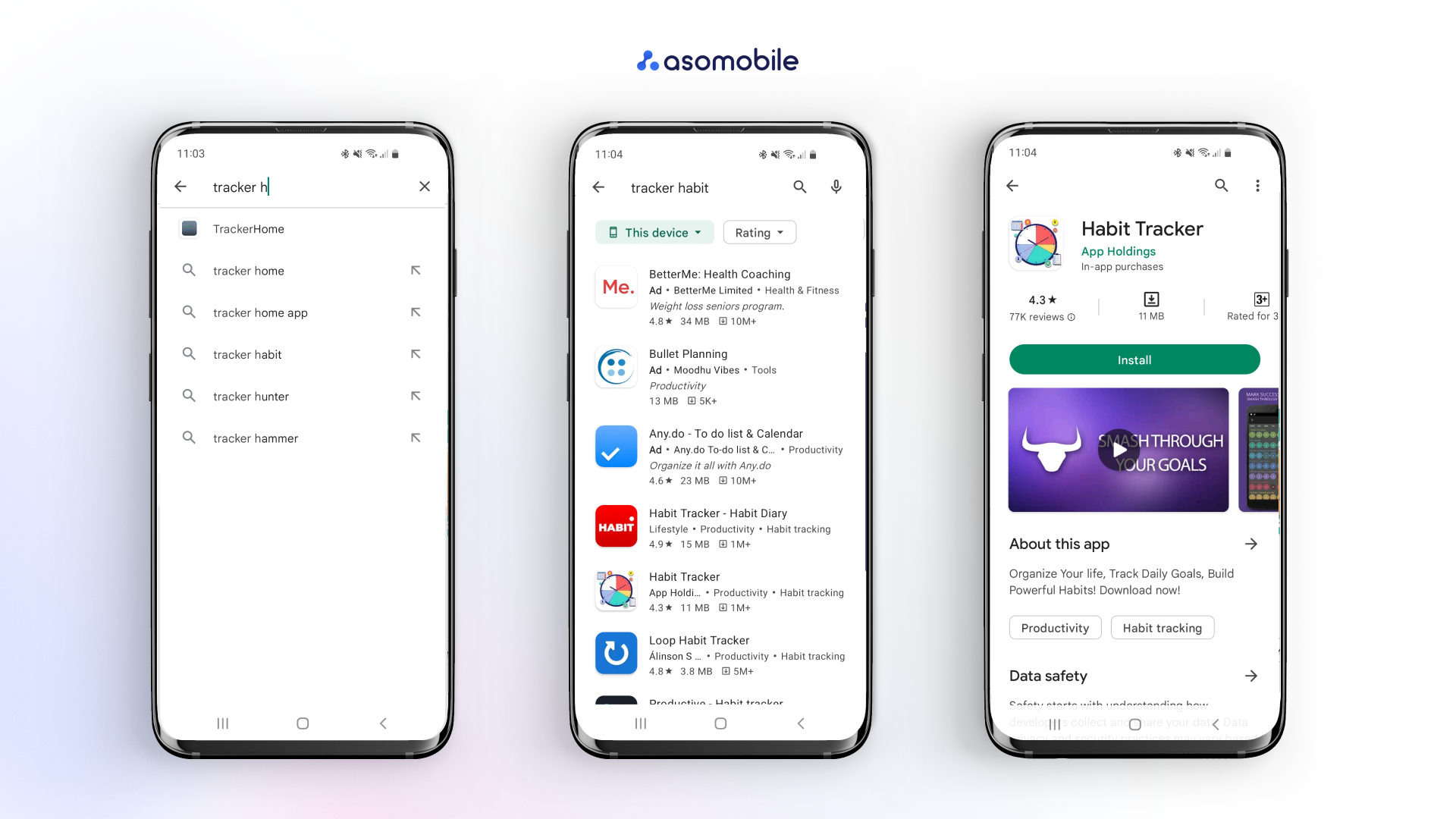
Step 1. Search terms and what you see when you enter a search term are search suggestions. These are the queries that other users have previously searched for. Thus, by entering only the word “tracker,” you get a whole list of possible options and choose the “habit tracker” that interests you from it.
Step 2. The app store will generate a search result for this query, namely a list of applications that match this query. But how does the store understand which words are suitable for a particular application, that they are relevant, and that the application will ultimately solve the user's questions? This is where the magic of ASO optimization lies.
Step 3. You select the application you are interested in from the list, guided by icons, ratings, or both. You can get acquainted with the app metadata by getting to the application page.
In short, this is how you become a “victim,” or rather a participant in ASO optimization.
Visual and text optimization of apps
As mentioned above, the user encounters two optimization objects - textual and visual. Text optimization implies the very metadata that contains the necessary keywords. The latter is necessary so the store algorithm can identify your application and show it to the user.
Visual optimization is about icons, screenshots, and videos. This graphic material no longer interacts with store indexing algorithms but is aimed solely at conversion. Simply put, it depends on the icon, screenshots, and video whether you installed this application, and whether it caught your attention when viewing the search results.
App stores (now we will talk about the main ones - Google Play and the App Store) have a lot in common in their approach to app optimization, but there are also differences. The main differences are the metadata structure and what is considered when indexing your application. Very briefly, things in common and the difference in approaches to ranking factors can be seen in the infographic:

Now that we have a general understanding of the process, goals, and types of ASO optimization, let's take a practical look at optimizing an app for Google Play.
App text optimization
Text optimization is a process aimed at indexing an application for relevant keywords, i.e., so that the store recognizes your application, associates it with the necessary search queries, and displays applications in the search results. As you can already see from the previous infographic, text metadata for Google Play is slightly different from the App Store and consists of the following fields:
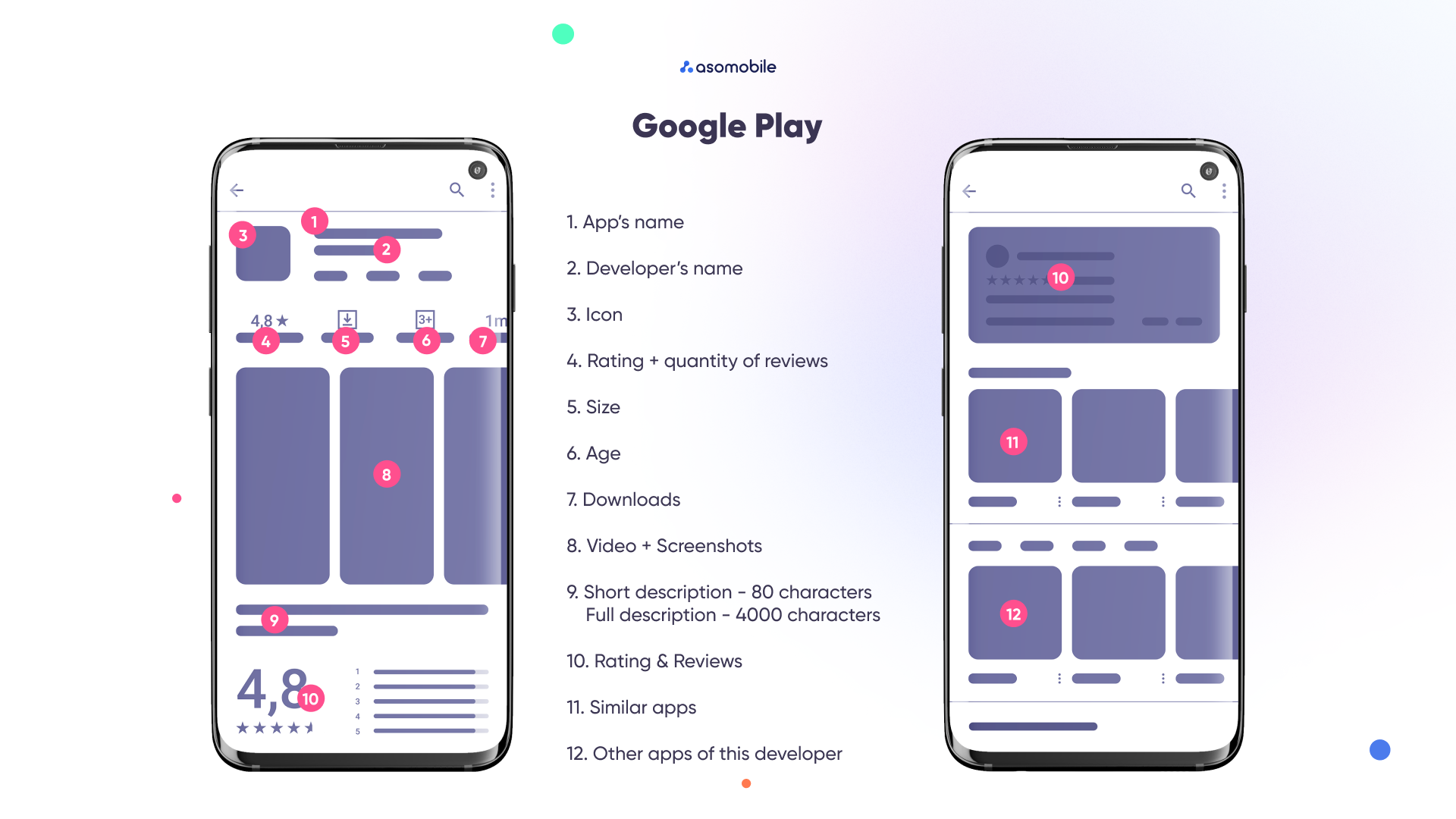
But where to get the necessary data? Relevant keywords are better not to be done quick-and-dirty. There are ASO optimization tools for this (and not only) - platforms for analytics of mobile markets and applications. Based on the example, it will become clear how much they simplify and speed up the process of working with keywords to automate voluminous analytical work. As a result, the application gets its start in stores with good initial positions.
Initial data - children's coloring game application (age category 3+ years).
App Store - Google Play.
Country - USA.
ASO optimization will be based on ASOMobile analytics.
Text optimization will consist of the following steps:
- Collecting the semantic core (the list of search queries that fit our application). This is where we start focusing on keyword popularity and traffic, i.e., how many people entered the search query we needed per day in this market, in this country.
- Analysis of the semantic core. We will form the final form of the list of semantics by traffic and relevance.
- Formation of app metadata: title, short and full description, by the Google Play application store rules.
Collecting the semantic core
So, we started working with semantics for our application. Since it is still in development and will only be released after ASO optimization, we need to find something similar. Usually, a competitor application with similar functionality, famous and loved by users, is taken as the basis for text optimization.
Working with the ASOMobile mobile application analytics platform implies the presence of a vast pool of free tools, which are pretty enough to form the semantic core of the application, among which the following stand out:
- Keyword Monitor;
- Keyword Suggest;
- Text analyzer.
Keyword Monitor
With the help of this free tool, we initially get a pool of search queries (the analytics is automatically offered to us) and a generated list of competitors, referring to which we will work with our semantics. Here is the list of search queries we get only as a result of auto suggestions, count in one click:
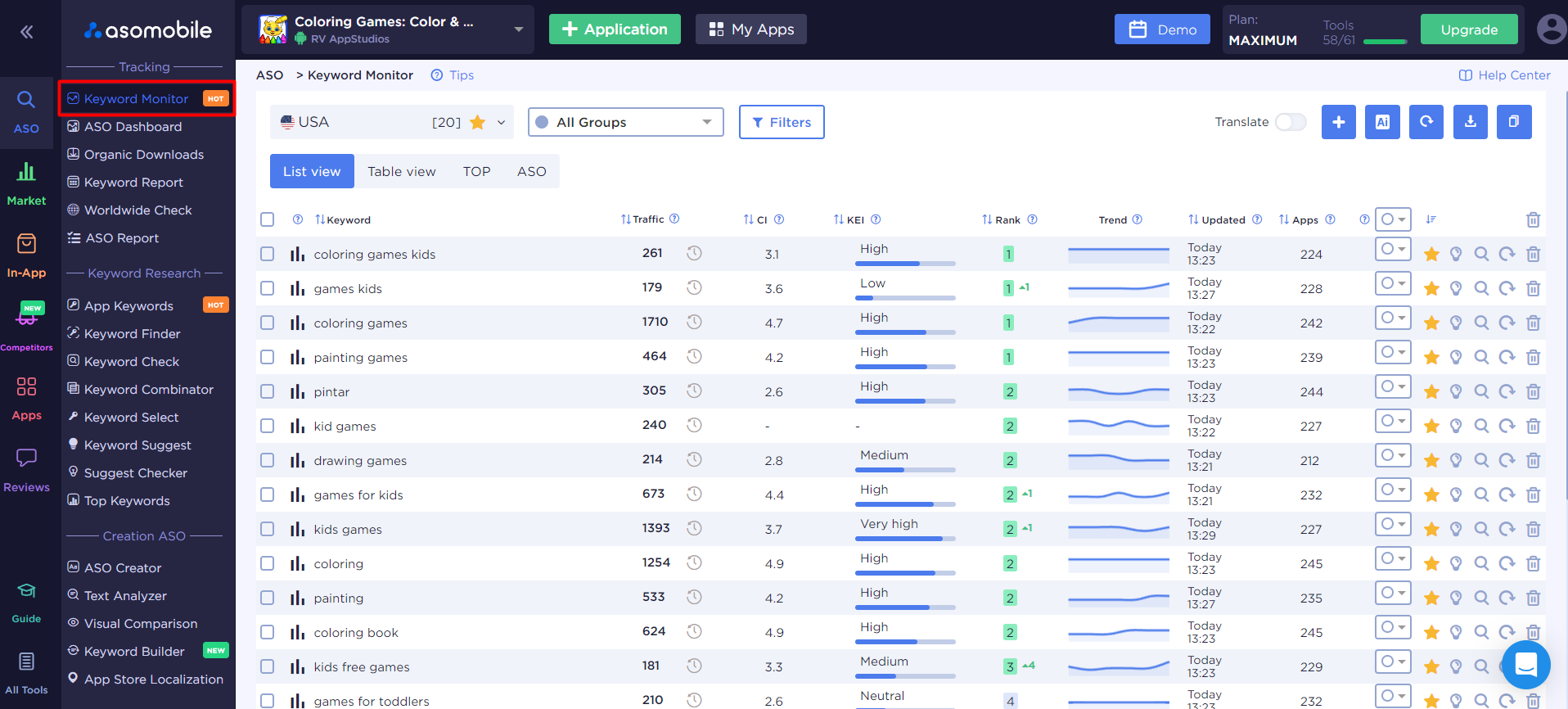
The system's auto-suggestion offered us more than 20 keywords for the semantic core. But please note that almost every search query has more hints - 💡 by keyword will help us expand our semantics.
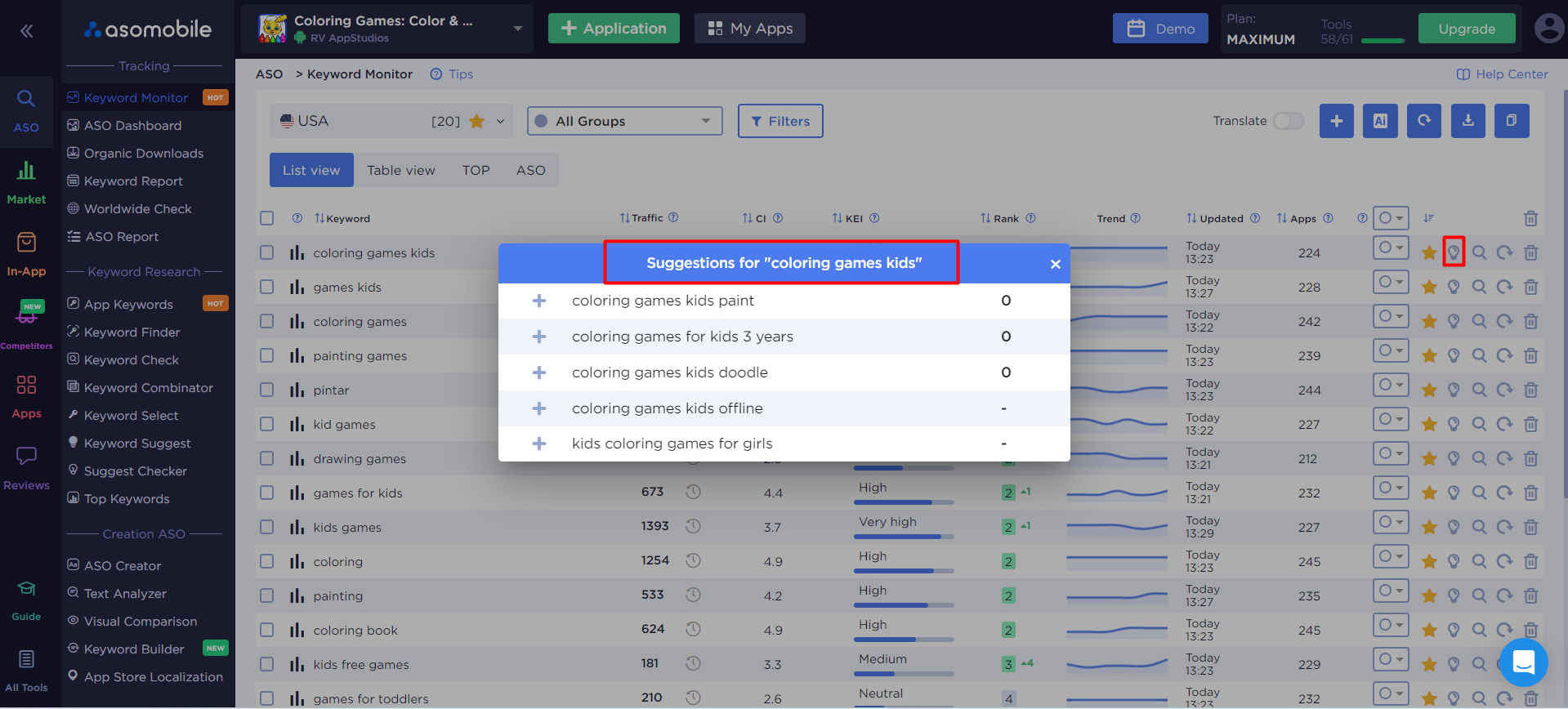
Please note that we can navigate by the traffic indicator for each added keyword and quickly evaluate its relevance - by looking at the search results without leaving the analytics. That is, if you are confused by any search query, be sure to check it, and if in the search results, you see your main competitors or applications on the same topic as you, feel free to leave this keyword in the core.
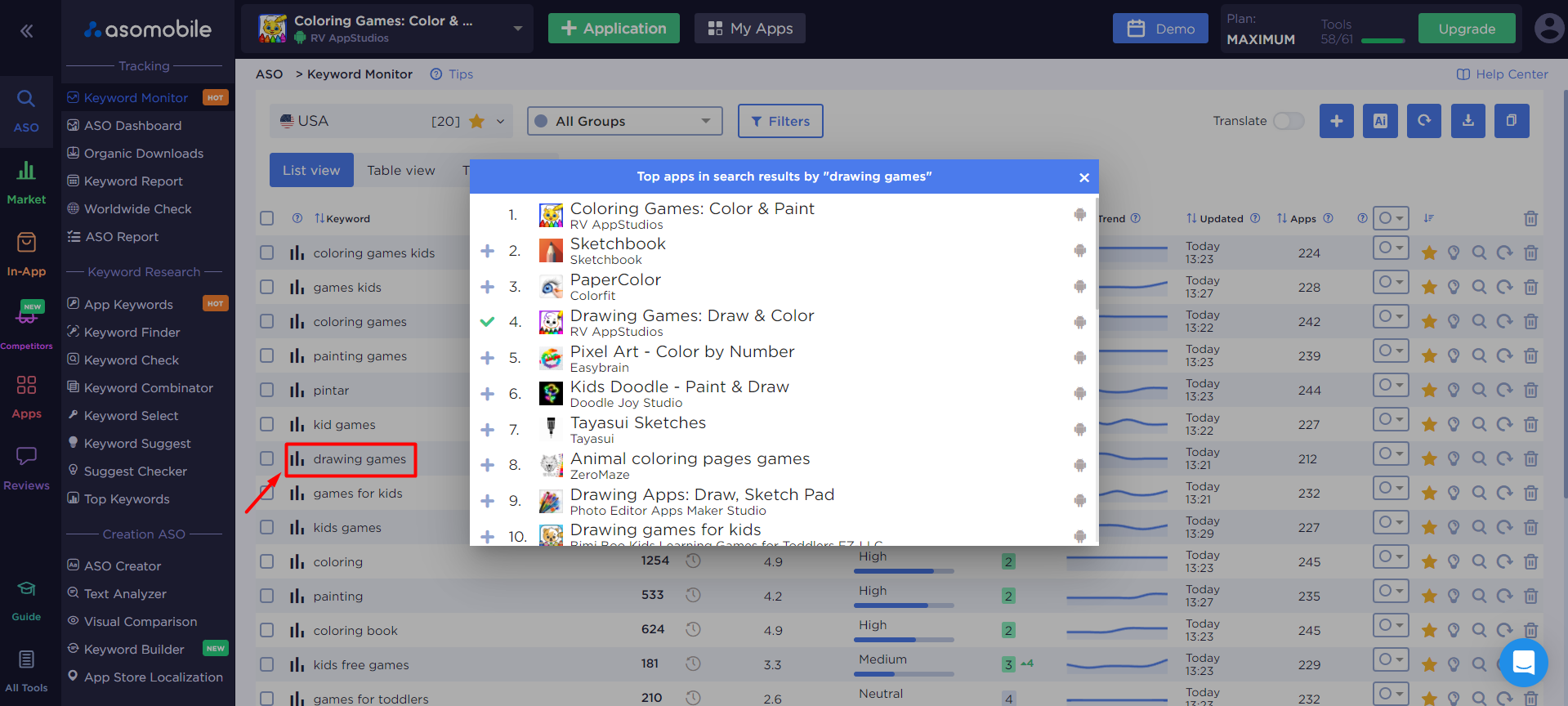
Keyword Suggest
Already from the name, it becomes clear that we will talk about suggestions. Initially, we looked at how the suggestion mechanism works in the market and generates search results. As for ASO optimization, suggestions are a guaranteed source of semantics for us - think for yourself if the store already has a hint and offers it. Therefore, some users have already entered just such a search query. As a result - a relevant, popular keyword, which we include in our semantic core. Analytics will speed up the whole process - Keyword Suggest will show you precisely what suggestions the market will show you when entering a search query (taking into account the next word in alphabetical order + numbers, if any). Quite clearly, we will now check the suggestions when entering the keyword “coloring”:
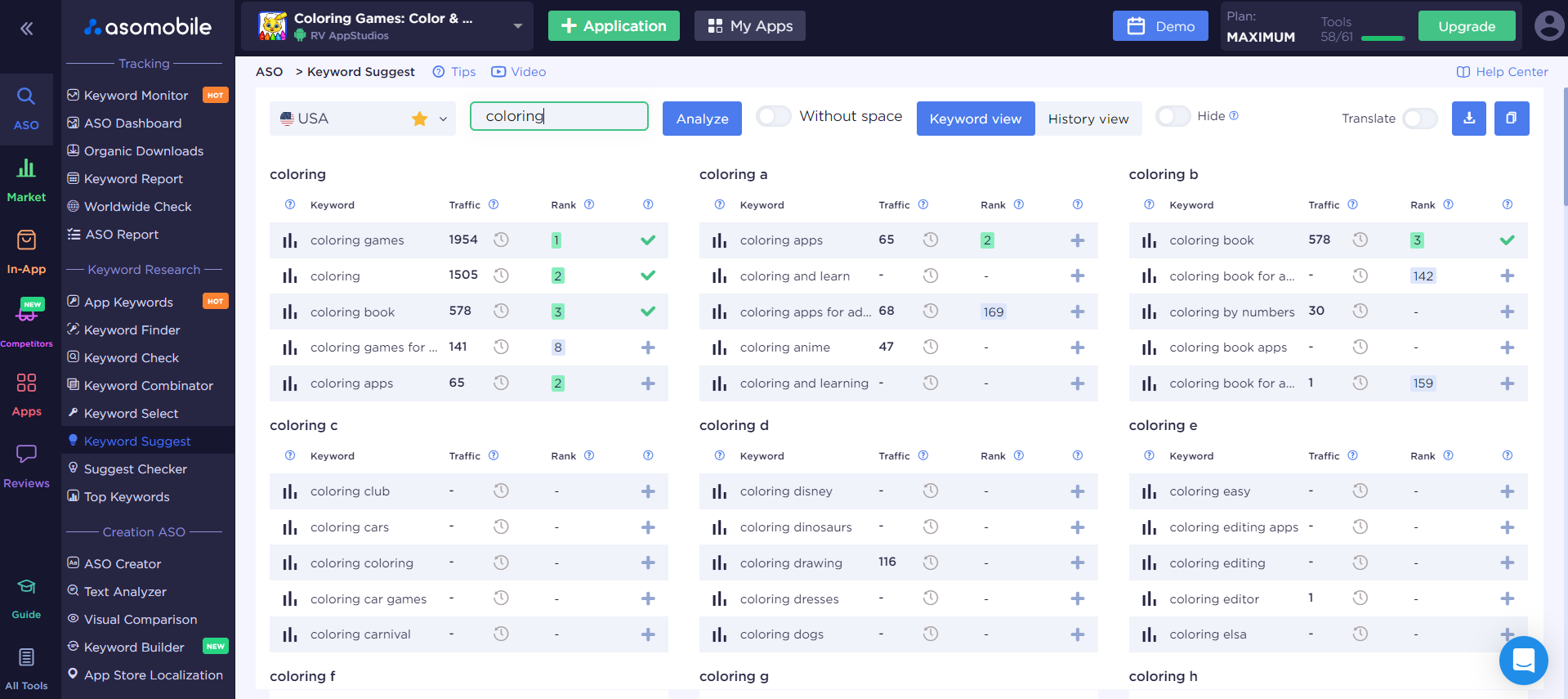
In addition, we can immediately focus on traffic indicators and add to our semantic core all the words that seem suitable in meaning (traffic, relevance, etc.)
Text Analyzer
This is a very interesting tool, and we will use it twice - first, when searching for keywords from competitors, and later, when working with app metadata. But first things first.
Text Analyzer will allow us to analyze such an essential field of competitors' metadata as description. A little higher, in the indexing factors, we mentioned that for Google Play, the full description of the app is a source of understanding what it is about and what search queries it is shown to users. Many key queries are “hardwired” in this field, and their correct filling will improve the app's position. But for now, we will look at it solely in the interests of semantics.
You and I already have a specific list of competitors (since we have prepared and conducted market and niche research). Plus, there is a competitor application, based on which we do text optimization with you - we will take its example to understand how to work with Text Analyzer.
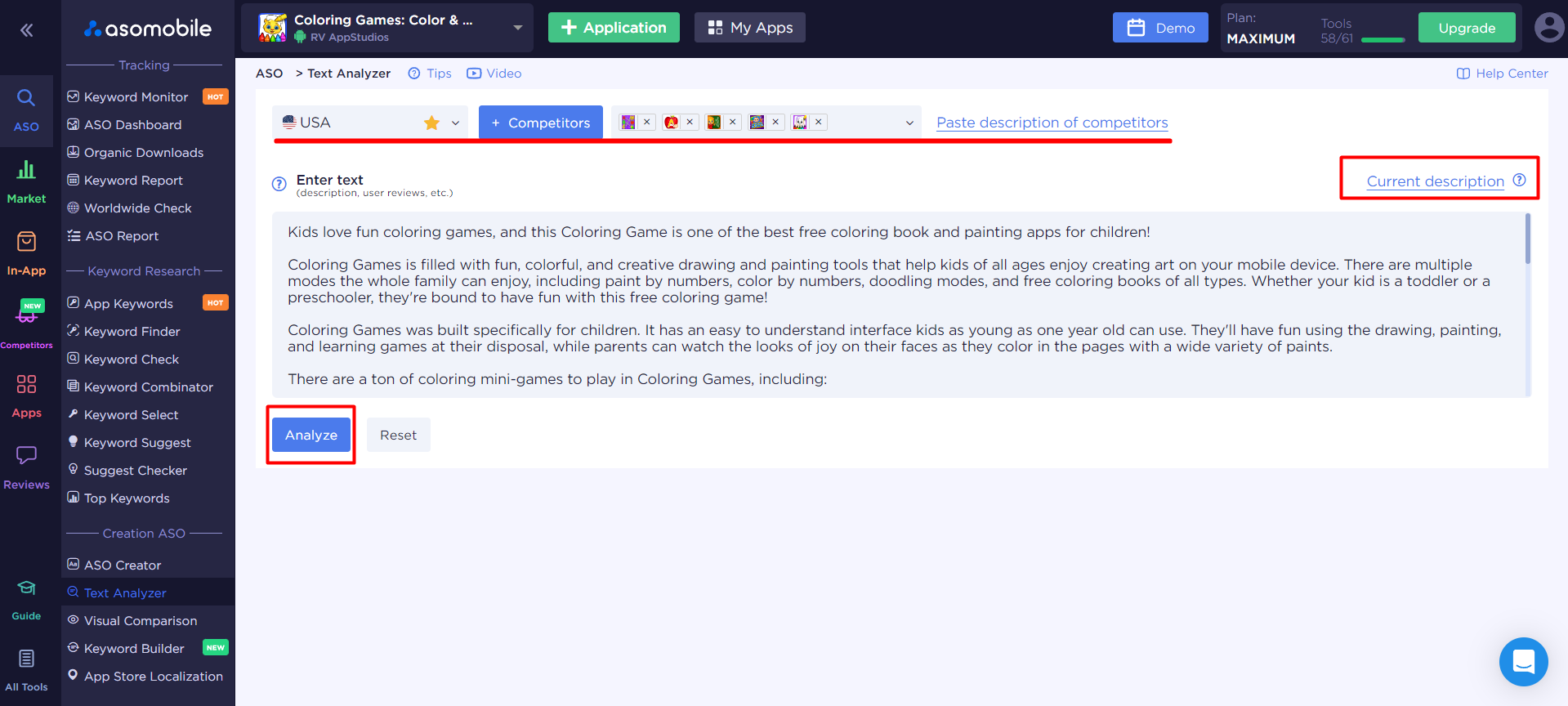
At this step, we can analyze both the current description of the application (which is added to the analytics) and copy any description of competing applications that interest us here. As a result, we will get a detailed analysis of the full description with you - in the first part, from the point of view of the correctness of filling in the metadata, and in the second (to which we will pay close attention) - an analysis of the semantics, that is, what key queries were detected by the system in the text.
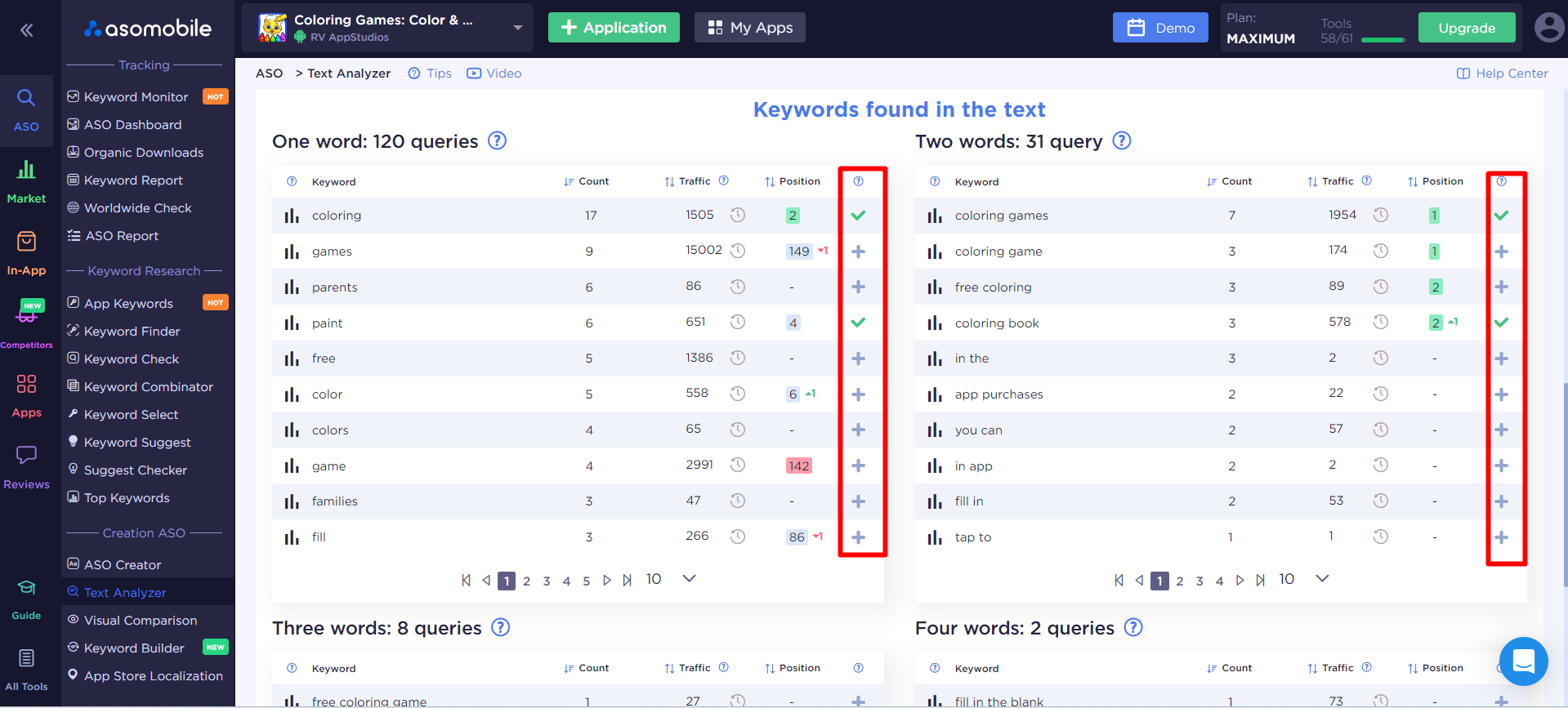
This way, we can expand our core with keywords from competing application descriptions.
Paid tools for collecting the semantic core
Also, the mobile analytics platform offers a wide range of tools on a paid basis - with more features and in-depth analysis. In anticipation of Black Friday and discounts on plans up to -50%, it is worth mentioning them too:
- App Keywords;
- Keyword Finder;
- Keyword Select.
App Keywords
Without exaggeration, it can be called the primary tool of ASO specialists, and we will now explain why. The main goal of optimizing the application can be visibility in stores - if you forgot, we suggest returning to the beginning of the article.
App Keywords will allow us to see the list of search queries for which the analyzed application is indexed, in what place it is located for each keyword, with what traffic, and the trend of the search query. We will demonstrate everything now, but for now, let's make it clear - if a competitor application is indexed for specific keywords, has traffic, and is in good positions, then we need such key queries in our semantic core:
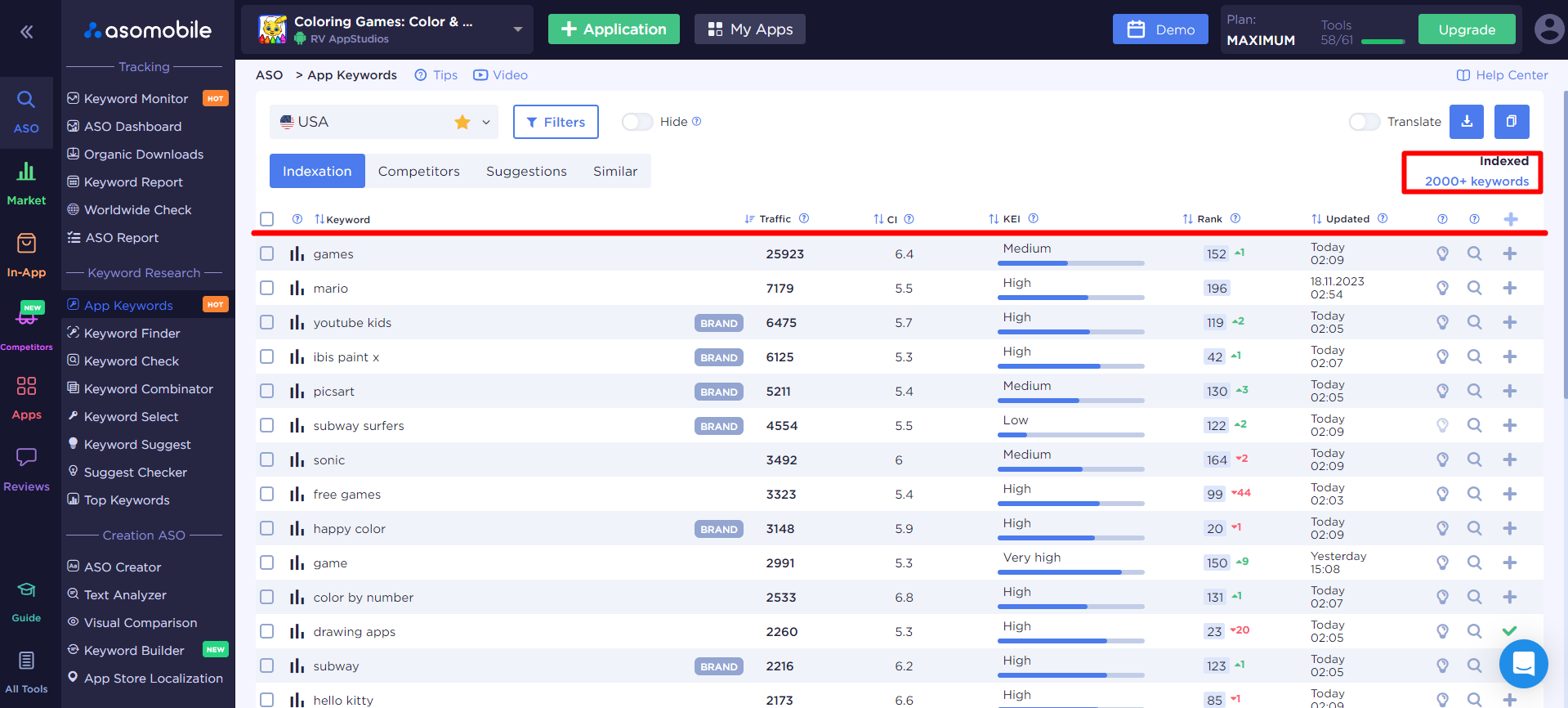
Keyword Finder
This tool selects the most relevant and popular keywords based on the data already in the analytics platform. It is thanks to it that we will get a whole pool of search queries to expand our semantics:
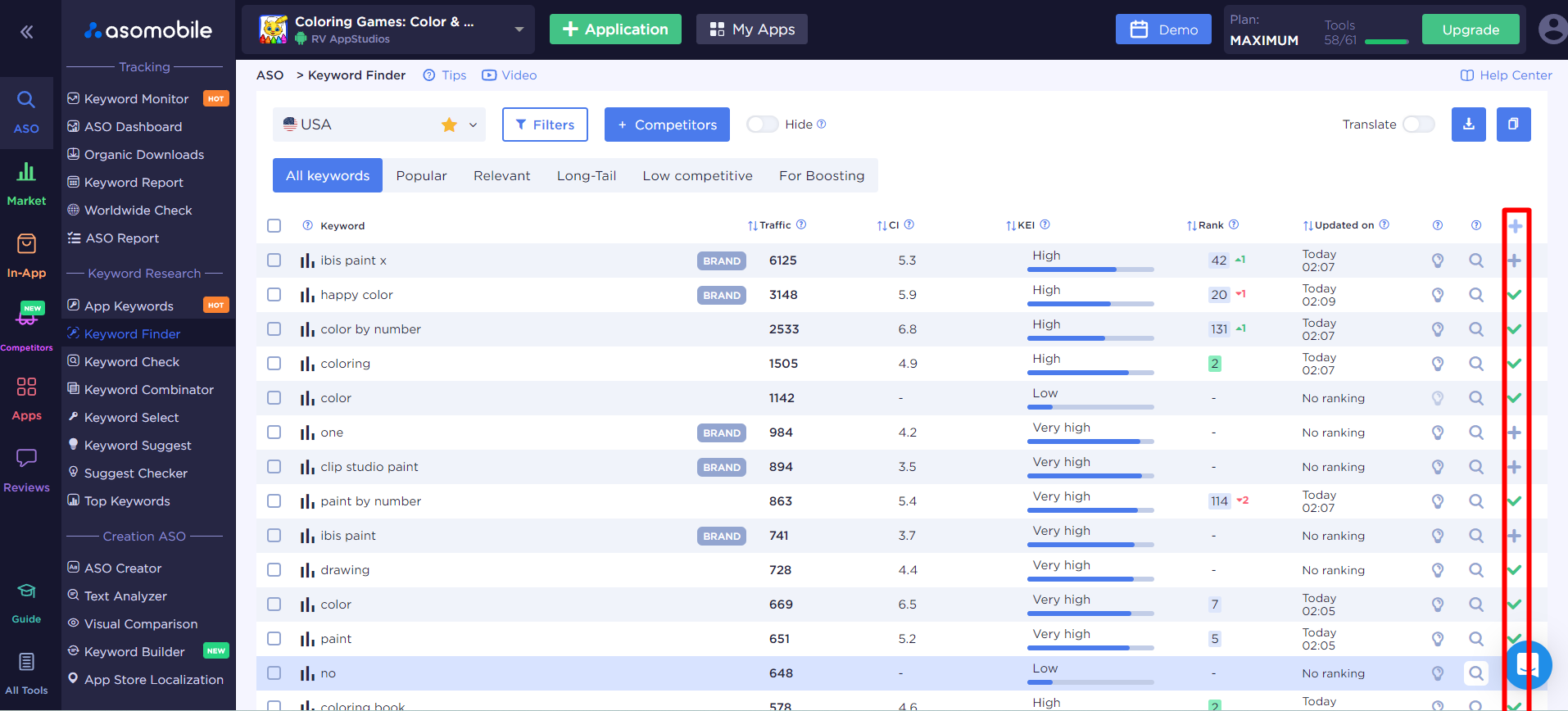
Keyword Select
This tool will allow us to select suitable keywords based on existing ones. You need to enter the query you are interested in, and the analytics will already select everything relevant and popular - all that remains is to choose from the list everything that suits us:
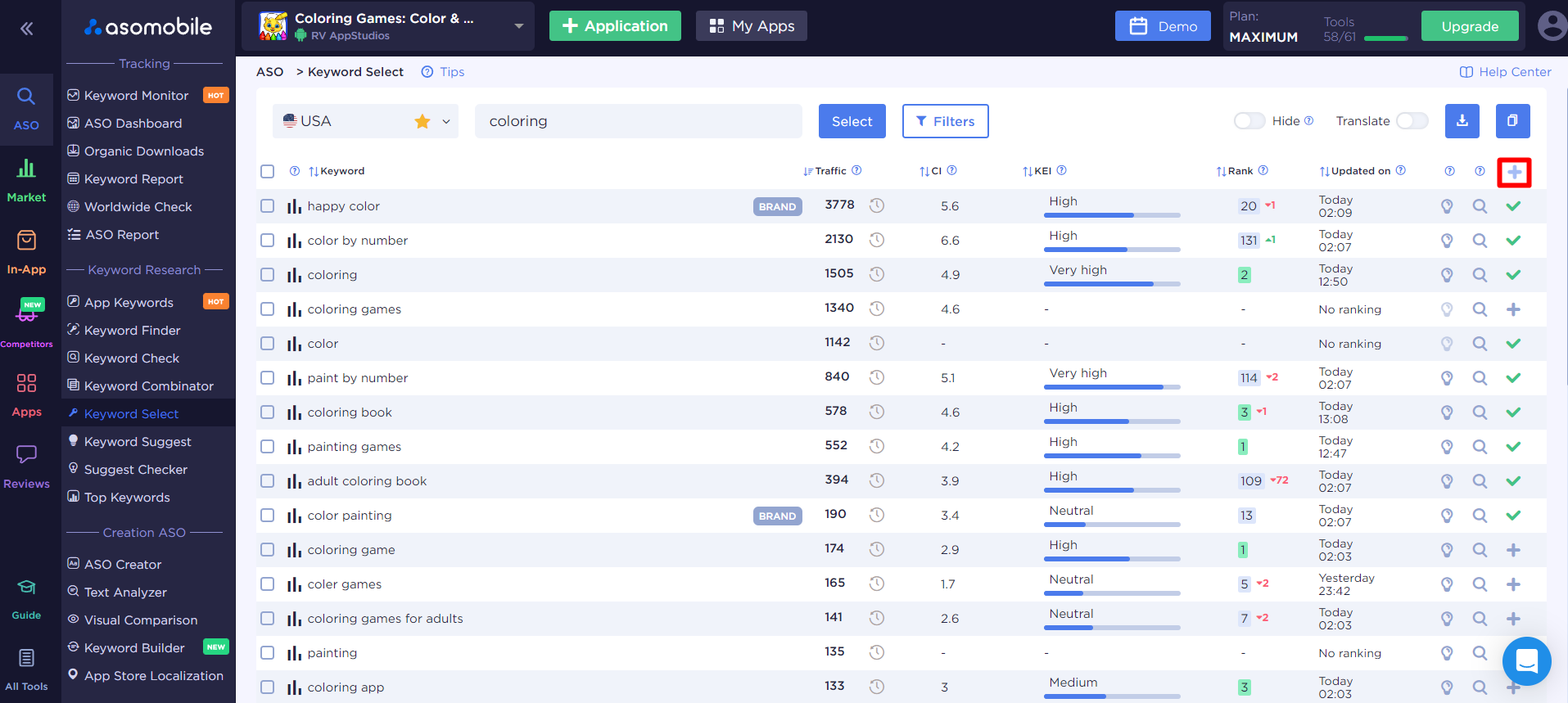
Semantic core analysis
So, we used many tools and achieved the initial version of the semantics for our application (all of it is displayed in Keyword Monitor).
Initially, our semantic core was a list of 195 keywords. Still, thanks to the ability to use search results as a relevance check, we removed and cleaned the semantics of inappropriate keywords (an excellent example is the age category; all keywords that suggest a coloring book for adults were removed). The final result was a semantic core for 179 queries, which is quite an optimal indicator for such a niche.
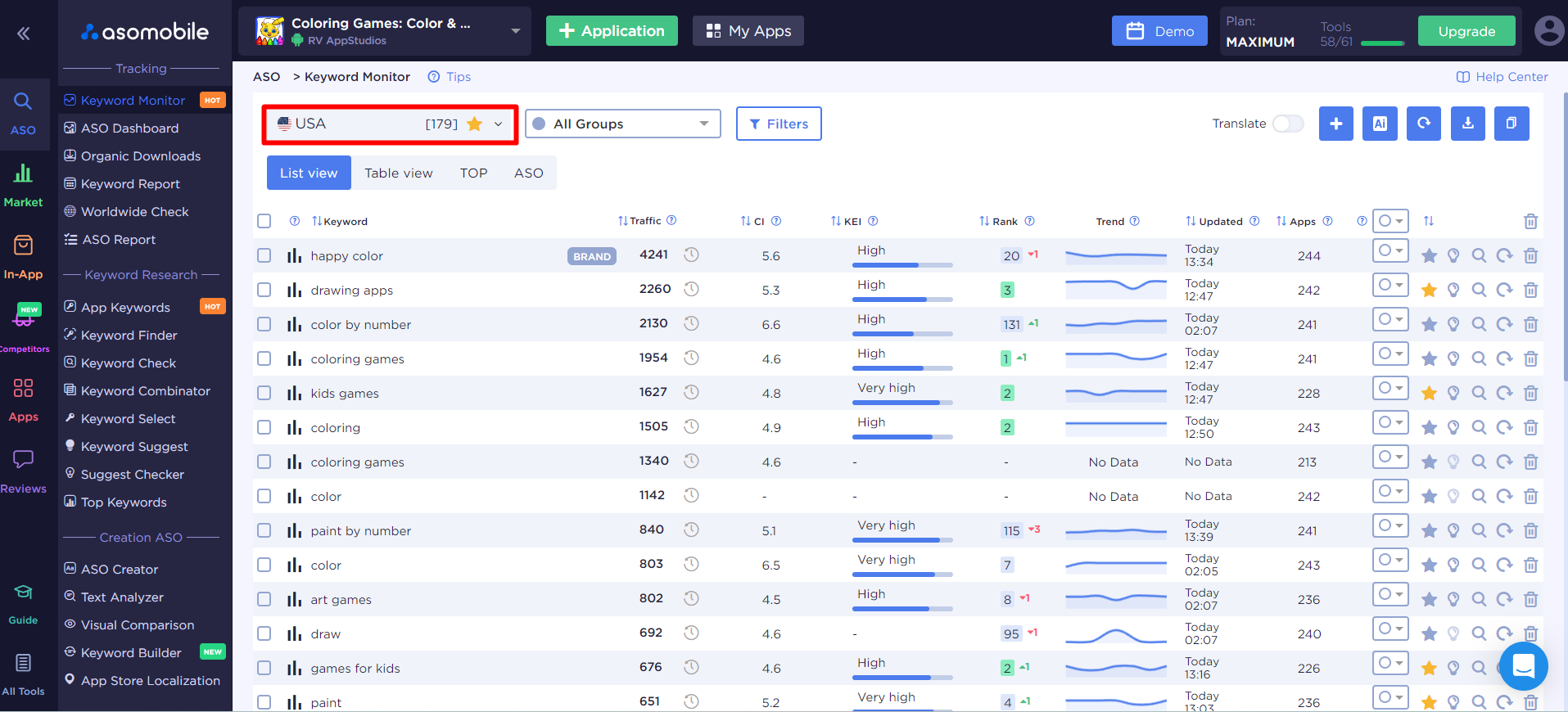
Next, we can operate with the traffic indicator and ungroup our keywords from the list into three conditional groups:
- high-frequency keywords;
- mid-frequency keywords;
- low-frequency keywords.
For convenience, we will simply use color filters, and the main guideline will be the traffic indicator (aka the keyword frequency indicator).
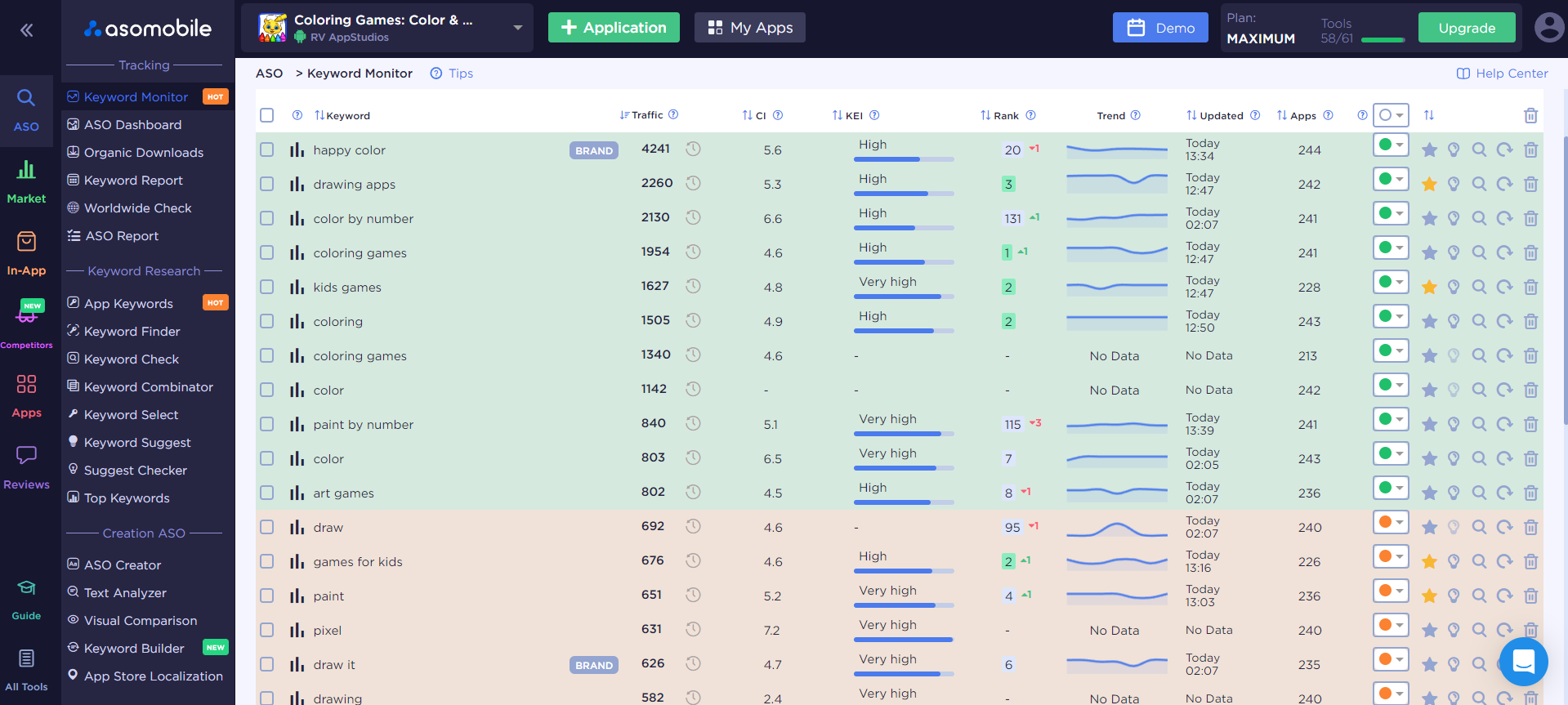
As practice shows, the division is instead conditional, but still, there are not so many keys in the green zone (high-frequency requests); most of them fall into the orange (mid-frequency) and yellow (low-frequency) zones.
Bottom line - we have formed a semantic core, and search queries are included according to traffic and relevance. We're all set to inject semantics into the app metadata, so let's get started.
Forming application metadata
A rather voluminous preparation of the semantic core led us to the almost final step of text optimization - the formation of metadata. We will work with the following fields:
- App name
- Short description
- Full description
If the first two points are clear, you must tinker with the full description, but first things first.
To generate metadata, we will use the ASO Creator tool - which automatically displays our semantic core and the metadata fields we need:
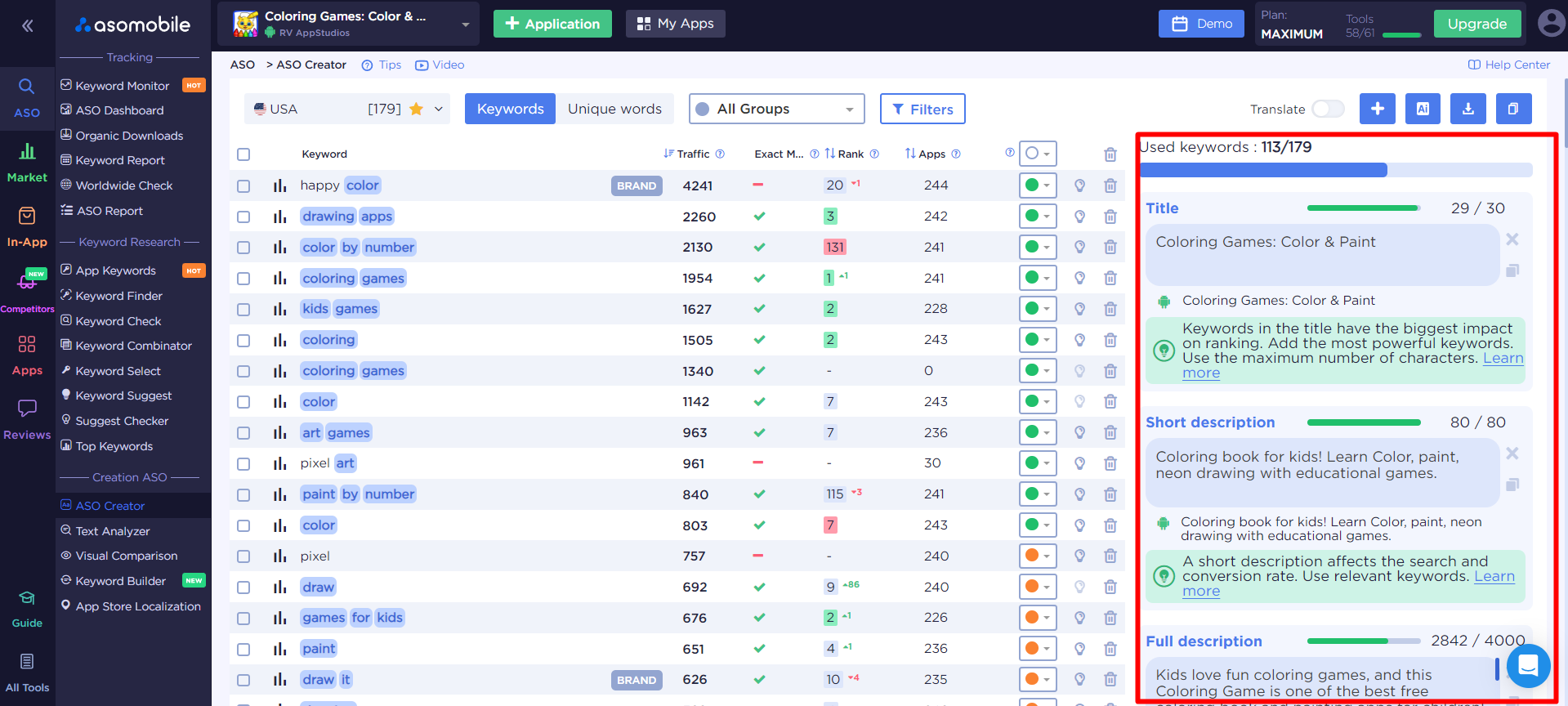
Character restrictions are already written here for convenience, and essential tips for filling in the specified fields are given. But the most exciting thing awaits us in the semantic core - the system clearly shows which keywords we used (or instead, the competitor application used) and which other keywords are not indicated in our metadata. But do not forget, the system will show the use of the critical phrase only in its direct occurrence (without changing the number, case, gender, etc.).
Here, we can experiment as much as we want with different titles and combinations of keywords in the short description, paying attention to the keyword usage indicator and which keywords we use (their frequency).
Working with a full description for Google Play is also quite voluminous, as it involves creating SEO-optimized text using the right keywords with the right frequency. That is why we will use the Unique words tab - the system will automatically divide our semantic core into separate words and rank them by repetition frequency:
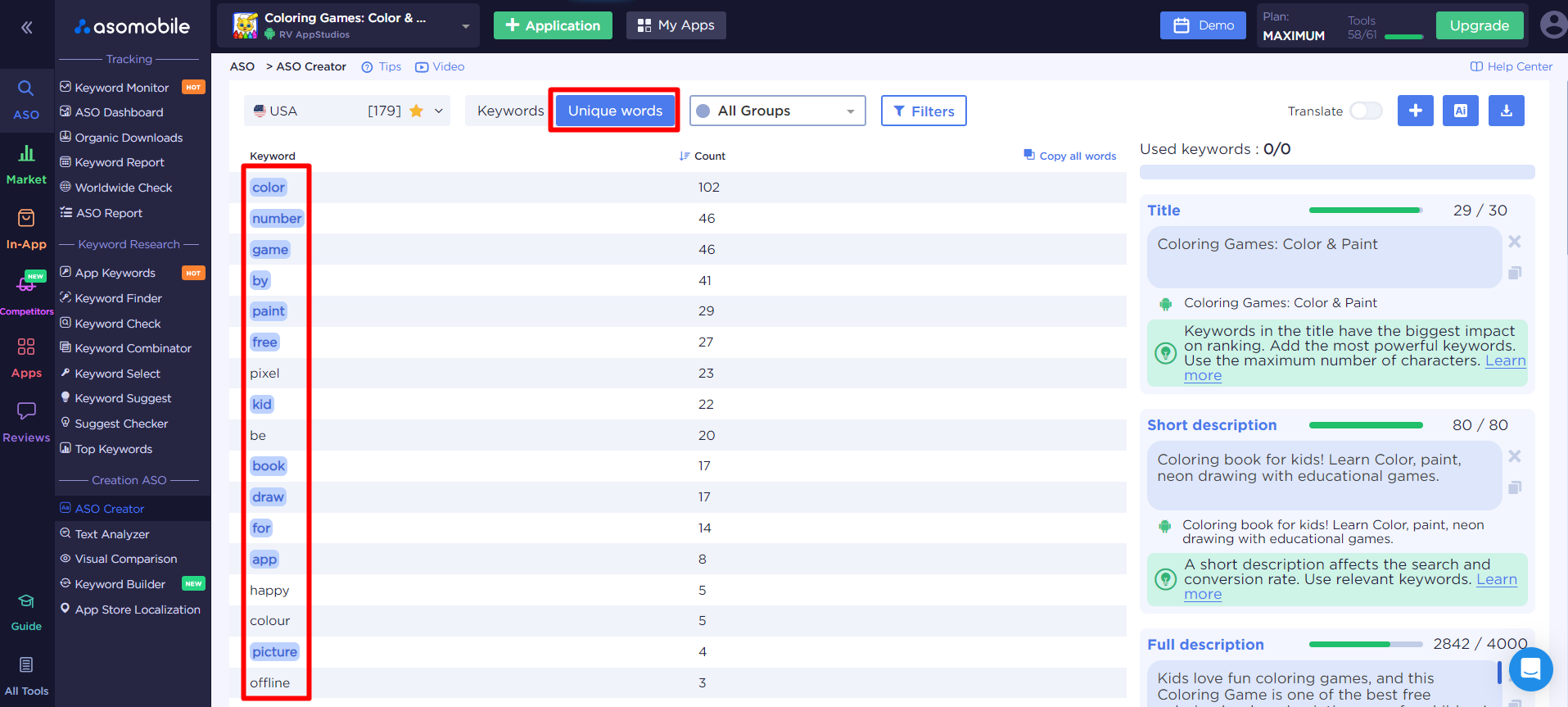
The formation of a complete description is the work of professional copywriters who, in addition to knowing the language, must understand how SEO texts are built. On our part, we have to specify which keywords we need to use, how often they need to be specified, etc. That is, we are preparing the so-called technical task for a copywriter.
There is no single template for the technical task, but there are essential aspects of it:
full description length: 2500-3000 characters (maximum 4000 characters)
frequency of occurrence of keywords: we use high-frequency keywords more often and so on in descending order.
keyword occurrence density.
The last indicator is essential because even such a specific term appeared in text optimization for Google Play - overspam. This is when a keyword is used too often, which is negatively perceived by the ranking algorithms and can lead to the application not being shown for this keyword or failing to move up in the search results.
How to avoid such a negative experience? Text Analyzer - we have already mentioned that it can be used at different stages of ASO optimization, and now we will turn to it from the point of view of checking the full app description.
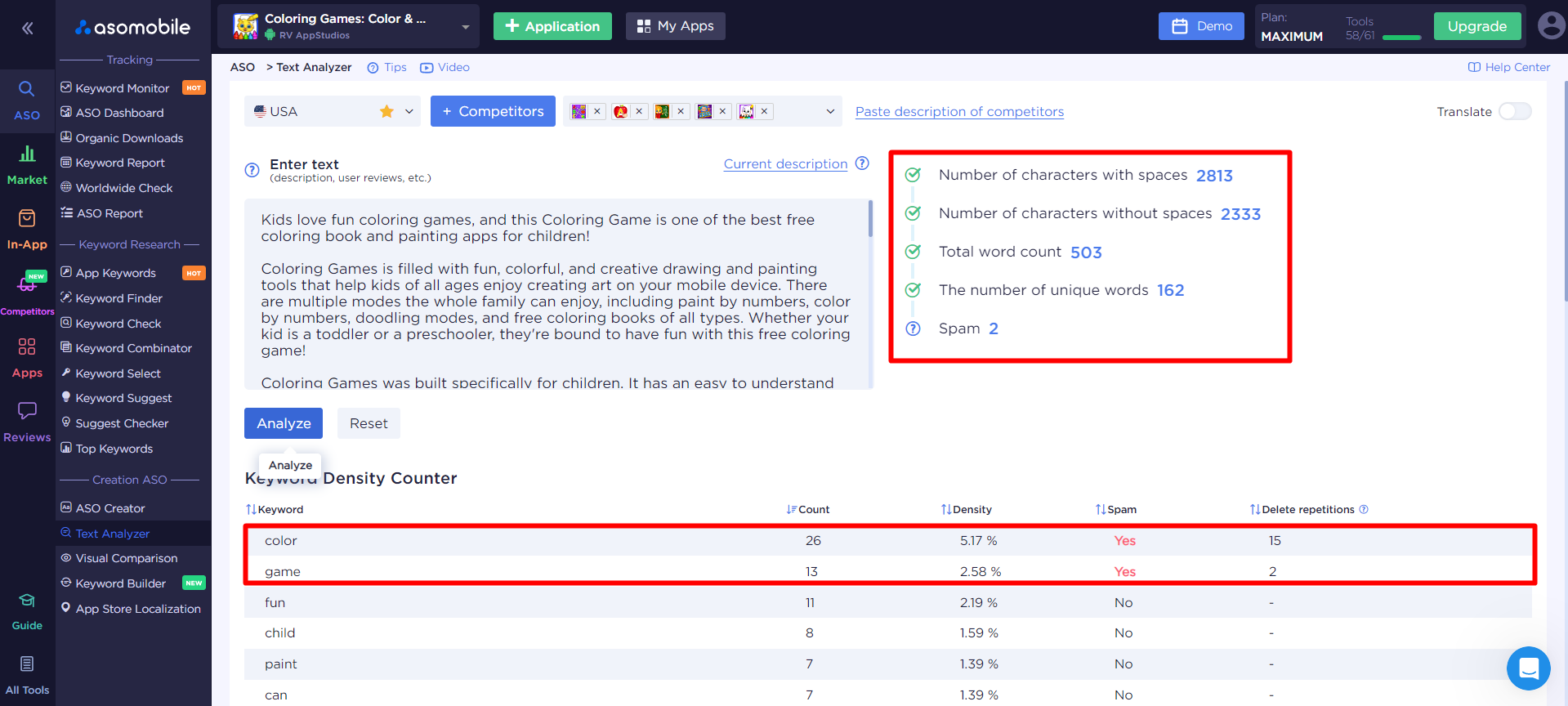
So, our version of the full description is 2813 characters long (a good average), but there is an overspam. The system will quickly tell us the optimal number of repetitions and show the number and frequency of keywords used. As a result, after a minor adjustment, we have a complete app description.
We return to ASO Creator and look at our metadata in its final form.
So, the metadata is formed! We have the main fields ready; they are filled in correctly, the full description is correct, and there is no overspam. We have enough data for the first iteration of text optimization to move on.
Visual app optimization
This part of the optimization is the most exciting, as it will allow us to work with several graphical materials - icons, screenshots, and videos for the application. The issue of application page decoration is very important and should not be underestimated. Why?
Let's go back to the beginning, where we watched how search results are formed for a query on the market - we saw with you a list of indexed applications relevant to our search keyword. A list of icons and a name - and even here, we chose based on the icon; it seemed more attractive than the others. The application page has already introduced us to the interface with the help of screenshots, and focus labels have helped us understand the main functionality. All this led to the installation of the app - bingo! We took the target action for the following reasons:
- the required keyword indexes the app
- the app is in the visible area of the search results (we did not have to scroll for a long time)
- the app has an attractive icon
- the app page is designed correctly, using screenshots and focus inscriptions.
The last two points are just about visual optimization. All our efforts in text optimization, a well-chosen title, a short description, a competent text of a full description - all these efforts will come to naught if the visual part of the app is lame.
Visual optimization is the most creative part; it requires diligence and attention to user interests. That is why we first go to our competitors to understand. You can open a dozen app pages on the market or use Visual Comparison to get acquainted with the design style of competing applications:
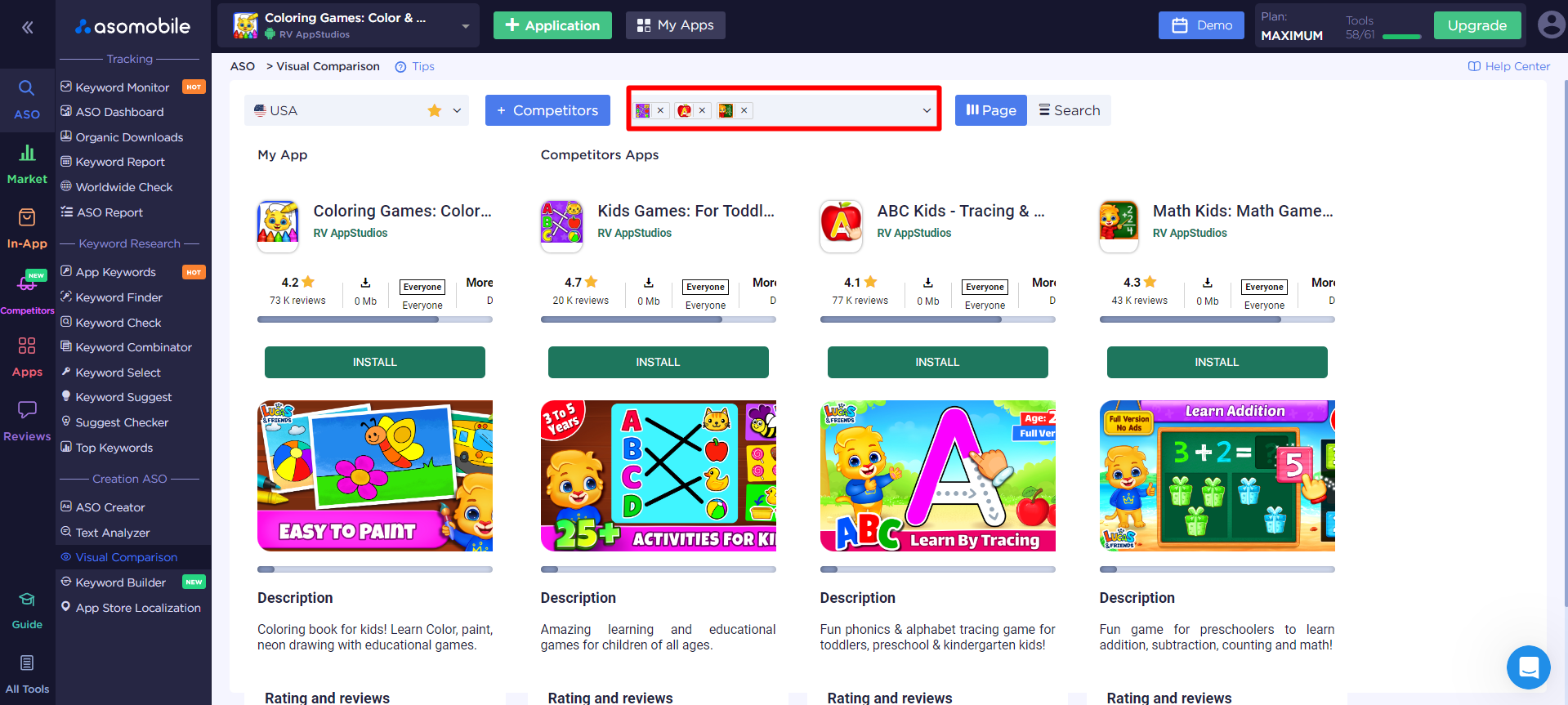
At the top, we store our list of competitors for collecting semantics, and we take them as the basis for our design direction for icons and screenshots.
Basic rules of visual optimization:
- remember, neither you nor we are the end and target users of the application; you should not focus on your tastes and preferences when designing.
- it is necessary to prepare several design options for the application to be able to test (this is when different users are offered different approaches in the design of icons and/or screenshots, and we are watching which of the proposed options will lead to more installations)
- when testing, try to use different options so the final picture will form faster.
- follow the app store rules regarding technical details, formats, and details of visual elements.
Analysis of the ASO optimization efficiency
Well, if you were careful enough while reading, you noticed our caution - the first iteration of optimization. We have formed the metadata, prepared the visual part, and released the application on Google Play. What's next? How do we understand whether everything is successful with us and whether we have done everything to achieve our goals? Let's figure it out.
- After loading the text and visual parts into the console, passing checks and moderation may take some time.
- Next, the market will need time to index your application.
- After that, we highly recommend starting tracking and analyzing the information received.
For the latter, you, as a developer, have access to the console, but we will get a more complete picture of the efficiency from analytics tools.
Keyword Monitor - it not only stores our semantic core but also shows us which keywords the application has already been indexed for and at what positions.
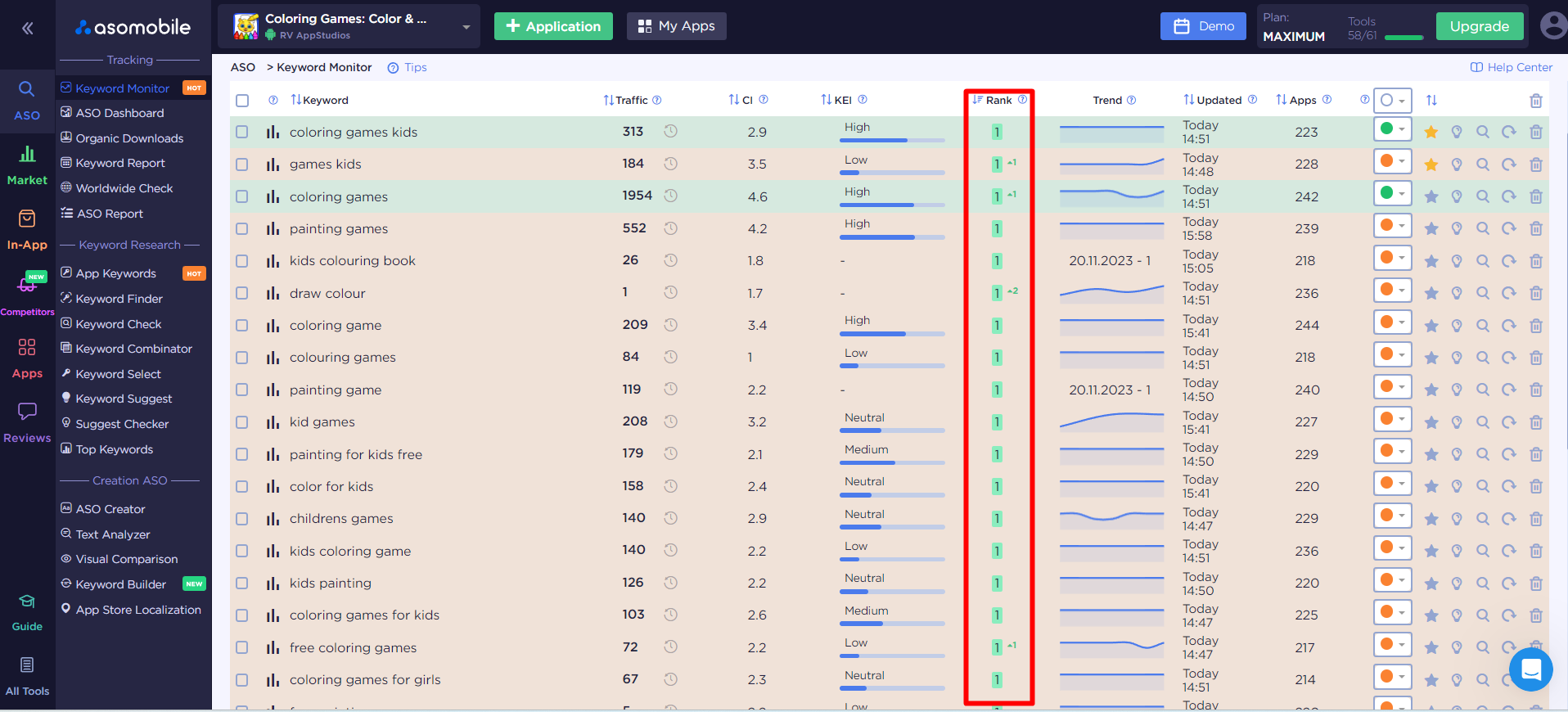
Organic Downloads will show which keywords the app gets organic installs for.
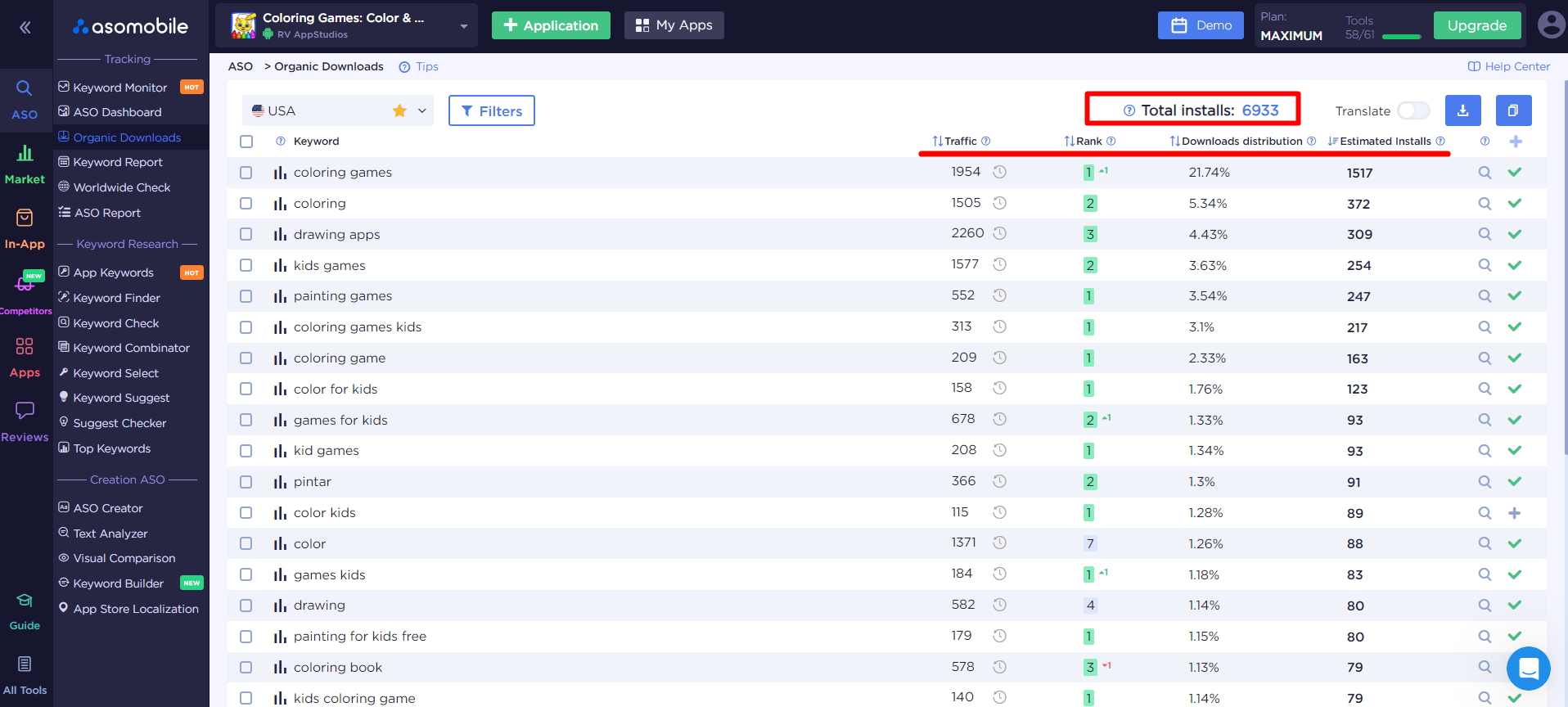
You can see Total Installs (6933), the expected number of organic installs per keyword per day.
ASO Dashboard is a very informative tool that visualizes you the whole picture of your app development dynamics:
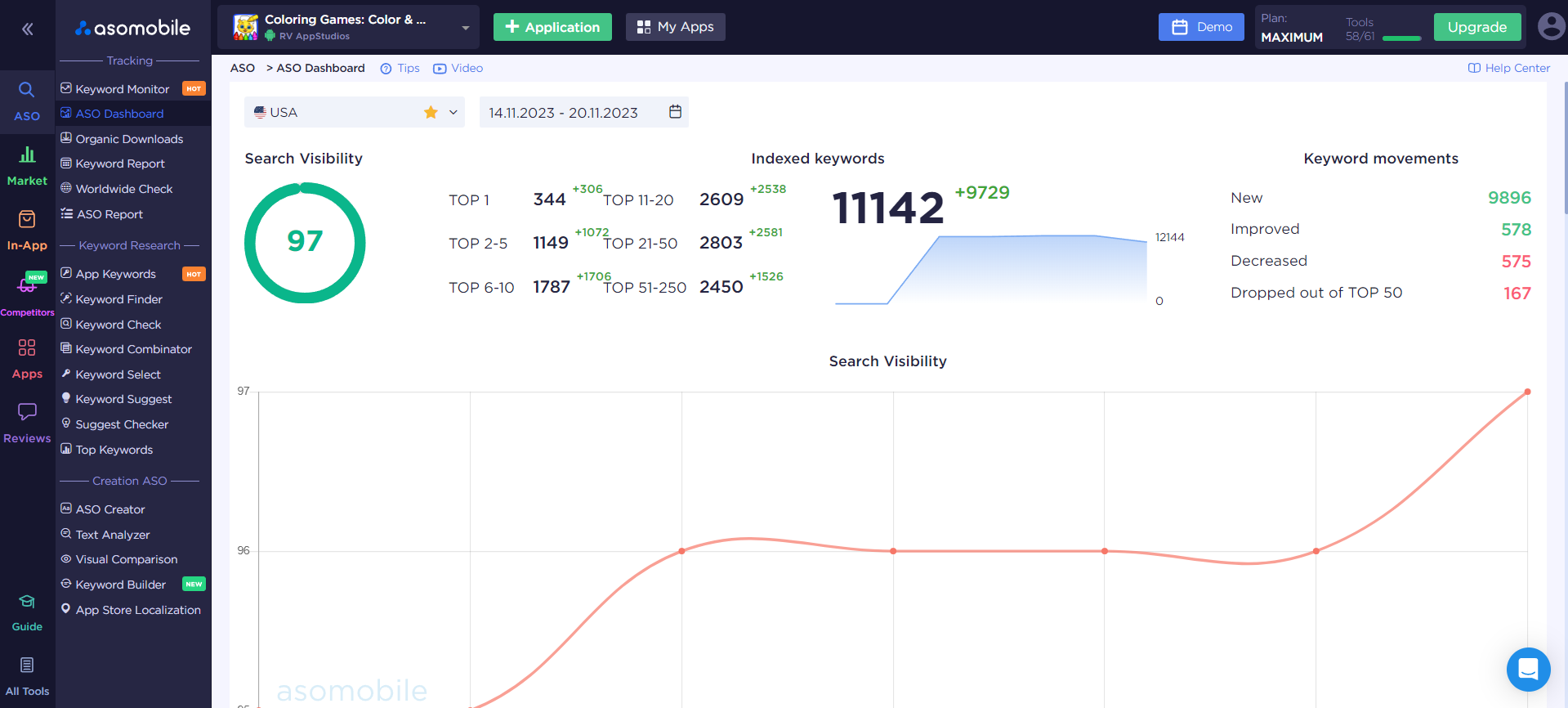
We can observe the visibility indicators in the search, which keywords are indexed, their dynamics, how well the distribution of keywords is happening now, and much more.
Thus, you can check the state of your application in the context of text optimization. Don't be upset if you don't get it right the first time because optimization is a cyclical process - update your metadata according to trends, analytics, seasonality, and fashion trends. Considering that Google Play allows you to make changes to the metadata without updating the product itself, do not forget that each iteration of the metadata can lead to a temporary decrease in positions. Be sure to consider these features when updating your application page.
Using analytics when working on ASO optimization will allow you to automate and simplify this process, save you from unnecessary activity, and help you not miss out on possible benefits.
 Українська
Українська  Русский
Русский  Español
Español 






