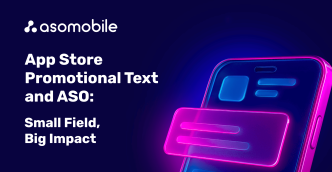App Store Differences - ASO for Google Play vs App Store
In this article, we will try to answer a fairly common question - is it possible to apply a single ASO optimization for several app stores at once (we will talk about the App Store vs Google Play).
At the end of the article, you can find a 40% discount coupon for the first month of using ASOMobile - a tool for creating ASO and researching competitors in the mobile app market.
To put it very briefly, this is a bad idea, you should not apply the optimization prepared for one store to another one and vice versa.
Main differences and features:
- metadata differences
- differences in ranking factors
- search algorithms
- the difference in user interests
- additional locales
- technical requirements.
And now about everything clearly and in detail.
Application metadata


The appearance of the application page, despite the general similarity, has quite significant differences.
- The difference between visible and user-accessible elements, such as the keywords field on the App Store.
- The difference in the technical requirements for the metadata, such as the number of available characters.
- Differences in the importance of fields for ranking algorithms

To make it more convenient, here is a brief text ASO checklist for the App Store:
✅ Title (30 characters):
- create a simple and concise name (combine brand name and keywords)
- use relevant keywords with a high traffic rate;
- localize the name for each country;
✅ Subtitle (30 characters):
- is used in addition to the title and is its logical continuation;
- use relevant keywords;
- do not duplicate words with title and keywords;
✅ Keywords field (100 characters):
- all keywords are written separately, separated by commas, without spaces;
- do not use phrases;
- check the correct combination of keywords in key queries;
- remember about additional locales (almost all countries have them);
- check the combination title+subtitle+keywords;
A brief text ASO checklist for Google Play:
✅ Title (30 characters):
- create a simple and concise name (combine brand name and keywords) that reflects the essence of the application;
- use relevant keywords with a high traffic rate;
- do not use the words "best", "free", or "top" in the name of the application;
- do not use emojis in the application name;
- do not use Caps Lock except for acronyms, abbreviations, and unique brand names.
✅ Short description (80 characters):
- is used in addition to the Name and is its logical continuation;
- use relevant keywords;
- it is possible to repeat the corresponding key queries;
- do not use emojis in the short description of the application;
✅ App description (4000 characters maximum):
- tell the user about the main functionality of the application;
- mention the features and benefits of the application;
- we recommend not to use keywords more than once per 250 characters to avoid overspam;
- do not fill your metadata with words that are not directly related to your application;
- be careful about using keywords about the number of installs, rewards, and promotions that are not related to the functionality of the application;
- the optimal length of the description is 2000-2500 characters.
App store ranking factors
For internal and external store ranking factors, check out the infographic and some more details that can be found here.


Search algorithms of the stores

The way how the search engine will interpret the metadata you've compiled and index your app for certain keywords is the internal algorithms of the App store. But from practical experience, ASO experts have identified some features:
- The App Store makes word phrases of the keywords you mention in the combination “title+subtitle+keywords”. That's why, in all iOS app optimization guides, you will find the advice - do not duplicate keywords if they are already mentioned in one of these metadata fields. Repeating search queries in the metadata will in no way increase their indexing by the store. The main attention should be paid to the fullest possible coverage of the semantic core by the specified combination “title+subtitle+keywords”.
- The Google Play algorithm, in turn, is aimed at analyzing the entire array of metadata, finding semantic key phrases, and focusing on the number of repetitions of certain words. Therefore, according to the optimization guides for Android apps, you may come across such a term as overspam - too frequent mention of keywords in the metadata. Thus, the metadata (namely the full description) should be well balanced - there should be enough repetitions of the keywords to be indexed, but no more than necessary. The unspoken rule to avoid overspam is 1 time per 250 characters. We recommend that you use the Text Analyzer tool to check the frequency of occurrence of keywords in the full app description for Google Play.
Differences in user interests
A great example is an infographic from the 2021 Mobile App Market Report (full version here)

Notice the differences in the top 10 downloads of the two stores. And therefore, when working with semantics and forming a semantic core, you should not count on the identity of the received data from these stores. Search queries in the two platforms can vary greatly, both in terms of traffic and their effectiveness in terms of text optimization.
For example, at the time of this writing, Top Keywords in the United States are occupied by:
- Android - Snapchat
- iOS - Instagram
Additional locales
Additional locales, as can be seen from the table of internal ranking factors, for Google Play has a quite laconic limitation - 1 country, 1 localization. For the user, the language of the device is important, as this is what will determine the language of the application page.
For ASO optimization of iOS applications, the concept of additional locales is quite an important issue. The App Store is represented in more than 175 countries around the world and almost every country has an additional locale. You can find the full list of additional locales here.
How does it work?

Cross-localization happens when keywords from one locale can cover more than one country. For example, the UK locale is the most common and covers 153 countries, meaning you can use it to expand your keyword field for almost every country. Some countries have more than two additional locales - for example, Switzerland has 3 more indexed besides its native German locale!
Store technical requirements
The requirements and specifications regarding the visual design of the app page are very dependent on where your application is released - be it the App Store or Google Play.
You can find the requirements for graphic elements on the App Store in Apple's guide and in our articles - How to create an app icon for iOS and 13 tips on how to create and optimize app screenshots for the App Store.
For Google Play, there is also a list of requirements for the design of the application page on the store - details here. And don't forget to read the article about visual ASO for mobile apps.
Let's summarize:
- Google Play and the App Store are two different app stores, with different text optimization requirements.
- The indexing algorithm and ranking factors are different from each other.
- The technical requirements for visual elements are also different.
- And one of the most important differences is the users.
User Behavior Models
Users of the two stores differ from each other in their behavior models. For example, App Store users spend more on paid apps even though there are more Android devices than iPhones.
The different needs of the user audience basically formed Google Play and the App Store, so in order to implement your mobile app development strategy successfully, we recommend making it as relevant as possible for two stores. And of course pay attention to the differences in ASO optimization.
 Українська
Українська  Русский
Русский  Español
Español