App Report: Competitive Advantage Analysis
App Report is a new tool that provides a comprehensive and detailed ASO analysis of our application compared to competitors. Competitive analysis and an effective ASO strategy take center stage when discussing the path to success for a mobile application. How do we know what needs improvement? Which keywords perform best? How does our app compare to competitors?
With App Report, we receive answers to all these questions in the form of a detailed report covering all key aspects of app analysis. It is our reliable assistant for evaluating the current state of the product, comparing it with competitors, and identifying growth opportunities.
In this article, we will explain how App Report allows us to quickly and efficiently study our app, gain valuable insights, and improve search visibility.
Core Features of App Report
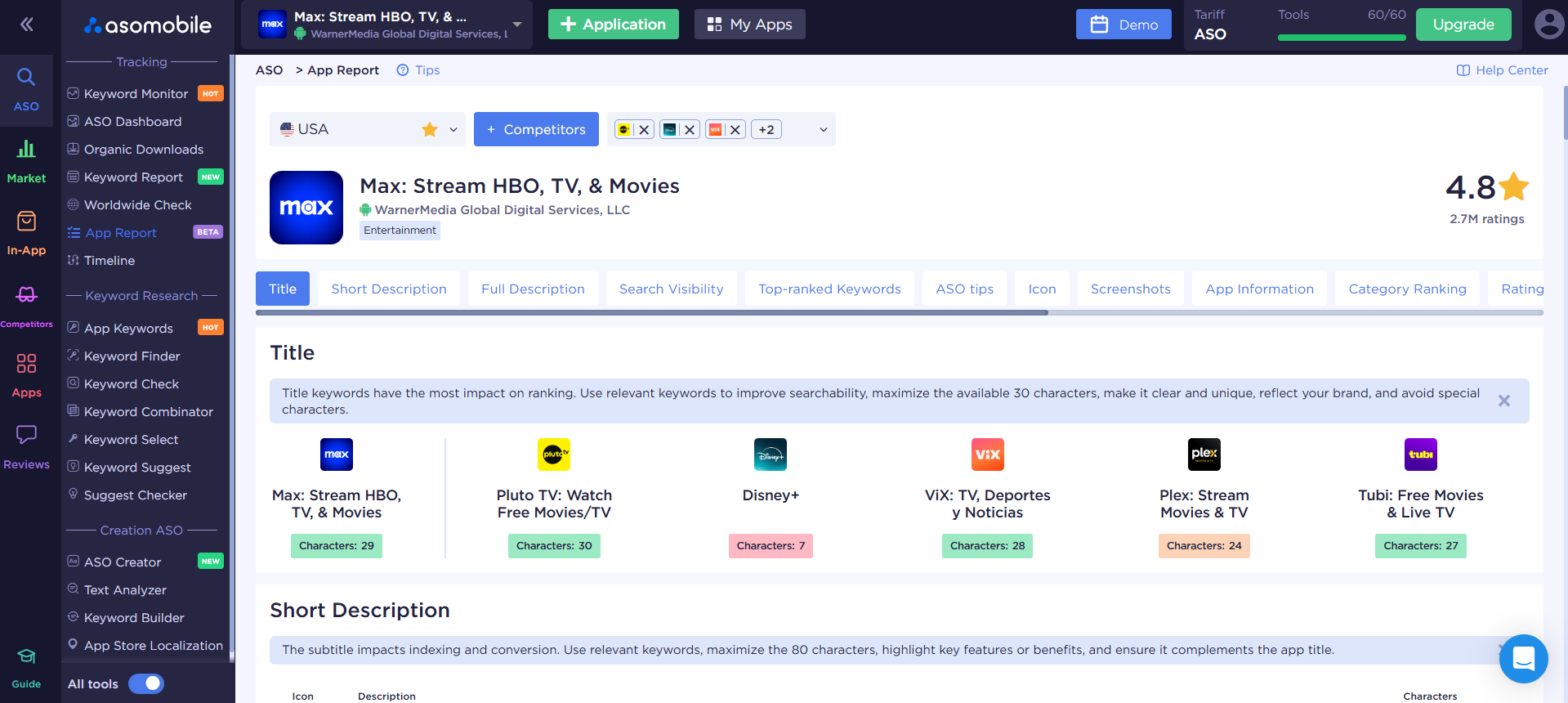
The App Report tool offers a comprehensive analysis of the key characteristics of our app and its competitors, covering all significant aspects of ASO optimization and market conditions. The report includes the following sections:
- Text Metadata: Title, short description, and full description
- Search Visibility
- Indexed Keywords
- ASO Recommendations
- Visual Elements: Icons and screenshots
- General App Information
- Category Ranking
- Ratings and Reviews
- Downloads and Revenue
- App Availability
- Competitor Updates
- Similar Apps
With App Report, we gain all the necessary information for analyzing the app's current state, identifying growth areas, and creating an effective ASO optimization strategy. Let’s explore each section in detail and evaluate the insights it provides.
Text Metadata in App Report
This section analyzes how effectively keywords are used, evaluates the text length, and checks compliance with recommendations to improve search visibility.
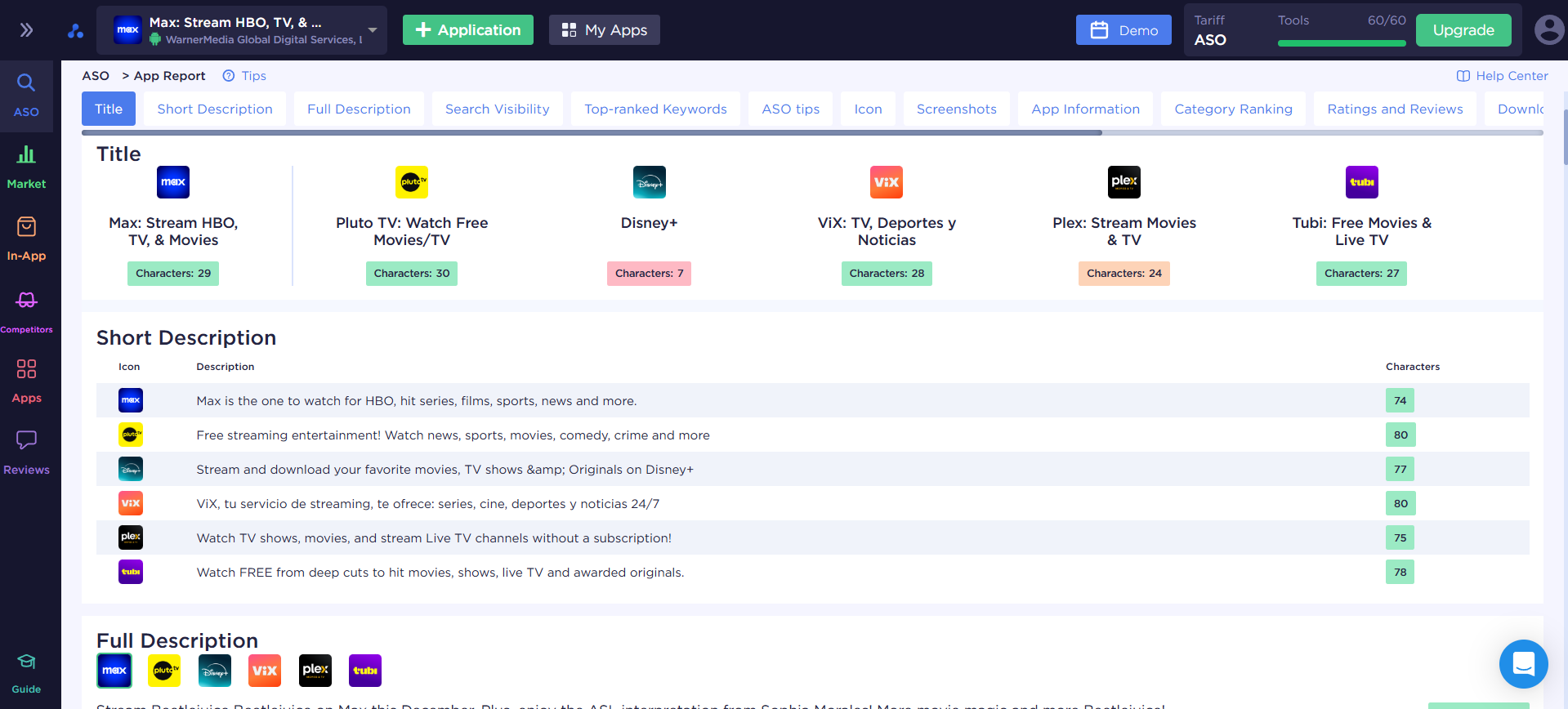
Analyzing the app title among competitors helps quickly identify trends - whether only branded keywords are used or a combination of brand and relevant search queries. A color marker indicates the title's length based on the number of characters used (out of the 30-character limit).
Similarly, the short description is evaluated - what it looks like for our app, how competitors formulate theirs, and how effectively we utilize the character limit. Observing how key competitors craft their metadata, for example, using an imperative tone, helps identify well-performing trends.
The full description initially provides a character count but allows us to view competitors' descriptions by selecting the app of interest. For more detailed analysis, click "Analyze" to gain comprehensive insights through the Text Analyzer tool.
Search Visibility
This section shows which keywords the app is indexed for and evaluates its ranking in search results.
One of the most critical metrics of our app’s ASO performance is search visibility. It’s not just about which keywords are indexed but also their positions and how they compare to competitors. This section of App Report makes it easy to access and interpret such data.
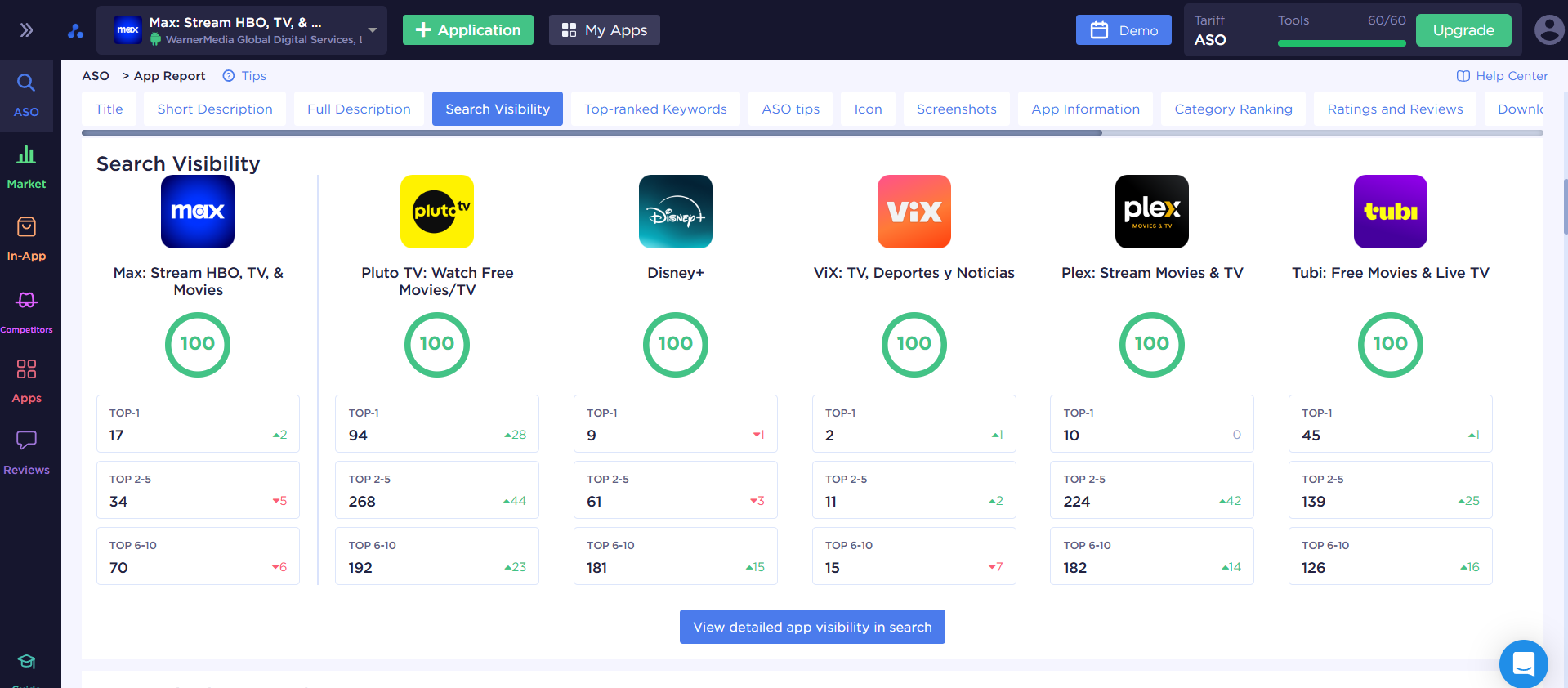
Initially, we can see how our visibility compares to competitors on a scale of 0 to 100. The tool also highlights the keyword dynamics for both our app and its main competitors - how many keywords rank in the Top 1, Top 2-5, and Top 6-10 categories and their trends over time. The ASO Dashboard allows us to perform a deeper semantic analysis of keyword rankings and traffic for us or our competitors.
Top-ranked Keywords
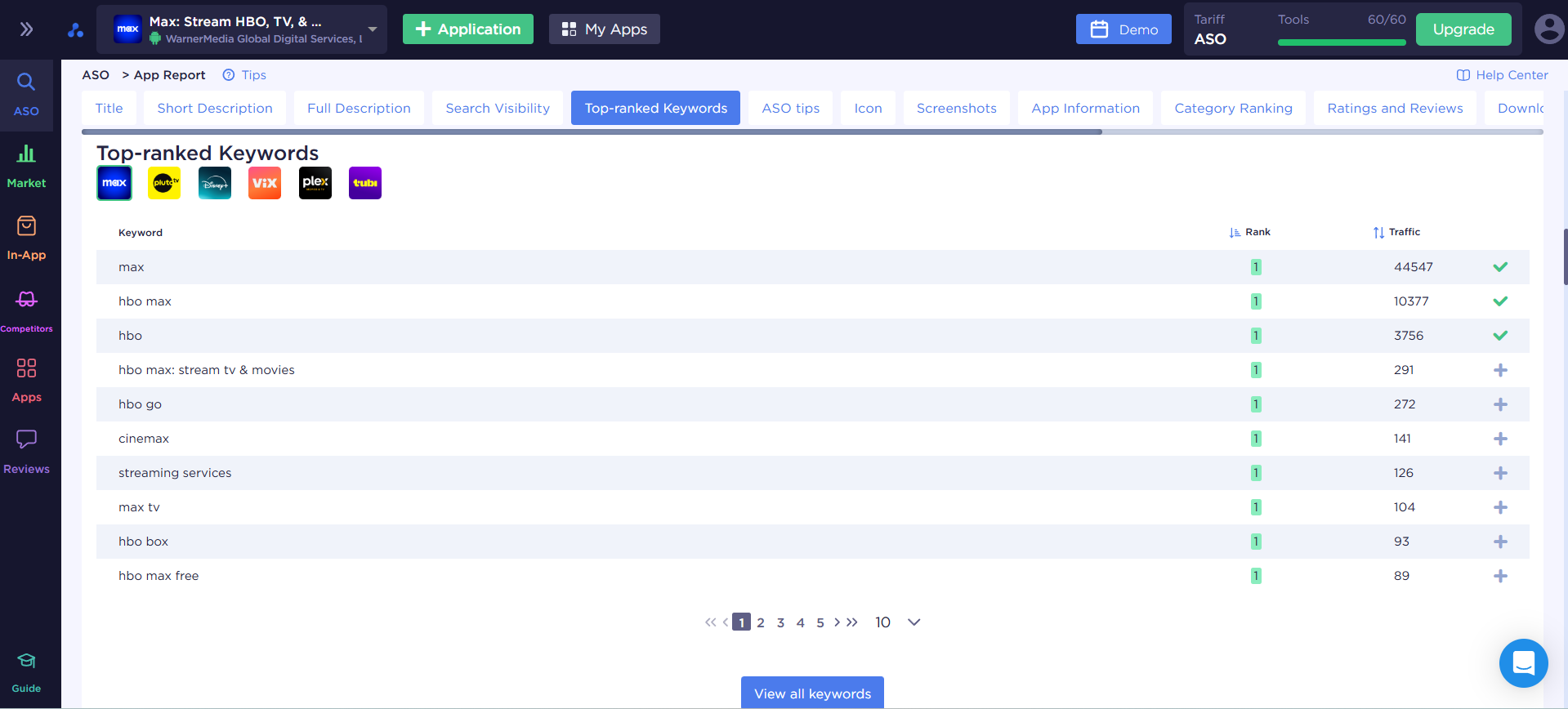
Here, we get an evaluation of the keywords for which our app is indexed and ranks in the highest positions in search results. We can also check competitors' performance and dive deeper into details using App Keywords.
After analyzing text metadata and visibility, we can review ASO tips that offer solutions to the challenges we face compared to our competitors.
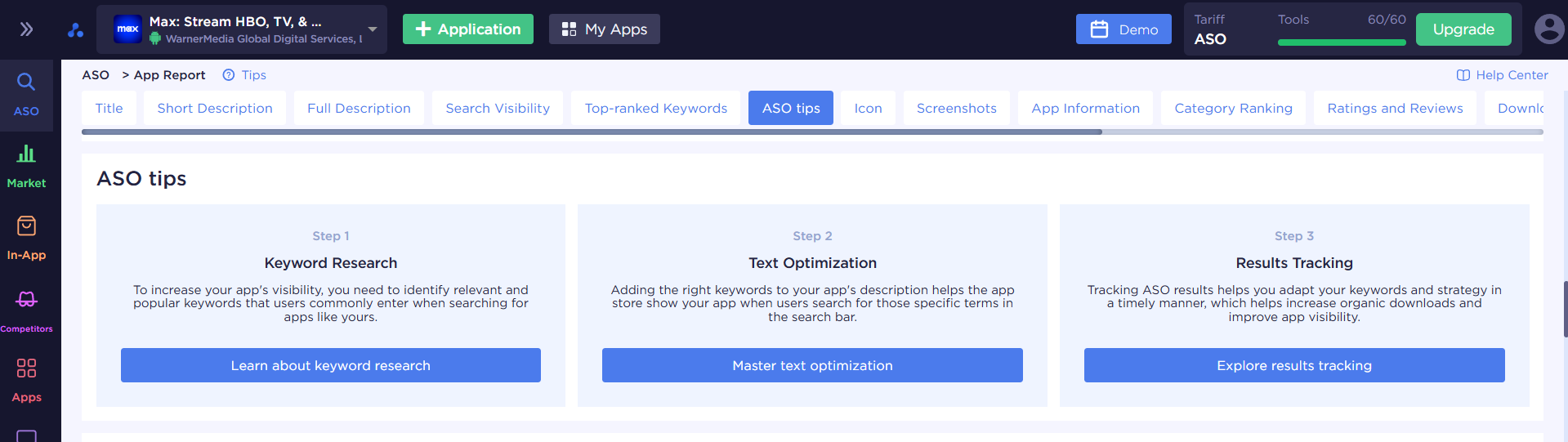
Visual Elements
Here, we have the opportunity to evaluate the visual aspects of our app, including the attractiveness of icons compared to competitors and the quality of screenshots, to stand out in the app store.
Visual elements are the key to conversion - visibility alone is not enough. Beyond the desire to find an app, the user must be persuaded to install our product specifically.
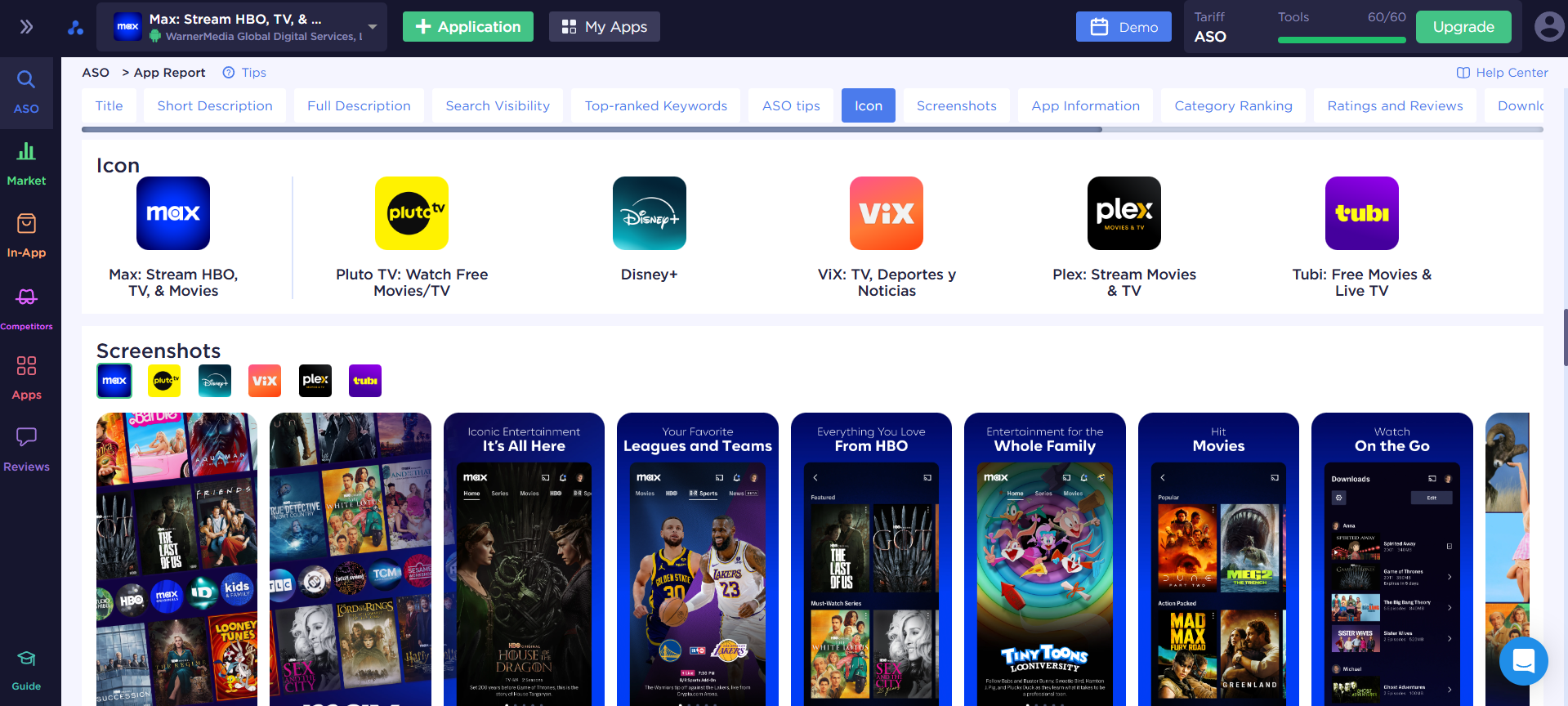
General Information and Category Ranking
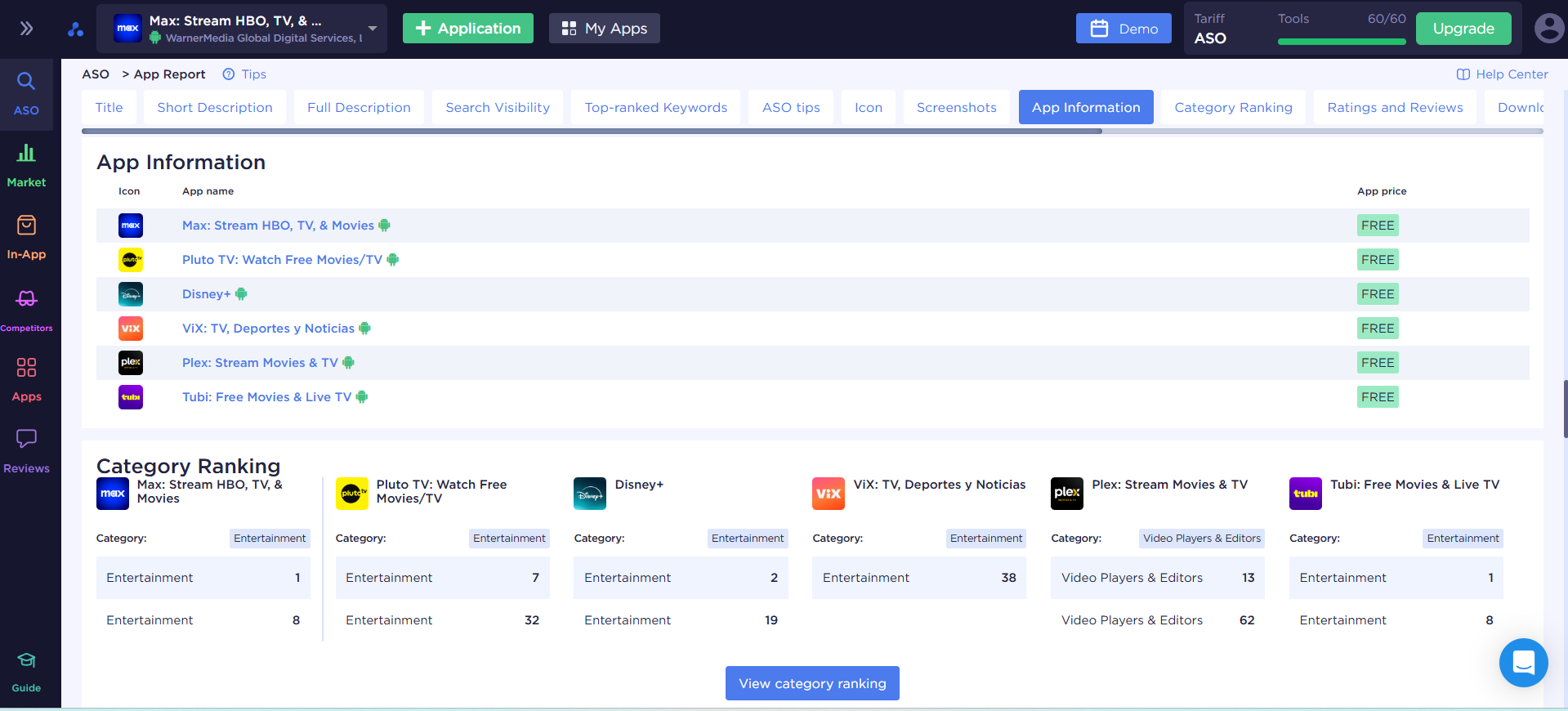
The first convenient feature is gaining an overall picture - combining the app's name and icon (essentially our "visual card" for users in the search results) - showing how we compare to competitors. Additionally, we receive information about the app category within our research field, whether paid or free.
The category ranking can be classified as a quantitative metric that reflects the effectiveness of our app strategy. It allows us to see which categories are dominated by our competitors, identify their leading positions, and evaluate how our app is performing in these same categories by comparison. This insight provides a clearer understanding of our app’s standing within the competitive landscape.
Ratings and Reviews
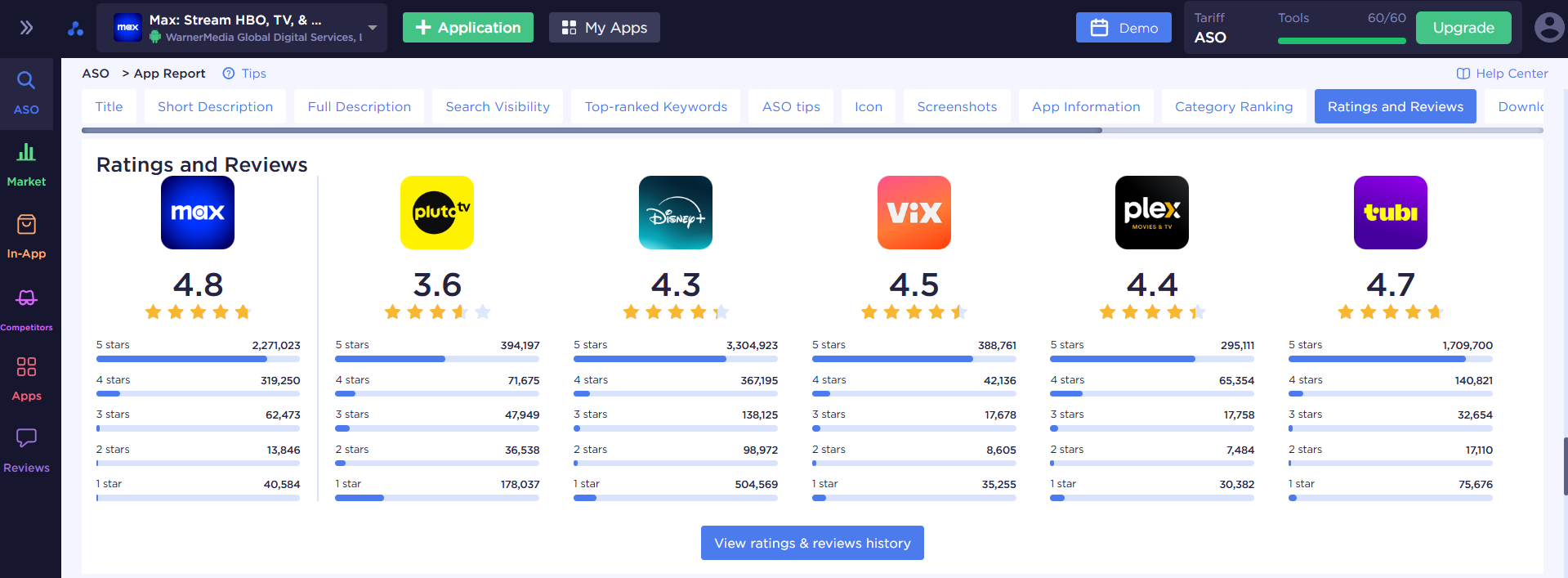
Ratings are a crucial factor that can play a decisive role in whether an app is installed. However, they can work either in our favor or against us. Even an app with excellent visibility and attractive visual elements can lose its chance of being downloaded if it has only an average rating.
This is why our primary concern is not just the ratings of competitors but rather how we compare to them. Additionally, we should not overlook the market filters, which allow search results to be sorted by ratings. This can eliminate the chance for an app with weaker ratings to be prominently displayed to users.
Downloads and Revenue
Beyond the visually appealing charts and tables, what will always matter most to us is how many users are installing our app and how much revenue it is generating. And, of course, we are equally interested in knowing: how are our competitors performing in these areas?
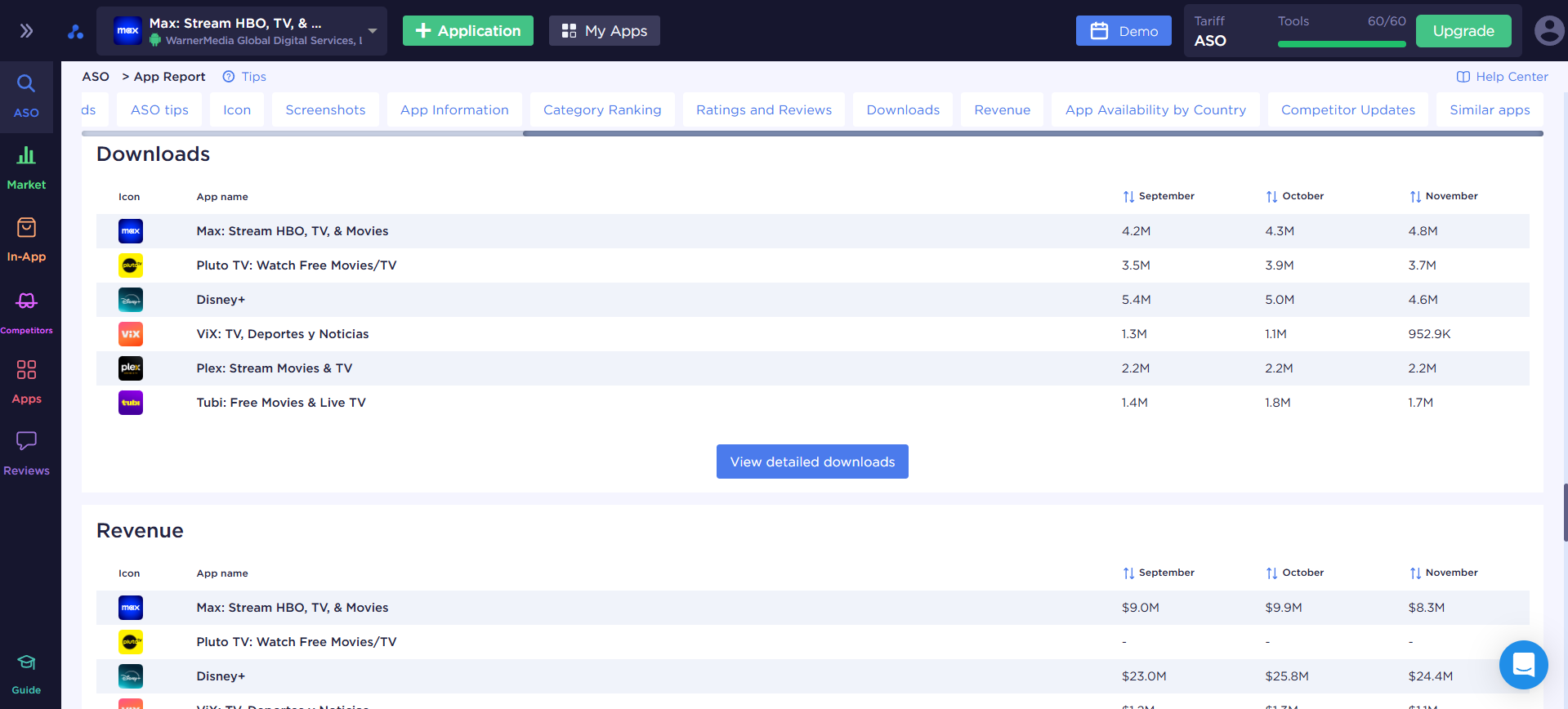
For a more detailed evaluation, there are separate tools, but sometimes it’s helpful to look at the overall picture and make comparisons. Monthly trend analysis is particularly convenient, as it allows us to determine whether a decline is universal, indicating seasonal fluctuations in the niche, or specific to our app, in which case it’s time to take action.
App Availability
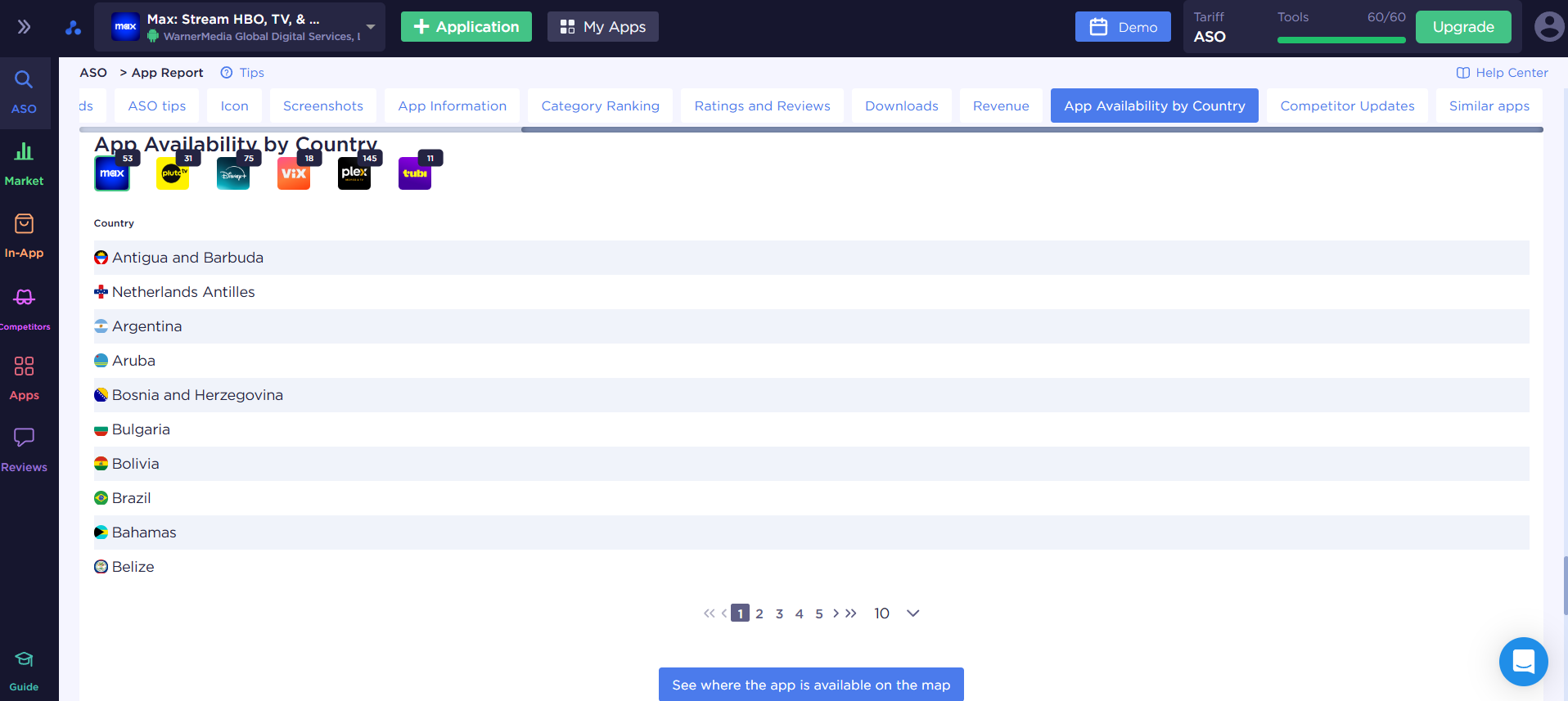
Localization and availability across various countries and markets are critical steps in the growth of any app. Proper cultural and geographical optimization can give our app the push it needs to grow. However, achieving this is not straightforward and requires significant effort.
To evaluate the balance between results and effort, it is essential to analyze competitors and their successes in this area. Identifying the countries where competitors’ apps are available can greatly simplify our task and help us plan our expansion more effectively.
Competitor Updates
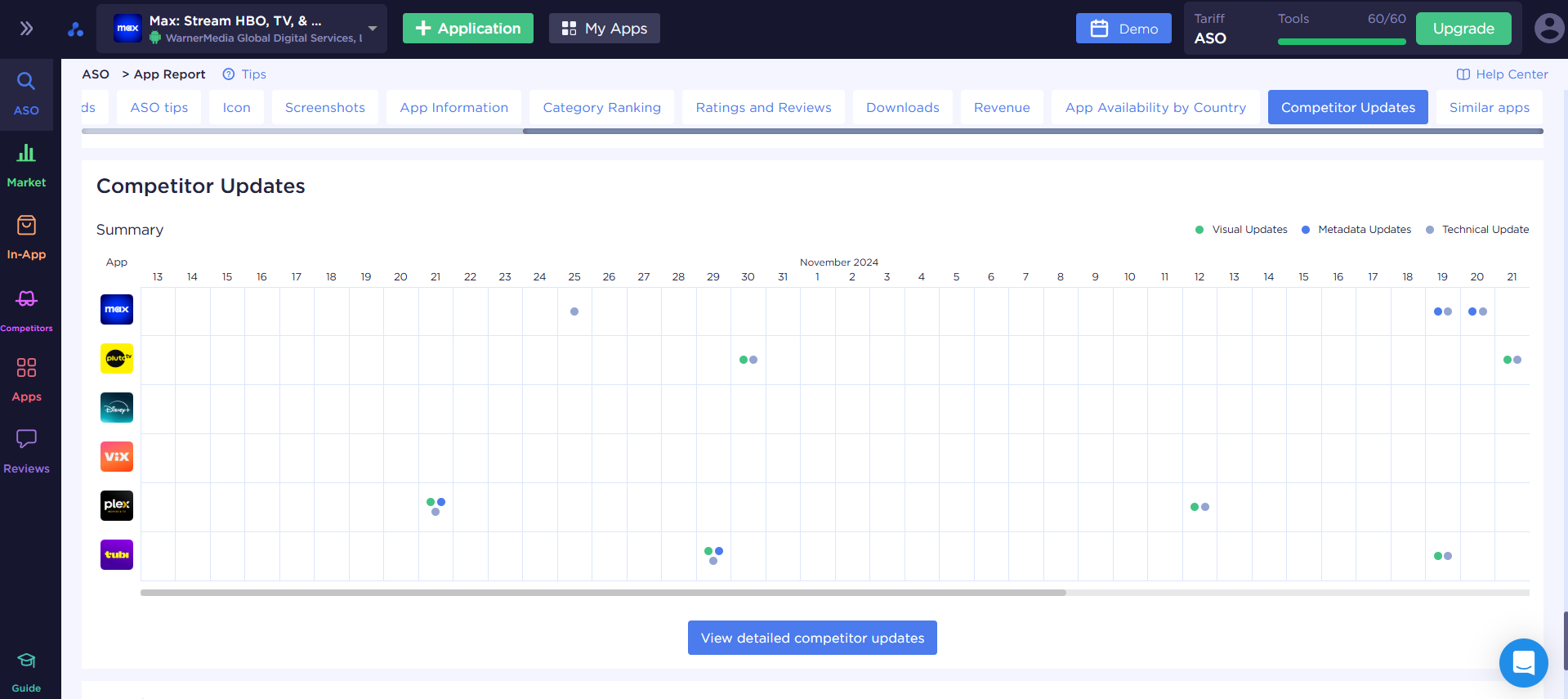
Tracking competitor updates can provide valuable insights for our planning - helping us determine how frequently and systematically we should update our app. It also reveals whether our niche experiences seasonal updates or rapidly changing trends in keywords and visual elements.
Additionally, by navigating to Detailed Competitor Updates, we can access the Timeline tool, which shows not only when updates occurred but also which specific elements were changed and provides a retrospective analysis of these modifications.
Similar Apps
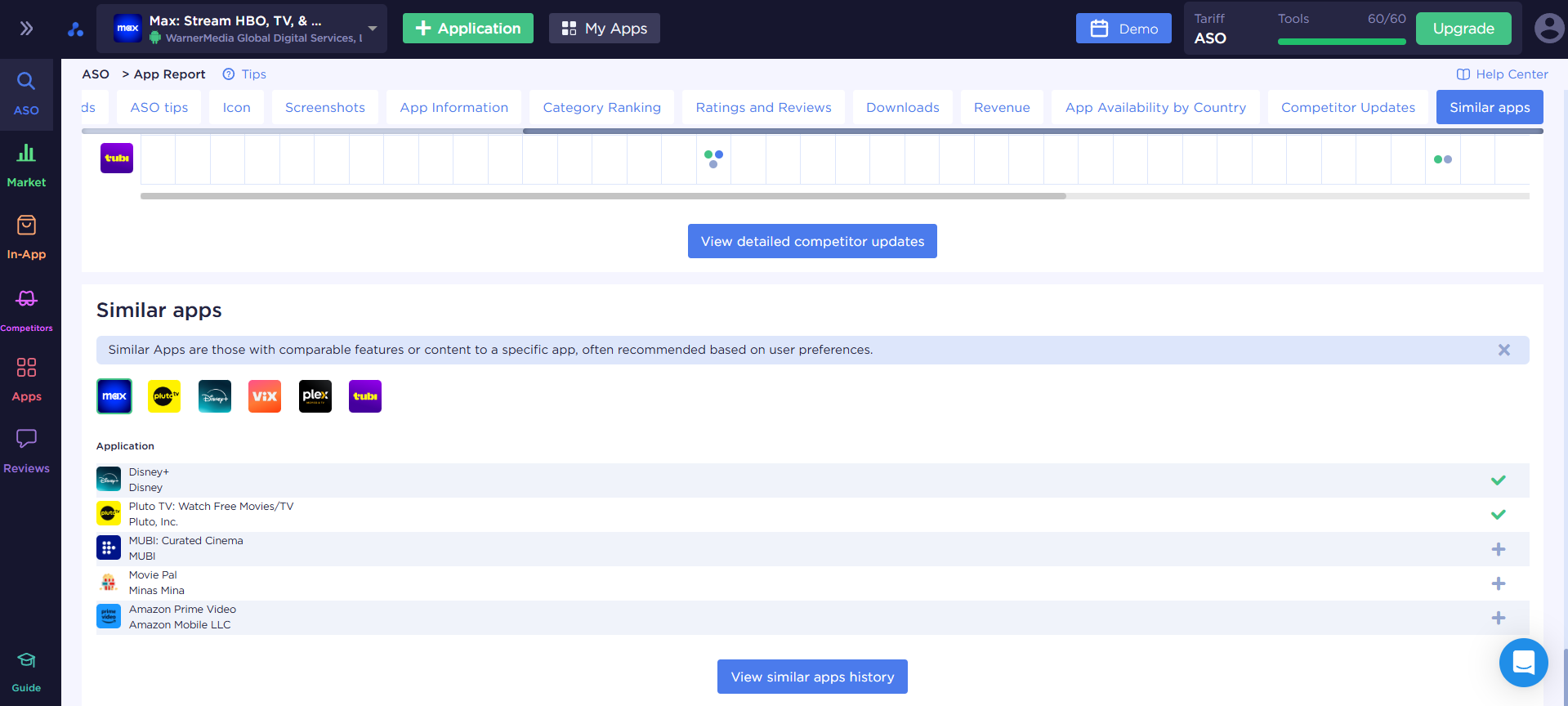
This is an excellent way to expand our competitive landscape, as similar apps are comparable in functionality and often appear in store recommendations for users. As a result, our app can also appear in their recommendations, bringing in additional users and installations entirely through organic means.
Benefits of App Report
- Comprehensive ASO Analysis:
App Report provides detailed information about our app and its competitors, analyzing key aspects such as text metadata, visual elements, keywords, ratings, reviews, downloads, and revenue. - Competitor Comparison:
The tool helps identify how our app compares to competitors using data on search visibility, keyword dynamics, updates, and localization. - ASO Recommendations for Optimization:
Based on the analysis of text and visual data, App Report offers specific recommendations for improving titles, descriptions, keywords, and other elements to enhance search visibility. - Visual Elements as a Key to Conversion:
The tool evaluates the appeal of icons and the quality of screenshots, which is essential for standing out in the app store and increasing the number of installations. - Trends and Seasonality:
Data on downloads and revenue help determine how our app responds to seasonal changes in the niche and identify if strategy adjustments are necessary. - Localization and Availability:
The tool highlights the countries where competitors' apps are available, simplifying planning for entering new markets and expanding audience reach. - Competitor Updates Monitoring:
Systematic monitoring of competitor changes enables us to adapt our update strategy, account for trends, and avoid missed opportunities.
 Українська
Українська  Русский
Русский  Español
Español 






