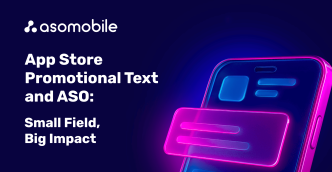App Ratings and Reviews
App ratings and reviews - monitoring ratings, how to respond to reviews, templates, and process automation.
App ratings and reviews play a critical role in understanding how users perceive your app. By monitoring ratings, responding to reviews, and using templates, you can streamline the entire feedback process and improve user satisfaction.
Rating Overview – Analyzing Your App’s Ratings
The Rating Overview tool efficiently gives you a quick snapshot of what users think of your app. It allows you to analyze ratings and reviews in real time, helping you identify key issues that need immediate attention.
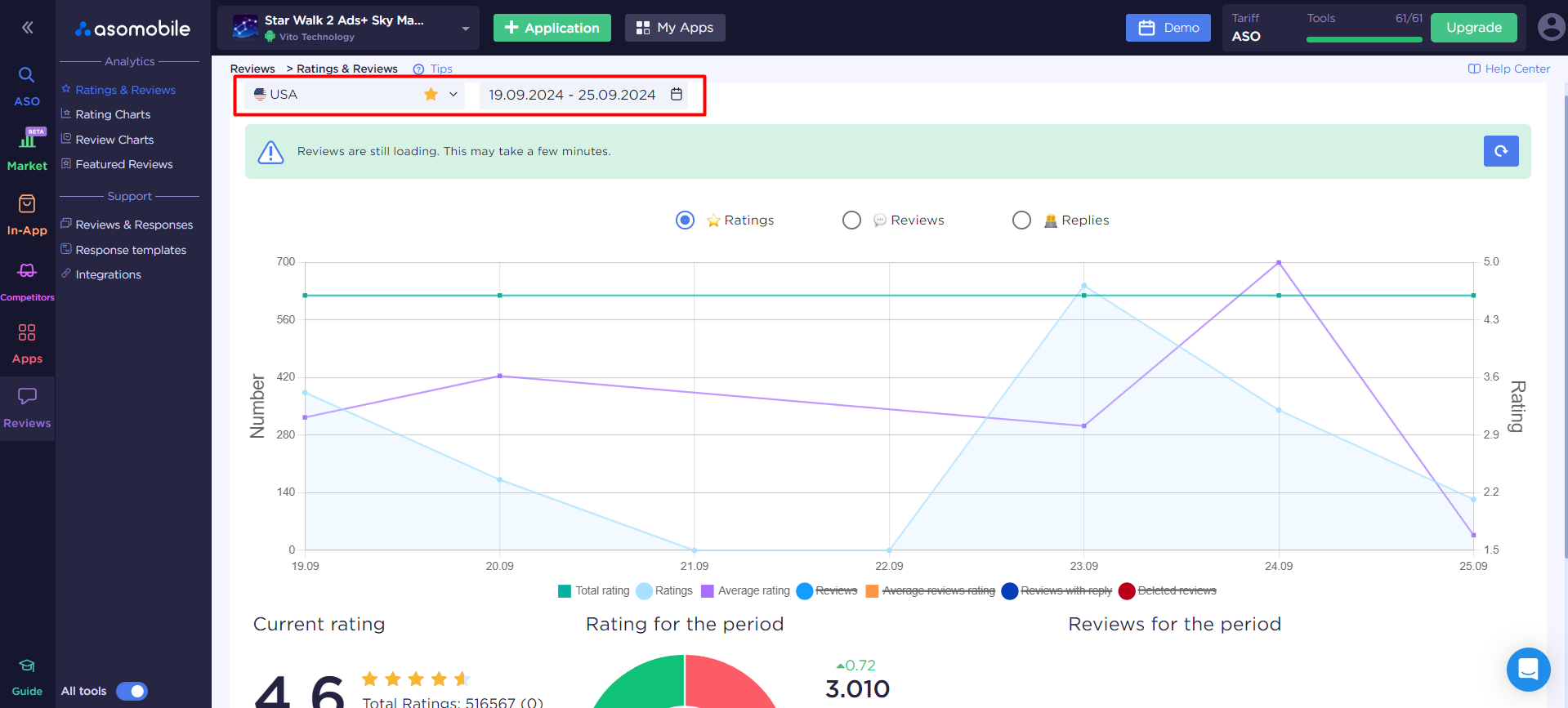
To use the tool, go to the Reviews section and select Ratings & Reviews. Here, you can choose specific countries and set the period for your analysis.
Key metrics you can track:
- Current Rating – The average rating of your app in the store.
- Number of Ratings – Total ratings received daily.
- Average Daily Rating – The average rating given by users on a particular day.
- Number of Reviews – Total reviews received daily.
- Average Review Rating – The average rating within user reviews.
- Reviews with Responses – Number of reviews that received a response.
- Deleted Reviews – Reviews that have been removed from the app store.
For easier analysis, the data is grouped into three categories:
- Rating – Includes the current and average ratings, along with the total number of ratings.
- Reviews – Covers total reviews, average review ratings, and deleted reviews.
- User Responses – Includes review ratings, the number of responses to reviews, and the current app rating.
These metrics can be shown or hidden on the graph by toggling the legend items.
Next, you'll see more detailed information about your app’s current rating, including a breakdown of ratings and reviews for the selected period.
Rating Charts – Tracking Rating Trends
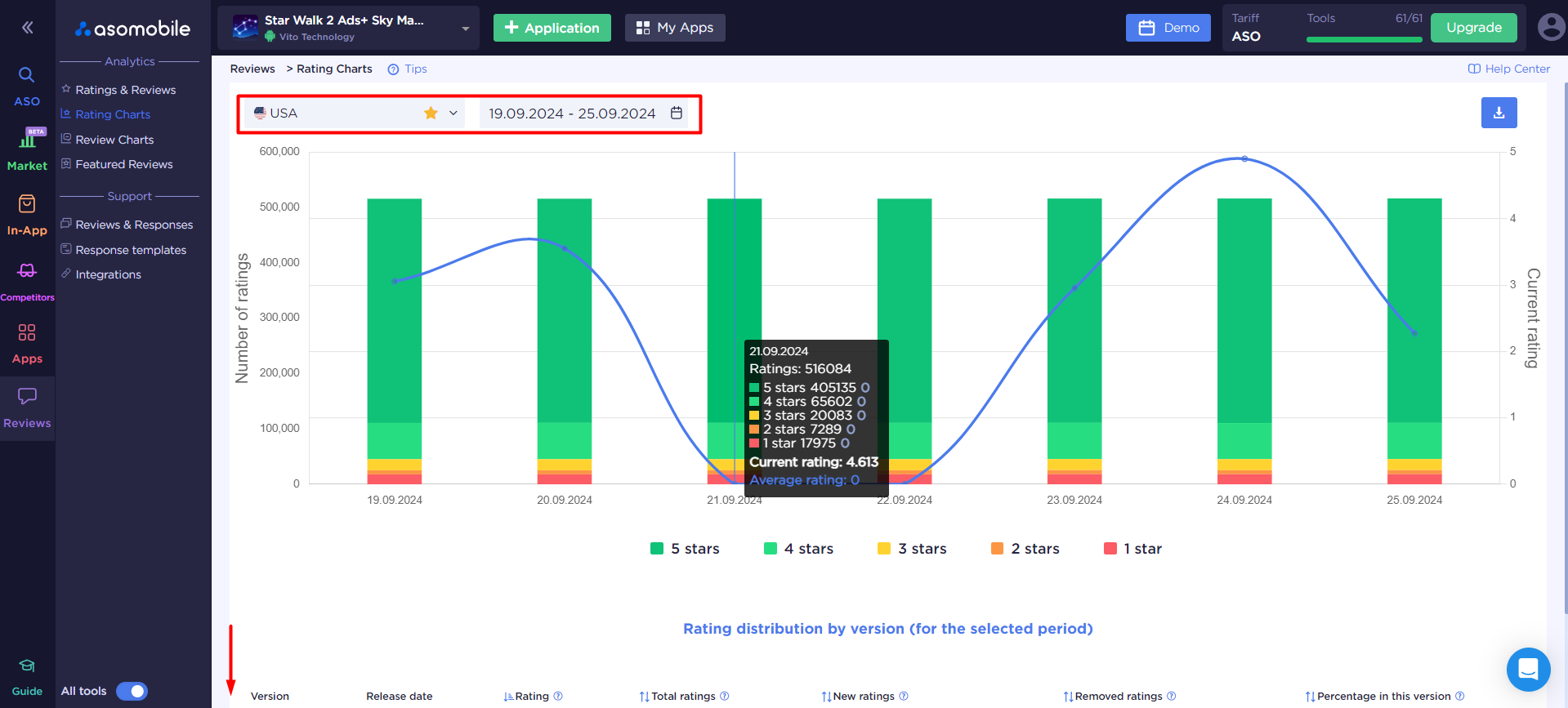
The Rating Charts lets you track how your app’s ratings evolve over time and across different countries. This tool helps you monitor rating trends and understand how user sentiment changes based on country or app version.
You can set up the analysis parameters by selecting the country and time period you want to explore. The graph shows the total number of ratings and their distribution (from 1 to 5 stars) for the chosen period.
For iOS apps, you can also view a Country Distribution tab, which includes:
- Country – The name of the country where the data applies.
- Rating for the Period – The average rating of your app in that country over the selected time frame.
- New Ratings – Number of new ratings received during the period.
- Deleted Ratings – Number of ratings removed from the app store.
- Percentage of Ratings – The share of total ratings in that country compared to the global total.
- Trend – A graph showing the growth of new ratings during the selected period.
Additionally, you can view the Version Distribution to analyze how users rate different versions of your app.
Review Charts – Monitoring User Feedback
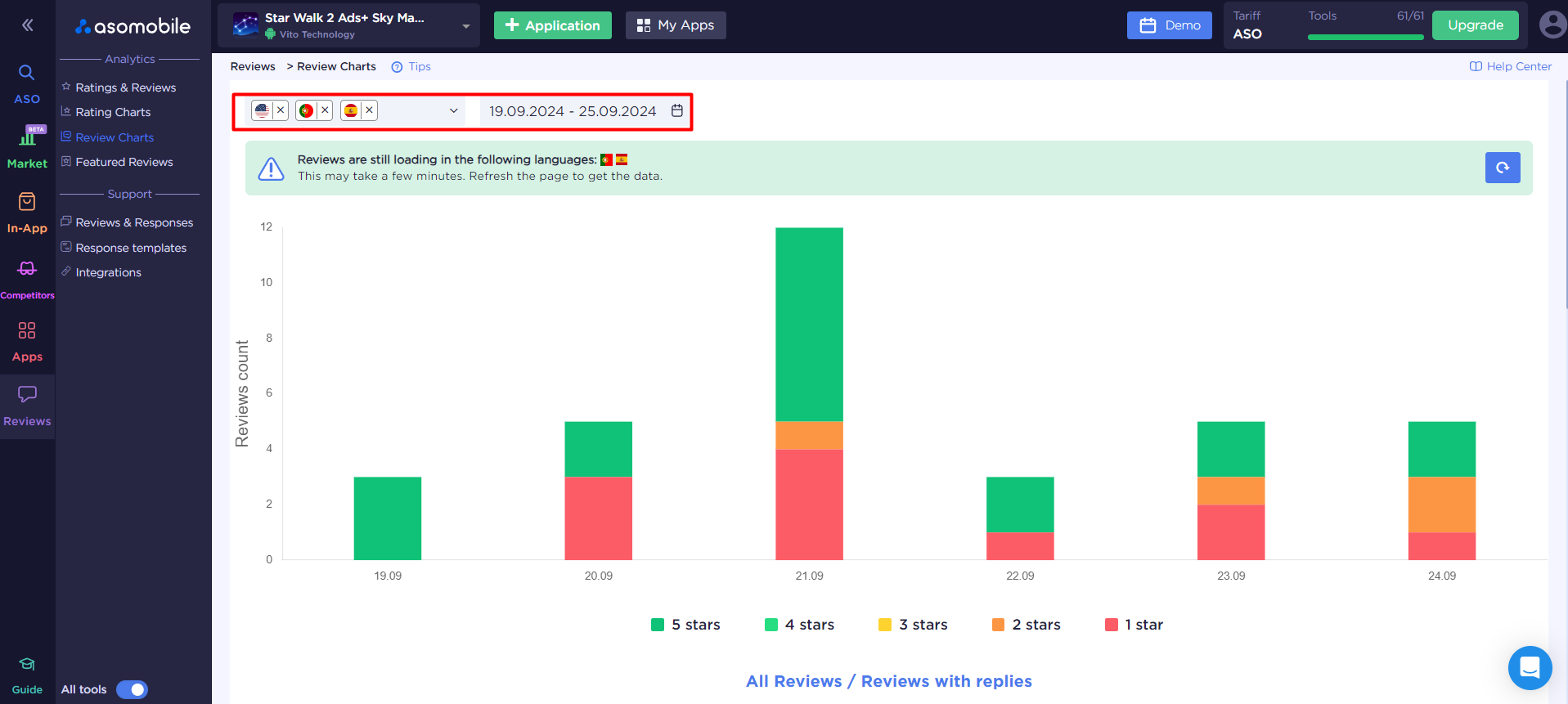
The Review Charts is a powerful tool to track user reviews and understand how their sentiment changes over time. With it, you can monitor daily review dynamics, rating distributions, deleted reviews, and response activity.
You can configure the data by selecting specific countries (for App Store) or languages (for Google Play) and the period for your analysis.
The graph displays:
- Number of Reviews – Reviews and their rating distribution (from 1 to 5 stars) for each day within the selected period.
- All Reviews / Reviews with Responses – Shows the ratio of reviews to those that received responses, helping you track how actively your team interacts with users.
- Deleted Reviews – Tracks the number of reviews removed from the app store each day.
For iOS apps, the Country Distribution tab shows review data by country, including:
- Average Review Rating – The average rating of reviews in that country.
- New Ratings – Number of new reviews received during the period.
- Deleted Reviews – Number of deleted reviews during the period.
- Percentage of Reviews – Share of reviews from the selected country compared to global totals.
- Trend – Growth in new reviews for the selected period.
The Version Distribution tab allows you to analyze reviews across different app versions for both Android and iOS.
Featured Reviews and Review Replies
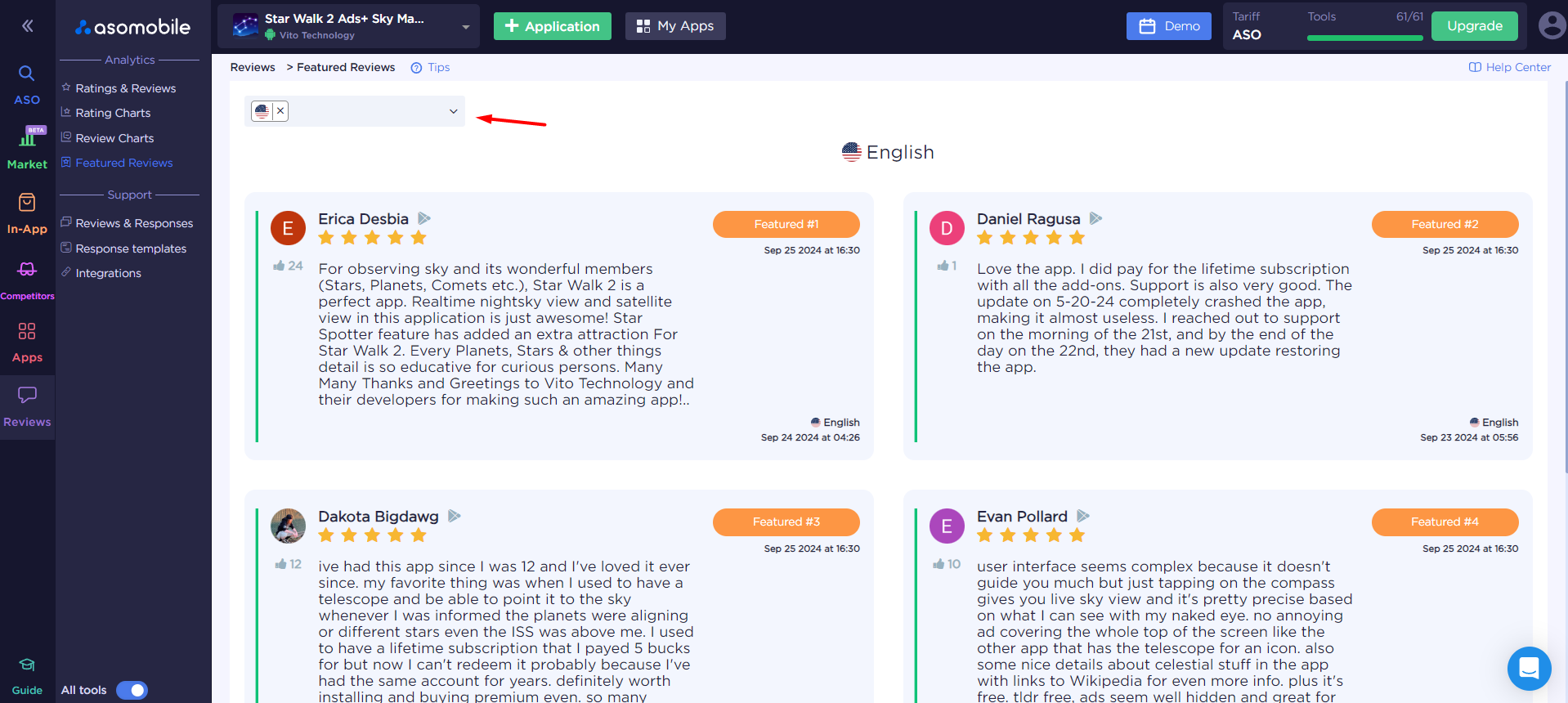
Featured Reviews are highly visible on your app’s page, making them crucial for forming potential users' first impressions. The Featured Reviews tool helps you monitor the most impactful reviews, as they appear first in both the App Store and Google Play.
You can filter reviews by country (for iOS) or language (for Android). The tool displays up to 6 reviews per country for iOS apps and up to 4 reviews per language for Android apps.
Each review card includes:
- Author – The user who left the review.
- Rating – The rating they gave your app.
- Review Text – The content of the review.
- Date and Country – When and where the review was posted.
You can also access the review directly in the app store for Google Play by clicking the platform icon.
Responding promptly to negative featured reviews is essential, as they directly impact your app’s reputation. If a negative review appears, you can contact the user through the Reviews and Replies section to improve their perception of your app.
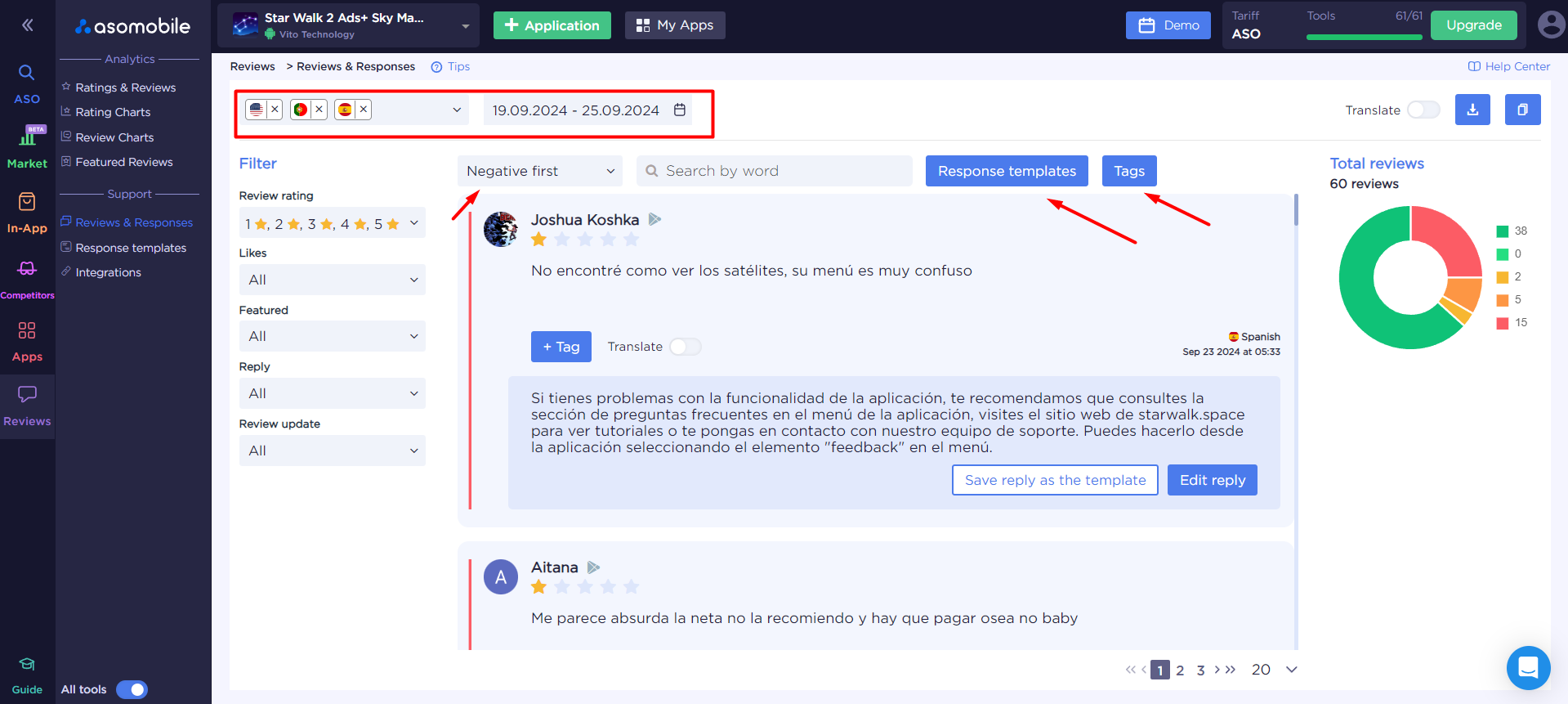
This tool simplifies working with reviews by offering convenient features for managing them. You can respond to reviews using templates, assign tags, translate them, as well as use filters and sorting to quickly find the information you need.
Select a country or language and the period for which you want to view reviews. A list of reviews will be displayed on the page, with filters on the left and a rating distribution on the right. Each review includes information about the author, rating, text, date, country/language of the review, as well as options to navigate to the review on Google Play, respond, or assign a tag.
Special labels such as "Featured," "Deleted," or "Updated" help you immediately spot important reviews. If necessary, you can report a review (available only in the App Store) or respond using templates. Templates can be created and edited, making it easier to handle recurring requests.
Tags help group reviews by specific topics, and sorting and filters allow you to quickly find the necessary reviews based on rating, likes, responses, and other parameters.
For data analysis, a rating distribution chart is available, and additional tools include downloading data in Excel format, copying, and translating reviews.
Responses Templates
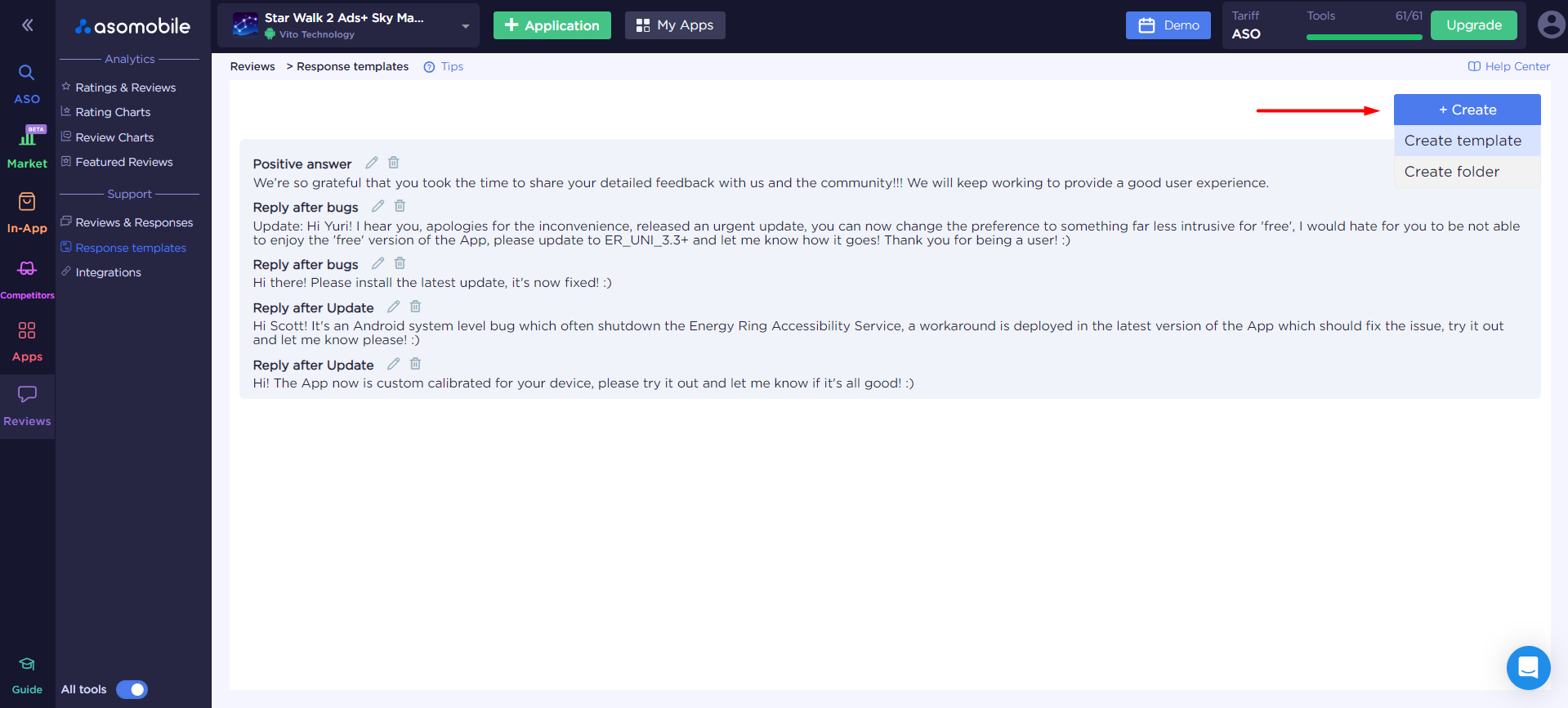
The Response templates feature simplifies responding to user reviews. You can create, organize, and quickly use templates for standard replies.
Creating a Template
To create a template, click +Create and select Template. Enter the name and content of the template. You can edit or delete templates as needed.
Using Templates
To respond to a review, go to the Review Replies page, select the review, and click Reply. Use a template from the quick-access list or search for the appropriate one.
Templates help you communicate more efficiently with users.
Developer Console Integration
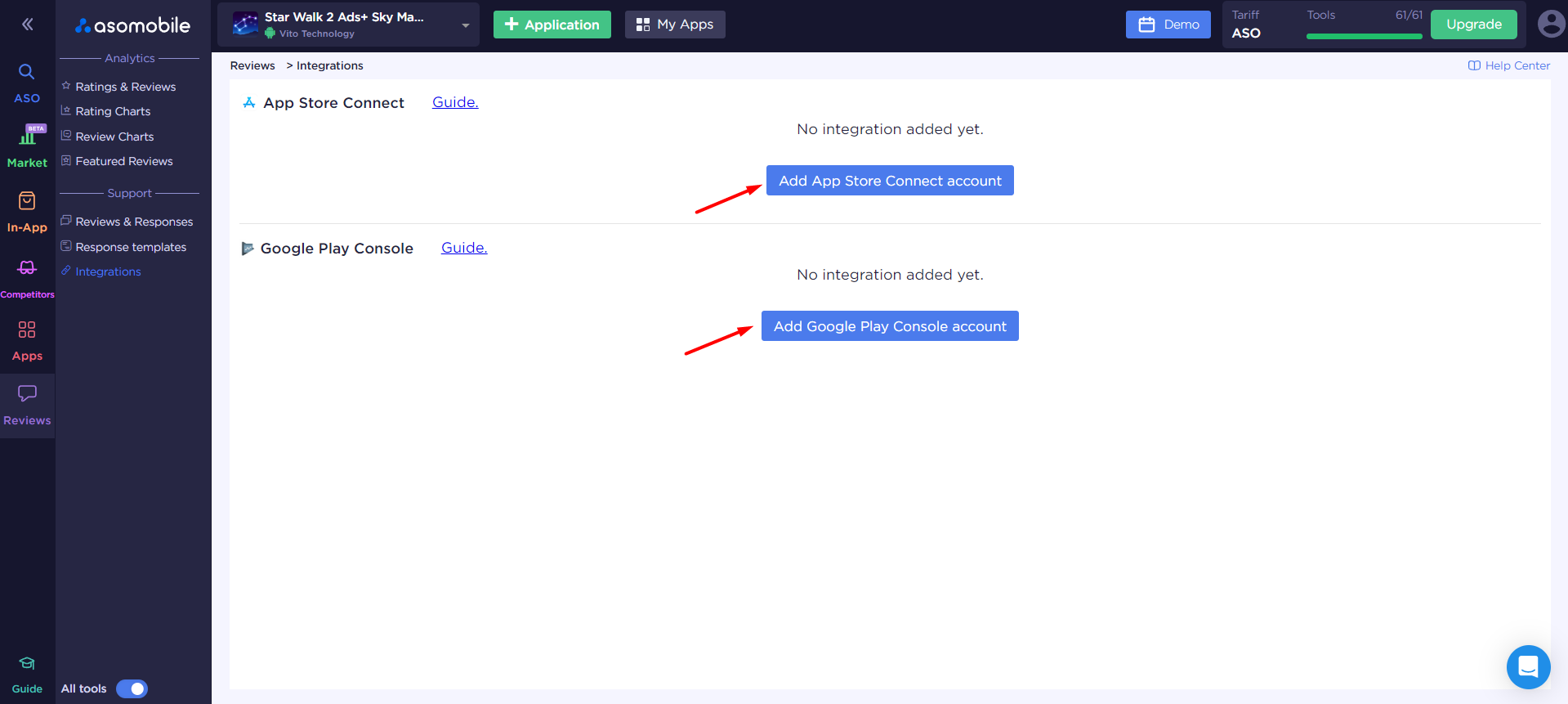
To fully manage your reviews through ASOMobile, integrate your App Store Connect and Google Play Console accounts. This integration allows you to respond to reviews directly from ASOMobile, streamlining user interactions.
App Store Connect Integration
Add a new user to App Store Connect with the role of Customer Support to enable review management through ASOMobile.
Google Play Console Integration
For Google Play, create an OAuth client in Google Cloud and follow the instructions to link your account to ASOMobile.
Once integrated, you can manage reviews efficiently through the ASOMobile interface.
Explore all the tools ASOMobile offers to optimize your app's performance and achieve success! This will introduce you to the features and tools available on the ASOMobile mobile analytics platform. If you have any questions, please request a demo of our product.
 Українська
Українська  Русский
Русский  Español
Español