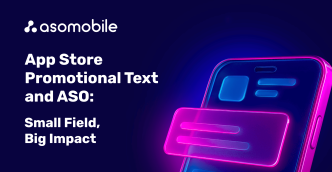7 free tools to collect the semantic core
Using tools to collect the semantic core, you can speed up the process of app optimization tenfold, as well as analyze data that cannot be obtained manually.
At the end of the article, you can find a 40% discount coupon for the first month of using ASOMobile - a tool for creating ASO and researching competitors in the mobile app market.
To collect the semantic core, we will use professional analytics for mobile applications ASOMobile.
Keyword Monitor - semantic core storage
🔥 The main tool to select keywords and track search queries.
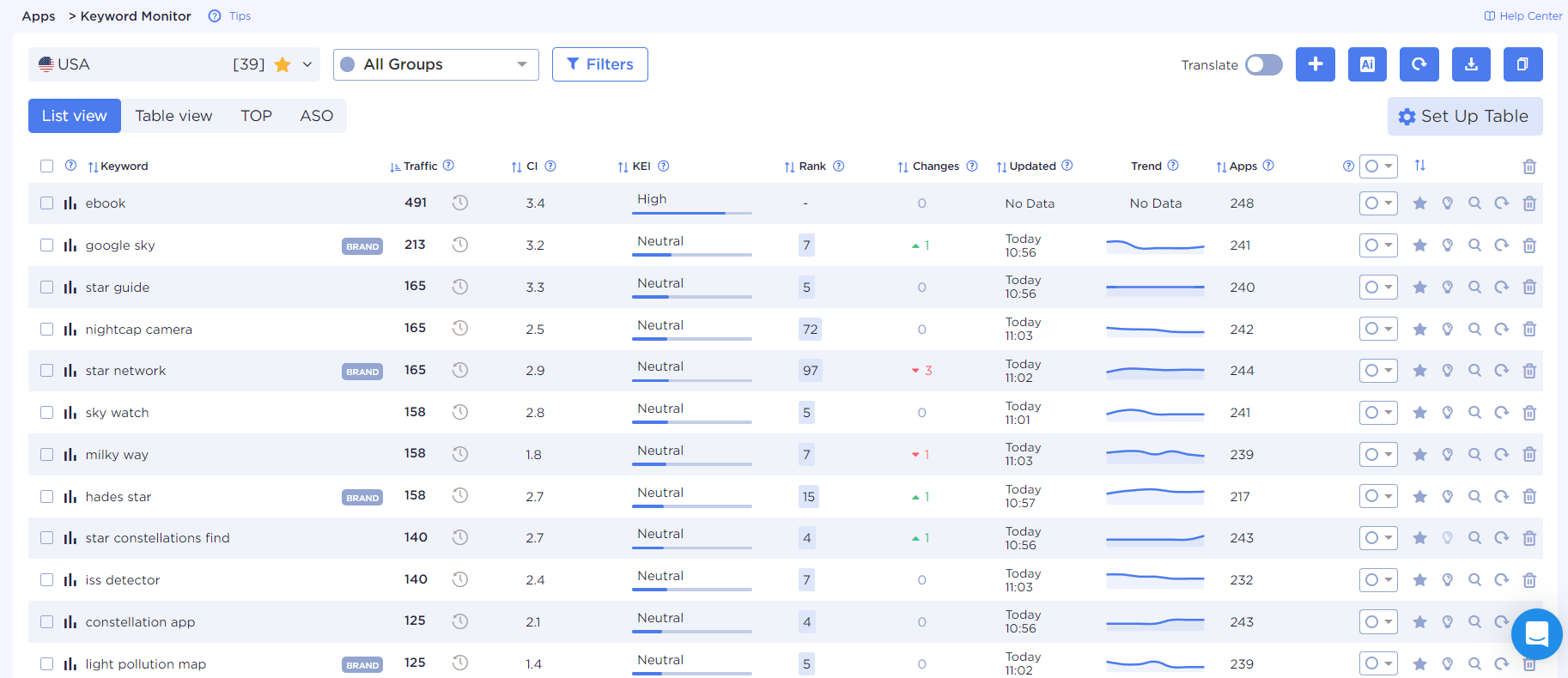
✅ This is where you will form your semantic core by adding keywords from other tools.
To add keywords, select the required country and add words manually by clicking on “➕” or use ⚡️ ASOMobile auto-suggestion.
In Keyword Monitor, you can add keyword suggestions by clicking on 💡. Also you can check any search query in another free tool - Keyword Check. To do this, you need to click on 🔍.
Detailed instructions for Keyword Monitor you can find here.
Text Analyzer
🔍 Best free keyword search and description optimization tool for Google Play.
📝 In order to analyze the description of any application, you just need to select the application and the country, the description will be pulled up automatically. You can also insert text manually (reviews, competitor texts or future description of your application).
📊 Then click "Analyze" and ASOmobile will help you find all search queries with traffic in any text ("Found keywords").
➡️ In the tables, you can see the number of key repetitions in the text (the most relevant queries), the traffic volume and the position of the selected application for this query.
🕵🏻♂️ With the help of Text Analyzer you can check your description: the number of characters and the entry density of keywords, check the text for "spam" - a very important parameter for optimizing text for Google Play.
Keyword Suggest
🔍 Auto Suggestions are one of the most reliable sources for search queries. Users are more likely to click the suggestions made by the store.
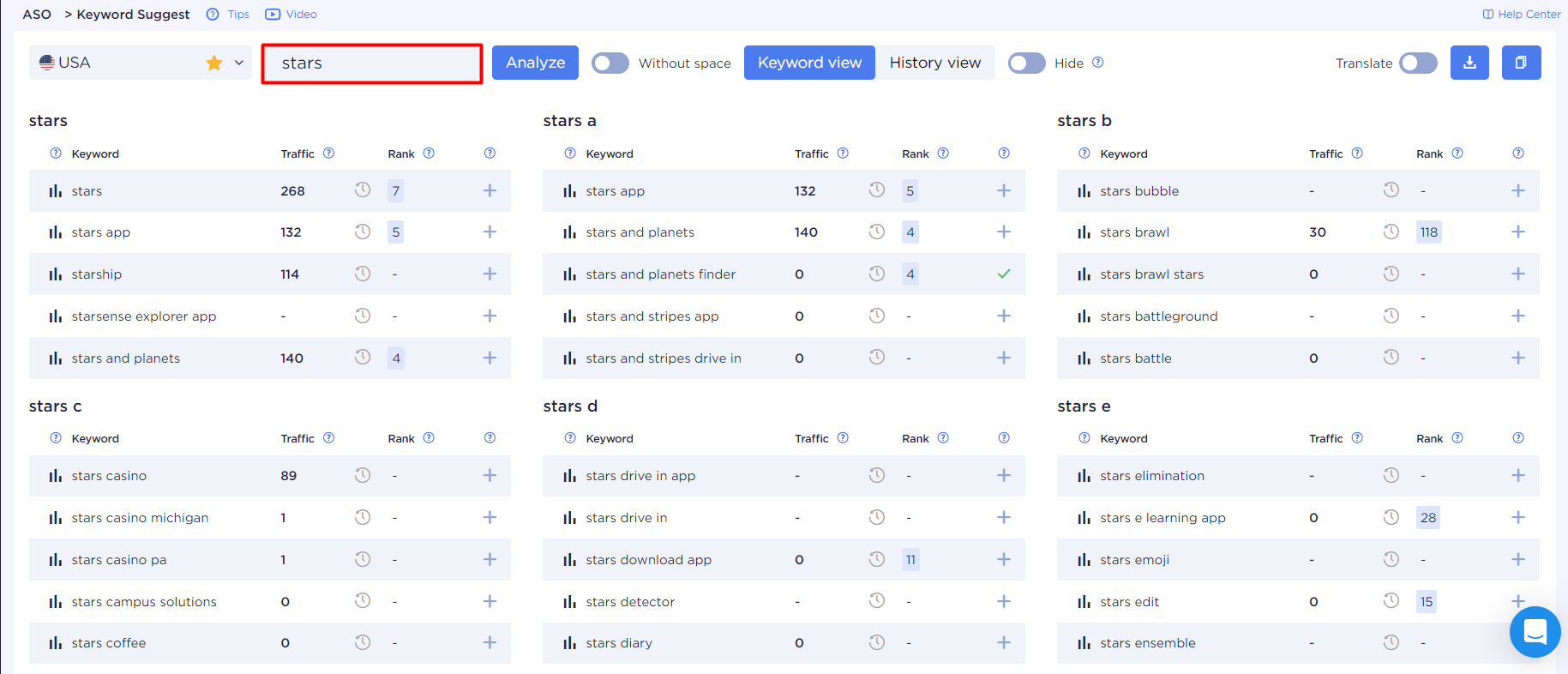
📊 Select a country, enter a keyword and click "Analyze" to see what suggestions the App Store or Google Play have to offer.
💡 You can also see what suggestions the store offers when the user enters multiple characters. To do this, you need to enter a few letters, turn on the "Without space" switch and click "Analyze".
👀 For each suggestion, you can see search results, traffic and position of the selected app. Also you can click on “➕” to add words to Keyword Monitor.
📂 You can see the search history in the “History” tab.
Keyword Check
🔍 Detailed analysis of any search query: search results, traffic indexes, competing applications, suggestions. Select a country, enter your search query, and get all the information you need about any key query.
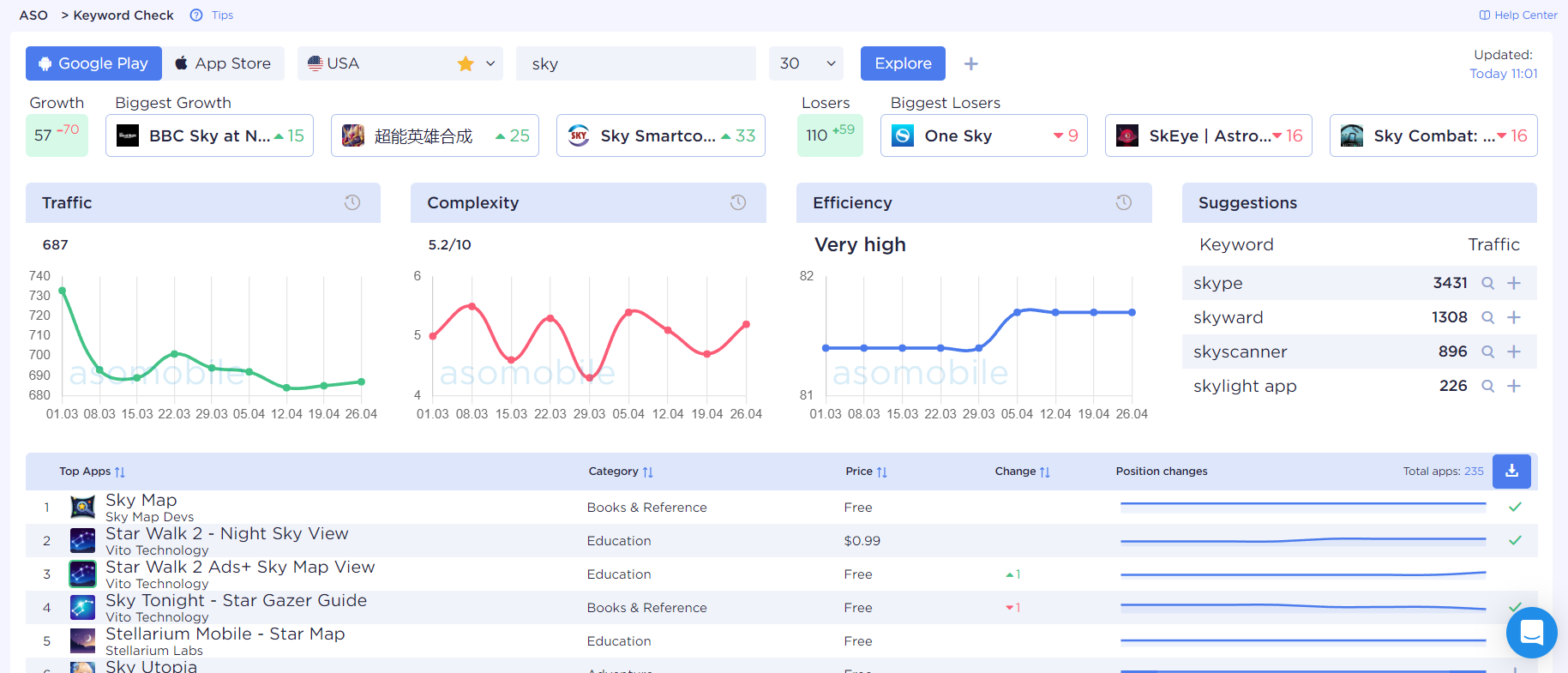
App Store localization
🌍 In the App Store, using localization, you can not only adapt the application to the local market, but also increase the number of characters for keywords as a part of ASO optimization.
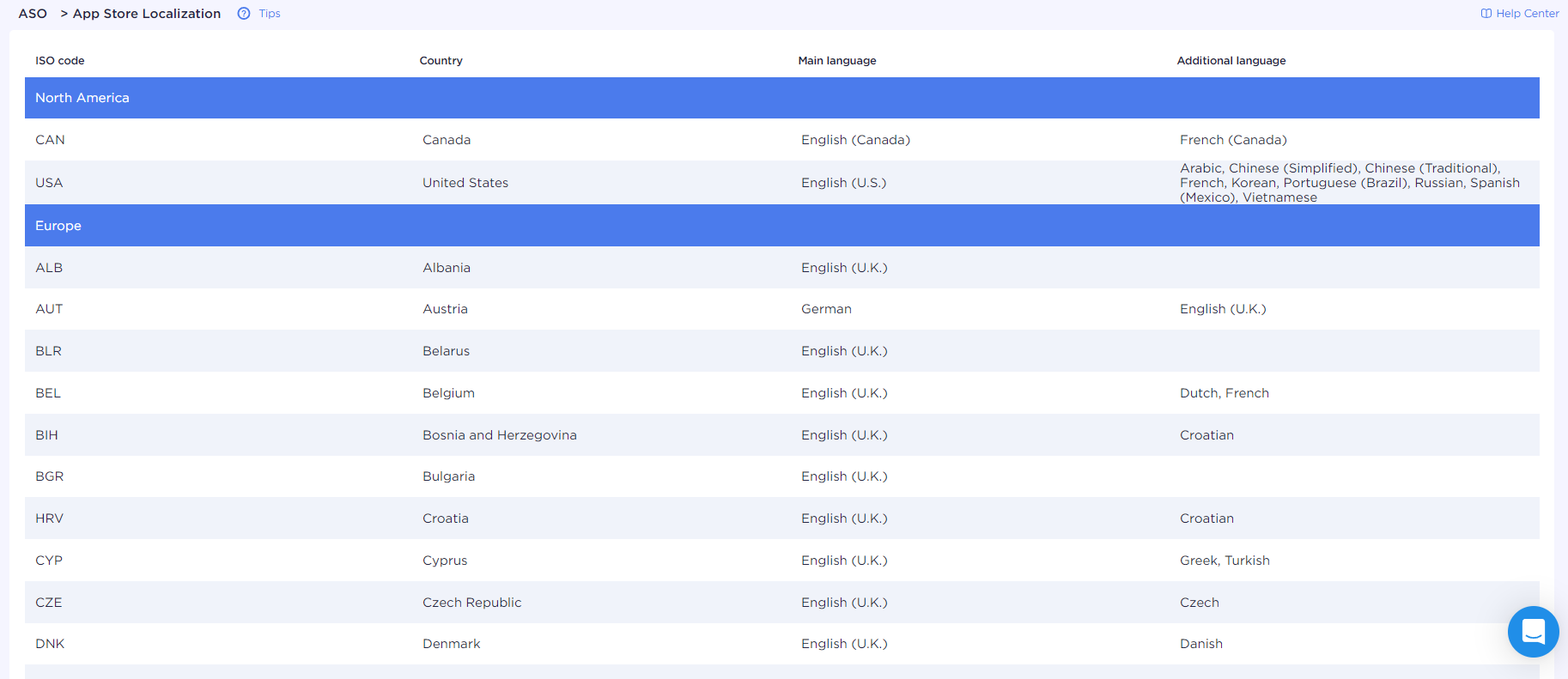
In some countries, multiple languages are indexed at once. For example, in the US, not only the US locale (English) is indexed, but also Mexico (Spanish) and other 9 locales.
You can see all the main and additional localizations in our table in the ASO section, the App Store localization subsection. You can learn more about this here.
Top Keywords
🔝 Track the most popular keywords of each country to stay on top of all trends.
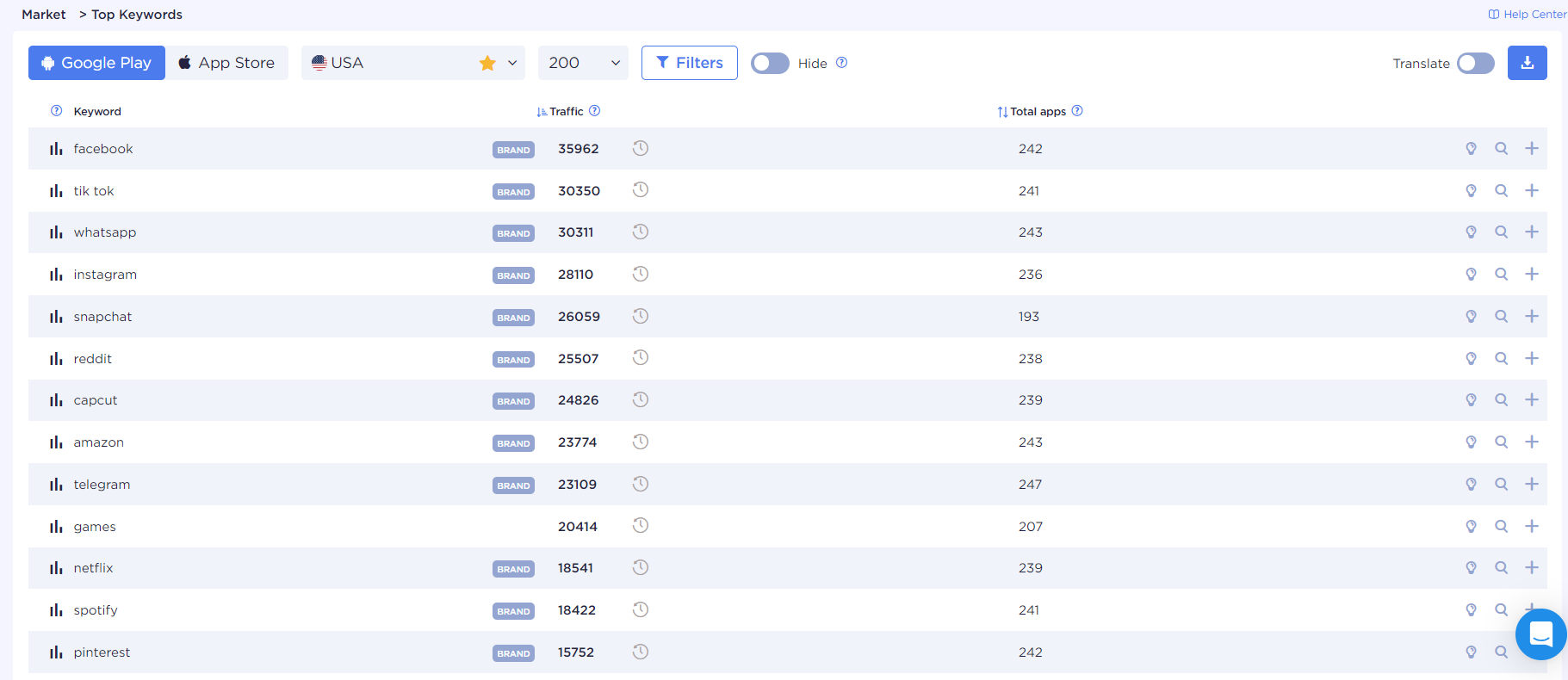
Trending Searches

A summary of the most popular queries on the App Store every hour and month.
 Українська
Українська  Русский
Русский  Español
Español