Free tools for tracking app positions, ASO optimization and search for new market trends
Track app positions by keywords
Increase app indexing and get more organic installs
Use suggestions to find all relevant keywords
Follow market trends and stay ahead
Detailed analysis of any keyword
- Search Volume for any keyword
- Analysis of search results and suggestions
- Real-Time Search Results
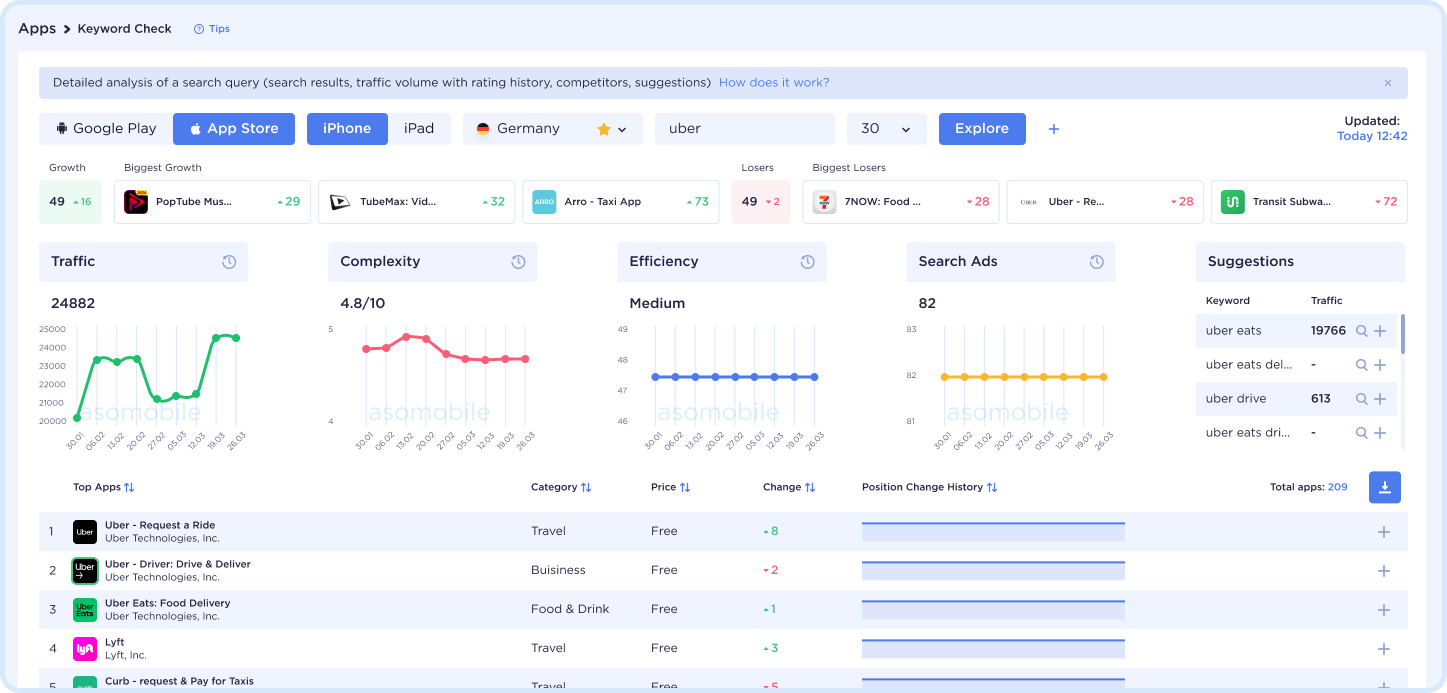
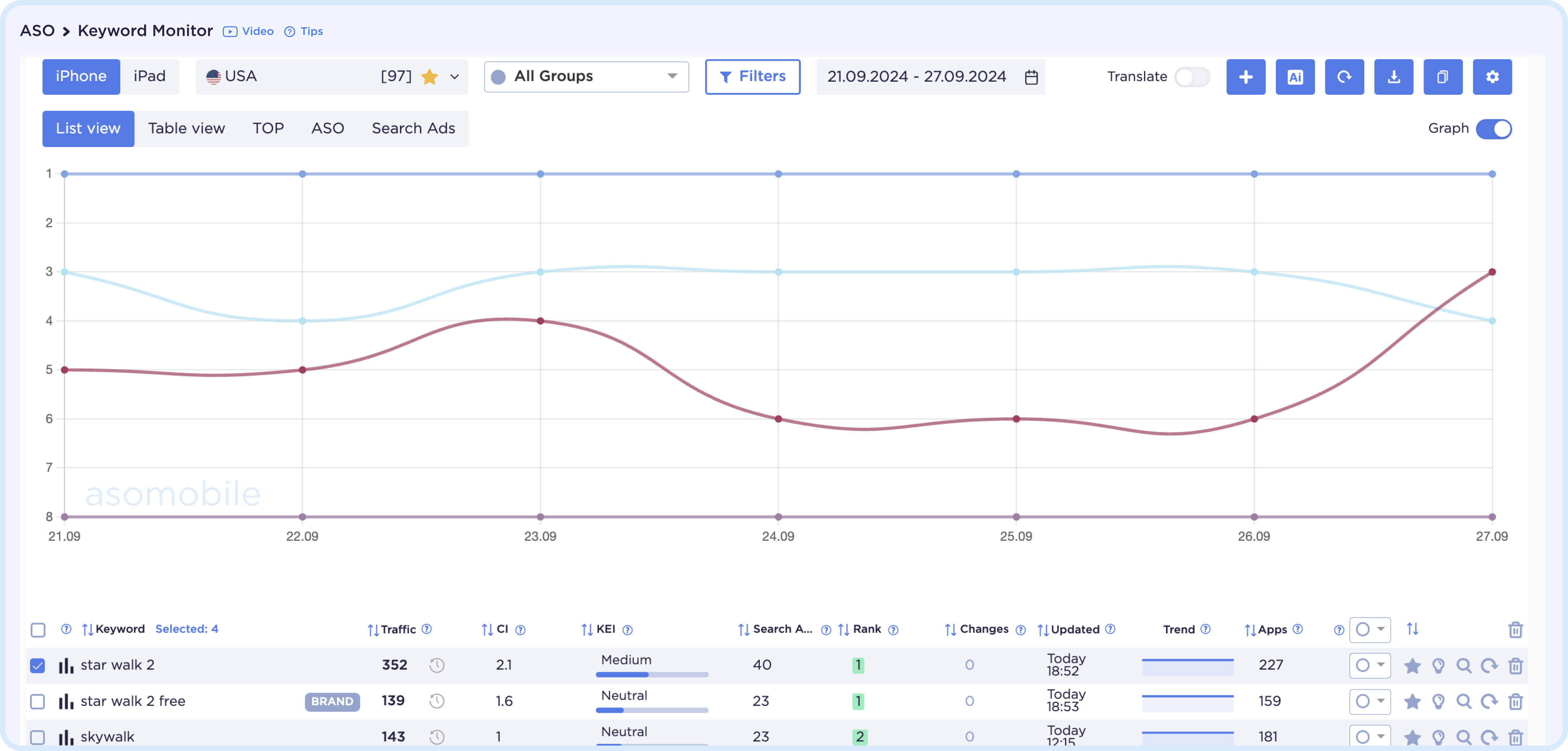
Track the position of the app by keywords
- Keyword tracking & Search volume
- Keywords rankings distribution
- Top competitor apps for a keyword
- Keyword Suggestions
Find all suggestions in 1 minute
- Google Play & App Store search suggestions
- A Handy Tool for Keyword Research
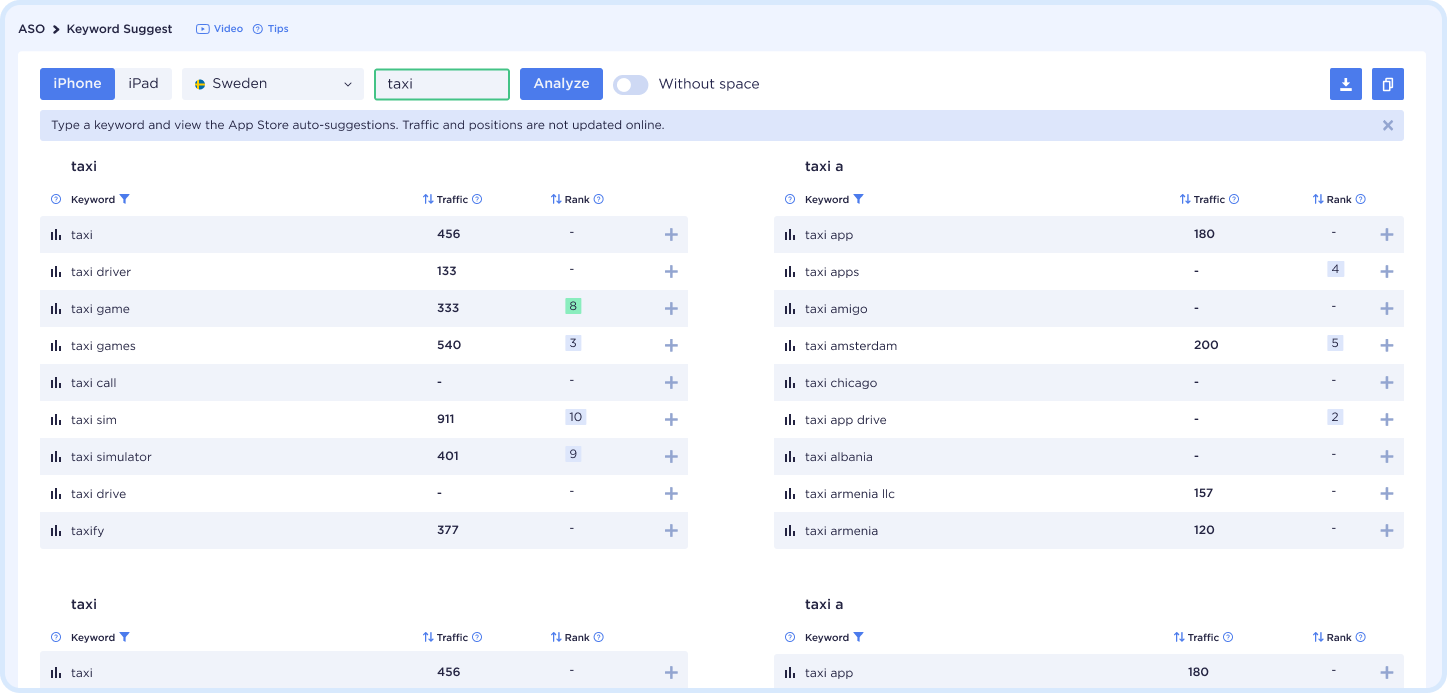
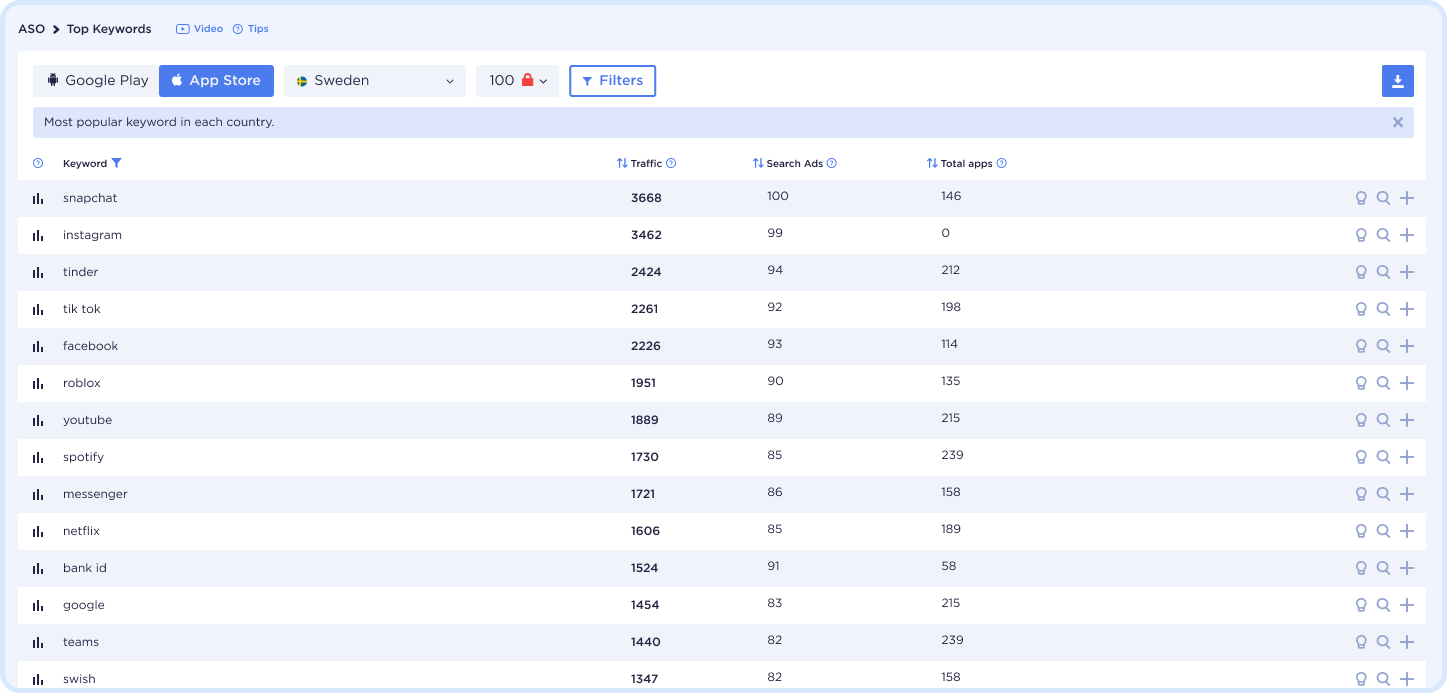
Analyze the most popular search queries on Google Play & App Store
- All countries
- Search Volume
- Search results for keywords
SEO analysis of any text
- Find keywords with search volume in any text
- Check the description for keywords
- Keyword Density
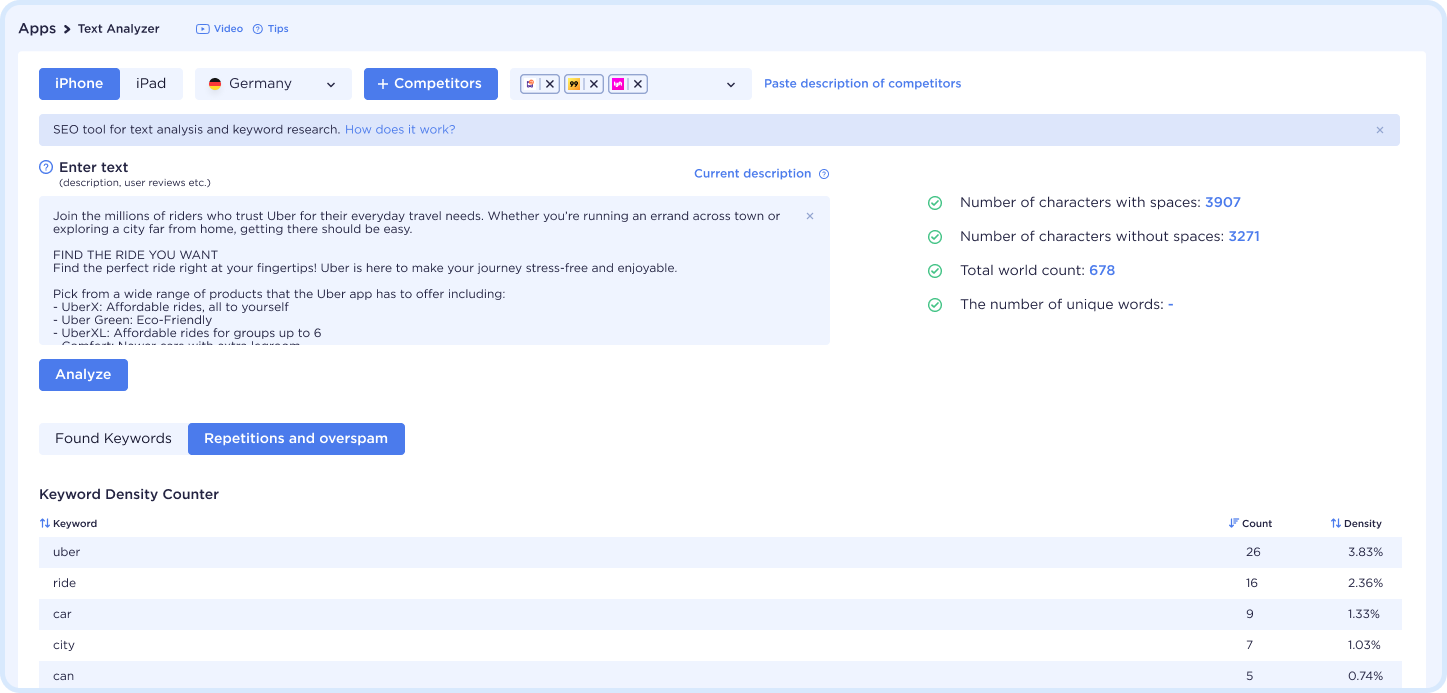
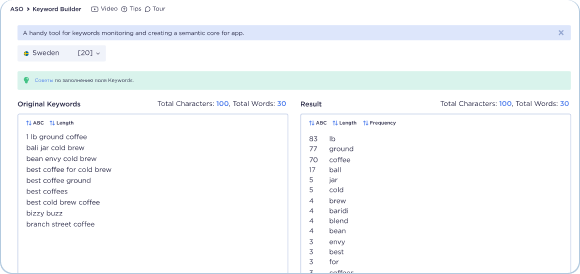

Fill in the keywords field according to all the rules of the App Store
- Leave only unique words
- Convert words from the semantic core easily
- Check keyword frequency
Regular analysis of the mobile app market
- TOP apps for all countries and categories
- Dynamics of changing positions for the app
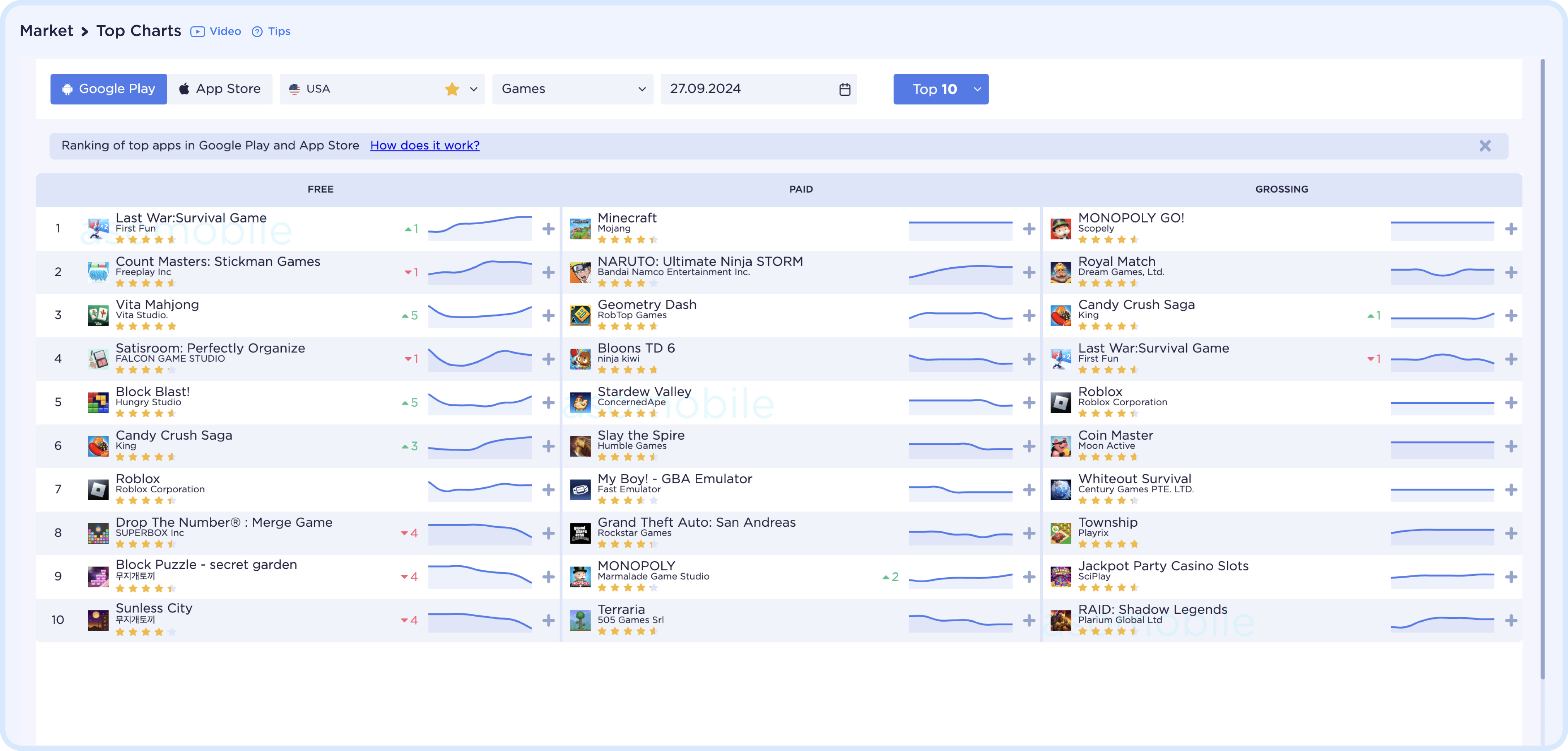

Check when your apps are featured in the app stores
- Find all the places apps are featured now or in the past
- See which countries your apps were featured in
- Filter by featuring country, app store location, and type
A quick overview of the main application data on one page
- Track keywords in different countries on one screen
- Current Rating & Rank in the categories
- Downloads data (Most impactful, Winners, Losers)
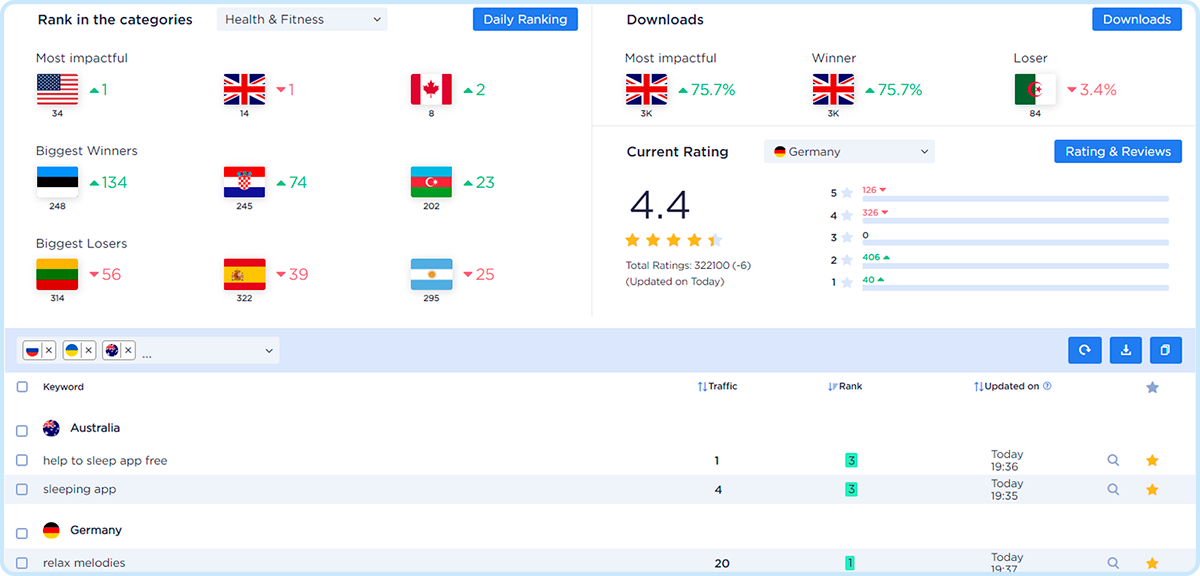

Fill in the keywords field according to all the rules of the App Store
- All countries and categories
- The ability to display data on a graph
- Comparing data with competitor apps
Track app ranking in all countries
- Ranking in the overall rating on Google Play & App Store
- Countries where your app has taken up new positions or lost ones
- Download data for each country
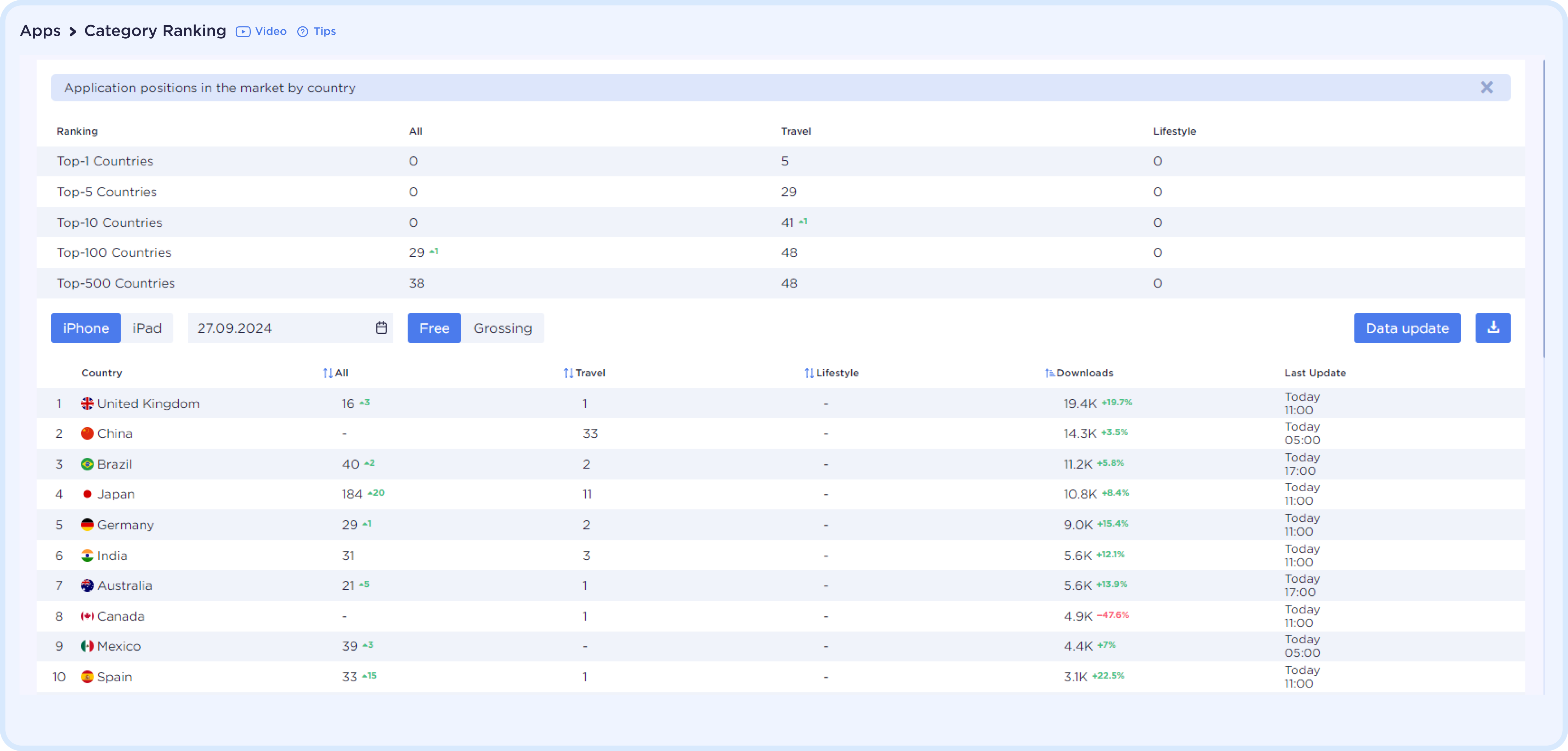
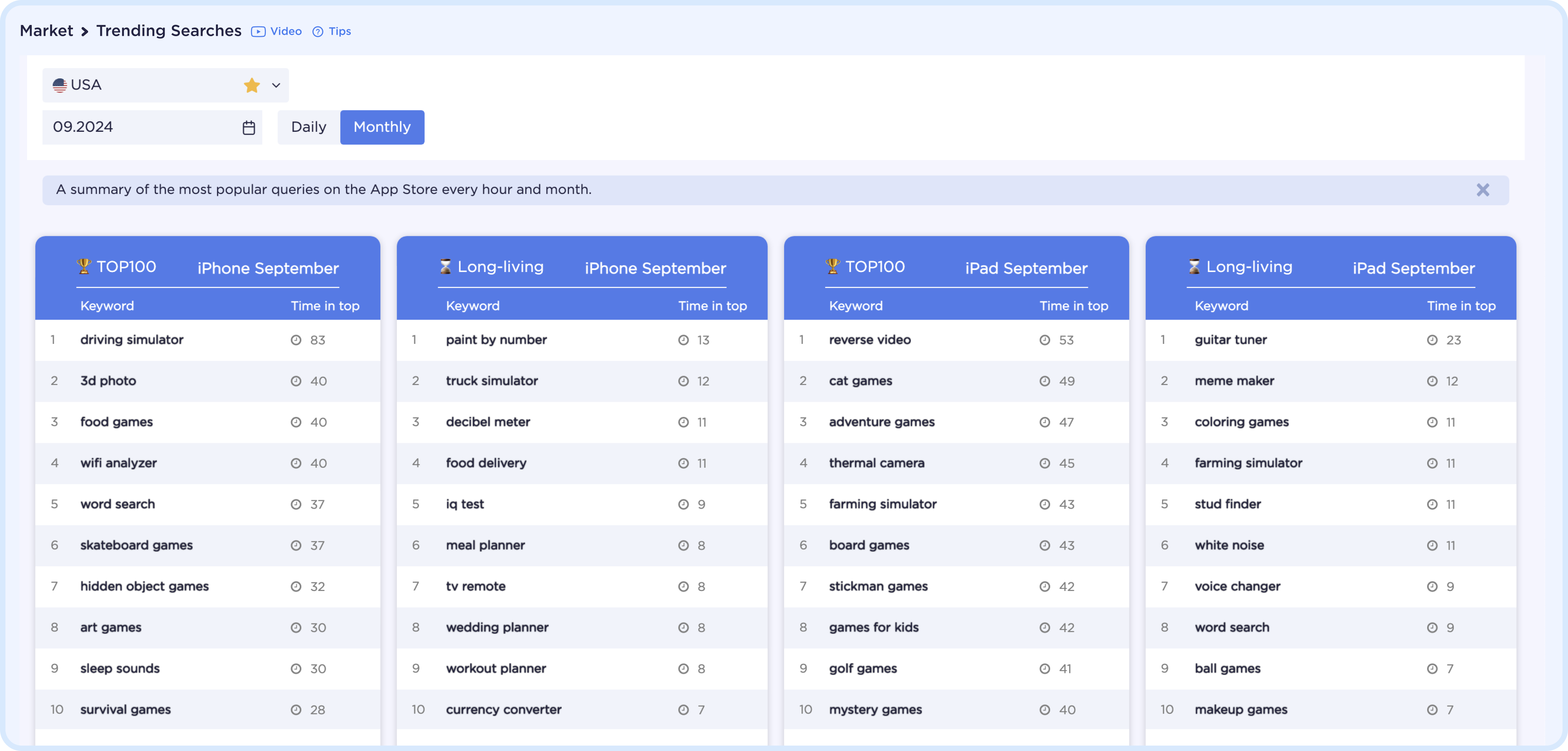
Track hitting trending search queries in the App Store
- Top and long-living search queries for each month
- Updating the data every hour
Reach a large audience
- Go global with ASOMobile
- Increase the number of characters to optimize the app in the App Store
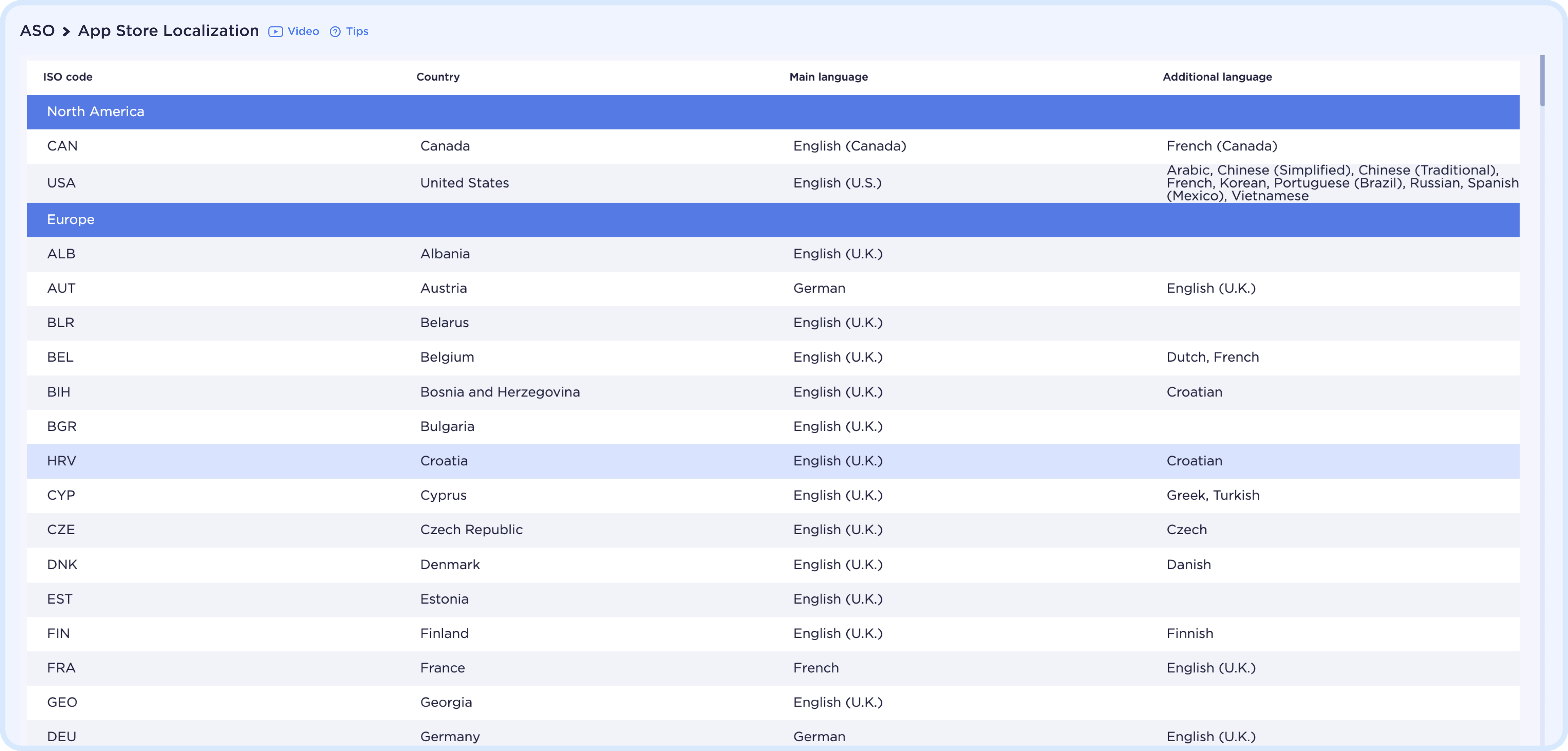
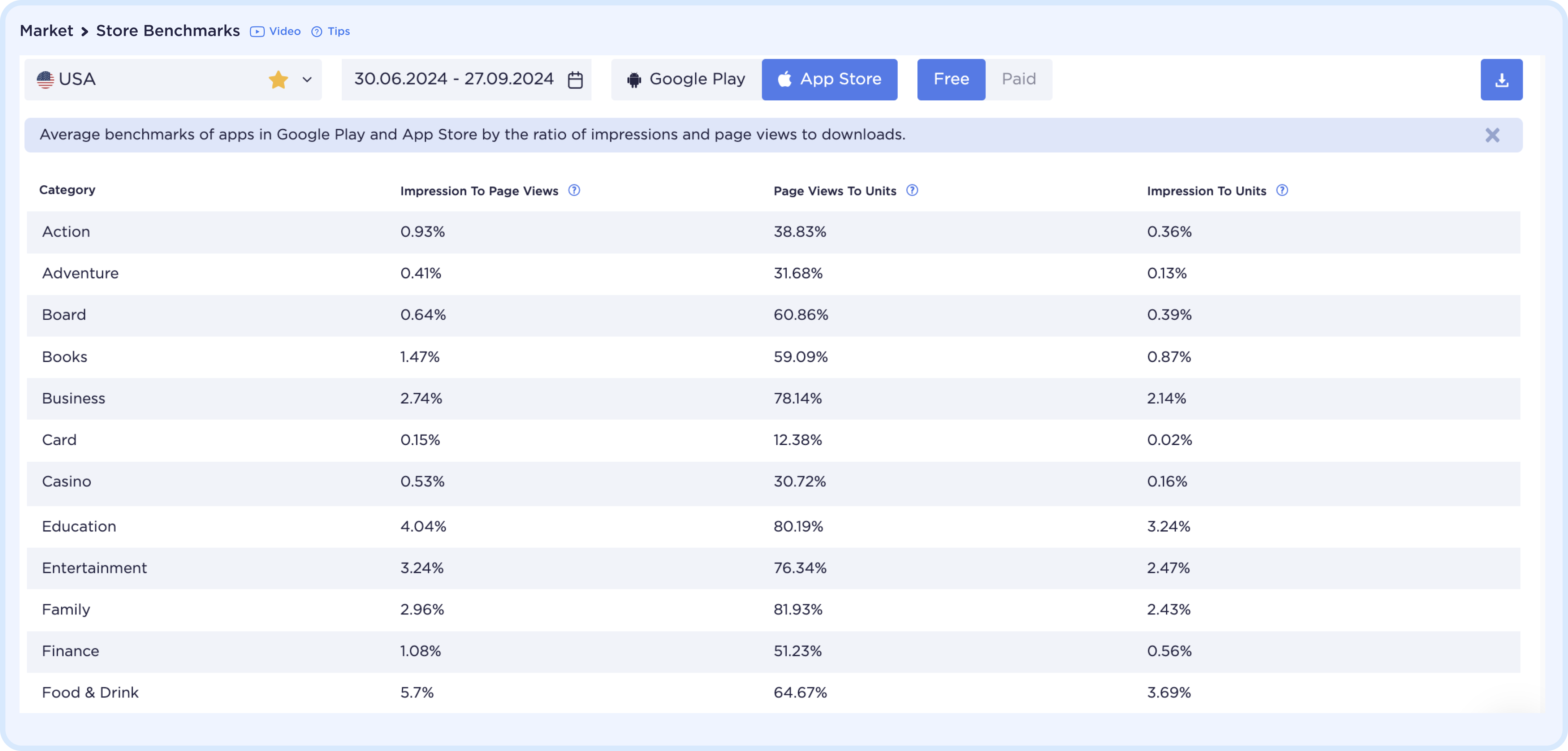
Focus on average conversion data across categories
- Check if everything is ok with your app
- Conversion data from page view to app install
- All countries and categories of app markets
Free tools for mobile apps
Frequently asked Questions about ASOMobile tools
In order to find out the number of users who are looking for a search query you are interested in, go to the ASOMobile Keyword Check tool, enter a keyword and click "Explore". Traffic volume is the number of users searching for a given request (per day).
In the ASOMobile Text Analyzer tool, you can find all search queries with search volume in any text. Insert competitor app descriptions, reviews, or any other text and click Analyze. In the table “Found keywords” you can see all the search queries that are in the text.
In the ASOMobile Daily Ranking tool, you can check the positions of any app in the Top 1, Top 5, Top 10, Top 100, and Top 500 in categories and subcategories by country. The data is updated every day. If you need to view data for the previous period, you can do this in the Rank History tool. You can also compare the positions of your application and competitors on the chart.
 Українська
Українська  Русский
Русский  Español
Español