TOP 10 TOOLS FOR COMPETITOR ANALYSIS 2024
The competition in the mobile app market is intense, so we have revised our list of the Top 10 Tools for Competitor Analysis 2024. According to mobile app analytics data from ASOMobile, over 5.7 million apps are available on the App Store in the US, while Google Play has over 13.7 million apps. Therefore, it is important for us to make decisions based on our real capabilities, competitive field and market capacity. Analyzing competitors will help us stand out, find growth areas for our product in order to attract, and subsequently monetize, users. To study competitors and the mobile application market in general, you cannot do without analytical tools.
Competitor analysis from ASOMobile
Before starting to implement the idea of an app or mobile game, we will begin by analyzing the external situation on the market, assessing its capacity, the difference between app and game platforms, as well as identifying the countries in which we will sell our product or service.
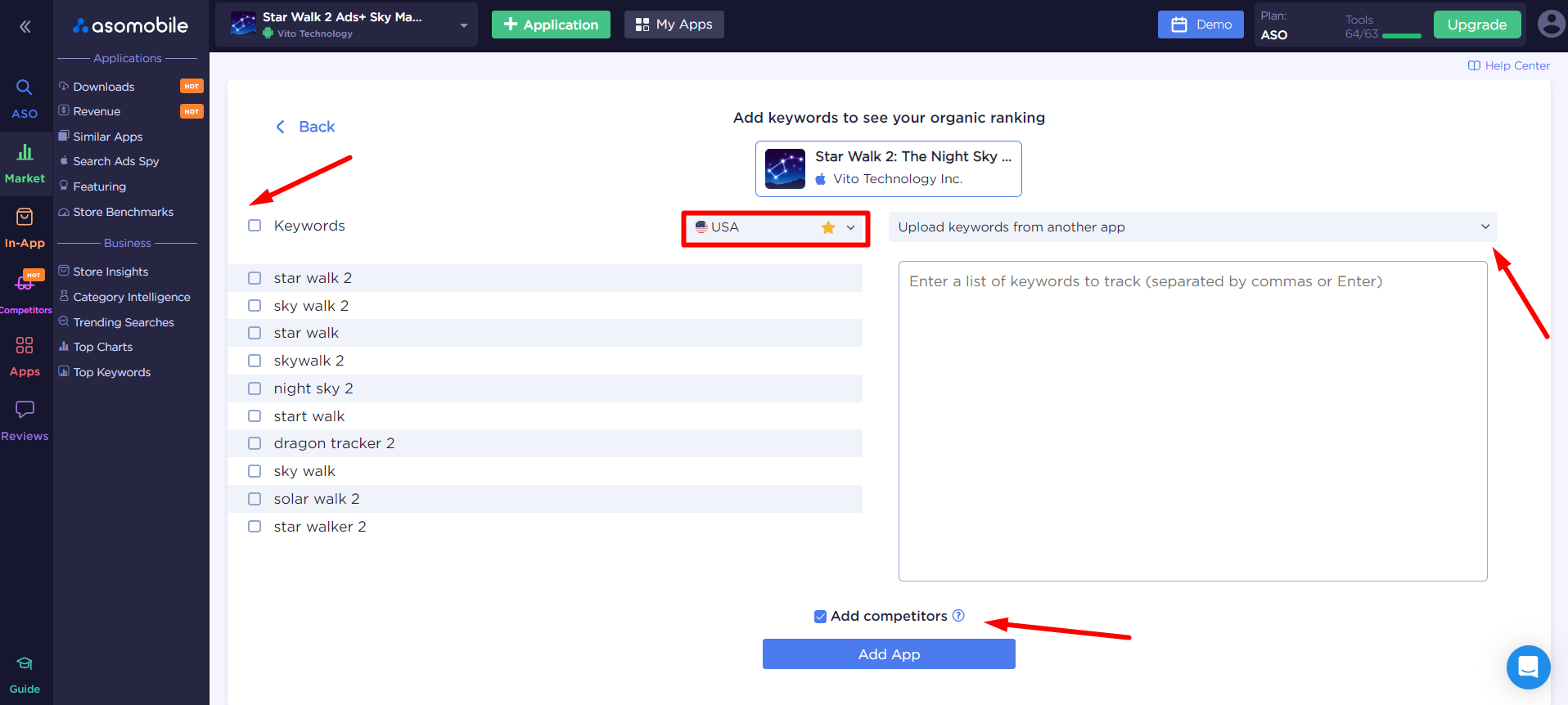
First, we add our app to analytics. Already at this moment, competitors are automatically added. To analyze the market as a whole, we don’t really need this, but from the moment we evaluate the categories and their quantitative indicators, we really do. But first things first.
Store Insights
Store comparison or Store Insights is a tool for a complete analysis of the Google Play and App Store mobile application stores. In this section we will find detailed data on the current state of the mobile application market - new apps, the share of paid and free categories, games and applications, which will allow us to determine a promising and profitable market for our future project.

Top Charts
The next step could be an analysis of the most popular apps in the category - using Top Charts we will get a complete picture of the Top categories and quantitative installation metrics. You can analyze both markets for any date (both Google Play and the App Store, and for the latter we can even look at iPad Tops), and by selecting the desired country, we can easily evaluate what is happening in the tops. In addition, there is data on what place the leading app in its category occupies in search results. Thus, for example, Themu consistently takes first place in the Shopping category.
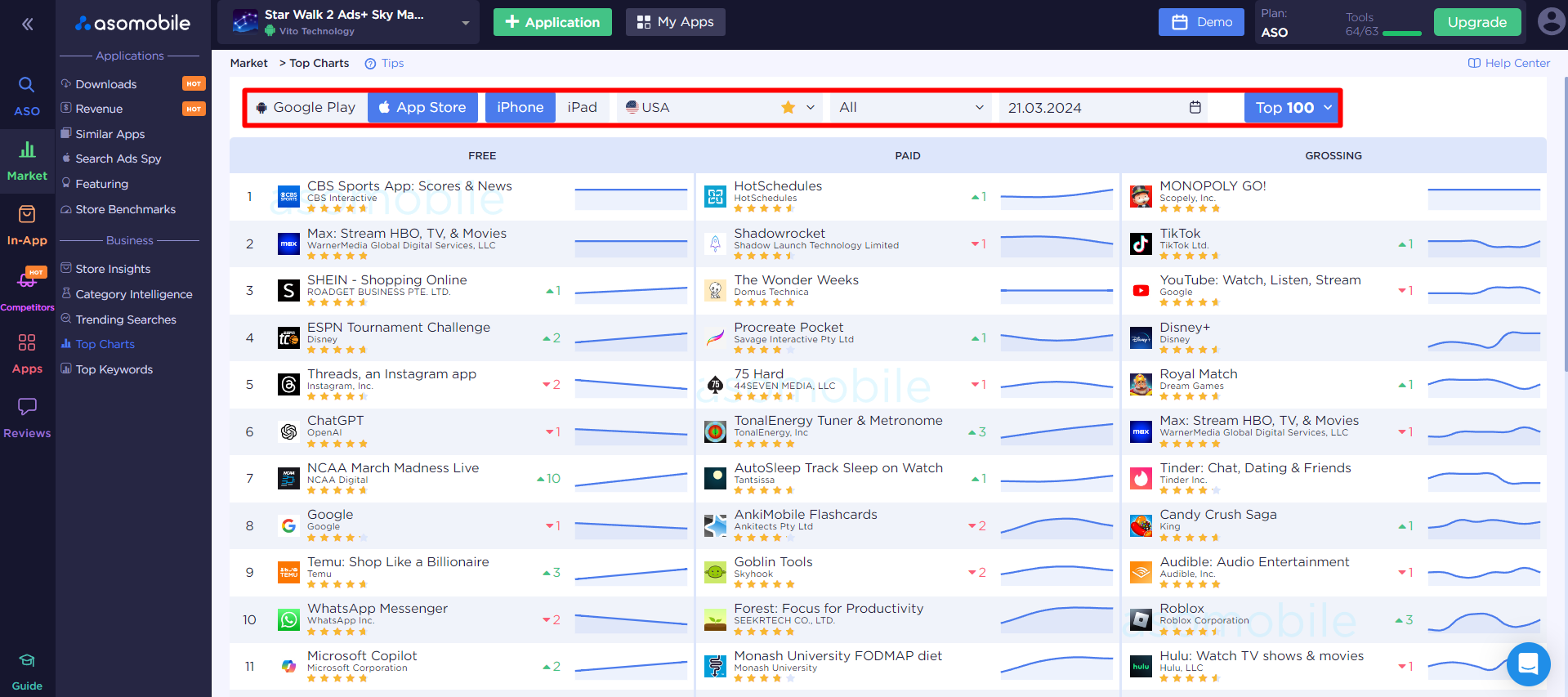
How to find competitors?
Having decided on the app store and category, we now turn our attention to competitors - where to find them and who to target? To get the maximum amount of data, it is important to analyze relevant and popular applications. To do this, we examine the Top 100 apps in our category in the Category Intelligence tool.
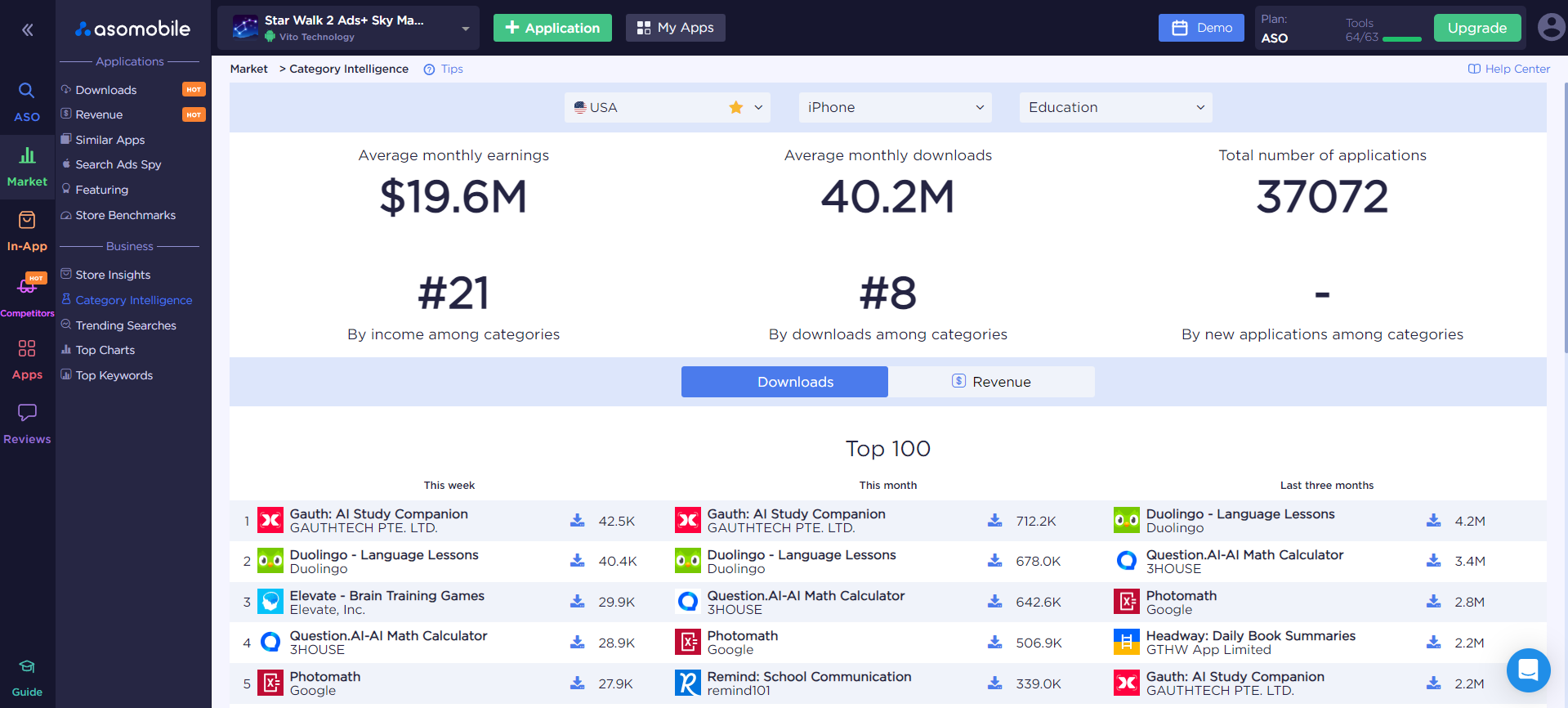
Here we have the opportunity to estimate the average monthly revenue of the selected category, the average number of downloads per month, and the total number of apps in the category. Now let's get down to specifics - how many installs our app gets, as well as our competitors. And what's there in monetary terms?
App downloads and revenue
There are two tools in the Competitors section that can answer this question.
Downloads is a tool with which we can observe the dynamics of downloads for any application (ours and our competitors), for any period in the selected country.
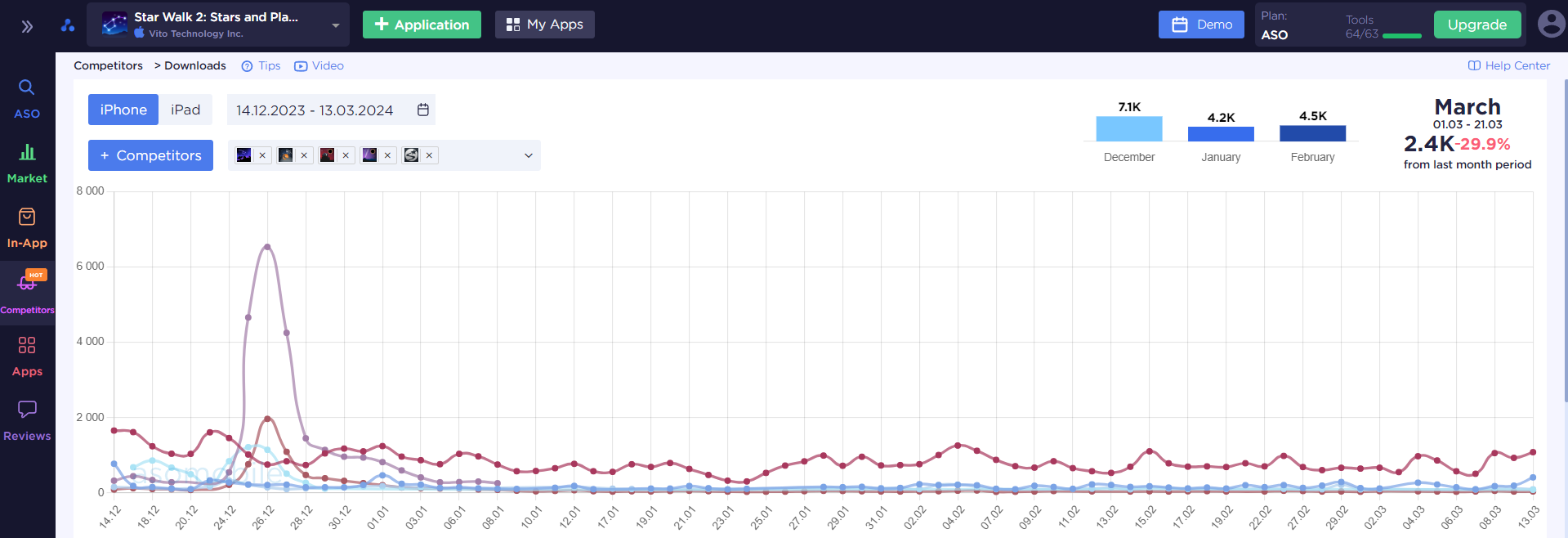
In addition to dynamics, let's draw our attention to the number of installations:
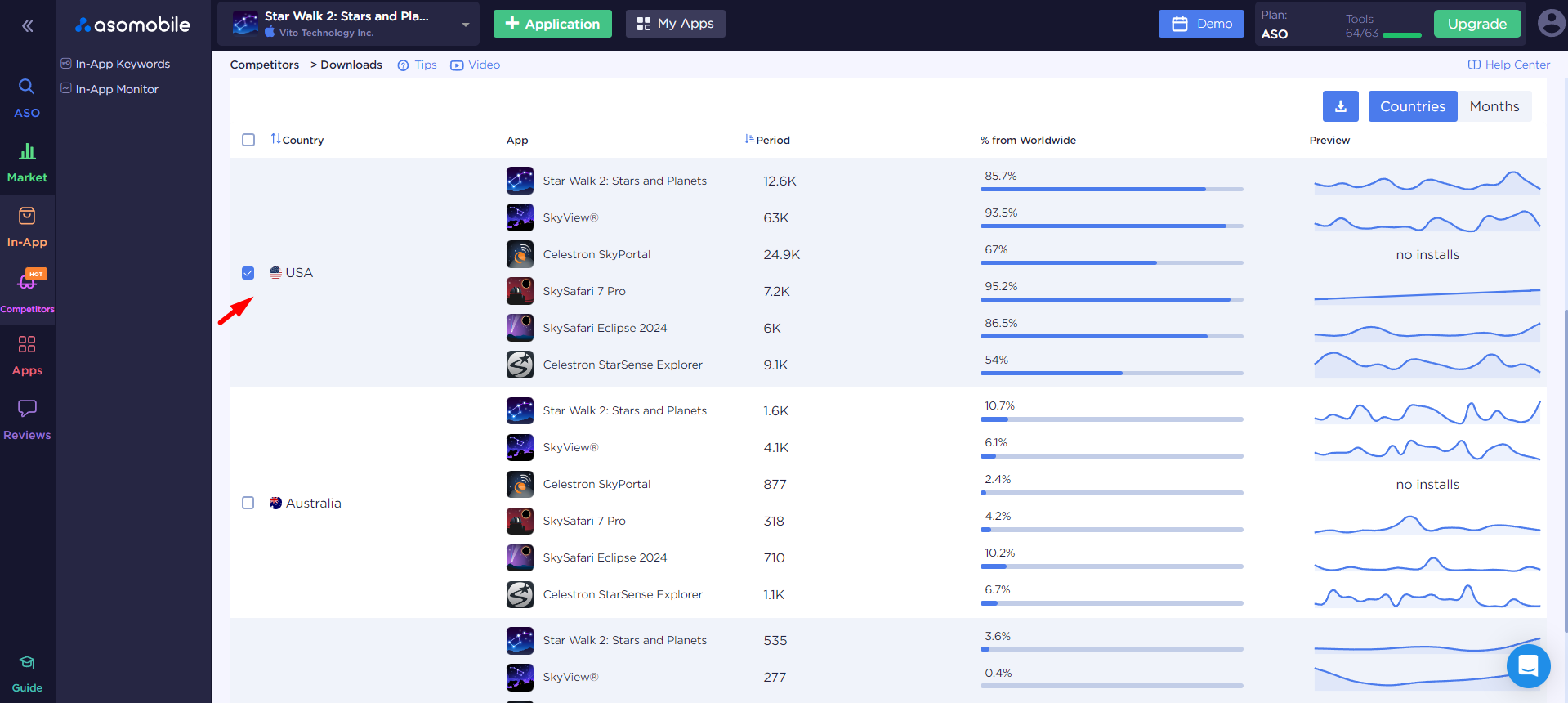
In the USA, for a selected period, we can evaluate both ourselves and our competitors - the number of installations, the share of US downloads in the world, and in addition to the general dynamics of the installation indicator, we can find out the number for each date in the period of interest to us.
Now let's move on to a more pressing question - how much money competitors earn, and compare with our indicators. And if we are at the market research stage, is the game worth the candle?
Using the Revenue tool we can find answers to all our questions.
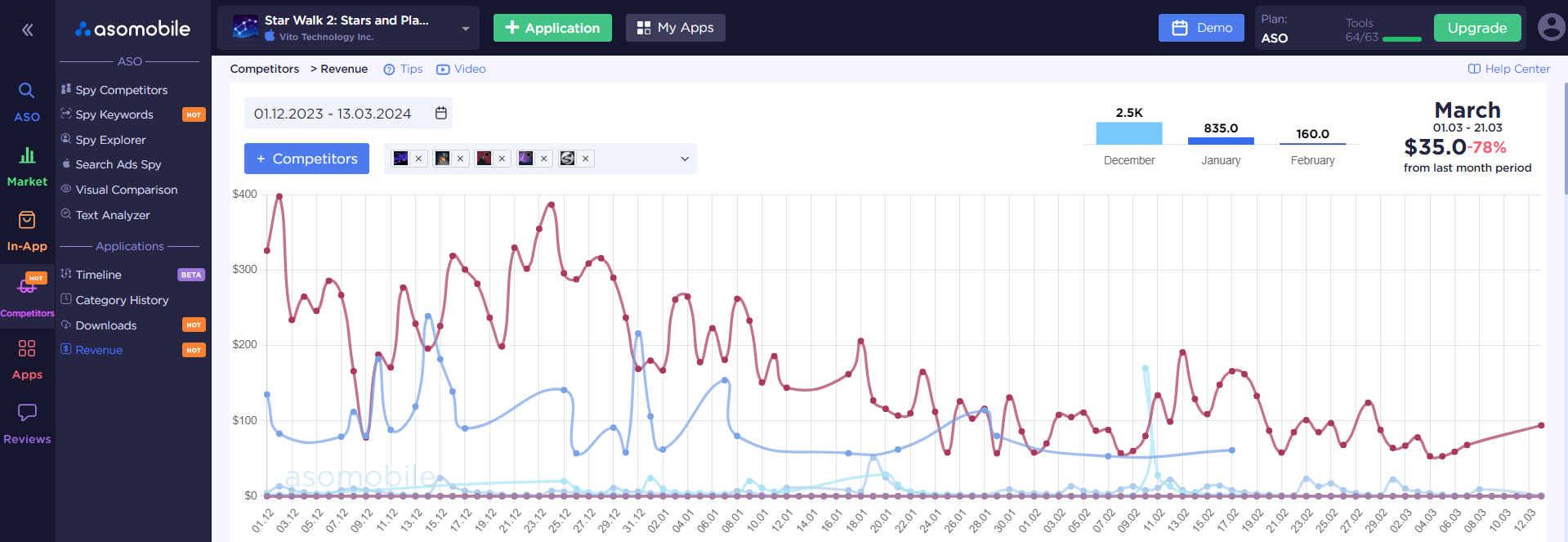
We select the competitors we are interested in, the observation period and obtain comprehensive information about the income of each of them. The dynamics show the peaks in the popularity of the main applications of this niche (and if the peaks coincide and are common to all, then we can talk about the seasonality of apps, for example), general information on our app for the last three months and the current picture for today.
In addition, you can see the financial results of ours and our competitors by country and overall income level.
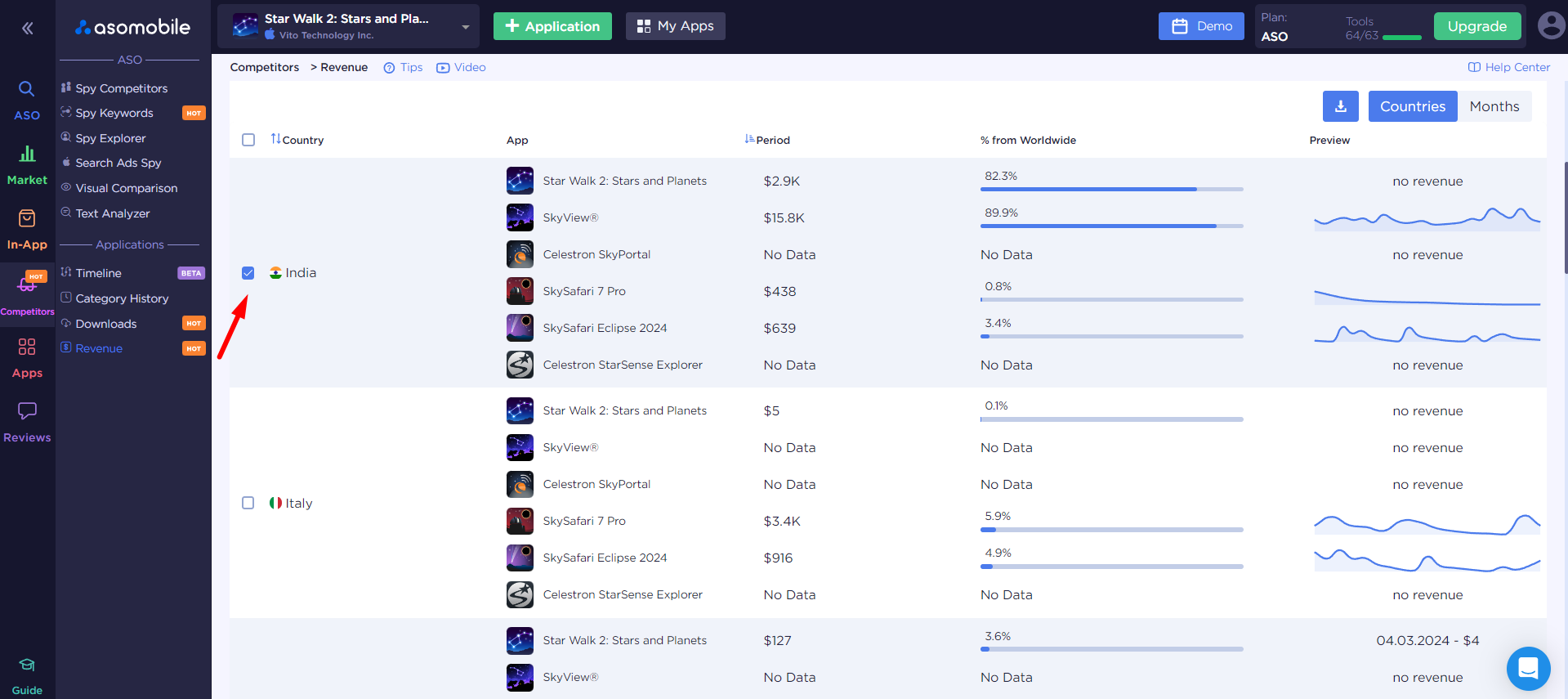
This analysis will help us determine the popularity of a particular app in different countries, or, more precisely, where users are willing to not only install, but also pay for the app. This way we can evaluate both downloads and revenues of competing apps that interest us, and determine our own strategy for achieving financial success in our chosen niche.
The history of position changes can perfectly complement the already formed picture.
Category History
A convenient tool for tracking and analyzing application ratings in Google Play or App Store categories in any country for any time period. Let's see what happened with our application and with competitors' apps in categories.
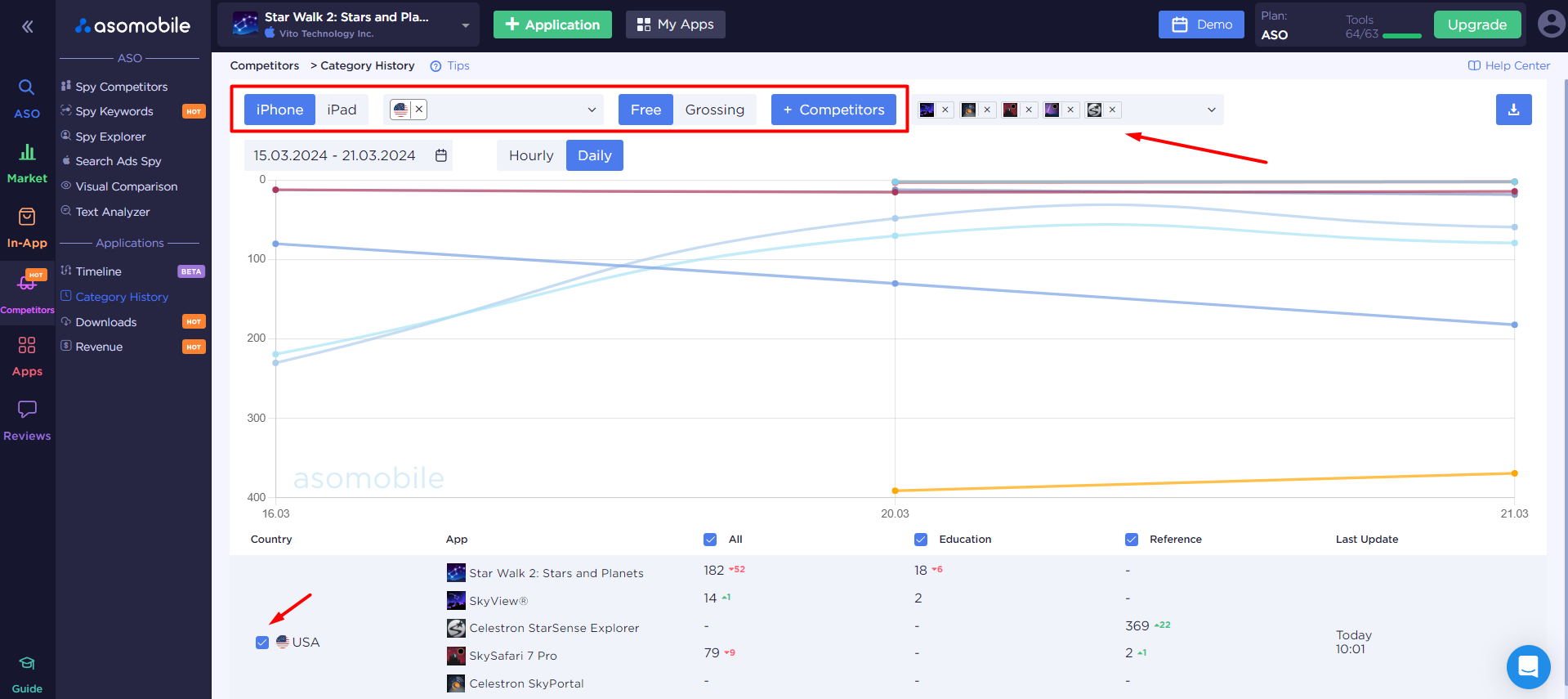
The assessment may be in a specific country. We chose the USA, but you can add and evaluate what is happening. In addition, if we are interested in any competitor application that was not included in the sample earlier, feel free to add it and explore it. And of course, we can evaluate which of our competitors' apps are showing growth, both in the paid and free segments, broken down by category.
However, we are faced with the question of what to do with all this information - for example, we have seen sharp growth in the category of some competitors. What caused it and how can we repeat it? There may be several reasons - from successfully launched advertising, getting into favorites and a successful change of metadata. What exactly? - the following tool will make everything clear.
Timeline
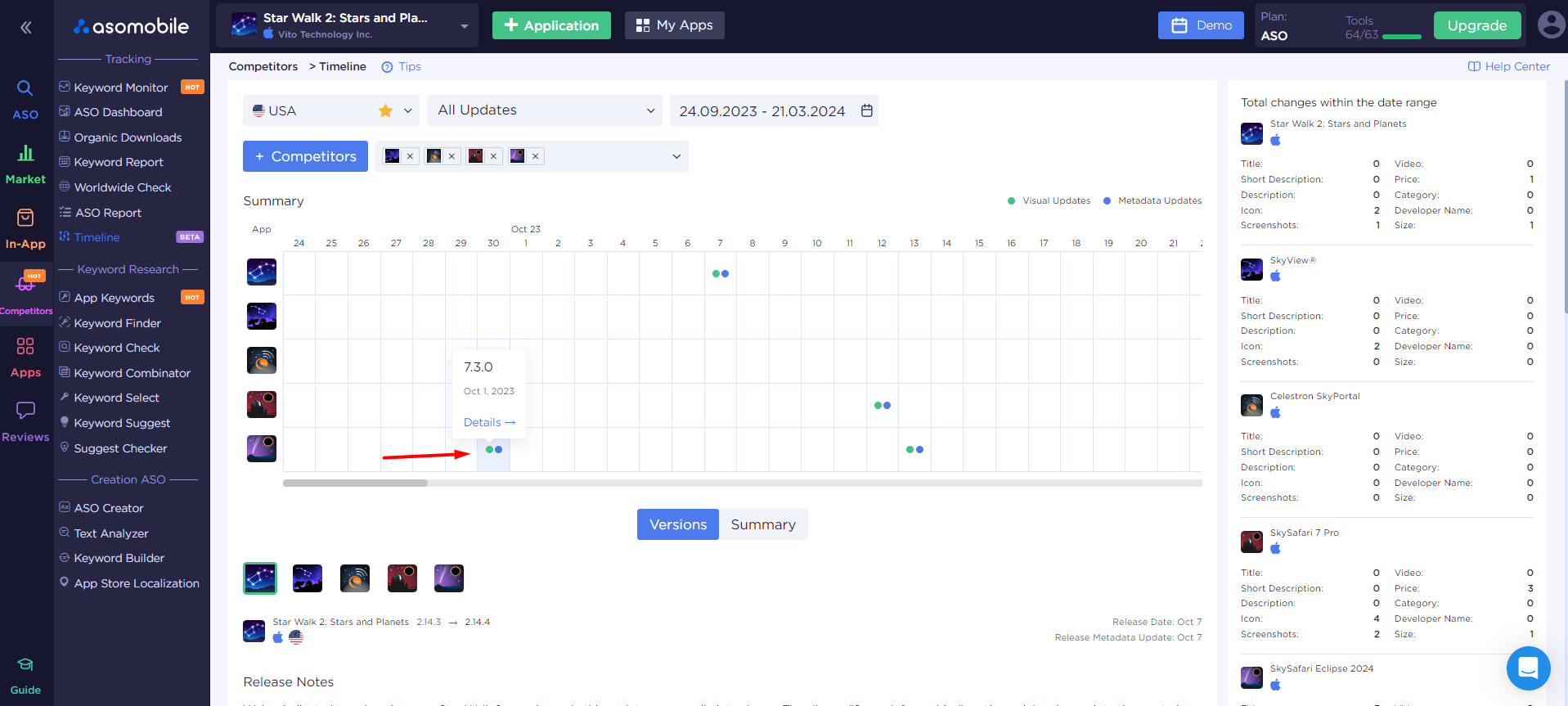
Here we can observe the changes that occurred among our competitors in metadata - both visual (changes in icons and screenshots) and textual (names, subtitles and descriptions of the application). And just below - in the versions of changes, we select the competitor who interested us in their success and look at what exactly they had changed.
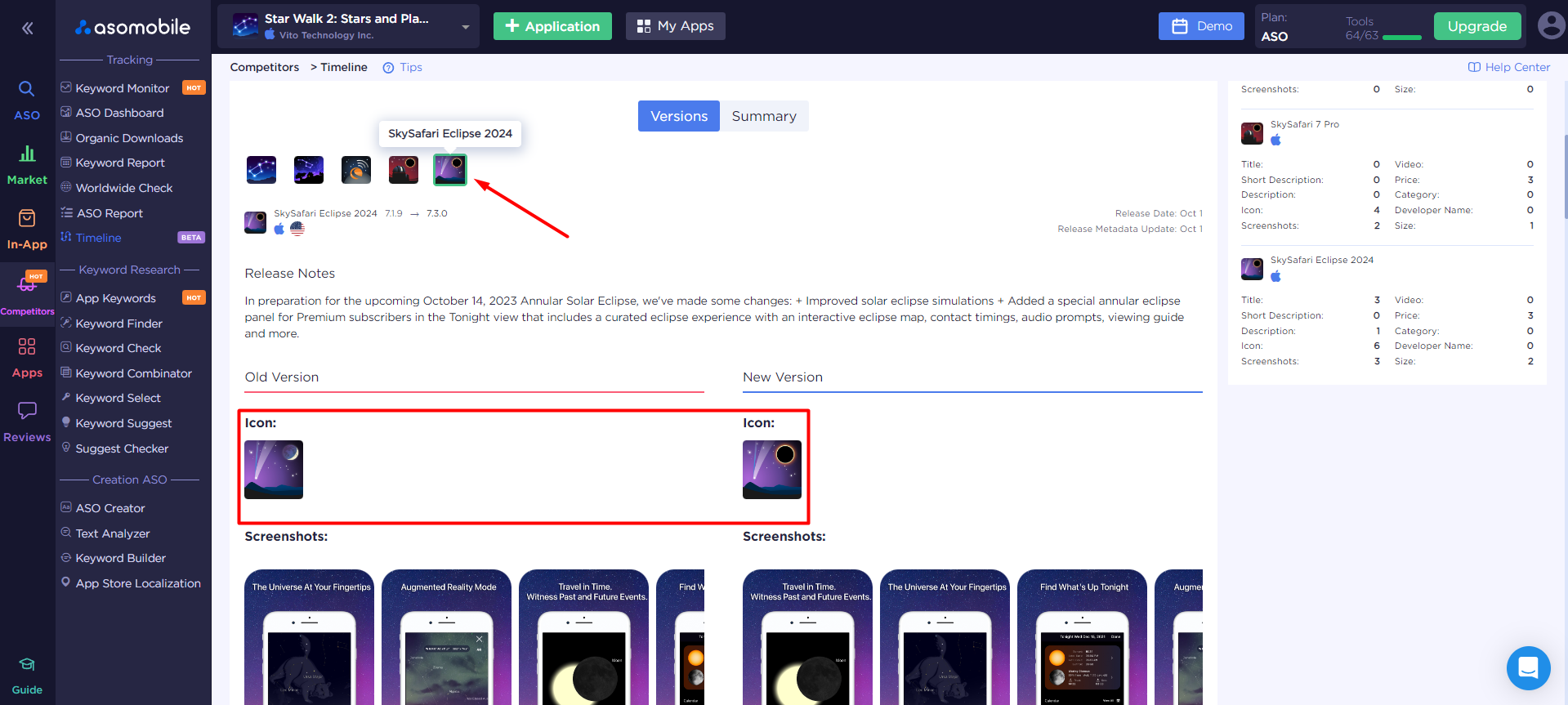
We can track the impact of metadata changes on the performance of our competitors not only in monetary terms (Revenue), but also in a broader sense. We can see how these changes affect search results and indexing in the ASO Dashboard tool.
Similar Apps
Similar apps are the way to boost your organic traffic. If we are included in the selection of a popular app, we are almost guaranteed to receive additional free traffic. Using the Similar Apps tool, we can find out which apps our app or our competitors are included in. Collections are formed based on internal algorithms of app stores.
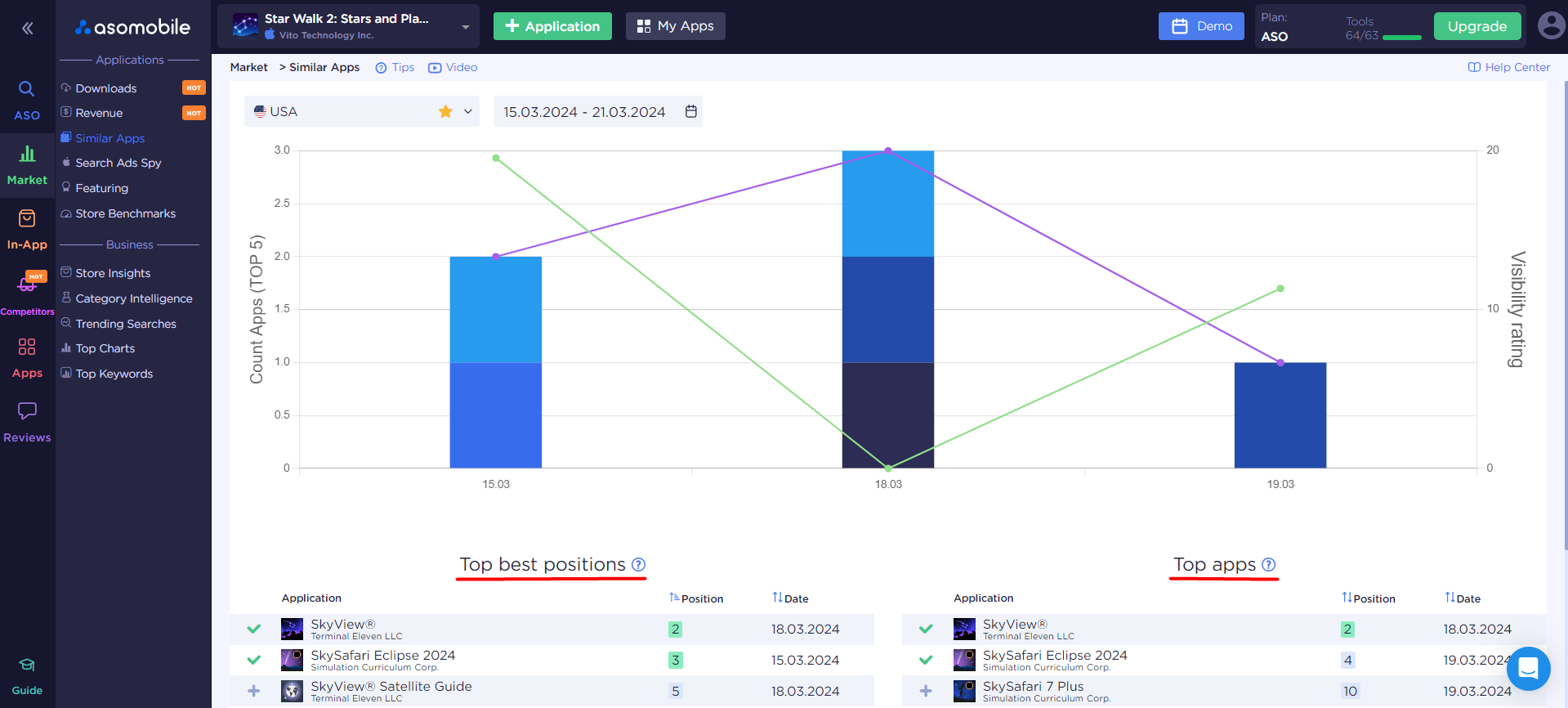
In addition to the Top positions and Top applications, we also have the opportunity to see on the graph how “visible” our app or competitors are for users, the total number of apps in the collection in which our app was included, and how many times and in what position our app was offered in the collections .
Search Ads Spy
Those who promote iOS applications should understand Apple Search Ads. This advertising tool allows users who are logged into the App Store to find an app using keywords. And this is where Search Ads Spy comes into play, with its help we can work both with keywords (check which apps are promoted in Apple Search Ads), but in the context of competitor analysis, we can find out what keywords they are advertised for.
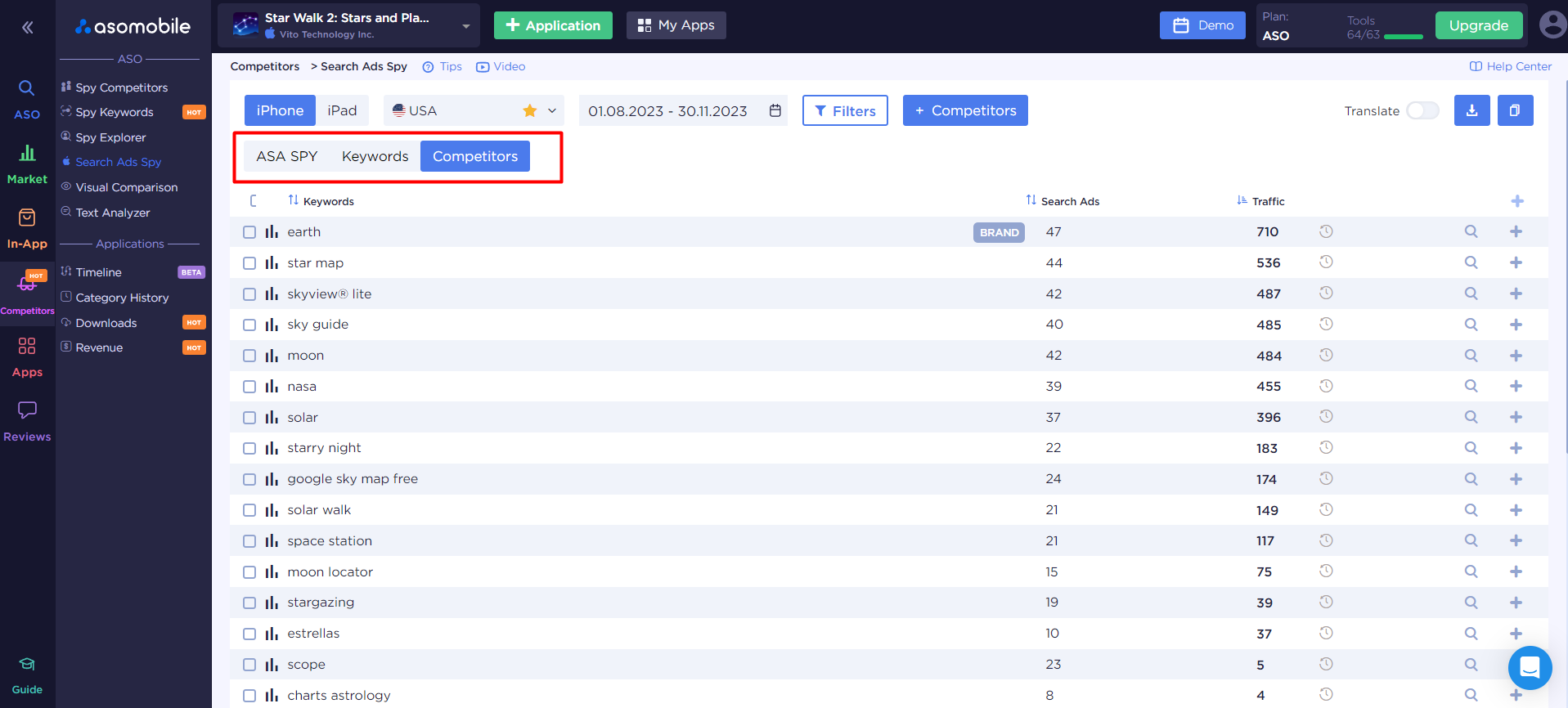
But since we’re talking about competitors’ keywords, it’s worth sticking around and seeing what role they can play in our analysis. We look not only at the competitor as part of the external environment in which we will compete, but also at the competitor as the gold standard. We'll do it like he did, only better. That is why the segment with text and visual optimization of competitors will be our next step in market analysis.
Spy Keywords
We start working with competitors' keywords by comparing our application and its indexing with them. The most convenient way to use Spy Keywords is:
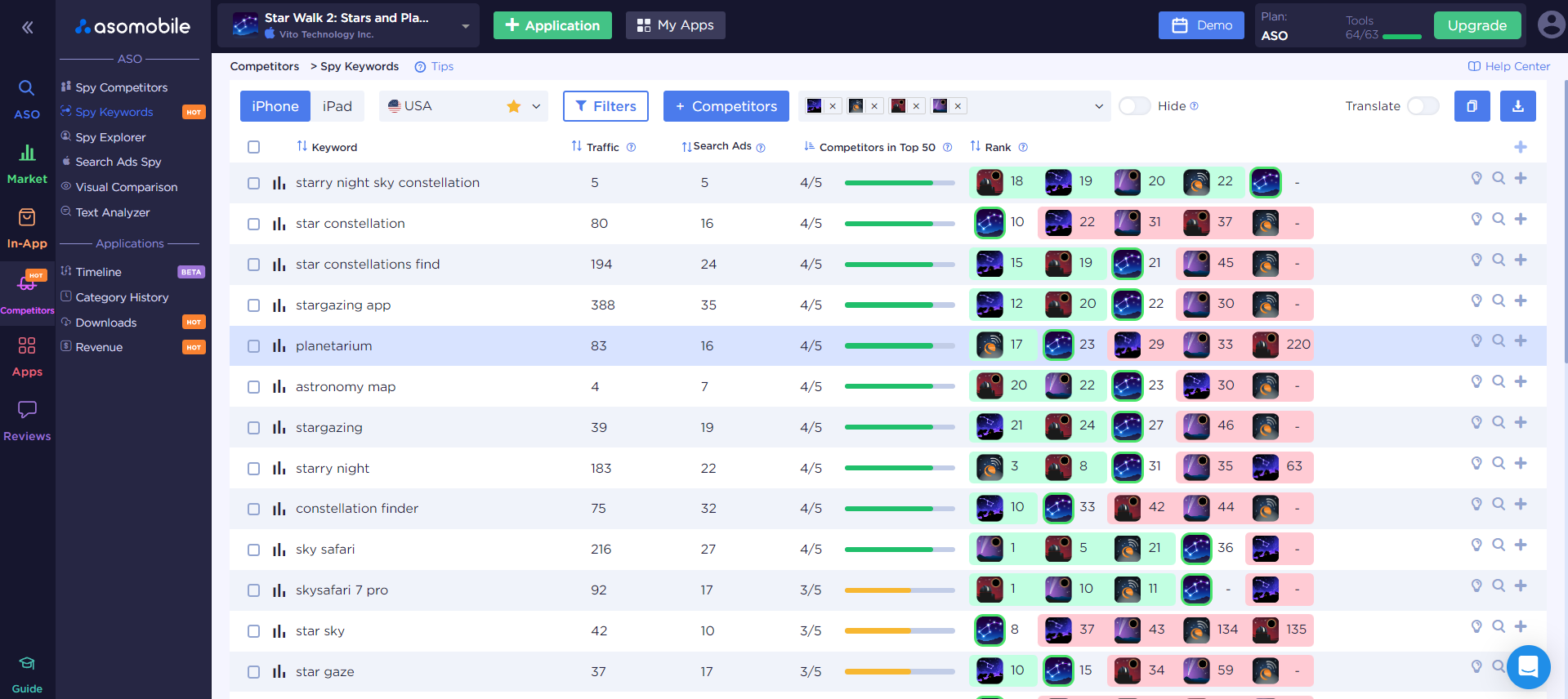
We will get a clear picture from the list of keywords and positions of our application and competitors, which will tell us exactly how we look against their background for a specific search query. We can also select specific competing apps from the entire list or compare ourselves with all of them at the same time.
For a more detailed analysis, let's go to Spy Explorer.
Spy Explorer
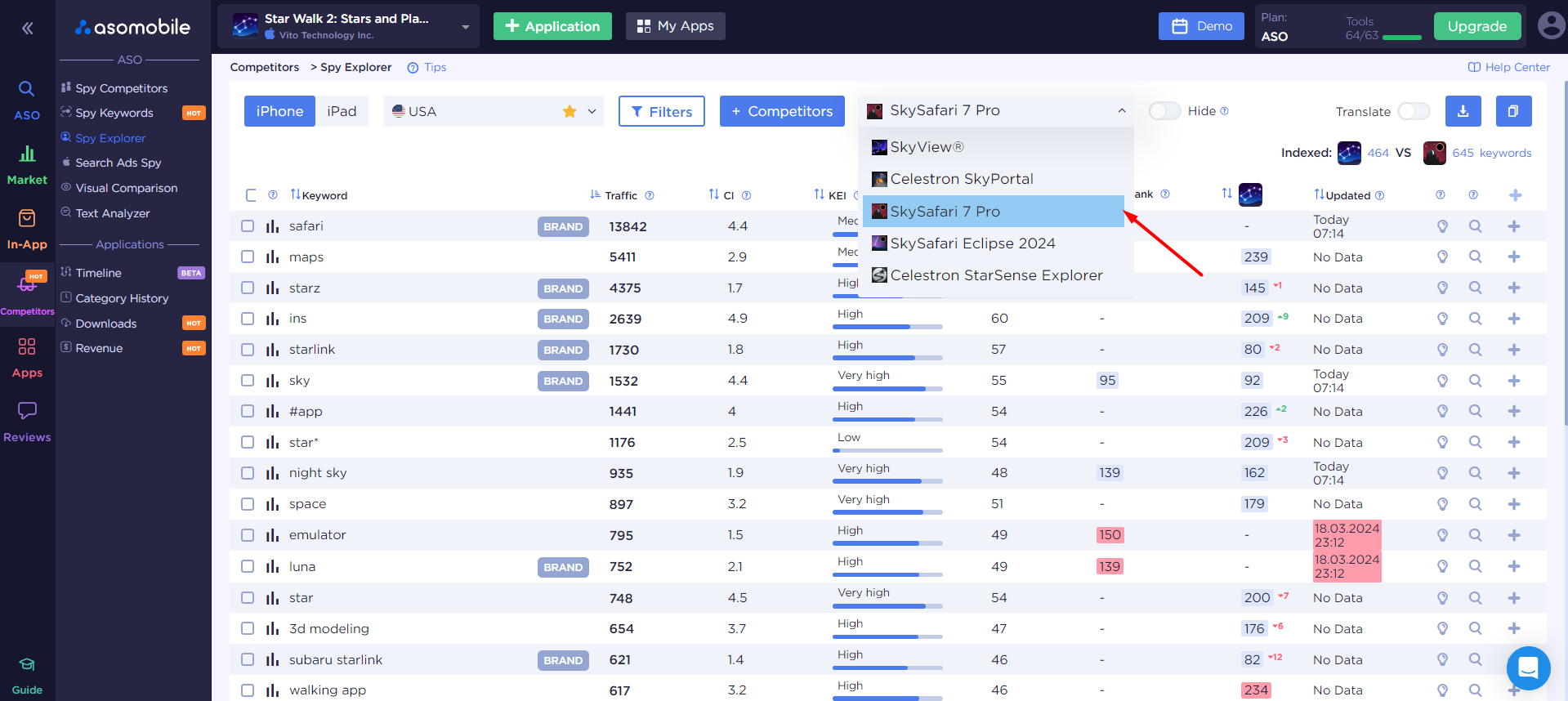
Here we can already conduct a detailed comparison of our application and a specific competitor. Compare the number of indexed queries in 60+ countries, replenish our semantic core at the time of text optimization, evaluate our positions in search results in comparison.
Well, in addition to text optimization, of course, you need to see what our competitors look like, what colors their visual elements are designed in, and what is displayed in the search results. Visual Comparison will help us with this question.
Visual Comparison
It's no secret that visual ASO is no less important than text. After all, with the help of text optimization our app will be found, but it is high-quality visual ASO that will convince our users to download it. In the Visual Comparison tool we will find all the important information about the offers of our competitors: rating and number of ratings, downloads, category, size of the app. We will be able to evaluate competitors’ visual ASO in a convenient form, find out market trends, and compare our application with competitors’ applications.
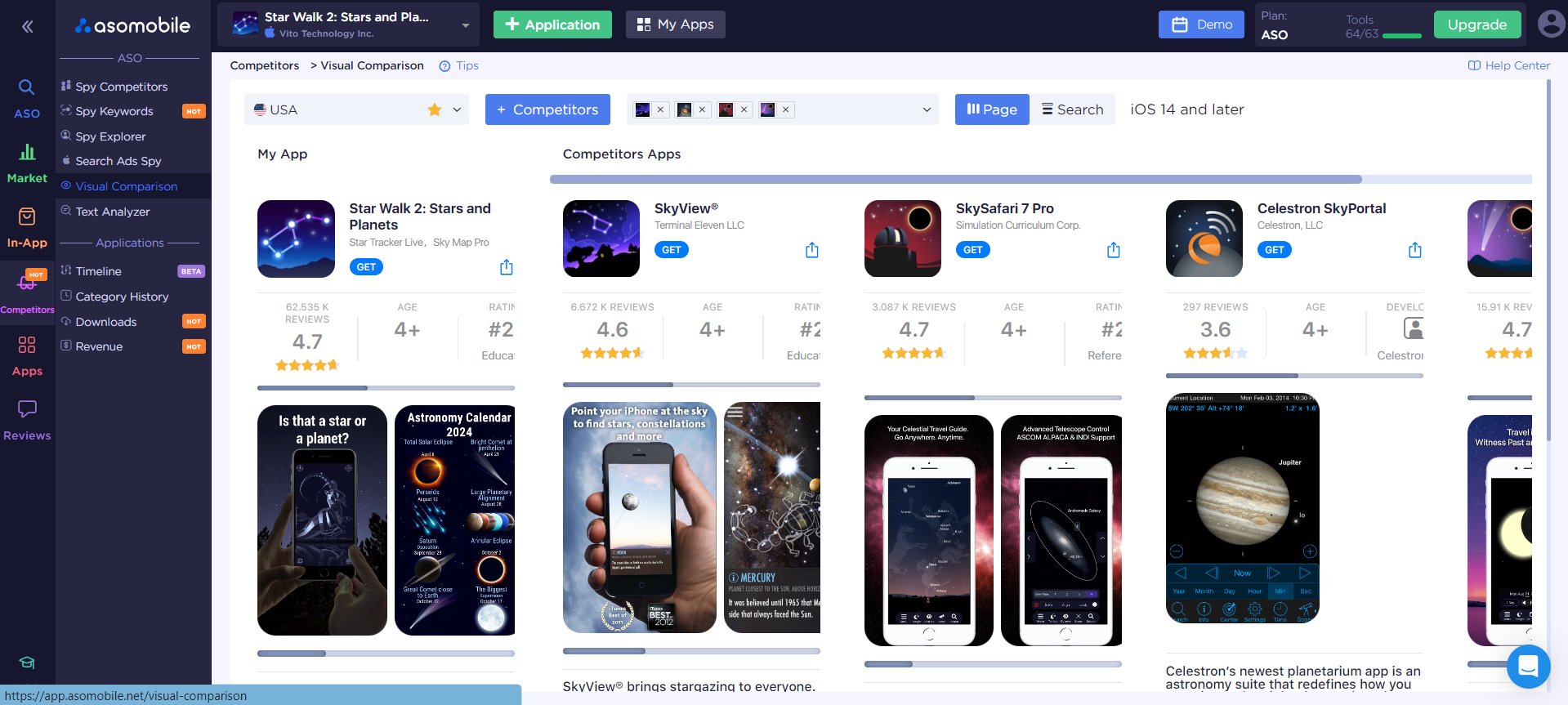
Results of competitor analysis
Let's summarize - competitors and the market are the very external conditions that shape our product or service. Change and improvement is a constant process that allows products and companies to maintain, or better yet, increase their position in the market. This is quite difficult and time-consuming, but it is these changes that work for competitiveness. All steps and actions must be based on a thorough analysis of the market - its real capabilities and capacity, which is why analysis of the competitive environment is so necessary.
 Українська
Українська  Русский
Русский  Español
Español 






