Overview of ASOMobile Analytics
ASOMobile is a platform that provides various tools for mobile app analytics. These tools are divided into different sections:
- ASO Optimization (ASO): Tools for App Store Optimization.
- Market Analysis (Market): Analyzing the mobile app market.
- In-App Analytics (In-App): Tracking in-app purchases.
- Competitor Analysis (Competitors): Insights into competitors.
- App Analytics (Apps): Overall app performance data.
- Reviews and Ratings Management (Reviews): Managing user feedback.
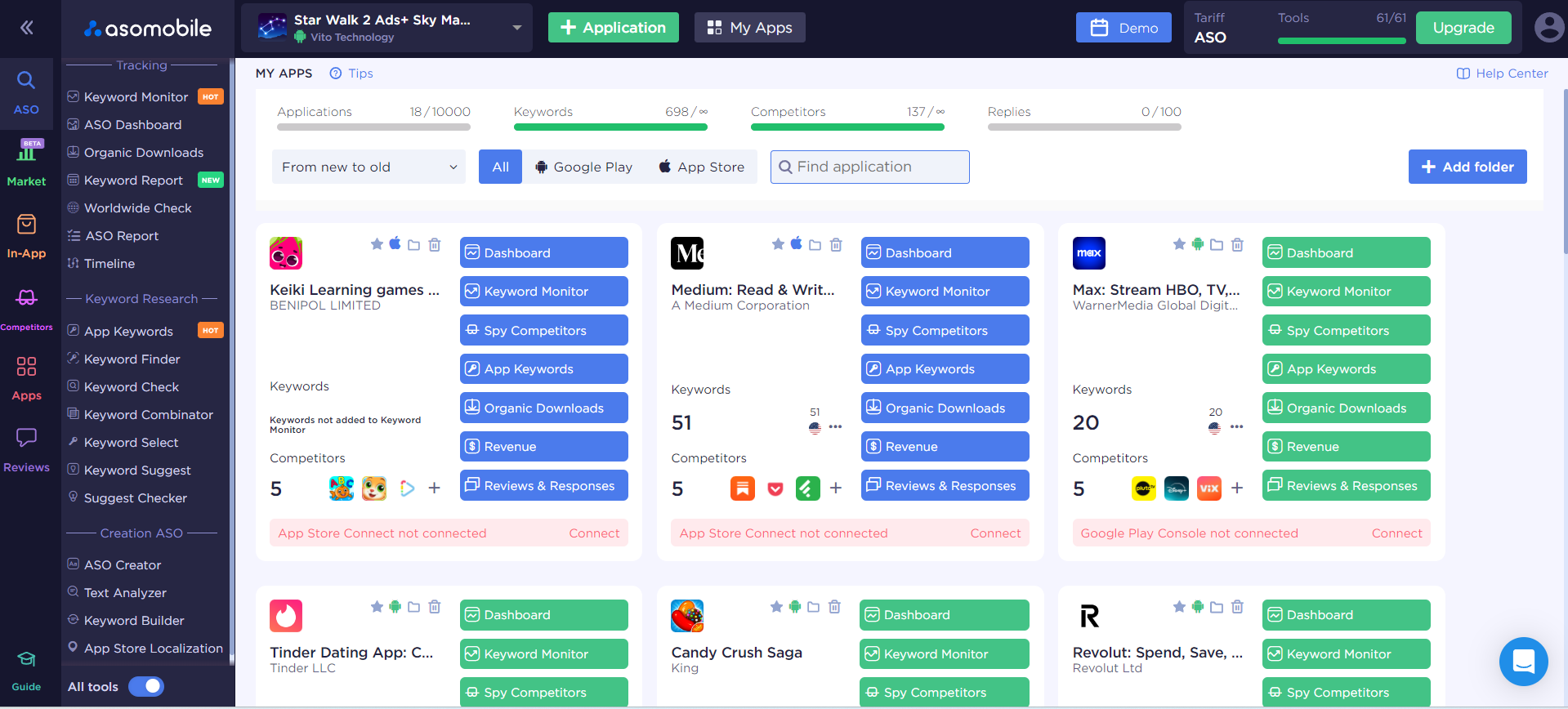
Adding Apps and Keywords to ASOMobile
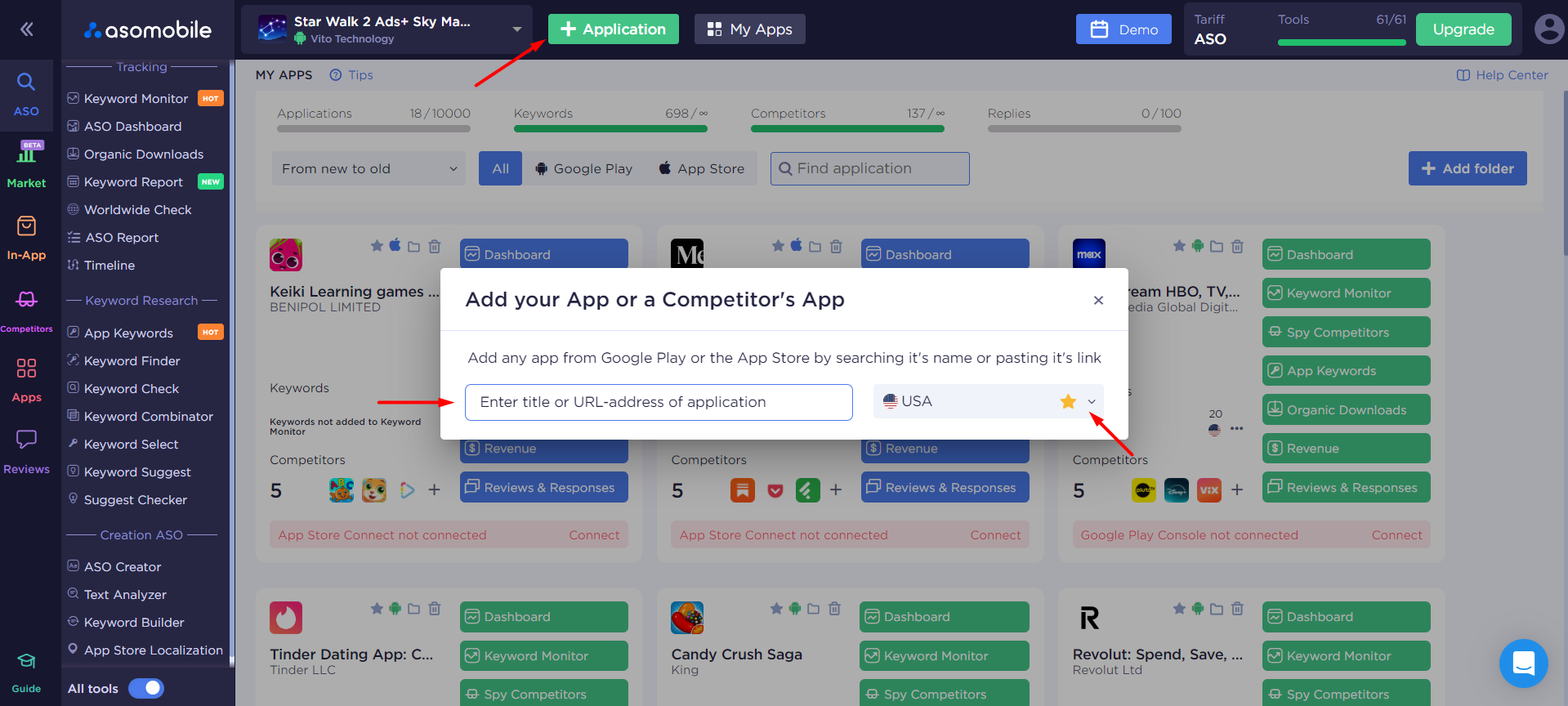
To start using the platform, you need to add your app. The "Add App" button is always available at the top of the screen. Here’s how you can do it:
- Search by app name or link: Enter the app name or paste the link to find your app.
- Country selection: Choose the country where you want to gather data and analytics.
- Add suggested keywords: You can automatically add suggested keywords, or:
- Manually add keywords: Type in your own keywords.
- Import keywords: Import keywords from another app you have already added to ASOMobile.
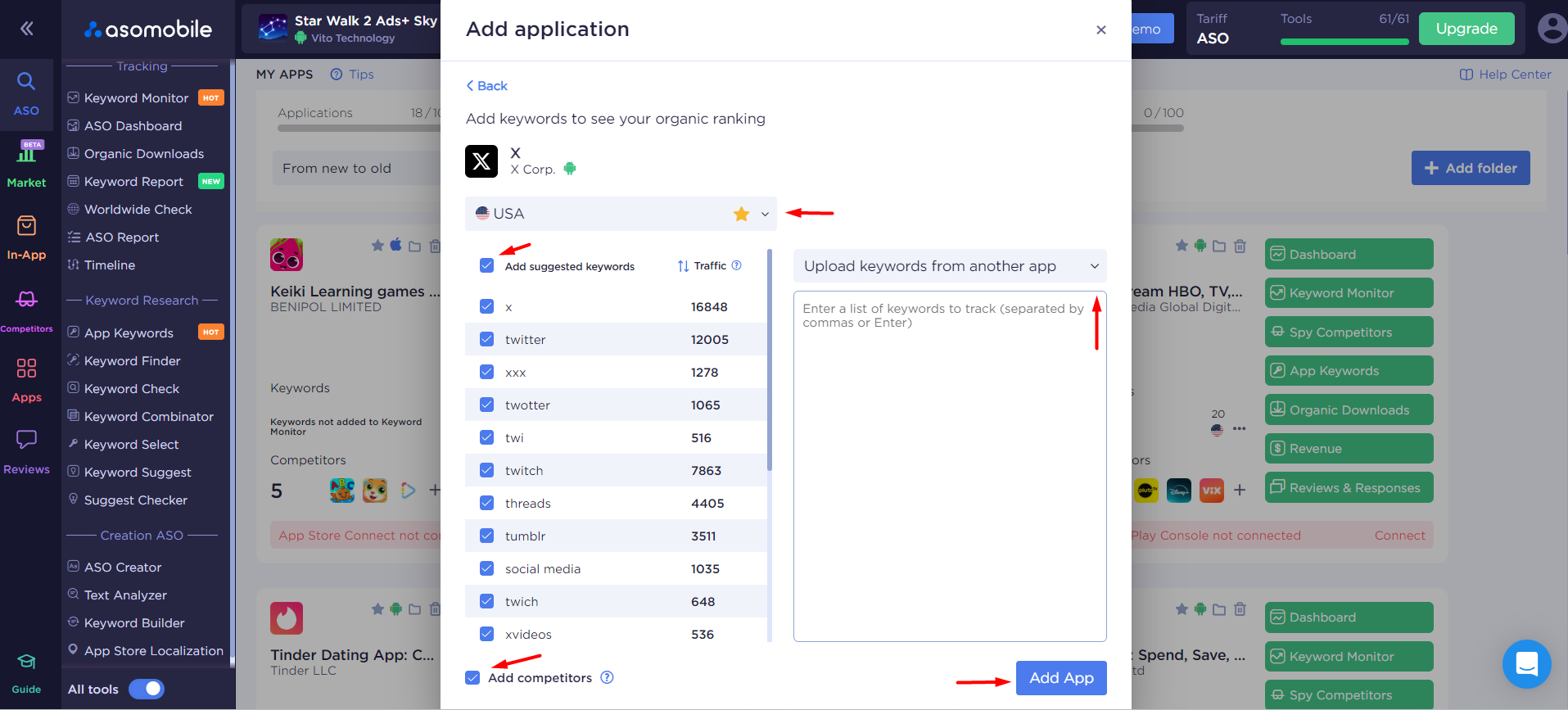
You can also add suggested competitors automatically, or you can choose to deselect them if you don’t want them included.
Keyword Monitor
Once the app is added, you’ll enter the Keyword Monitor tool, which is located in the ASO section. This tool allows you to:
- Track keyword positions: See how your app ranks for the keywords you’ve added.
- Create a semantic core: Organize and manage your keyword strategy.
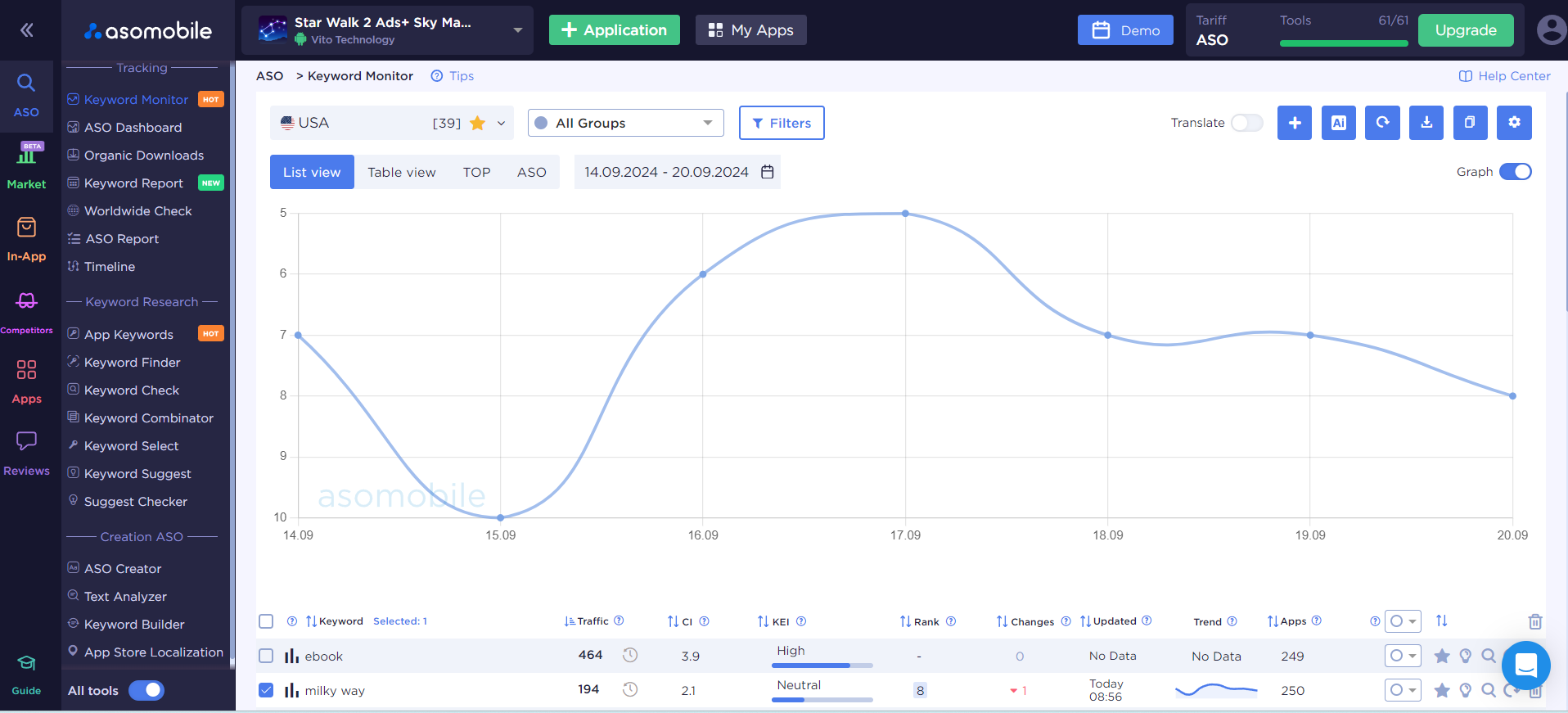
Adding Keywords
To add keywords, click the "+" button in the upper-right corner. You can also use the "AI" button to get keyword suggestions. Keywords from other ASOMobile tools can be added by clicking the "+" next to them.
Keyword Data
You can select the time period and country to view keyword performance. For iOS apps, you can get data for both iPhone and iPad.
At the top of the page, there’s a chart that shows the changes in keyword positions over time. To add a keyword to the chart, check the box next to the keyword on the left.
Key Metrics for Keywords:
- Traffic: This is the estimated number of users who search for a specific keyword daily in a particular country. It represents the search volume that’s split between organic search results and paid ads. The higher your app ranks, the more traffic it can attract.
- Competition: This index shows how competitive a keyword is. It helps you understand how much effort is required to improve your app’s visibility for that keyword. The scale goes from 0 (low competition) to 10 (high competition).
- Effectiveness: This metric helps you choose the most efficient keywords—those that provide the most traffic with the least competition.
- Very High: Maximum effectiveness.
- High: Good keyword performance.
- Medium: Average keyword performance.
- Neutral: Minimal benefits.
- Low: Low effectiveness and high cost with minimal installs.
- Search Ads (App Store only): This metric shows how popular a keyword is in Apple Search Ads, with values ranging from 5 (unpopular) to 100 (very popular).
- Position: The app’s ranking for a keyword in a particular country’s search results.
- Green background: Indicates the app is ranking in the top 3 positions.
- Red background: Shows that the data hasn’t been updated in over 8 hours (you can manually refresh it for up-to-date data).
- Changes: How the app’s position for a keyword has changed over the past day.
- Updated: The last time data was updated for the keyword.
- Overview: A chart showing position changes over the last 7 days.
Next to each keyword, there’s a quick-access icon to check search results. By clicking this, you can see which apps rank at the top for that keyword in the selected country. You can also add competitors to your list by clicking the "+" icon next to them.
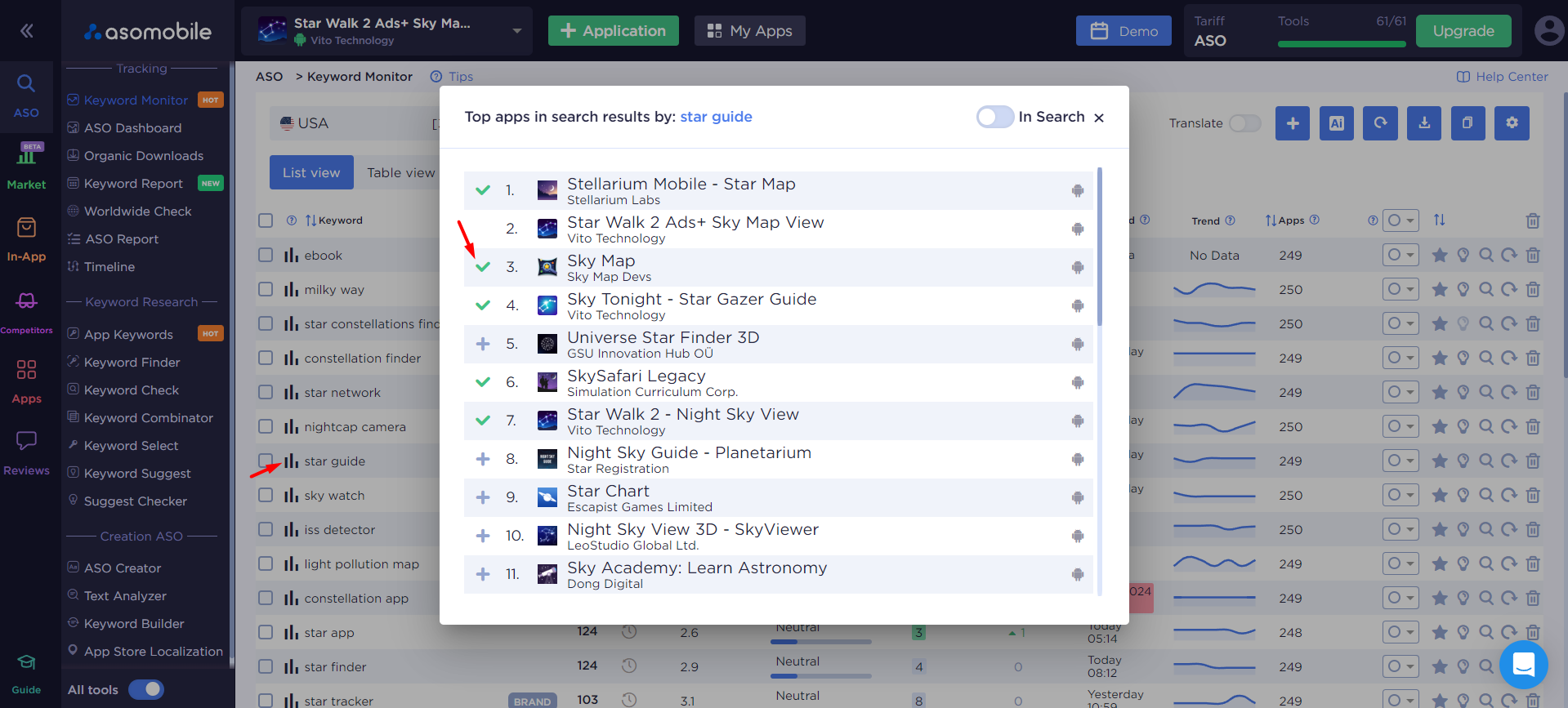
Subscription Plans of ASOMobile
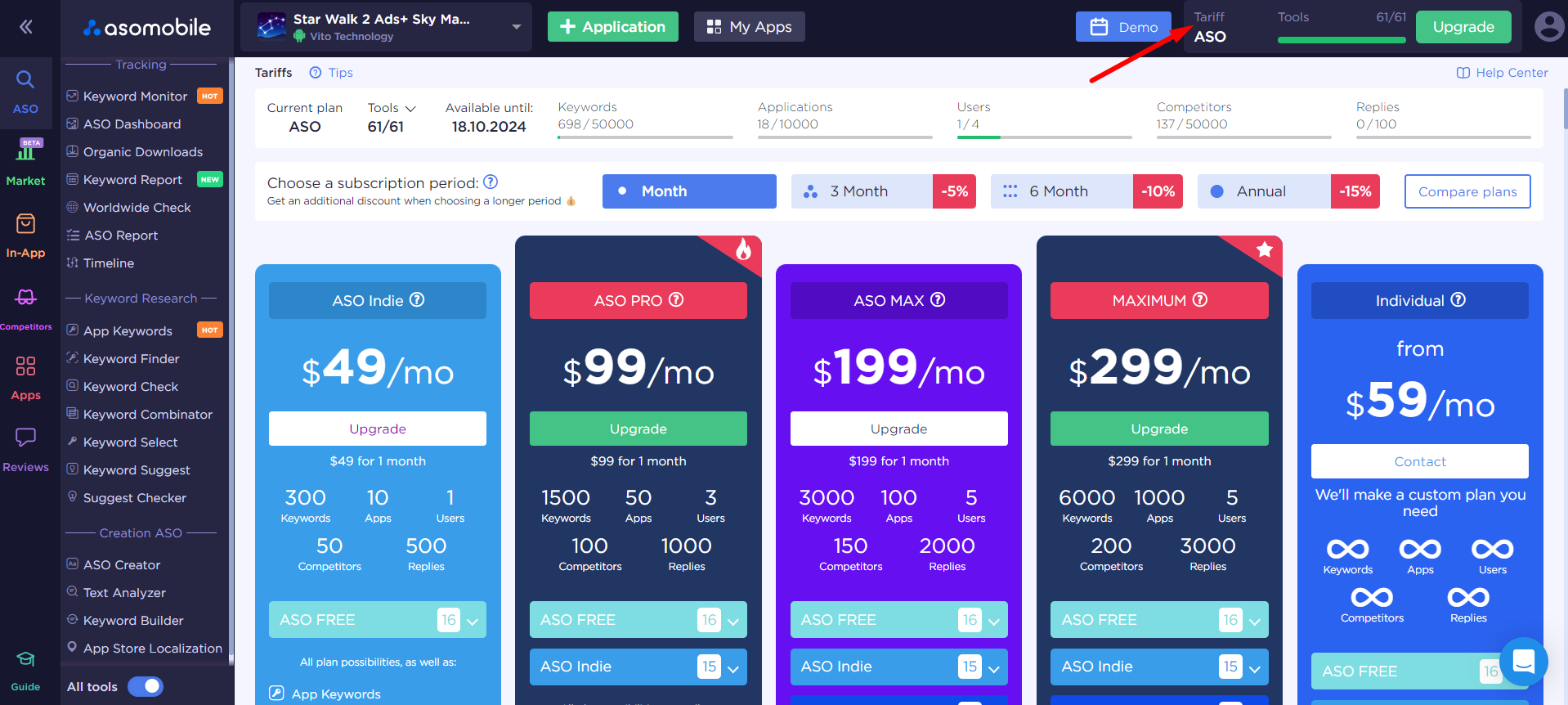
In the subscription section, you’ll find information about your current plan, the expiration date, and the usage limits. You can also upgrade your plan or cancel your subscription here. A free trial for some ASO plans is available.
Description of Plans:
- ASO Indie: Basic ASO tools for keyword research and analysis. Best for new apps with limited budgets. It includes app indexation checks, position change reports, key metrics, and file downloads. This plan is perfect for monitoring the most critical keywords for one or two apps in a priority country.
- ASO Pro: More advanced ASO tools and competitor analysis. This plan suits small development teams looking to promote apps in multiple countries (supports up to 3 team members). You can create detailed keyword lists for building semantic cores in significant countries. Professional tools such as ASO Creator for writing app descriptions, competitor monitoring, translation for localization, and in-app purchase tracking are available.
- ASO Max: A complete ASO solution with advanced competitor analysis. This plan offers expanded limits for keywords, apps, and competitors, supporting up to 5 team members. It’s ideal for developers and ASO specialists who need insights into app search visibility, keyword forecasts, and simplified keyword management across countries. It also includes tools for analyzing Search Ads campaigns.
- Maximum: This plan is designed for large development teams, agencies, and marketers. It supports 5 team members, 6000 keywords, and 1000 apps for competitor analysis. Along with full ASO cycle support, it allows for market research, competitor tracking, and niche discovery. You can evaluate competitor categories, find new markets, and forecast potential downloads and revenue.
If you need help choosing a plan, you can schedule a free demo with a specialist who will advise you on selecting the best plan or creating a custom one with the tools and limits you need.
In the next lesson, you’ll learn how to search for app keywords using ASOMobile tools.
You can also try checking your app’s keyword positions for free.
 Українська
Українська  Русский
Русский  Español
Español 






