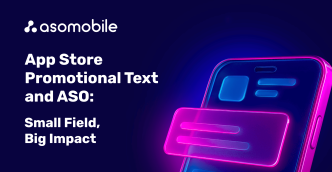How to manage app ratings and reviews. Practical case.
In this article, we are about to analyze a practical case of working with app ratings and reviews. Let's go through a full cycle from the moment of the emergence of a negative user experience, working with it, and the impact of our actions on the conversion of the app.
Why are ratings and reviews so important?
The rating of an app is an important indicator of its quality and reputation. When we're looking for a new app for our device, we often look at ratings and reviews to decide if the app is worth downloading and using.
A high rating attracts more users, increases the app's popularity, and increases its installs and revenue. In addition, highly rated apps:
- have every chance of becoming elected and getting into the selections of the store.
- has credibility for new users who will decide on installations based on this factor.
On the other hand, a low rating can turn off potential users, lead to lower downloads and revenue, and damage the app's reputation. In addition, app stores can remove an app from the recommended list if it suddenly starts showing bad ratings.
When we talked about the importance of ratings and reviews, we focused on quite revealing statistics:
79% of users rely on ratings and reviews before installing an app. What does this tell us? Yes, in fact, all efforts in the text (you appeared in the search results) and visual (the user went to the application page щn the store) optimization can be offset by a bad rating or negative reviews alone. Few people will install applications with a rating below 3*. This can be called some kind of psychological barrier; therefore, ratings of 2 * and 1 * lead to zero installations. According to statistics from Apptentive, the minimum rating of the app for its installation by the user starts from 3*.
The average rating for an Android app last year was 4.4. The one based on iOS - is 4.73.
In our previous publications, we paid considerable attention to working with ratings and reviews, and mobile app analytics even has a whole pool of tools that will help you with this. But today, let's see how much the rating and reviews can have an impact on users. In our case, we will observe an example of working on improving these indicators and see how strong the relationship between ratings/reviews and the indicator is.
Practical case
We got our hands on an app with a sudden drop in rating and a wide range of negative user experiences - a perfect and very revealing example of working with reviews.
Initial data of a practical case.
Application - Battery Indicator
App Store - Google Play
Country: USA
Score - 3.9 (test period)
Rating and Review Tool - ASOMobile
Using the Rating&Reviews Dashboard tool, we can get the whole picture - the current rating, total ratings for the period, and review analytics.
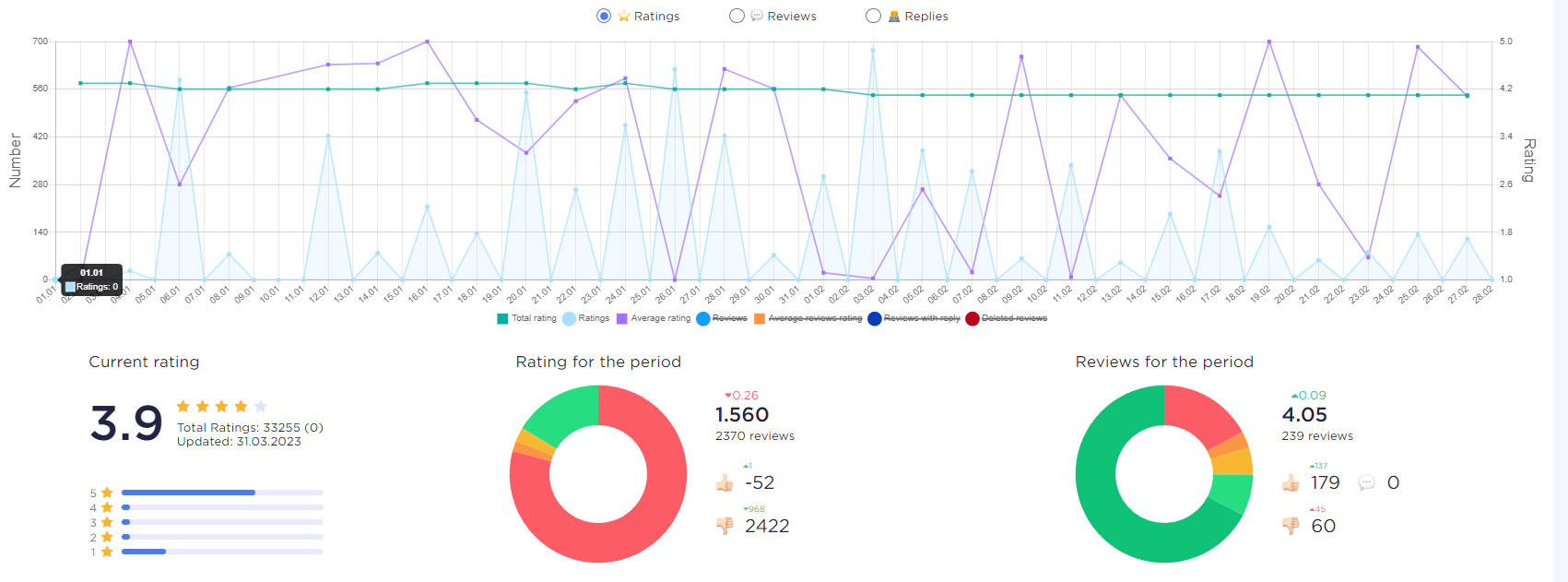
In the first stage, you need to understand what went wrong and when; for this, we will look at the rating chart. Perhaps bad ratings began to appear after updating the application, and you should pay attention to errors that arise during use. Very often, it is the update period that shows the weakest areas of the application, so we pay special attention to working with feedback after the update.
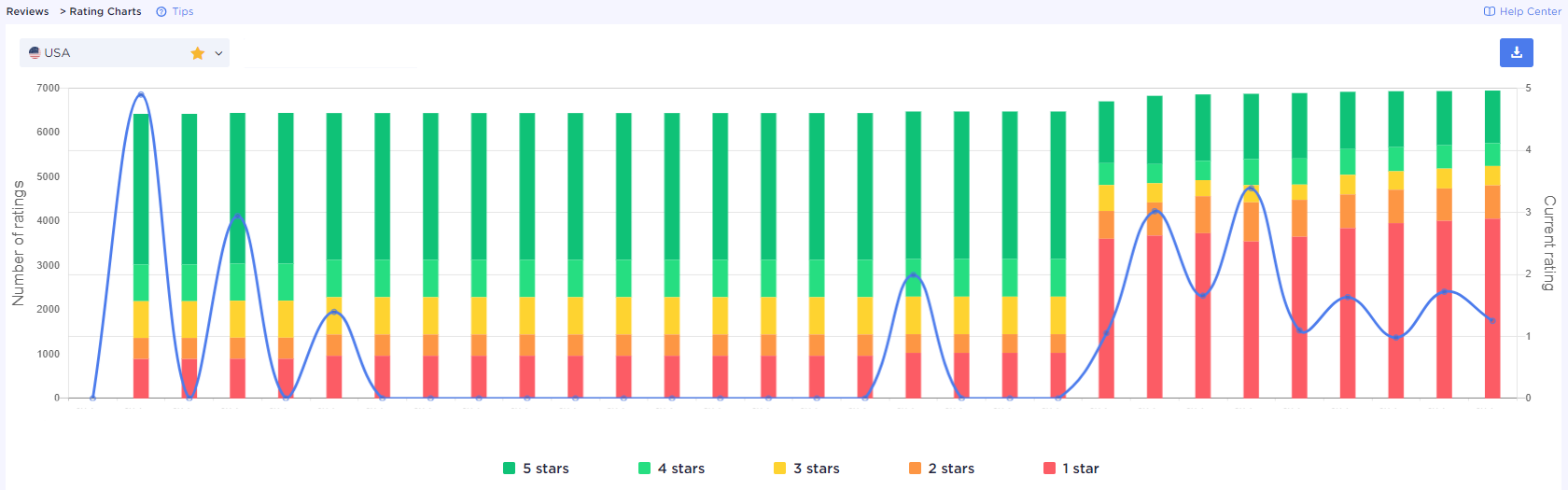
Indeed, a particular version of the application has a sharp increase in the level of negative ratings.
Please note that the exact relationship - Reviews & Ratings vs. Downloads can be viewed in the Organic Downloads tool. As soon as the rating of the app dropped and there were negative reviews, this led to a decrease in installs.
At the second step, you should pay attention to the content of the reviews; they may contain the answer to what exactly does not work correctly and causes dissatisfaction among users. Let's go to the Replay and Reviews tool, sort them by rating (select only the negative user feedback) and try to figure out the app problem:
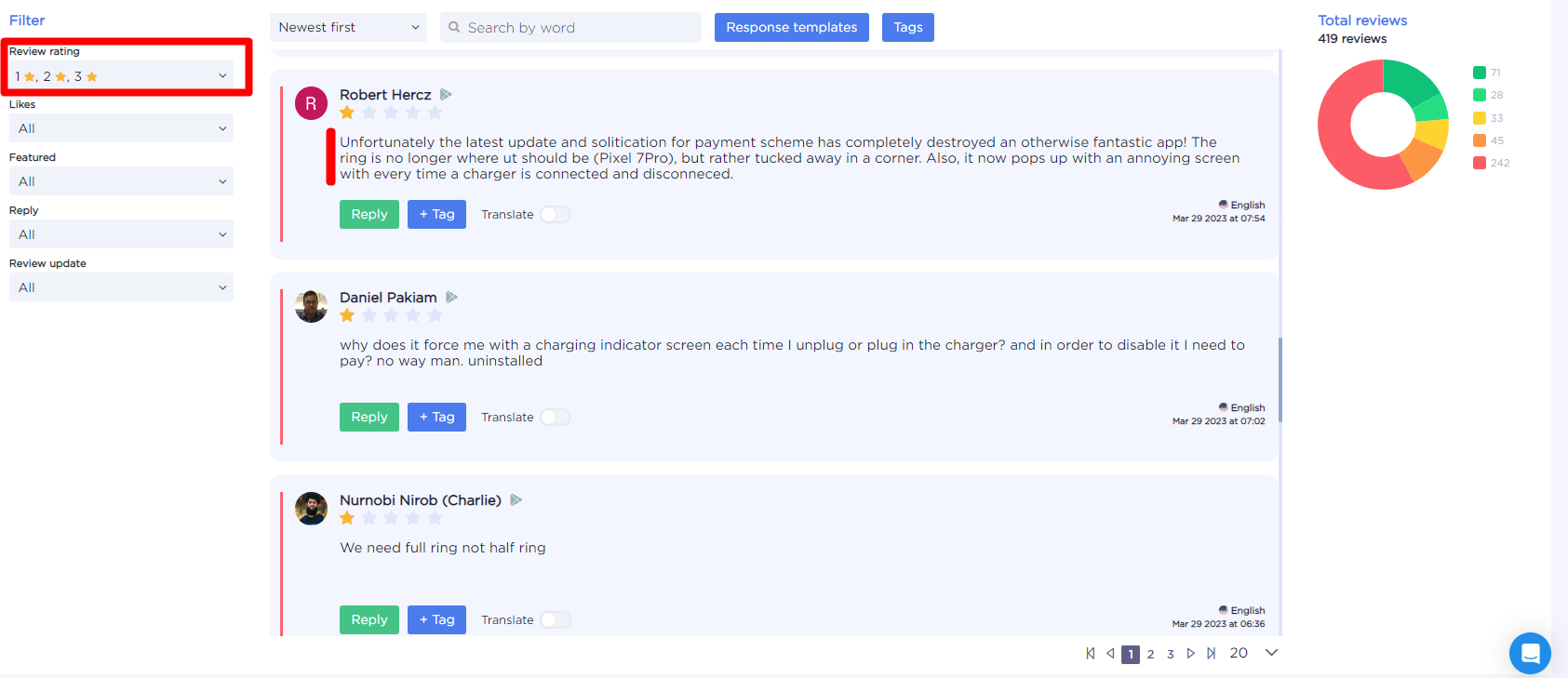
The situation, with the advent of massive negative reviews, cleared up. A recent app update had a bug where a pop-up interfered with users, not only blocking the app, but completely stopping the ability to interact with the device.
This case is another confirmation of the rule - when you update some features of your application, it can be a "hot" season for working with user experience. Your users, as the most reliable testers, will find weaknesses and will definitely share their experiences in the reviews. In our case, it did. A lot of negative reviews are associated with the latest update. What are the next actions?
The third step is to work directly with the feedback.
- as soon as possible, you need to resolve the issue with the error that occurs in the application.
- if the solution is simple and quickly implemented, it is worth implementing it and immediately starting working with developer-user feedback. And in our case, it will look like responses to reviews, where we thank users for their experience and claim that the problem is solved.
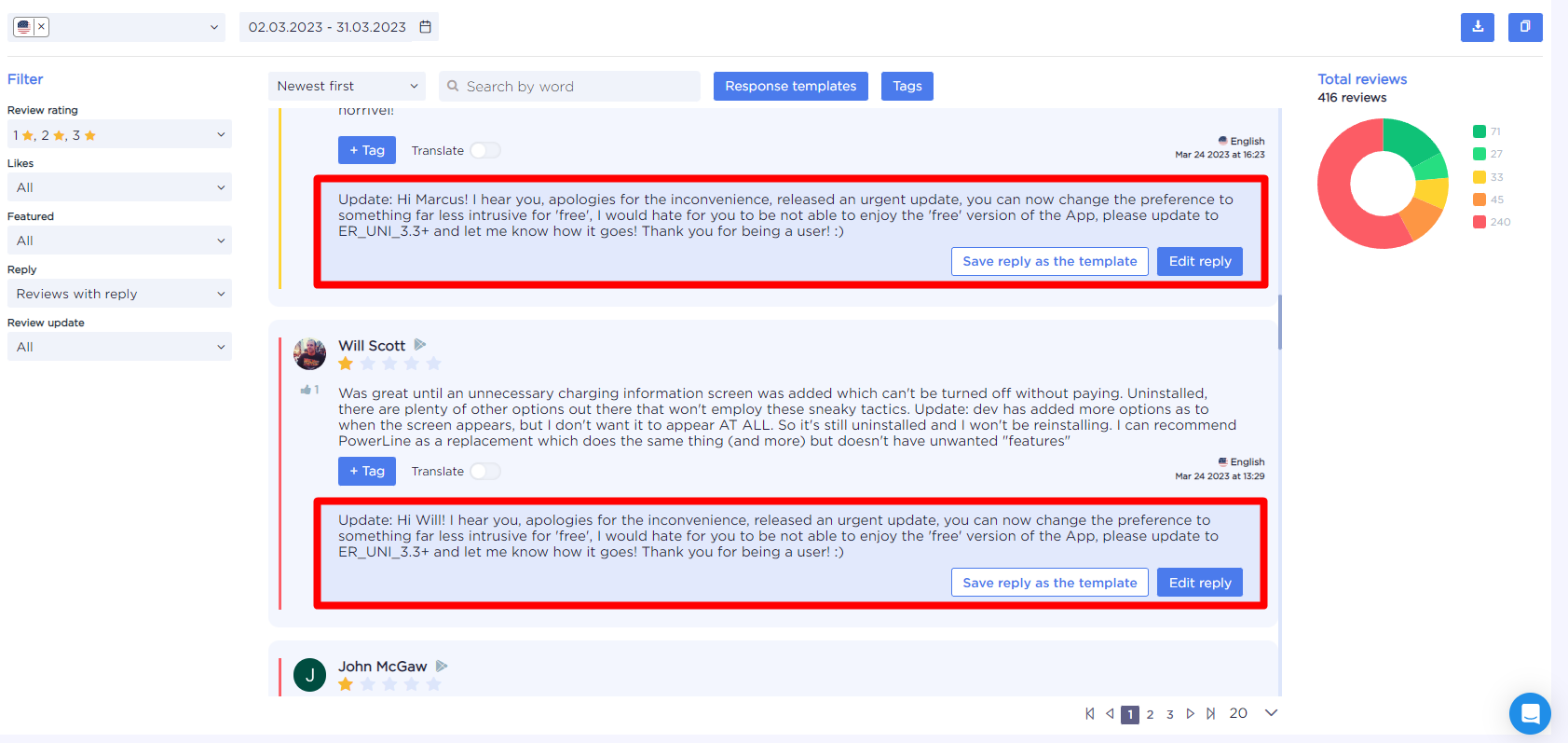
Using the Replay to Reviews Tool, you can easily collect a whole pool of response templates and automate the feedback process. This is important because a bad review, and therefore a rating, can be corrected. But the lack of reaction on the part of the developer to the user's opinion will not benefit the reputation of the application.
- if the problem that you have identified in the application requires more time to solve it, then you should also contact users with a message - we are aware of the problem and are already in the process of solving it.
Definitely a bad way is to ignore the negative ratings and reviews.
In the process of responding to reviews, one can come to understand that the response can be more or less standardized (even responses to bad reviews). In this case, we recommend using the Reply to Reviews Templates tool - and creating a response template:
- For positive feedback: We’re so grateful that you took the time to share your detailed feedback with us and the community!!! We will keep working to provide a good user experience.
- For feedback that highlighted a common app bug: I hear you; apologies for the inconvenience, released an urgent update, and you can now change the preference to something far less intrusive for 'free', I would hate for you to be not able to enjoy the 'free' version of the App, please update to Version 3.3+ and let me know how it goes! Thank you for being a user! 🙂
- For feedback that can be resolved with a simple update: Hi there! Please install the latest update; it's now fixed! 🙂
And so you can standardize and create a responsive template for almost any type of feedback.
And if you suddenly feel at a loss about what exactly is usually replied to in such cases, you can upload a competitor application to analytics and check how they work with user reviews. You may also need the ability to learn and focus on strong competitors in working with feedback.
The fourth step is to correct the score by working with reviews.
A steady increase in installs after an unsuccessful ad and a drop in the app rating will be a great result of your work on correcting the rating and constant communication with users. Of course, it is worth noting that a more scrupulous approach to testing would help to avoid a drop in the score altogether, but where is the guarantee that our application will not find itself in such a difficult situation. Therefore, keeping the application quality and the ability to work with negativity in case it occurs is a combination that everyone should use to support the success of your application.

Correcting a bug and notifying users about it may not be enough effort to achieve the previous level of installs, unfortunately. That is why the work of tracking the rating and responding to reviews is an ongoing and unforgiving process. But if you set up this work, and automate it using a mobile analytics platform, then it will take a minimum of your time but will make a significant impact on the success of your application.
By the way, it is worth pointing out that in our case, the application is based on Android and, therefore, the rating reflects the average rating for the country and users of the same device (if your app is optimized for several devices, then the rating and reviews will not be considered in general, only in the context of forms-factor and geo).
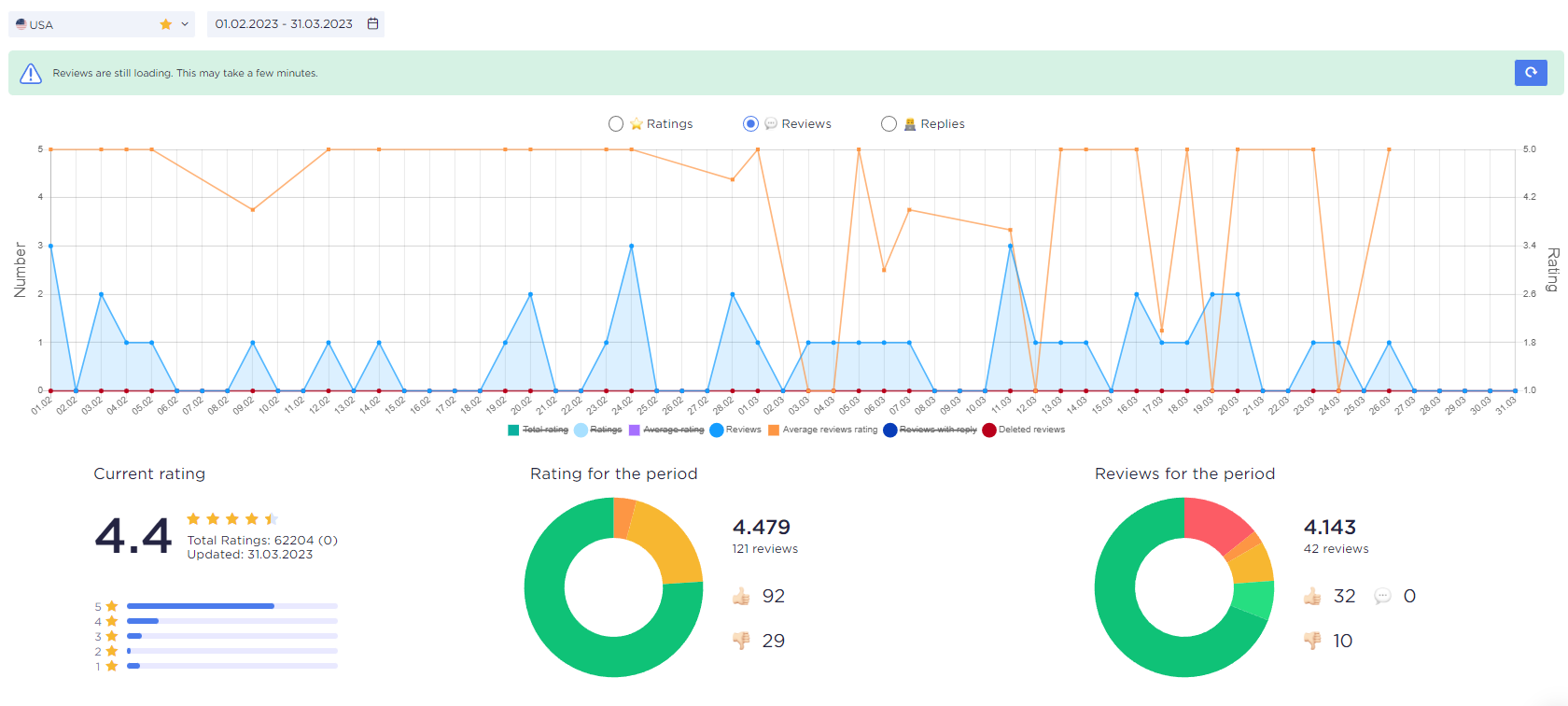
As a result of diligent work with reviews, we see an increase in the rating to an acceptable level, but it is still far from excellent (we recommend raising the rating to 4.6 and above). So the improvement process continues - join your efforts with automation systems for responding to reviews, and give yourself time to work on the application. Remember that new users will pay attention to the experience of other people, so do not ignore this channel of influence on consumer opinion.
Let’s sum up
Our tips on working with ratings and reviews remain the same:
- Listen to user feedback: read and respond to user feedback regularly to understand what problems they have and how you can improve the app.
- Improve the interface: ensure your app interface is intuitive and easy to use. This will help convince users that your app is high quality and highly rated.
- Work on performance: ensure your application runs quickly and without delays and does not cause crashes or errors.
- Add new features: update your app regularly and add new features to attract more users and improve their app experience.
- Test: rest your app before release to ensure it works without crashes and bugs and provides a good user experience.
- Thank users for their time and attention to the application. If you make the impression that you are on the same page and are working on improvement, then a positive decision is more likely to be made.
- No indifference in working on feedback - do not leave feedback without a response from your side, any good or bad, especially bad ones.
 Українська
Українська  Русский
Русский  Español
Español