ASO Creator 2.0.
ASO Creator is a handy tool that allows you to optimize your application page dozens of times faster.
How can ASO Creator help you?
📝 With the help of the ASO Creator, you can create metadata quickly using as many keywords as possible.
At the end of the article, you can find a 40% discount coupon for the first month of using ASOMobile - a tool for creating ASO and researching competitors in the mobile app market.
💡 Our optimization tips will help you to make a perfect description.
A closer look at ASO Creator features
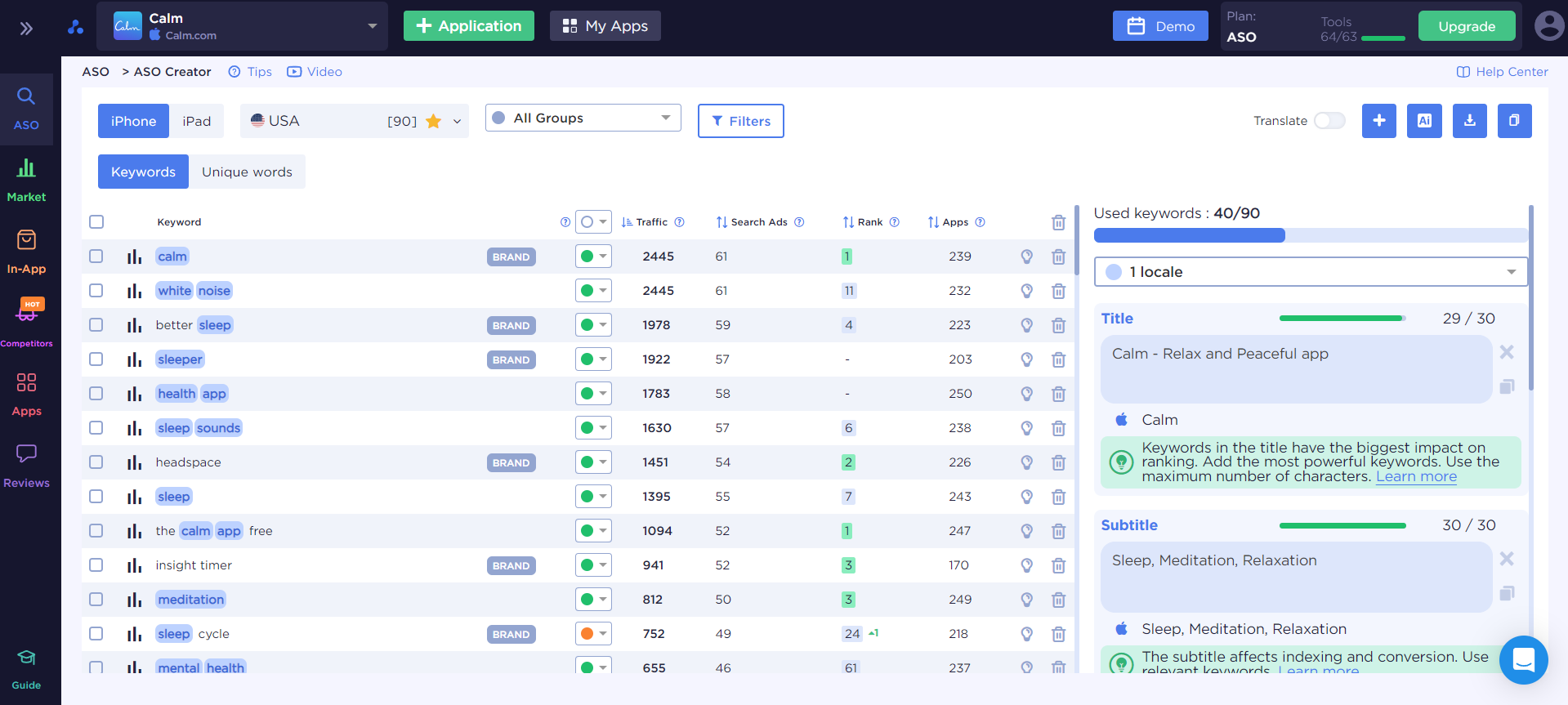
🔑 On the left, in the “keywords” tab, there is a table with search queries added to the Keyword Monitor in that country. Based on these keywords, you will be able to make an ASO.
➕ If you have not added anything to Keyword Monitor, click the “+” button in the upper right corner to add search queries manually.
✏️ On the right are fields you need to fill in to optimize your application page.
ASO Creator will have a slightly different interface depending on the market, considering the application metadata fields.
For Android applications, metadata in ASO Creator is in the following format:
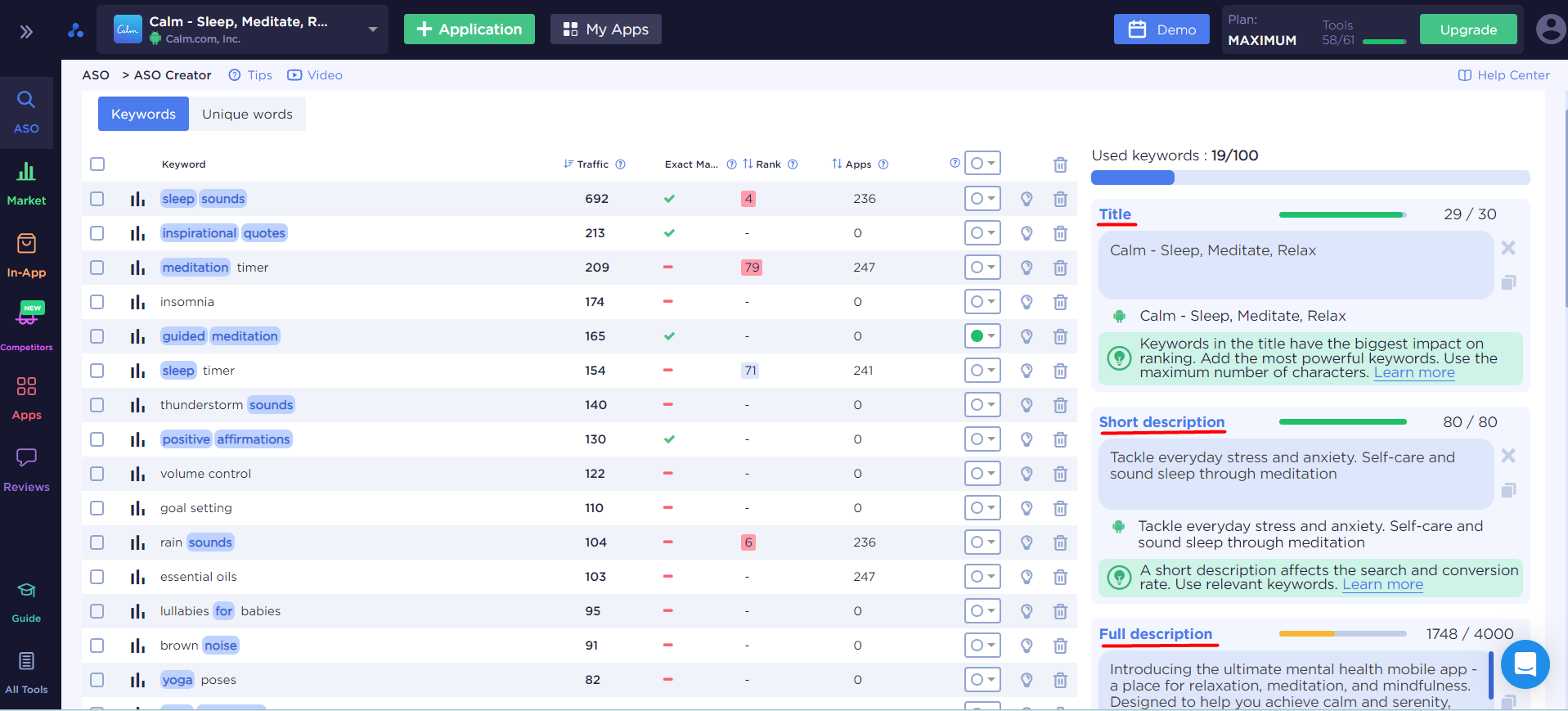
Android application metadata is presented in ASO Creator:
- Title - 30 characters;
- Short description - 80 characters;
- Full description of the application - up to 4000 characters.
Remember that you can always analyze whether keywords from the semantic core are used in direct occurrence when compiling application metadata - pay attention to the Used keyword`s bar.
✏️ Metadata for iOS applications is:
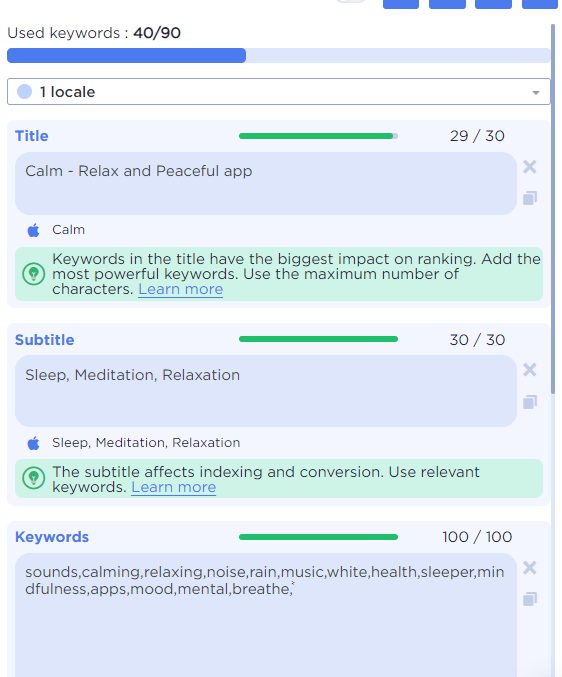
- Application name - 30 character limit;
- Subtitle - 30 character limit;
- Keywords - 100 character limit;
🔥New Additional locales - up to 10 locales🔥
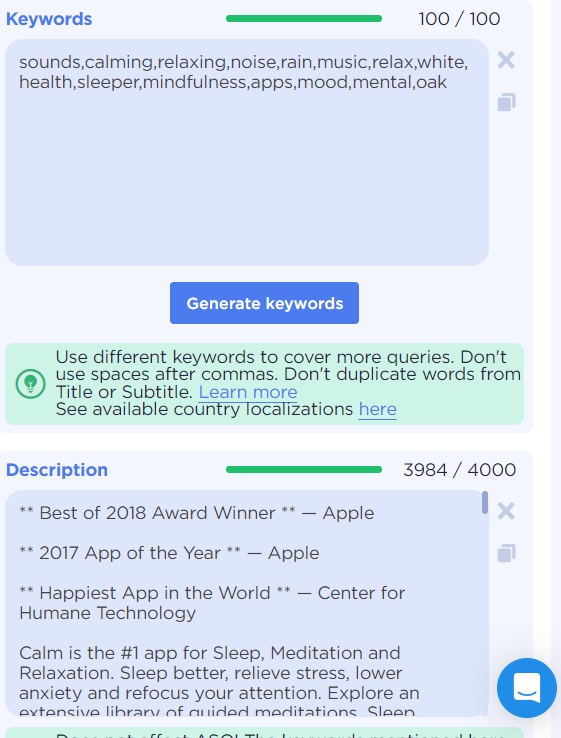
Updated feature - Generate Keywords.
👌 This will allow you to automatically generate keywords from the generated semantic core (for iOS applications only).
🤓 Keywords will be generated according to all App Store rules: words will be written separately and separated by commas WITHOUT spaces.
✔️ As soon as you enter a keyword in any available field on the right, it will be highlighted in blue in your search query table on the left. 🔍 This way, ASO Creator will help you not to miss metadata search queries!
🕵🏻♂️ The progress bar will allow you to keep track of the number of keywords used.
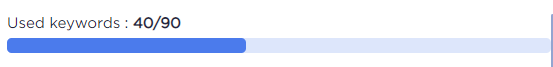
👥 Compare the new description with the current one. Life hack - compare the current and original metadata.
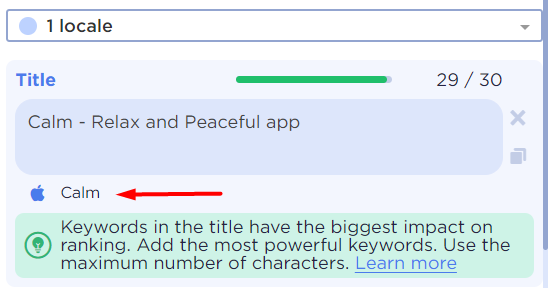
💡 You will find optimization suggestions below each field. Follow them to create perfect metadata!
👀 The "Unique Words" tab will guide you to use each key on the app page. Splitting up search queries into individual words is especially useful for composing metadata for the App Store.
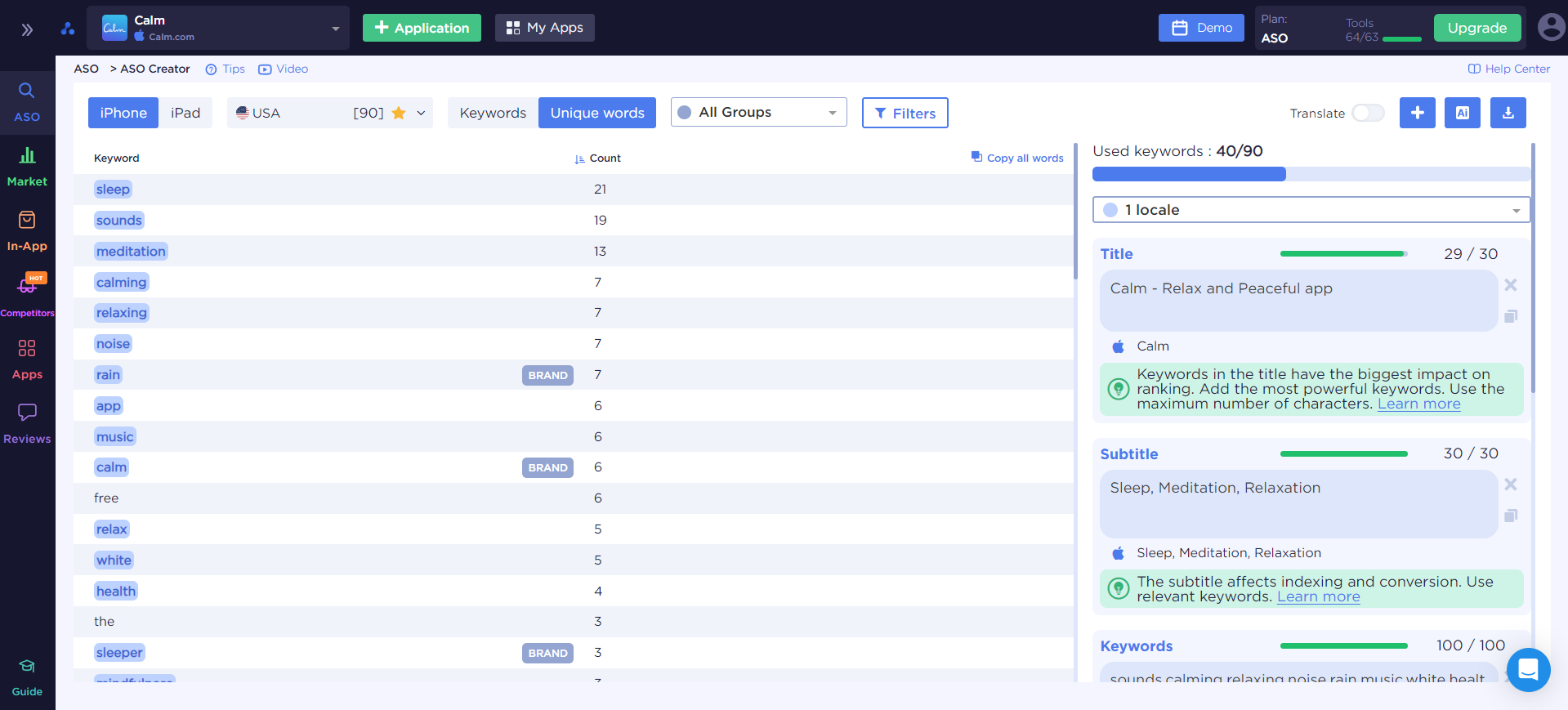
🔝 If you can select the search queries with the highest traffic in the “keywords” tab, then in the “unique words” tab, you can select the queries repeated more often.
✔️ Keys will be highlighted in the table when you type them in any field on the right. This will help you easily find the words you missed when composing the metadata.
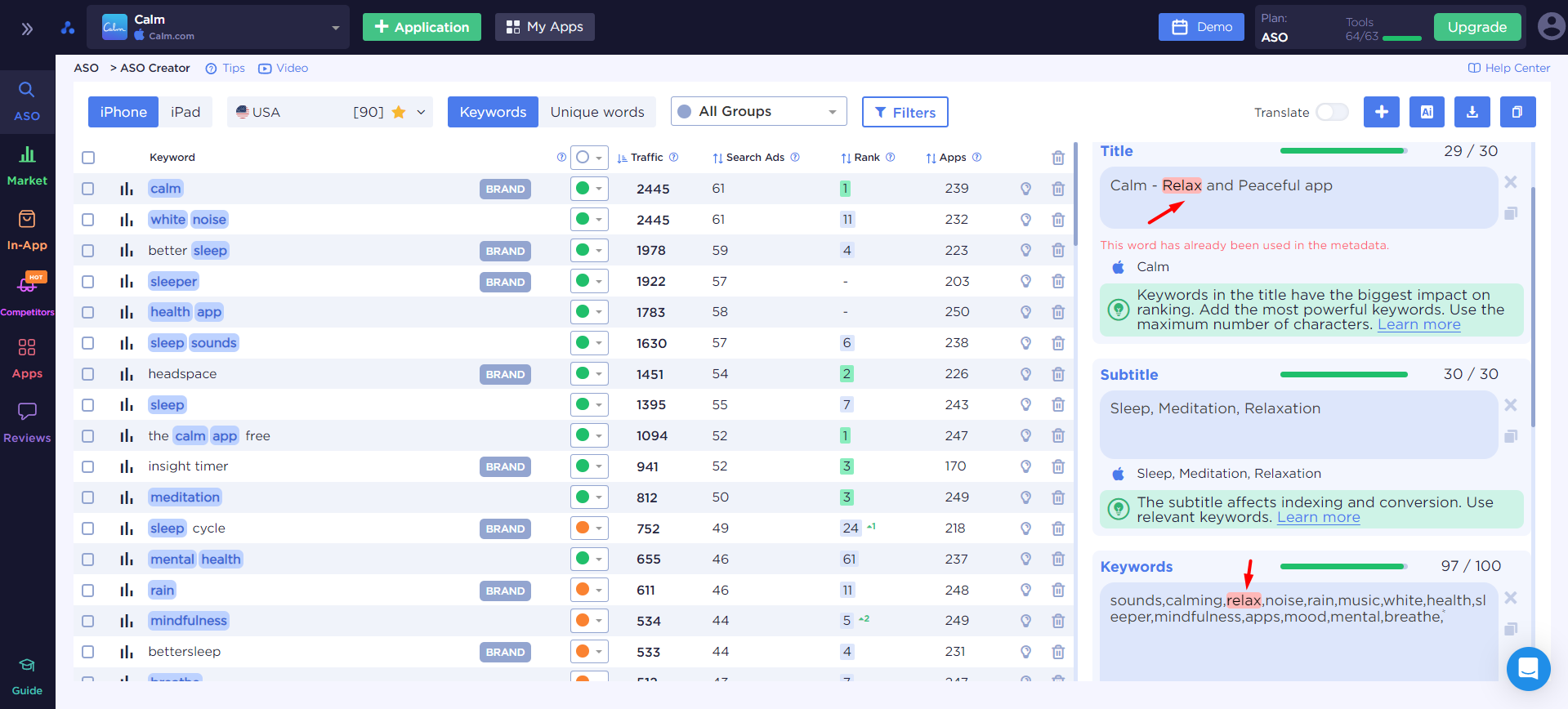
🗂 You can export the finished text to a file easily. Just click the "save" button below the text entry fields. Or you can copy it easily by clicking the button in the upper right corner.
Start your ASO optimization!
 Українська
Українська  Русский
Русский  Español
Español